Best CPU cooler for AMD Ryzen 9 7950X in 2025: You only need to spend about $35 for a perfect match
AMD's Ryzen 9 7950X trades high performance for high temperatures, so let's keep things cool.
AMD ramped up every performance category with the Ryzen 9 7950X. The top-end processor (CPU) has gigantic performance, but it's offset by a 170W power draw and raised temperatures. The best CPU cooler for the Ryzen 9 7950X depends on your PC case and clearance over other components, such as RAM modules, but it ultimately needs to prevent the chip from getting too hot under load. My favorite is the NZXT Kraken X63, but I've rounded up a bunch of proven alternatives to better fit your budget and custom build needs.
Recent updates
January 17, 2025: I've refreshed my picks for the best Ryzen 9 7950X cooler with new options, including Thermalright's Peerless Assassin and Arctic's Liquid Freezer III 360. — Cale Hunt

Best air cooler
As long as you don't absolutely want an AiO liquid cooler in your PC, Thermalright's Peerless Assassin 120 SE is widely regarded as one of the best air coolers you can buy. It'll easily keep your 7950X cool, and the best part is that it usually costs only about $35.

Best AiO
If you have space for two 140mm fans in your PC case, the Kraken X63 offers an all-in-one closed-loop radiator with a gorgeous infinity mirror pump head compatible with the AM5 socket. Our X63 RGB review shows the variant with colored fans but the same pump, which does an outstanding job of keeping the Ryzen 9 cool.

Value AIO
Coming in usually at about $90, Arctic's Liquid Freezer III 360 is an awesome AiO cooler for budget-focused builds. It features three 120mm P12 PWM fans, a proprietary pump, and a sleek black design. It's more than enough to keep the 7950X cool, but you might want something with RGB.

Ultimate AIO
The HYTE THICC Q60 we reviewed is a high-end AIO cooler with a five-inch IPS display sporting its own ARM CPU, as well as a capable dual-fan 280mm radiator. It's big, and it's expensive, but it will keep your Ryzen 9 7950X cool with utmost style. Just be sure it fits your case before buying.
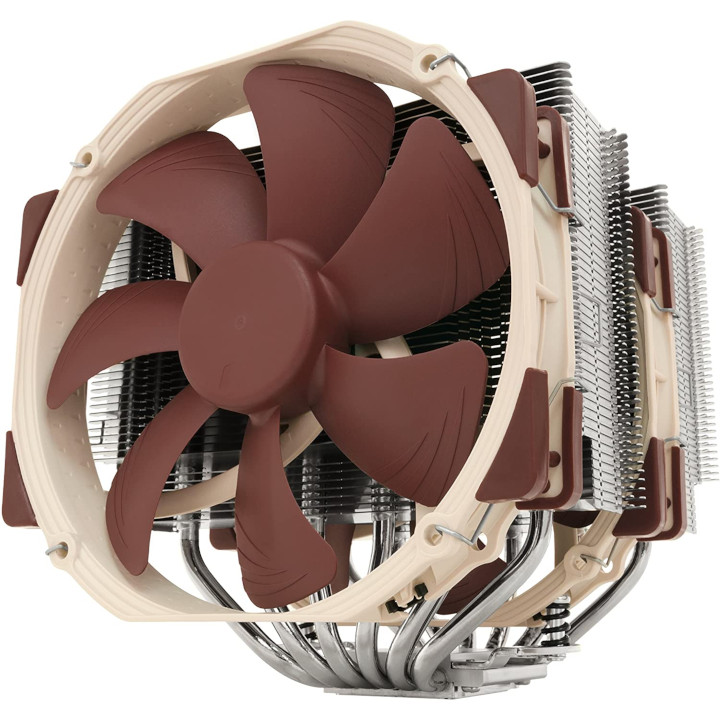
Best air cooler
It would take outrageous thermal output to put the Noctua coolers to shame, and even the 7950X can operate comfortably under stress with the NH-D15. The heatsink is 150mm wide, and 2x 140mm fans are attachable on both sides, so make sure you have enough clearance for this monster.

Affordable air cooling
One of my longest-standing recommendations for CPU air cooling, the Hyper 212 Black Edition looks sleek and performs admirably. It's a rather chunky option that requires a larger PC case, but at about $30 it's hard to beat in a budget build.

I've been building PCs for decades, and I understand how to pick a CPU cooler to maximize value and performance. These options are all the best for the Ryzen 9 7950X in 2025.
The best CPU cooler for AMD's Ryzen 9 7950X
Why you can trust Windows Central

Breaking down the thermal performances in our combined AMD Ryzen 9 7900X and 7950X review shows that you get exactly the performance you pay for with this beefy processor, but the temperatures can be concerning. There's plenty of room for overclocking, and anyone building a PC gaming rig around this CPU will likely push it for every bit of effort possible.
I've chosen the NZXT Kraken X63 with a 280mm size as the top AiO liquid cooler choice for the Ryzen 9 7950X. In our NZXT Kraken X63 review, former Windows Central Senior Editor Rich Edmonds said:
"The 280mm radiator is more than capable of handling even the more power-hungry processors, though you will likely need to step it up a notch if you plan on going all-out with AMD Threadripper or gunning for extreme overclocking."
If you're not interested in liquid cooling, Thermalright's Peerless Assassin 120 SE is practically impossible to beat (unless you lack space in your PC case) at the $35 price tag.
If you need more features including RGB lighting, something like HYTE's THICC Q60 is a high-end AIO radiator we reviewed favorably, receiving a Windows Central Best Award in the process.
All-in-one coolers aren't your only option for the Ryzen chip, and Noctua still offers fantastic performance with its NH-D15, though it needs plenty of clearance over other components on your motherboard and in the case. If you prefer to stick to conventional cooling methods, it's a long-serving champion, available in the classic brown or a simplistic black variant.
Should you buy an air cooler or a liquid cooler?
While liquid cooling used to be much more geared to enthusiast PC builds, the rising popularity of all-in-one radiators makes it easy for practically anyone to drop in a system without much effort. All you need to worry about is getting the head set firmly on your CPU and the fans in place where they can pump air through the radiator.
PC users expecting to overclock their CPU or who want to ensure maximum thermal performance on a stock setup should consider liquid cooling. An AIO might also fit better into your build if there's limited space around your CPU, and many systems come with the added bonus of extra RGB lighting and a customizable display.
If, instead, you want to save some money and have enough space to fit a chunky piece of hardware over your CPU, an air cooler can still do a great job. It's less prone to failure due to its simplicity, but there's a chance it will run louder than an AIO liquid cooler.
Get the Windows Central Newsletter
All the latest news, reviews, and guides for Windows and Xbox diehards.

Ben is a Senior Editor at Windows Central, covering everything related to technology hardware and software. He regularly goes hands-on with the latest Windows laptops, components inside custom gaming desktops, and any accessory compatible with PC and Xbox. His lifelong obsession with dismantling gadgets to see how they work led him to pursue a career in tech-centric journalism after a decade of experience in electronics retail and tech support.
