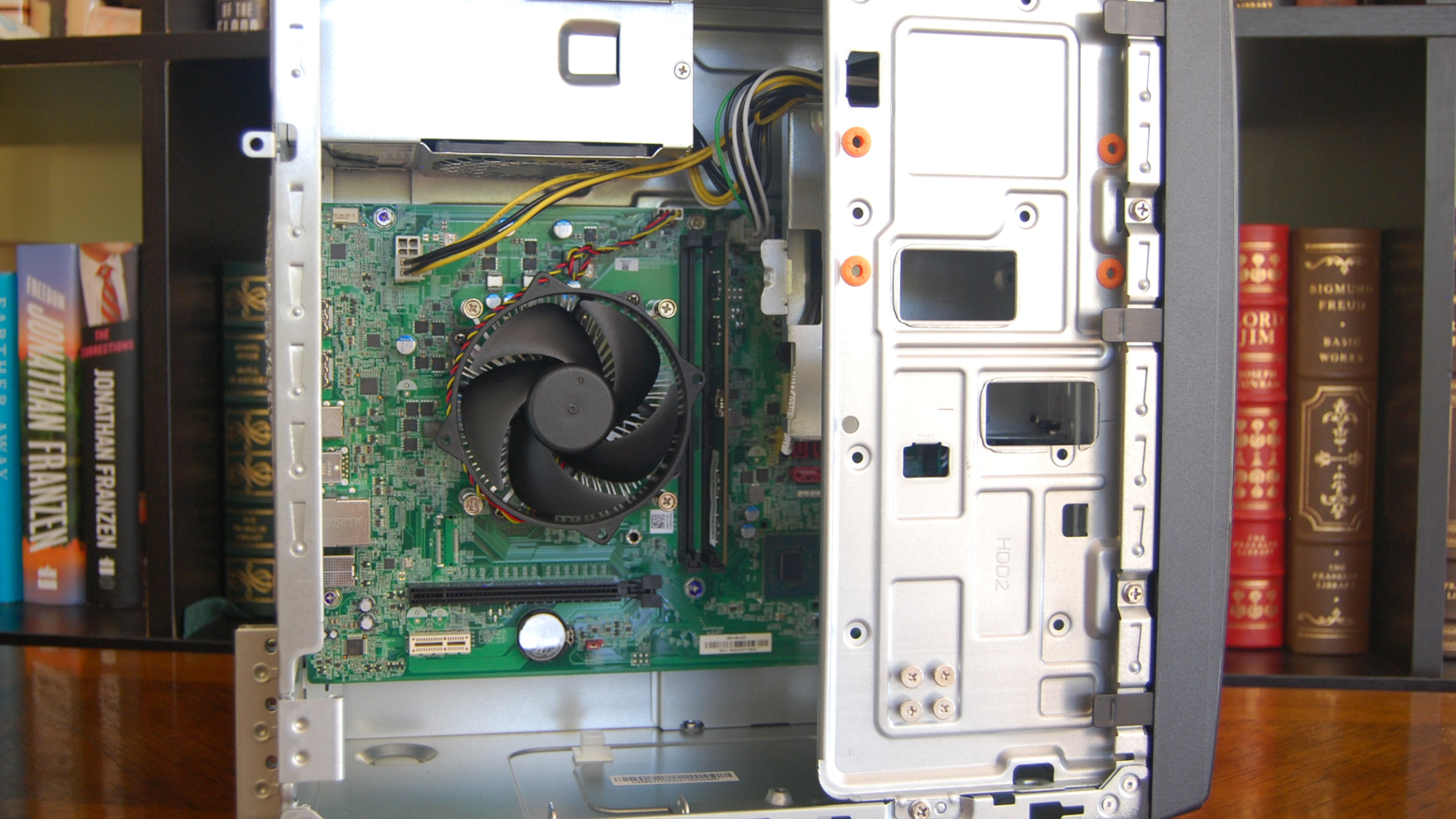Windows Central Verdict
Acer's Aspire TC-1775-UR11 is a cheap pre-built desktop PC that will sell based on its price alone. Landing a Core i5-14400 CPU, 8GB of RAM, 512GB SSD, Wi-Fi 6E, and lots of ports, often for around $440, is very hard to beat. It's easy to recommend to users who want a straightforward system that can handle tasks like streaming, web browsing, Office, and very light gaming. Just don't expect easy upgrades or high-quality hardware inside in the future.
Pros
- +
The price is hard to beat
- +
Setup is easy, and it's happy to be left alone to do its thing
- +
Core i5-14400 CPU delivers solid performance and doesn't overheat
- +
Compact case with quite a few ports
- +
Wi-Fi 6E and Bluetooth 5.3
Cons
- -
Just one USB-C port, many USB-A 2.0
- -
Cheap internals, proprietary motherboard, and PSU
- -
Optical drive bracket (without a drive) covers the M.2 SSD slot
- -
Not much potential for upgrades
Why you can trust Windows Central
I knew what I was getting into with Acer's Aspire TC-1775. These desktop PCs are all about affordability and ease of use, and though the design has changed slightly since I reviewed the predecessor, Aspire TC-895, in 2021, the core idea remains the same.
It's not a flashy PC, and it's not something you want to buy if you're interested in tinkering with the internals. Its price makes it accessible to many people who simply need a straightforward computer for home office work, student homework, streaming, and other light tasks. It's easy to set up, and it's happy to plug away day in and day out without much more than an occasional internal cleaning.
Yes, there are plenty of budget PCs on the market, but the fact that you can often find the Aspire TC-1775 for less than $450 with a discount — when the Core i5-14400 chip retails for about $235 on its own — is impressive.
I've been using the Acer Aspire TC-1775 for the past few weeks to uncover its quirks, test its performance, and ultimately help you decide if it's the right PC for your needs.
Acer supplied Windows Central with a review unit of its Aspire TC-1775 desktop PC. It had no input on the contents of this article, and the PC is being returned to Acer when the review process is complete.
Acer Aspire TC-1775: Price, specs, and availability
Acer's TC-1775 desktop PCs are are available to buy from third-party retailers like Amazon, B&H, and Newegg. No matter where you buy the TC-1775, it includes a wired keyboard and a wired mouse.
Price: From $500 at Newegg
OS: Windows 11 Home
CPU: 14th Gen Intel Core i5-14400
GPU: Intel UHD Graphics 730 (integrated)
RAM: 8GB, 16GB DDR5
Storage: 512GB M.2 PCIe 4.0 NVMe SSD
Front ports: SD card reader, USB-C 3.2 (Gen 2), USB-A 3.2 (Gen 1), 3.5mm audio, 3.5mm microphone
Rear ports: Four USB-A 2.0, USB-A 3.2 (Gen 1), two HDMI, Ethernet, three 3.5mm audio
Wireless: Wi-Fi 6E, Bluetooth 5.3
PSU: 300W
Size: 13.39 x 13.78 x 6.42 inches (340mm x 350mm x 163mm)
At the time of writing, the best deal is available at Amazon or Newegg. The specific TC-1775-UR11 model I have for review, which includes a 14th Gen Intel Core i5-14400 CPU, 8GB of DDR5 RAM, 512GB M.2 PCIe 4.0 NVMe solid-state drive (SSD), is discounted semi-permanently to about $500.
I recommend keeping an eye out for further discounts via coupon boxes on the retailer product pages. During my time with the Aspire TC-1775, I saw prices drop to $440 at both Newegg and Amazon with coupons. Those deals have again dried up at the time of writing, but you might get lucky.
All the latest news, reviews, and guides for Windows and Xbox diehards.
There's also the TC-1775-UR12 model with specs similar to 16GB of RAM. Considering it costs about $665 at Amazon, you can easily buy your own DDR5 RAM and add it yourself after purchase for less money.
Recommended configuration
Intel Core i5-14400 | 8GB DDR5 | 512GB M.2 SSD
The Acer Aspire TC-1775-UR11 model I'm reviewing is great if you want to spend $500 or less, but you might want more than 8GB of RAM for better multitasking. Considering the 16GB UR12 model costs about $665, the better deal is to buy some DDR5 RAM separately and install it yourself after purchase.
Acer Aspire TC-1775: What you'll like
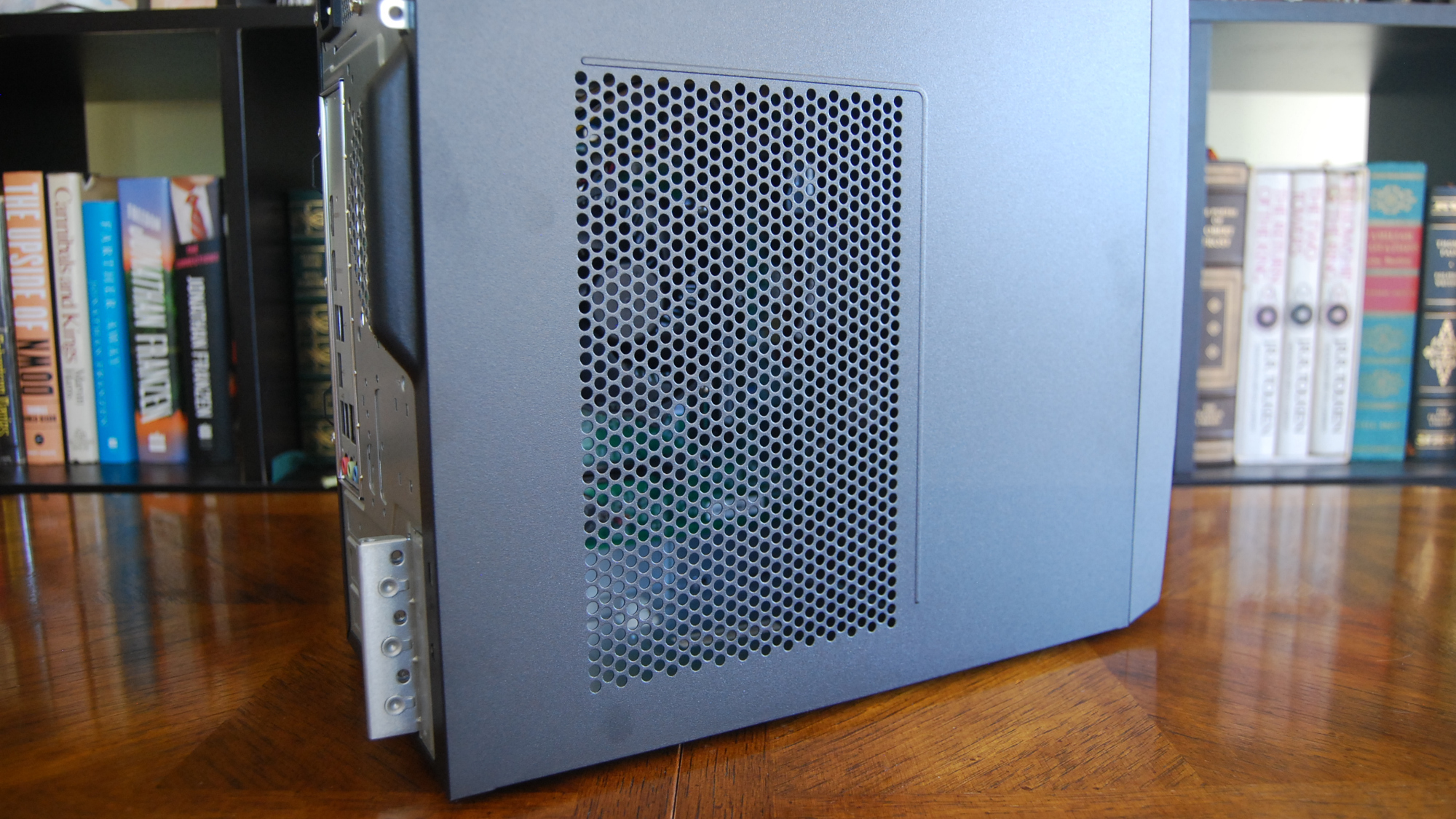

The PC's design isn't flashy and it lacks RGB lighting. It's lightweight and compact, with clean lines and a functional port layout. It's smaller than the TC-895 that I still have had no issues with in use as a media center next to my living room TV. Larger feet on the botton of the case provide extra grip and stability, resulting in less overall noise from the system.
Ports are varied enough that you should be able to handle your favorite PC accessories without a docking station but don't expect Thunderbolt or even a majority of the latest standards.
The front of the PC has a UHS-I SD card reader, USB-C 3.2 (Gen 1), USB-A 3.2 (Gen 1), and dual 3.5mm jacks for headphones and microphone. The back of the case offers four USB-A 2.0, HDMI 1.4b and HDMI 2.0, another USB-A 3.2 (Gen 1), Gigabit Ethernet, and three more 3.5mm audio jacks with support for 5.1 surround sound. It'd be nice to have more USB-A 3.2 ports, but at this price it's hard to complain.
Wireless connectivity is reliable and fast thanks to a Wi-Fi 6E M.2 card inside. This also delivers modern Bluetooth 5.3 for your wireless accessories. You can always hook up a wired LAN connection, but the WLAN chip has been steady the whole time I've been using the PC.
Getting into performance, the PC's 14th Gen Intel Core i5-14400 chip brings 10 cores (split between six Performance and four Efficient), 16 threads, and a Turbo frequency up to 4.7GHz. It has a base 65W TDP, and it includes integrated UHD Graphics 730. Buying this CPU alone costs about $236, so you're already halfway to the full price of the PC.
My review unit has 8GB of DDR5-4800MHz RAM, as well as a 512GB M.2 PCIe 4.0 NVMe SSD. You can get up to 16GB of RAM from the factory, but I suggest buying your own RAM and installing it yourself to save money. Something like Crucial's 16GB kit (2x8GB) costs about $55 compared to the $166 price difference between Aspire UR11 and UR12 models.
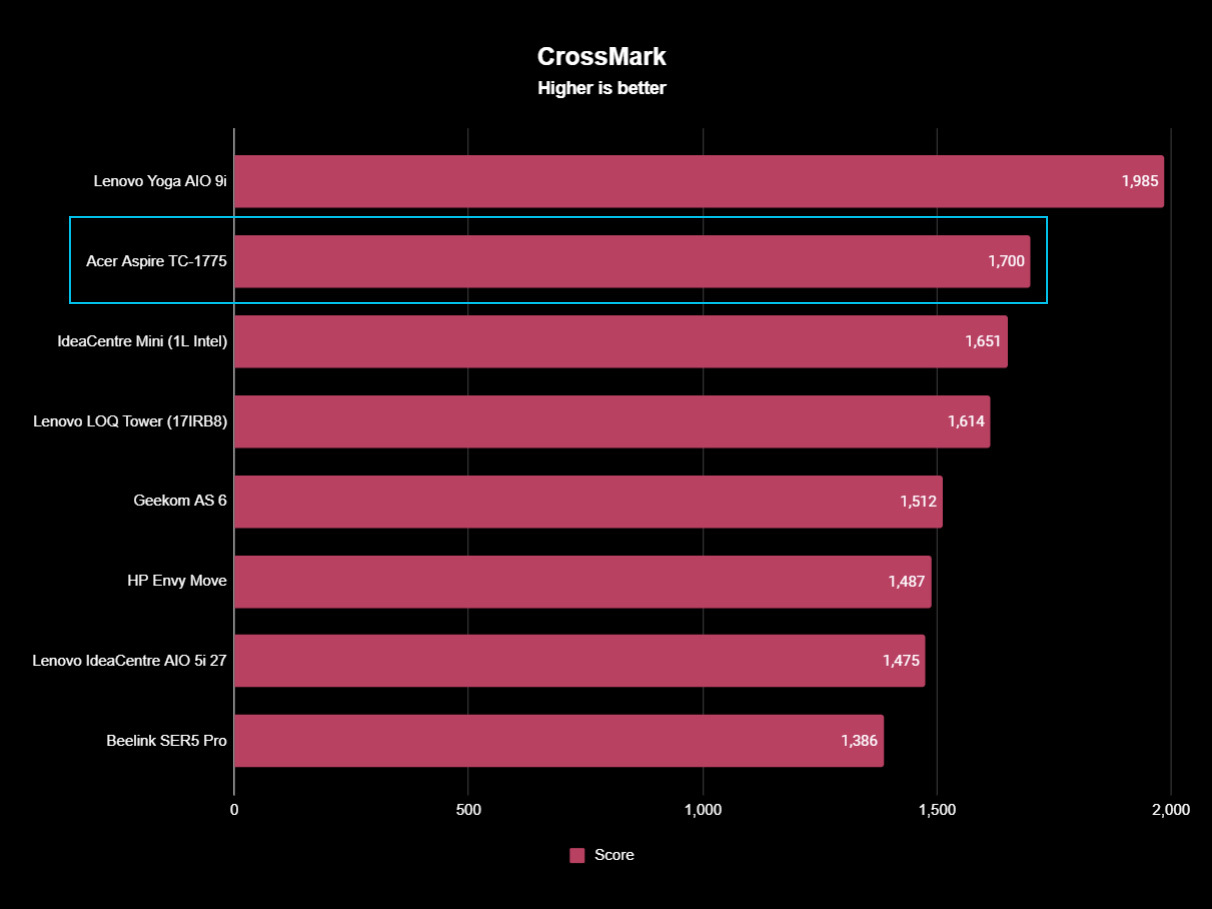
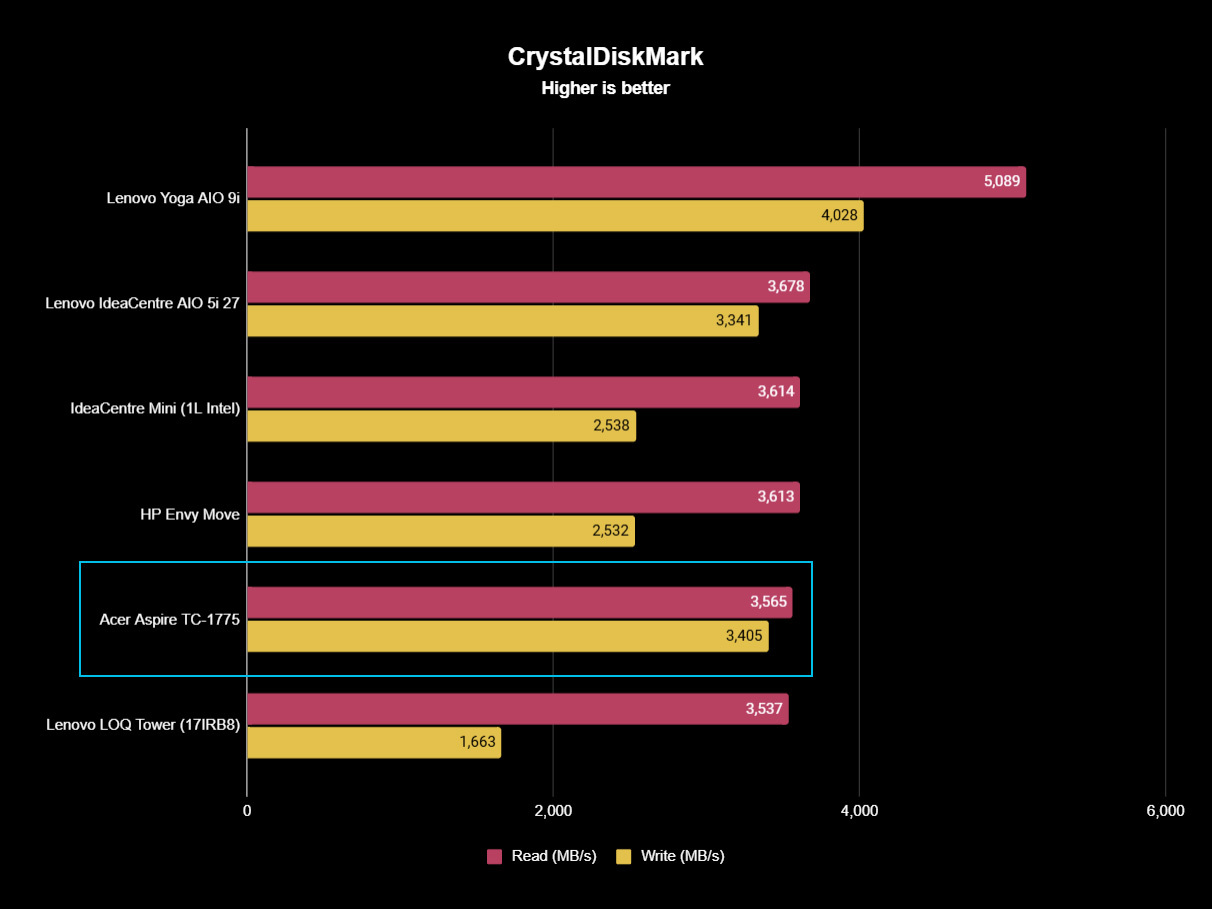
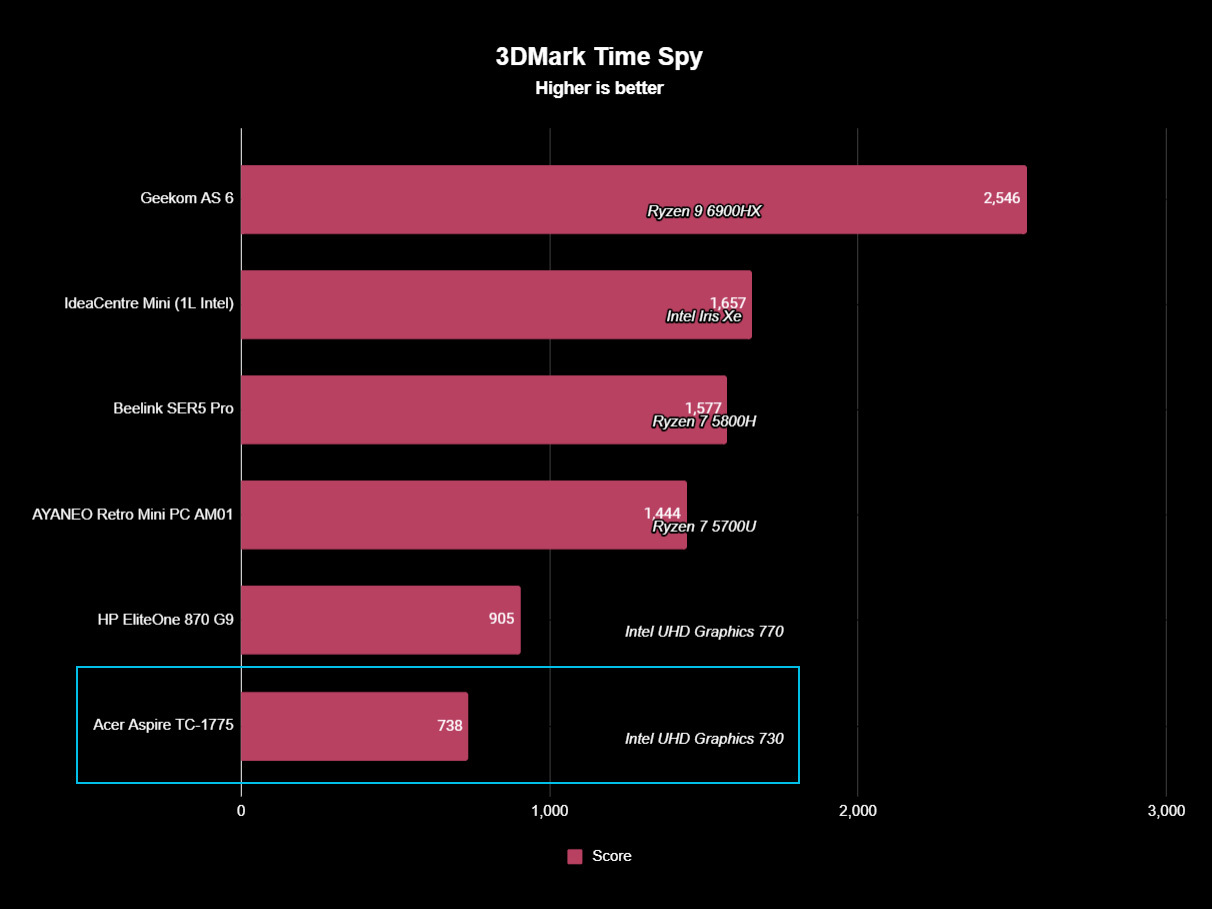
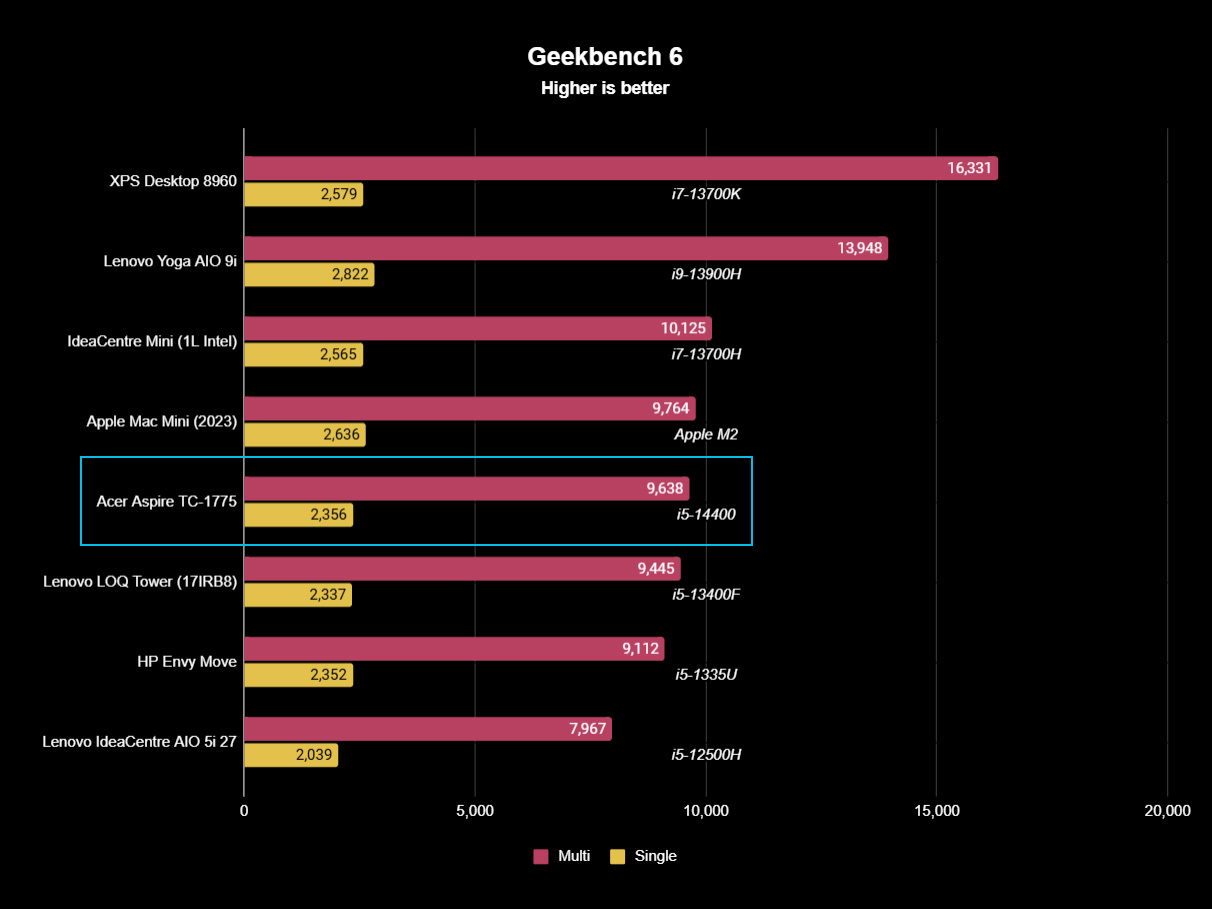
I used the Acer Aspire TC-1775-UR11 for video streaming, fairly heavy web browsing, and Office work during the testing period. It provided snappy performance for my workflow, and it translates well to home office work and student homework. True, it's nothing special, but it gets the job done at a low price.
I ran an extended full-system stress test in which there were no signs of thermal issues.
The Core i5-14400 chip is cooled by a basic fan, but it's enough to prevent any throttling. I ran an extended full-system stress test in which there were no signs of thermal issues. The CPU cooler was audible during the test (around 47dBa), but the system is otherwise quiet due to a lack of case fans. The CPU topped out at around 85°C during the Turbo boost, settling back to about 65°C for the rest of the time.
Acer uses a WD SN740 M.2 2280 PCIe 4.0 SSD in the Aspire TC-1775, with moderate speeds that shouldn't get in the way of casual work. The system runs on a 300W PSU that's enough for a system without a discrete GPU. Because of the proprietary PSU shape that's difficult if not impossible to upgrade, I wouldn't recommend buying this PC and adding a discrete GPU.
What's going on with 13th and 14th Gen Intel instability issues?
Buying any of Intel's 13th Gen "Raptor Lake" and 14th Gen "Raptor Lake Refresh" processors that run at 65W or higher right now is a bit iffy. Intel has acknowledged that the instability issues happening to many users since 2022 are due to a microcode issue that causes the chip to draw too high of a voltage.
The CPUs can degrade to the point of being inoperable, and the planned mid-August microcode update won't do anything for chips that are already experiencing issues. Intel urges those affected to reach out to its customer support, even if you've had an RMA claim denied in the past.
There's no guarantee that your Intel CPU will be affected, and the microcode update should hopefully prevent it from happening in the future. Still, it's unclear how long it will take for the fix to make it to Acer's motherboard BIOS via update.
Acer Aspire TC-1775: What you won't like

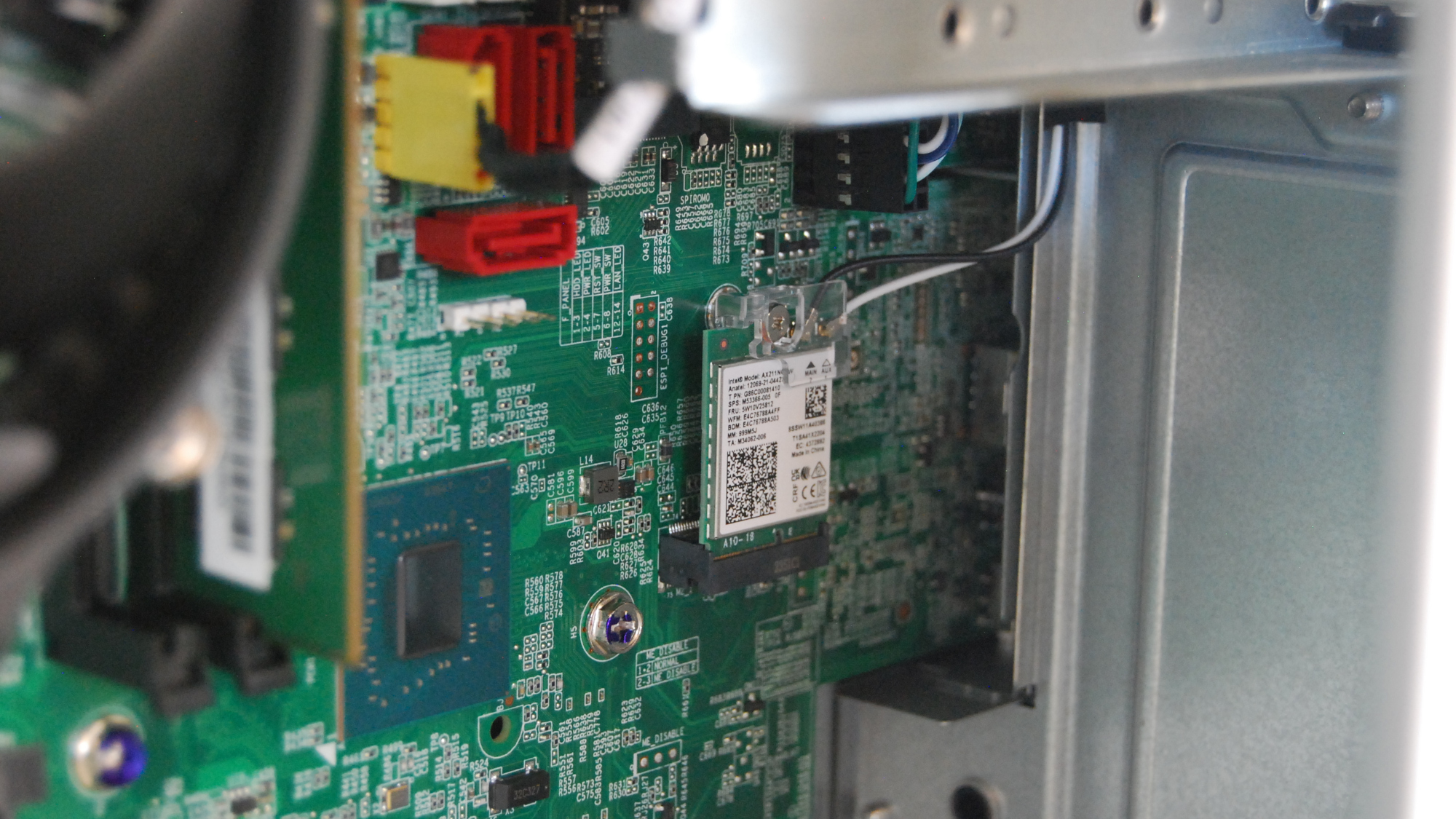

The Aspire TC-1775 is affordable and gets the job done in terms of average performance, but there are definitely some drawbacks to take into account when you're spending $500 or less on a PC.
Unsurprisingly, a lot of the same gripes stand from my previous Aspire TC-895 review, in which I said that it's "a PC that's best purchased, set up, and left to do its thing." The case is compact enough to fit tidily under a desk, but it requires a screwdriver to get into and doesn't leave much room inside for upgrades. There's a single PCIe x16 slot, one PCIe x1 slot, and room for a couple of SATA drives installed vertically on the inside of the case.
That issue is compounded by the non-existent optical drive's mounting bracket extending out over the motherboard. Sure, you can access the RAM and CPU, but the M.2 slot for the SSD might as well be written off unless you have a specialized screwdriver.
The PC looks great from the outside, but you can see how Acer can charge $500 or less once you take a peek inside.
The motherboard's proprietary shape means it won't be going into any other case, and the oblong PSU is non-modular and definitely on the cheap side of things. The PC looks great from the outside, but you can see how Acer can charge $500 or less once you take a peek inside.
As for the included keyboard and mouse, they'll get you started with the PC, but don't have any illusions about them being top-tier accessories. All you really need to add is a good PC monitor to get going.
Acer Aspire TC-1775: Competition
The best mini PCs have come a long way in recent years, and they're easy to recommend to anyone shopping for something affordable.
For example, Geekom's Mini IT13 only costs about $599 but has inside its compact case a 13th Gen Intel Core i7-13620H CPU, 32GB of DDR4 RAM, and a 1TB M.2 PCIe 4.0 NVMe SSD. It has a generous selection of ports considering its size, and it too boasts Wi-Fi 6E and Bluetooth 5.2. Thanks to a smart internal layout, upgrading the Mini IT13's memory and storage is also less of a chore.
The AYANEO Retro Mini PC we favorably reviewed is another great option if you'd like to focus more on gaming. A model with an AMD Ryzen 7 5800U CPU, Radeon Vega integrated graphics, 16GB of RAM, and 512GB M.2 PCIe SSD goes for only about $359 with options for further upgrades as your budget allows.
And if you can't let go of a great budget desktop computer, one of our favorites is actually an all-in-one (AiO). HP's Envy Move that we reviewed takes the traditional AiO design and adds a built-in battery, adjustable feet, and a carrying handle for additional mobility away from an AC outlet.
For about $650, you can get a model with an Intel Core i3-1315U CPU, 8GB of RAM, 256GB M.2 PCIe 4.0 NVMe SSD, and 23.8-inch QHD touch display. Be sure to check out more of our favorite all-in-one PCs if this design appeals to you.
Acer Aspire TC-1775: Should you buy it?
✅ You should buy this if...
- You need an affordable desktop PC for use around the house (I use an older model as a media center for my living room TV).
- You don't have any ambition to upgrade the PC yourself beyond maybe some extra memory.
- You don't plan on playing any games that require a discrete GPU.
❌ You should not buy this if...
- You have more than $500 to spend on a desktop PC.
- You want a build that can be upgraded in the future.
- You'd rather have the portability perks that come with a budget laptop.
The Aspire TC-1775 isn't the PC to buy if you're an enthusiast or if you're interested in upgrading it yourself in the future. I view it as the desktop equivalent of a cheap laptop; it's a PC that you set up once and let run until it dies. Yes, you can access some components inside — I even recommend buying the 8GB RAM model and upgrading to 16GB yourself if you're into multitasking — but upgradeability definitely isn't one of the Aspire TC-1775's selling features.
It's great for casual use, including streaming, homework, email, web browsing, and Microsoft Office tasks. It'll even handle some of my favorite light games like Minecraft, Stardew Valley, and Terraria. Just don't expect the "desktop" performance you'd get from a PC with a discrete graphics card (GPU) inside. Even the AYANEO Retro Mini PC I recommend above as an alternative can double up on gaming performance.
The Aspire TC-1775-UR11 looks to be permanently discounted to $500 at Amazon and Newegg, but I recommend waiting for a further price drop if possible. The lowest price I've seen is $440, making this PC nearly impossible to beat in the budget sector.

Acer's Aspire TC-1775-UR11 comes with a Core i5-14400 CPU, 8GB of DDR5 RAM, and a 512GB M.2 PCIe 4.0 NVMe SSD. Considering you can often find it for as low as $440, it's the budget pre-built desktop to beat for any users who want a no-fuss system and who don't plan on major DIY upgrades in the future.

Cale Hunt brings to Windows Central more than nine years of experience writing about laptops, PCs, accessories, games, and beyond. If it runs Windows or in some way complements the hardware, there’s a good chance he knows about it, has written about it, or is already busy testing it.