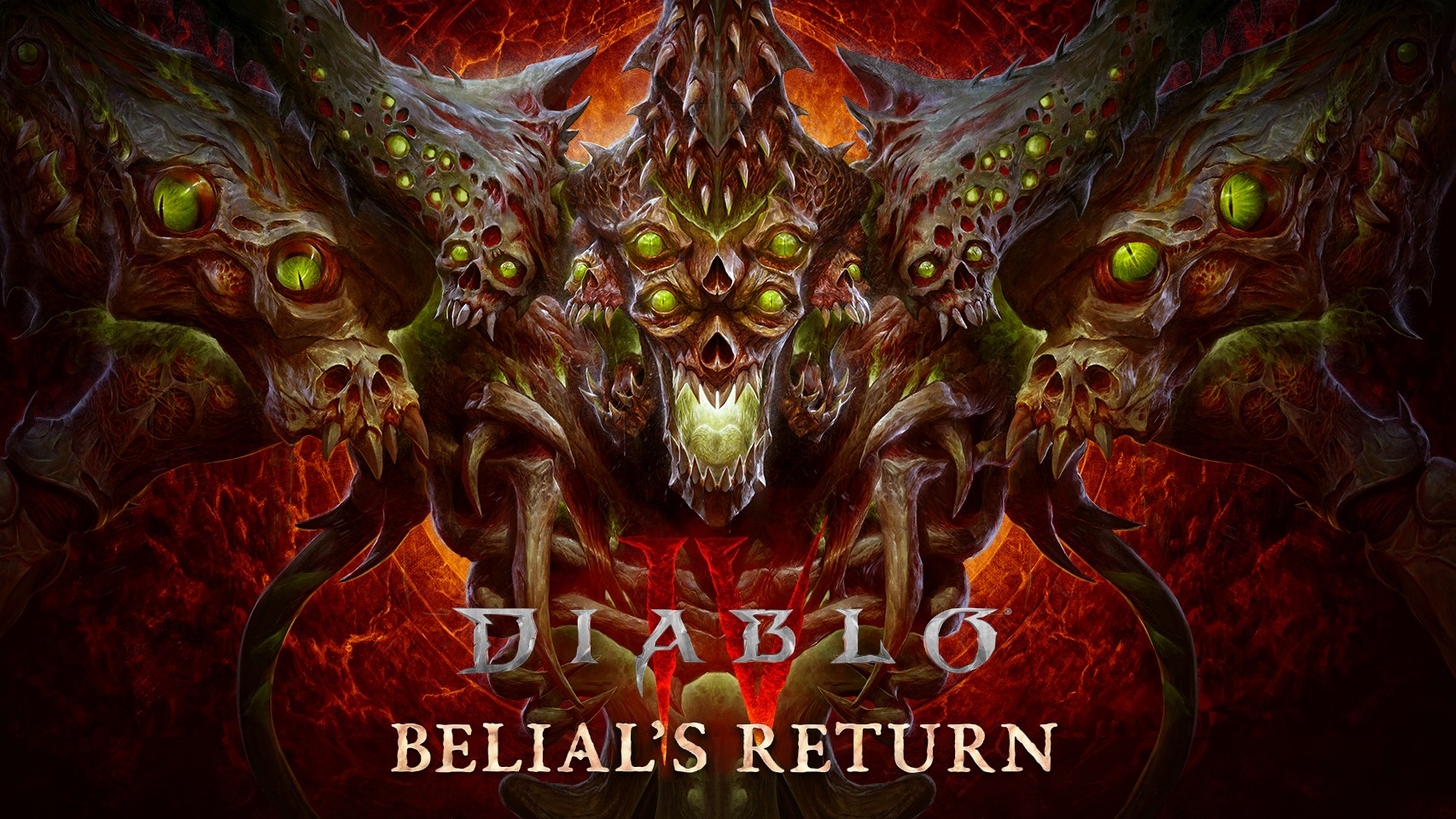Best RAM for Intel Core i9-13900K in 2024
Complement your powerful Core i9-13900K with the right DDR4 or DDR5 RAM.
Intel's Core i9-13900K is the flagship 13th Gen processor (CPU), designed to deliver supreme performance thanks to 24 cores, 32 threads, and a Turbo clock speed up to 5.8GHz. It's a monster chip, and chances are you chose it to go into a high-end enthusiast build.
The i9-13900K supports both DDR4 and DDR5 RAM; I've included some great options for both here so that no build is left behind. There's a wide range of speeds and prices available, giving you more options if the top pick — G.Skill's Trident Z5 RGB that I use in my own PC builds — isn't quite what you need.

Best DDR5
G.Skill's Trident Z5 RGB is available in many different configs, and if the DDR5-6400 with CL32 timings that I've selected here doesn't work for you, there are always more options. This kit costs about $110, and it's a great pick if you want RGB lighting, a curved metal heat spreader, and awesome performance at a reasonable price. It's the RAM I use in my build, and I've never had issues.
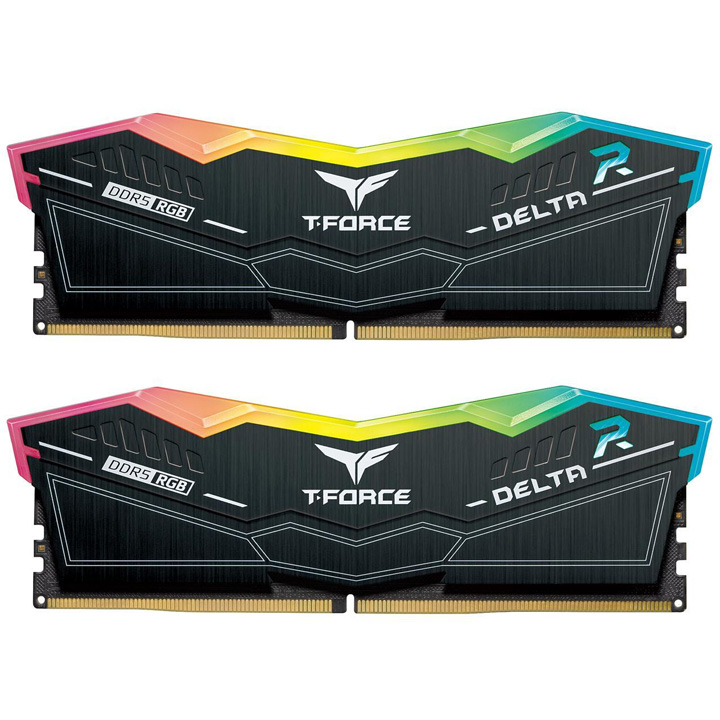
Ultimate DDR5
This T-Force Delta RGB RAM goes fast with DDR5-8000MHz speeds at CL38 timings. You'll want to make sure your motherboard supports its performance; if it does, you're getting 32GB of some of the fastest memory out there. Two 16GB modules cost about $184, but there are plenty of other kits available.

DDR5 style
Corsair's Dominator Titanium RGB is some of the best-looking RAM on the market, complete with customizable RGB lines and a sleek metal exterior that spreads heat. A 32GB kit of DDR5-7200MHz at CL34 timings costs about $193, making it a great choice for enthusiasts with a bit more to spend.

Sleek DDR5
G.Skill's Ripjaws S5 remains a top option for those who don't want a lot of RGB in their build. Two 16GB DDR5-6400MHz modules at CL32 timings cost about $103, and you get a compact design with a metal heat spreader that shouldn't interfere with other components.

Best DDR4
I recommend Corsair's Vengeance RGB Pro for those using their Core i9-13900K on a DDR4 platform. It's relatively speedy at DDR4-3600MHz speeds with CL18 timings, and it comes with customizable RGB lighting and a stylized metal exterior. You can usually pick up two 16GB modules for about $90.

Affordable DDR4
Corsair's Vengeance LPX is another DDR4 go-to that I've personally used in my builds. It's reliable, it's relatively fast at DDR4-3600MHz and CL18 timings, and you can get two 16GB modules for only about $74. It's an excellent choice for DDR4 builds where you don't want to overspend on memory.

I've been building my own gaming PCs for nearly 20 years, and I've been reviewing and testing PC hardware professionally since 2016. I have a good understanding of what enthusiasts are looking for, and you can depend on this memory to work well with your Core i9-13900K.
Choosing the best RAM for your Intel Core i9-13900K
Why you can trust Windows Central


The best RAM for any CPU depends on official support by the chip, what you plan on doing with the PC, and how much you're willing to spend. Intel's 13th Gen processors like the Core i9-13900K support DDR4 RAM up to speeds of 3200MT/s or DDR5 RAM at up to 5600MT/s, though using XMP can overclock RAM modules with even faster results.
Before buying, you'll want to check what sort of support your motherboard offers for RAM type and speeds. You'll also want to consider how much RAM you need in your system. For the Core i9-13900K, you probably want 32GB but anything more can't hurt. And if you want the best performance, DDR5 is where it's at.
My top recommendation is G.Skill's Trident Z5 RGB DDR5-6400MHz RAM in two 16GB modules. It's my favorite memory to use in my own PC gaming builds; it offers some understated RGB lighting, it's reliable, and it performs very well. You can usually find the 32GB kit for about $110.
If you have more to spend and want faster DDR5 speeds (assuming your system can support it), T-Force Delta RGB DDR5-8000MHz or Corsair Dominator Titanium RGB DDR5-7200MHz are also top options. The former costs about $184 for a 32GB kit, while the latter pushes prices up to about $193 for 32GB.
As for DDR4 systems, you can't go wrong with Corsair's Vengeance RGB Pro DDR4-3600 or Vengeance LPX DDR4-3600. The former has RGB lighting and a more stylish heat spreader, but it costs more at about $90 for two 16GB modules. Vengeance LPX is extremely popular despite a lack of RGB, no doubt because two 16GB modules can be had for about $74.
Do you need Intel XMP for overclocking?
The Core i9-13900K technically supports DDR4 RAM up to 3200MT/s and DDR5 RAM up to 5600MT/s, and you might be scratching your head wondering why I'm recommending RAM with higher speeds in this guide.
Intel's Extreme Memory Profiles (XMP) is the answer. It's a bit of tech that comes baked into most motherboards, and it allows RAM to be pushed beyond its stock limits. AMD has something similar with EXPO, and you want to be sure you're buying the Intel XMP version of memory. I've double-checked all memory in this list for XMP support.
I also put together a collection of my recommended motherboards for the Core i9-14900K, and since it uses the same LGA 1700 socket as 13th Gen chips, you can pull any of the picks for use with the Core i9-13900K.
Get the Windows Central Newsletter
All the latest news, reviews, and guides for Windows and Xbox diehards.

Cale Hunt brings to Windows Central more than eight years of experience writing about laptops, PCs, accessories, games, and beyond. If it runs Windows or in some way complements the hardware, there’s a good chance he knows about it, has written about it, or is already busy testing it.
- Rich EdmondsSenior Editor, PC Build