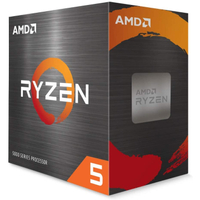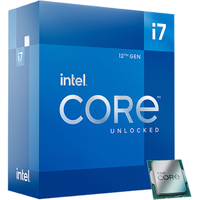14 money-saving PC parts to help upgrade your rig before Prime Day ends tonight
Discounts on practically every desktop PC component category make upgrading more affordable than buying a new rig.
Amazon's tenth Prime Day event is now well into its second day, delivering an almost endless list of discounts on everything you could ever hope to buy.. if you want cat litter and air fryers.

• Today's best deals 🔥
• Storage & memory
• Fans and cooling
• PC cases
• Processors
• How to choose
• Prime Day info
Thankfully, when the giant retailer makes site-wide cuts on its electronics, PC enthusiasts benefit as upgrade components drop prices in a similar fashion.
Many are from previous generations, but there's nothing wrong with older parts, and support continues to run years after their launch if not discontinued.
Naturally, the best side effect of Amazon's deal push is when its competitors launch comically similar events alongside Prime Day.
Newegg and Best Buy have also reduced prices on the best PC upgrade parts throughout July, so it's the best time to bag a handful of affordable components for your rig, and it's far cheaper than buying a new machine.
Recent updates
July 17, 9.20 AM ET: Prime Day's second day is well underway, and stock levels are holding out, at least at Newegg. The Ryzen 5 5600X processor deal is still cooking, and shouldn't be overlooked if you're building a gaming PC on a budget!
🔥 Today's best deals 🔥
- Amazon US | See all of today's early Prime Day deals
- AMD Ryzen 9 7950X3D CPU | was
$699now $459.99 at Amazon - AMD Ryzen 5 5600X CPU | was
$142now $113.99 at Amazon - SAMSUNG 990 PRO 2TB SSD | was
$187.49now $149.99 at Newegg - T-FORCE VULCAN Z SATA SSD | was
$38.99now $27.99 at Newegg
❄️ Fans and cooling deals ❄️
Scythe Fuma 3 CPU cooler | was $54.99 now $49.99 at Newegg
✅ Great for: Practically anything. Wide CPU compatibility and excellent air-cooled performance.
❌ Avoid if: You're building a compact desktop, these tall heatsinks are bigger than you think.
Corsair LL120 RGB 3 Fan Pack with Lighting Node PRO | was $89.99 now $69.99 at Newegg
✅ Great for: Multi-colored lighting with 16 individually addressable RGB LEDs.
❌ Avoid if: You don't have space to mount the Node PRO controller.
💾 Storage and memory deals 💾
T-FORCE VULCAN Z 2.5" 512GB SATA SSD | was $38.99 now $27.99 at Newegg
✅Perfect for: Anyone with a desktop PC who needs extra install space for games or apps.
❌Avoid if: You don't have any spare SATA ports on your motherboard, as uncommon as that might be.
T-FORCE VULCAN Z 16GB DDR4 3200 RAM | was $44.99 now $32.99 at Newegg
✅ Great for: AMD AM4 builds with Ryzen 5000 CPUs or any Intel 12th to 14th Gen equivalent.
❌ Avoid if: You're using an AM5 Ryzen 7000 CPU or above locked to DDR5 RAM.
T-FORCE DELTA RGB 32GB DDR5 6000 RAM | was $106.99 now $94.49 at Newegg
✅ Great for: Mid-to-high-end gaming PCs with AMD Ryzen 7000+ or Intel 13th to 14th Gen CPUs.
❌ Avoid if: You're using an AM4 Ryzen 5000 CPU or below restricted to only DDR4 RAM.
SAMSUNG 990 PRO PCIe 4.0 M.2 2280 2TB SSD | was $187.49 now $149.99 at Newegg
✅ Great for: Motherboards with a compatible PCIe 4.0 M.2-2280 socket for a fast Windows boot.
❌ Avoid if: You're locked to PCIe 3.0 with an older motherboard, stick with matching drives.
Western Digital WD_BLACK SN770 PCIe 4.0 1TB SSD | was $89.99 now $67.99 at Newegg
✅ Great for: Motherboards with a compatible PCIe 4.0 M.2-2280 socket for a fast Windows boot.
❌ Avoid if: You're locked to PCIe 3.0 with an older motherboard, stick with matching drives.
🖥️ PC case deals 🖥️
Corsair 4000D Airflow PC case | was $104.99 now $79.99 at Newegg
✅ Great for: Practically any hardware you can find; Corsair has you covered with internal space.
❌ Avoid if: You lack floor space around your desk; the 4000D is tall, chunky, and heavy.
Fractal Design North PC case | was $139.99 now $109.99 at Newegg
✅ Great for: A centerpiece in a stylish home office, this is the anti-RGB option for a touch of class.
❌ Avoid if: You don't have enough desk space to show this case off. Don't waste money if you can't see it.
NZXT H7 Flow PC case | was $129.99 now $89.99 at Best Buy
✅ Great for: Clean builds with aesthetic parts and tidy cable management.
❌ Avoid if: You use the most gigantic GPUs on the market; it can get tight inside.
🧠 Processor deals 🧠
AMD Ryzen 9 7950X3D CPU | was $699 now $459.99 at Amazon
✅ Great for: Top-end gaming rigs looking to crank up the settings and go all-out.
❌ Avoid if: You can't pair it with a decent CPU cooler or enough case ventilation; it'll get HOT.
AMD Ryzen 5 5600X CPU | was $142 now $113.99 at Amazon
✅ Great for: Entry-level AM4 gaming PCs looking to upgrade to a mid-range champion.
❌ Avoid if: You're using stock coolers; the 5600X runs very hot under stress.
AMD Ryzen 7 7800X3D CPU | was $449 now $386.99 at Newegg
✅ Great for: Performance gaming PCs, this is still the best gaming CPU you can buy right now.
❌ Avoid if: You can't pair this CPU with other performance components; it runs hot and heavy.
Intel Core i7-12700K CPU | was $449.99 now $255.97 at Newegg
✅ Great for: An Intel-based gaming rig on a budget, it's still one of the best you can buy.
❌ Avoid if: You can't afford an aftermarket CPU cooler; the 12th Gen i7 runs HOT under load.
How to choose the right PC parts
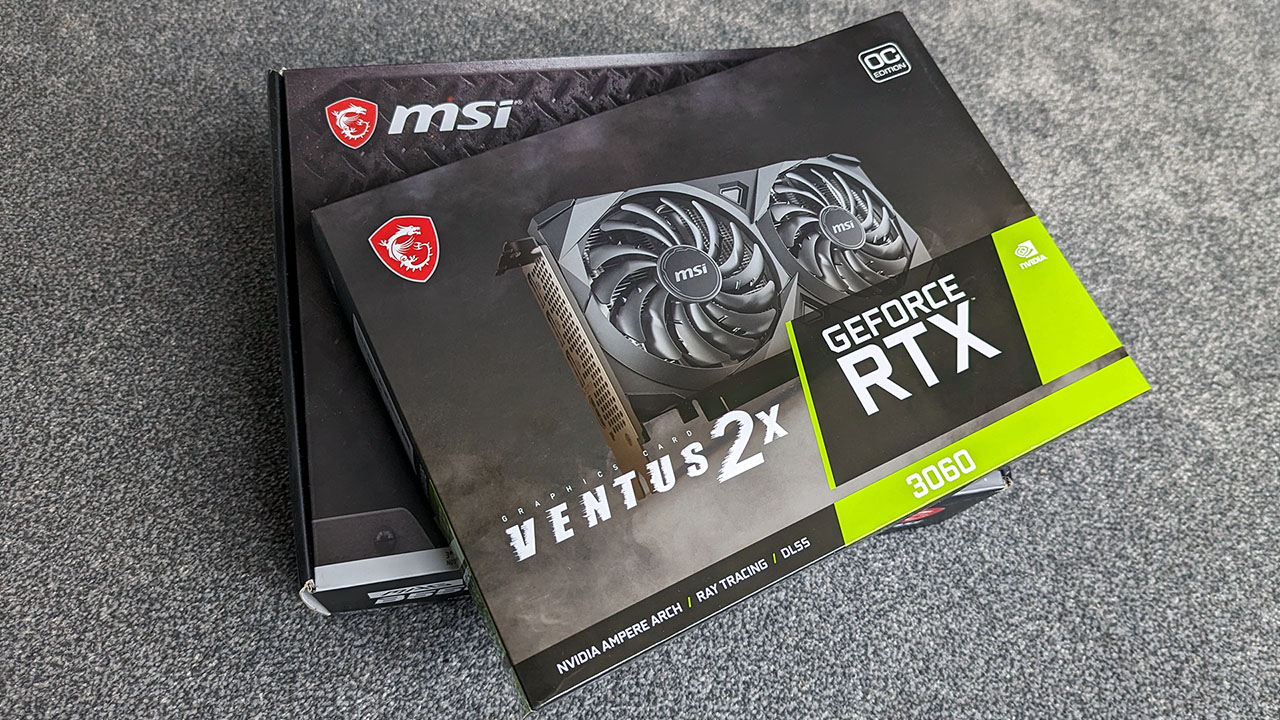
Take it from me: if you haven't bought the latest and greatest high-end PC parts on launch day, you probably don't need them. I've had the incredible fortune to test and play with some of the strongest components on the market, and I can tell you the novelty of a $1,599 GPU paired with a $700 processor soon wears off after seeing how little stress they're under while gaming. Starting with an entry-level custom build and upgrading over time is the ultimate way to go, as I'm sure your wallet will agree.
However, before you drop your cash on some tempting parts, let's review some important compatibility notes and frequently asked questions.
Processors: AMD or Intel?
Both brands excel in different ways, but AMD Ryzen processors generally offered better value for gaming performance over the years. That's starting to shift as the latest Ryzen 9000 Series approaches, and finding a modern Intel Core desktop processor with a significant discount can be the better choice.
The critical part to remember is that your chosen processor defines your motherboard socket, like AM4 or AM5 for AMD and LGA 1700 for Intel. From there, chipsets will offer various features and compatibility for more components, including bracket types for CPU coolers.
Memory: DDR4 or DDR5 RAM?
We're in the middle of a generational shift for desktop memory modules as DDR4 begins to phase out and DDR5 becomes the standard. While Intel supports both types with its 12th, 13th, and 14th Gen Intel Core processors, AMD Ryzen processors have a strict split. AMD's AM4 chips, like the Ryzen 5000 Series, use DDR4 RAM, while AM5 chips, like the Ryzen 7000+, use DDR5.
Triple-check your CPU, motherboard, and RAM compatibility before buying a new set of memory modules!
Solid-state drives: PCIe 3.0 or 4.0?
Motherboard chipsets define their compatibility with specific standards, like PCI Express (PCIe) used for dedicated graphics cards and solid-state storage drives (SSDs.) You'll need to check your motherboard manual before buying a PCIe 4.0 M.2 SSD to ensure its capability. Thankfully, most PCIe 4.0 sockets are backward compatible with 3.0 drives, so you can generally buy those with more confidence, but it's always best to check.
PC cases: What does ATX mean anyway?
All PC cases come with their own set of compatibility notes, like front-facing USB-C ports that require certain headers on your motherboard for them to function. Otherwise, the most important factor is the size, like ATX and mATX. This relates to motherboard compatibility, with ATX (and E-ATX) standing as the largest and mATX to ITX reducing in size. Unless you're planning to build an ultra-compact desktop, you'll generally want ATX or mATX cases with motherboards to match.
Always check your motherboard for USB headers required by a new PC case, and note fan headers if your chosen case has space for more than three to four fans. You can pick up case fan splitters or a dedicated hub if you need more than that.
Prime Day 2024 dates and frequently asked questions

Prime Day is an annual two-day sales event led by online retailer Amazon in the United States, United Kingdom, and several other regions. Some exclusive deals are locked behind Prime membership access, though new members can activate a 30-day free trial (and cancel afterward!) First-party Amazon products, like Echo smart speakers and Fire smart TVs, usually feature heavily among its promoted discounts. Still, many branded components and accessories for custom desktop PCs hide in the backend and across prominent competing storefronts.
When does Prime Day end?
Prime Day 2024 runs between July 16 and 17 and is due to end at 11:59 PM PT. If you're on the East Coast, it technically ends on July 18 at 3 AM ET.
Do I need Prime membership for Amazon deals?
Yes, to access all of Amazon's Prime Day benefits, you need a paid membership or a 30-day free trial. If you haven't signed up before, you can get the free trial and cancel later.
Amazon Prime: Free 30-day trial
Free exclusive Prime Day discounts for new members and cancel anytime. After the trial, it's $14.99/month plus tax. Includes Prime Gaming, Prime Video, and Prime Music access.
Is Amazon Prime Day worth it?
Sometimes, Amazon deals are great, and others not so much. You should always compare prices against their history before diving in, like we do. Prime Day tends to have a mix of awesome deals and some faux discounts. To help you save time, Windows Central will pick out the best deals before, during, and after Prime Day.
Checking if Prime Day deals are fake
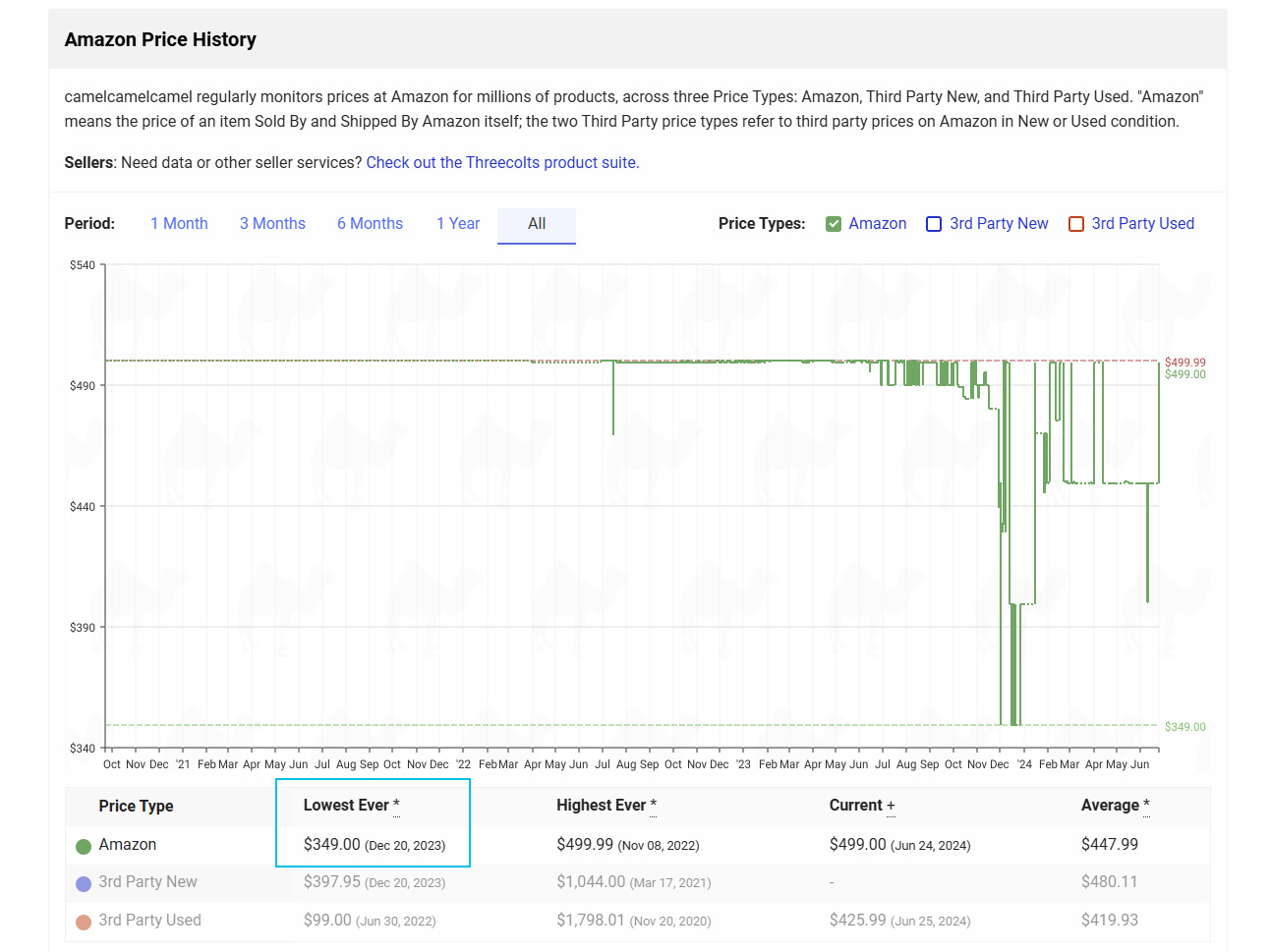
Yes, one of the best (and free) tools you can use during Prime Day is camelcamelcamel. Drop an Amazon store page link containing the required Amazon Standard Identification Number (ASIN) into the tracker, and you'll see recent trends alongside historically low prices for any item.
For example: amazon.com/dp/B08H75RTZ8/ contains everything that camelcamelcamel needs, and you can delete any trailing URL text.
Do competitors offer better alternatives?
Big time. Most of Amazon's competitors, including first-party brand storefronts, offer at least a handful of the same deals as Amazon Prime, sometimes at lower prices. Signing up for a My Best Buy membership can bag the same low prices, plus the benefits of buying from its brick-and-mortar stores with extended returns policies.
Walmart Plus membership comes with similar benefits, and customers can often find the same electronics accessories at the same price as Prime Day listings or lower. Costco membership has similarly exclusive deals, so always check your nearby retailers first.
Prime Day causes a competitive retail environment, which means that Amazon might not provide the best price despite all the fanfare. For this very reason, you'll likely see many Newegg and Best Buy links leading up to the event.
Keep this page bookmarked for the latest updates on where to find the best Prime Day deals as the event approaches, when it goes live, and even after it ends!
Get the Windows Central Newsletter
All the latest news, reviews, and guides for Windows and Xbox diehards.

Ben is a Senior Editor at Windows Central, covering everything related to technology hardware and software. He regularly goes hands-on with the latest Windows laptops, components inside custom gaming desktops, and any accessory compatible with PC and Xbox. His lifelong obsession with dismantling gadgets to see how they work led him to pursue a career in tech-centric journalism after a decade of experience in electronics retail and tech support.