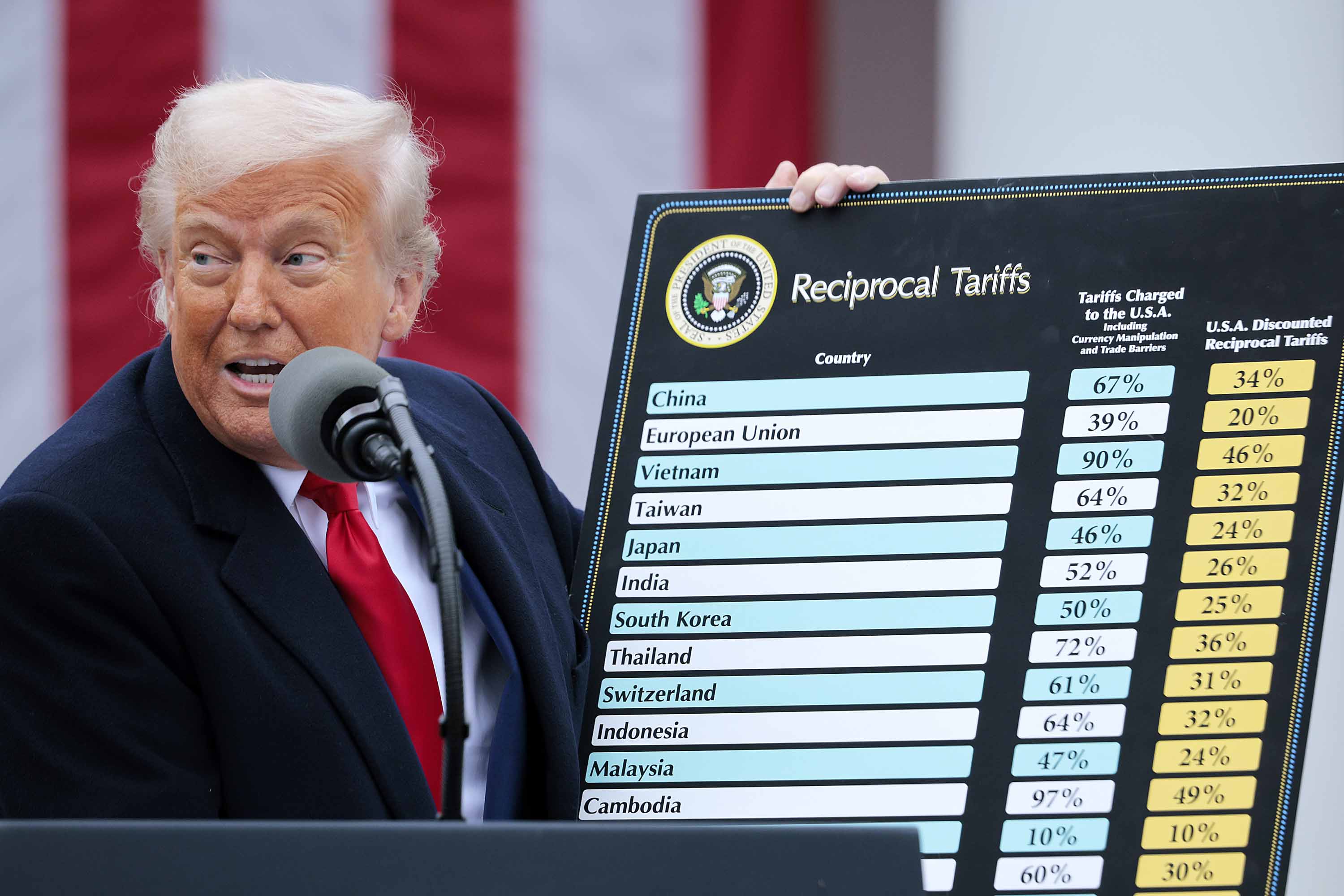Best motherboard for the Intel Core i9-14900K in 2025: Here are the top options for Z790 and B760 chipsets
Pair your flagship Intel CPU with the right motherboard to maximize performance.
To get the best performance out of your Core i9-14900K — including strong overclocking support — you'll want to pair it with the best hardware around. I've collected below our favorite Z790 and B760 motherboards that can handle the Core i9 without issue, with a range of features and budgets to fit most users.
My top pick is the awesome ASUS ROG Maximus Z790 Hero, but at about $550 you might want to check out some of the more affordable options I've included.
Recent updates
February 13, 2025: I added the MSI PRO Z790-A MAX WiFi as a budget option for those who can't afford to spend more than about $200 on a motherboard. I also updated prices and retailers to help you get the best deal. — Cale Hunt

Best overall
As an update to the Maximus Z690 Hero we favorably reviewed, the Z790 model continues to offer stellar overclocking support, a slick design, and ample cooling. It boasts a 20+1 power phase setup, 5.0 and 4.0 M.2 support, Thunderbolt 4, and PCIe 5.0 support. You can usually pick it up for about $550, so consider it reserved for high-end builds.

Best midrange Z790
The updated MSI Tomahawk MAX WiFi board, featuring hints of yellow accents, supports Intel 14th Gen CPUs and Wi-Fi 7 networking. It comes with a 16+1+1 power design, and DDR5 RAM support up to 7800+(OC) MHz. The motherboard includes a Gen 5 M.2 slot with a dedicated heatsink and two additional Gen 4 M.2 slots. You can usually find it for about $230.

Beautiful design
If you're looking for the perfect motherboard for a white PC build, the Z790 Aorus Pro X should make a great option for the i9-14900K. It has twin 18+1+2 power phases, five M.2 slots (one PCIe 5.0), DDR5 RAM support with four slots, Wi-Fi 7, and great cooling potential. At about $260 it remains within a reasonable price range.

Best all-rounder
The Aorus Master X boasts a stunning design and an excellent feature set. It comes with Intel 14th Gen CPU support, a 20+1+2 phase power solution, a cutting-edge thermal design, five M.2 slots, Wi-Fi 7, and 10GbE LAN. It costs more than the Aorus Pro X at about $350, but it might have the right set of features for your build.

Best premium Z790
The MEG is a giant E-ATX board and a complete solution for those desiring a top-tier motherboard. It offers a 24+1+2 power delivery system and a stacked fin array design, an aluminum backplate, a direct touch cross heat pipe, and an enlarged PCH heat sink. It features dual Thunderbolt 4 ports, dual 2.5G LAN, Wi-Fi 7, and an ESS audio DAC for connectivity. Get it for about $965.

Budget pick
If you're looking to spend about $210 on a motherboard, the MSI PRO Z790-A MAX WiFi is a great choice. It has VRM and chipset heatsinks, 16+1+1 power phase, PCIe 5.0 and DDR5 support, four M.2 PCIe 4.0 slots, and Wi-Fi 7. It's a popular board for all types of users, handling gaming or creative work with ease.

I've been building custom PCs for a couple of decades, and my experience testing and reviewing hardware for Windows Central allows me to provide knowledgeable recommendations. If you need a motherboard for your Core i9-14900K, these are the best options.
Choosing the best motherboard for Intel's Core i9-14900K
Why you can trust Windows Central
Intel's Core i9-14900K paired with a great motherboard is a force. It remains one of the company's flagship gaming processors (CPU) despite the launch of Core Ultra 200S Series chips, and it delivers the performance needed for a stellar PC gaming experience.
Comparing the Core i9-14900K and Core i9-13900K shows not a huge difference in power, but the good news is that they both operate on the same LGA 1700 socket with similar DDR5 and DDR4 RAM support. If you're looking for a great motherboard for the Core i9-14900K, you can safely assume it will also work with the previous-gen chip.
If you are going for the Core i9-14900K, you likely won't use it exclusively for gaming. Having the right mix of ports and ample storage support are especially important for creators and professionals.
My top pick is the ASUS ROG Maximus Z790 Hero thanks to its stellar overclocking support, DDR5 and PCIe 5.0 support, Wi-Fi 6E connectivity, Thunderbolt 4 ports, and overall attractive design. It's the successor to the ROG Maximus Z690 Hero we favorably reviewed, and it remains the best option for most people. At about $550, however, you can definitely spend less on one of my older picks and still get a great board.
As a reminder, this is the last generation of CPU that Intel supports on the LGA 1700 platform, so you won't be able to put an Intel Core Ultra Series 200S chip on one of these boards. On the flip side, the Z790 boards here will remain capable for years to come.
What's going on with Intel Raptor Lake instability?
Following a lot of pressure from consumers, Intel admitted that it had discovered a root problem causing its 13th and 14th Gen desktop processors to potentially fail. I wrote about Intel instability issues in July 2024, and Intel has since pushed the fix to motherboard manufacturers to deliver as BIOS updates.
The problem stemmed from a microcode problem resulting in elevated voltages, causing BSODs and crashes for many users. Chips affected by the bug are not repairable, even after the BIOS update, but you can always reach out to Intel's customer support for RMA claims.
Following the BIOS updates — which I urge you to do if you have any 13th or 14th Gen Intel desktop CPU — unaffected Intel chips should remain stable.
Get the Windows Central Newsletter
All the latest news, reviews, and guides for Windows and Xbox diehards.

Cale Hunt brings to Windows Central more than eight years of experience writing about laptops, PCs, accessories, games, and beyond. If it runs Windows or in some way complements the hardware, there’s a good chance he knows about it, has written about it, or is already busy testing it.
- Dan RiceContributor