Best motherboards for AMD Ryzen 9 7950X and 7950X3D in 2025
Check out the best feature-rich AM5 motherboards for these powerhouse CPUs from AMD.
AMD's Ryzen 9 7950X and its gaming-focused Ryzen 9 7950X3D sibling remain top options despite the launch of the new Zen 5 chips. These powerhouse CPUs are still readily available today, heading into plenty of new builds made for gaming, creation, and beyond.
If you're coming from a Ryzen 5000 series desktop chip you'll need an entirely new AM5 board, and you'll want to be sure that the features and performance are up to your needs. My top pick for most people is MSI's MAG X870 Tomahawk WiFi for about $280, but I've included five other options with different features and pricing to help you get the perfect hardware.
Recent updates
February 18, 2024: I've updated my picks for the best Ryzen 9 7950X and 7950X3D motherboards now that there are plenty of X870 options on the market. — Cale Hunt

Best overall
Whether you're buying for the 7950X or 7950X3D, MSI's MAG X870 Tomahawk WiFi is my top pick for most users. It boasts a clean design with stylized heatsinks, complete with a 14+2+1 power system, dual PCIe 5.0 M.2 slots, dual PCIe 4.0 M.2 slots, 5G LAN, USB4, and Wi-Fi 7. It's usually available for about $280.

Budget pick
MSI's B650 Gaming Plus WiFi is an immensely popular option for both the Ryzen 7 7950X and 7950X3D. It balances price and performance quite nicely, boasting a 12+2+1 power design, tons of VRM cooling, and DDR5 RAM support beyond 6,000MHz. It has a single USB-C port, and it has Wi-Fi 6E built in for easy wireless connectivity. You can usually find it for about $168.

Also great
The X870E AORUS Elite has several X870 improvements, including Wi-Fi 7 support, DDR5 RAM support up to 8,200MHz, PCIe 5.0 slots, and dual USB4 ports. With a 16+2+2 power design and tons of cooling, it's a great choice for high-performance builds. The price isn't bad either for what you're getting, coming in at about $320.

Good value
Gigabyte's X870 Eagle WiFi7 can usually be found for about $220, making it an excellent value if you want the latest chipset. It has a respectable 14+2+2 power phase setup, chunky heatsinks, and plenty of space for storage with one PCIe 5.0 M.2 slot and two PCIe 5.0 M.2 slots. Strong wireless is joined by USB4 connectivity.

Best X670
If you don't mind spending closer to $650, the Crosshair X670E Hero should be a great choice for enthusiasts with overclocking ambitions. It has an 18+2+2 power design, chunky heatsinks, USB4 ports, 2.5GbE LAN, five M.2 slots, two PCIe 5.0 x16 slots, and Wi-Fi 6E. It's a beautiful board, but its size won't work in compact desktop builds.

Best for compact builds
Have a smaller case for your Ryzen 9 CPU? ASRock's B650M Pro RS WiFi should be a top consideration. It comes with a clean black-and-white aesthetic, and its 8+2+1 power design will handle the chips. You get one PCIe 5.0 M.2 slot, two PCIe 4.0 M.2 slots, Wi-Fi 6E wireless, USB-C, and DDR5 RAM support up to 7,200MHz. It usually costs about $168.

I'm a longtime member of Team Red, and I've built more than a few gaming PCs centered around AMD's processors. Using my own knowledge and experience, mixed with reviews, I can confidently recommend these motherboards.
My favorite motherboards for AMD's Ryzen 9 7950X and 7950X3D
Why you can trust Windows Central
You won't get far with a custom-built PC without the motherboard. As its name implies, it's where each component comes together to make a working computer. In the case of AMD's Ryzen 7000 and Ryzen 9000 chips, the motherboard must use the AM5 socket to be compatible.
The Ryzen 9 7950X is one of the most power-hungry and powerful CPUs from the Zen 4 era, and it even keeps up well with the newer Zen 5 Ryzen 9 9950X (more on that in the section below). Its X3D sibling is in the same boat, adding 3D V-Cache to specifically boost performance in gaming. No matter which board you're aiming for, you'll need to ensure that your other hardware is compatible.
RAM isn't much of an issue since you're locked into DDR5, leaving you to match only the number of memory sticks and the appropriate speeds supported by your motherboard. If you've been holding on to some older DDR4 kits, I'm afraid it's time to upgrade. Your most critical decisions come down to speed, so make sure your chosen motherboard supports the overclocking profiles (like AMD EXPO) you plan to use. Have a look at our favorite RAM for the Ryzen 9 7950X for more info.
Where it gets trickier comes down to the support PCIe version. If you want to use expansion cards or M.2 solid-state storage drives with the latest PCIe 5.0 speeds, you'll need to pick up a board with proper support, like the MSI MAG X870 Tomahawk WiFi at about $280. PCIe 5.0 has quickly become the mainstream format, so consider the longevity of your devices.
The rest mostly comes down to luxuries like onboard Wi-Fi and the number of USB ports, but many motherboards in this roundup feature chunky heatsinks. Again, the 7950X draws a lot of power and raises the temperatures appropriately, so you must check for clearance when choosing an appropriate Ryzen 9 7950X cooler.
Comparing AMD's Ryzen 9 7950X and Ryzen 9 9950X
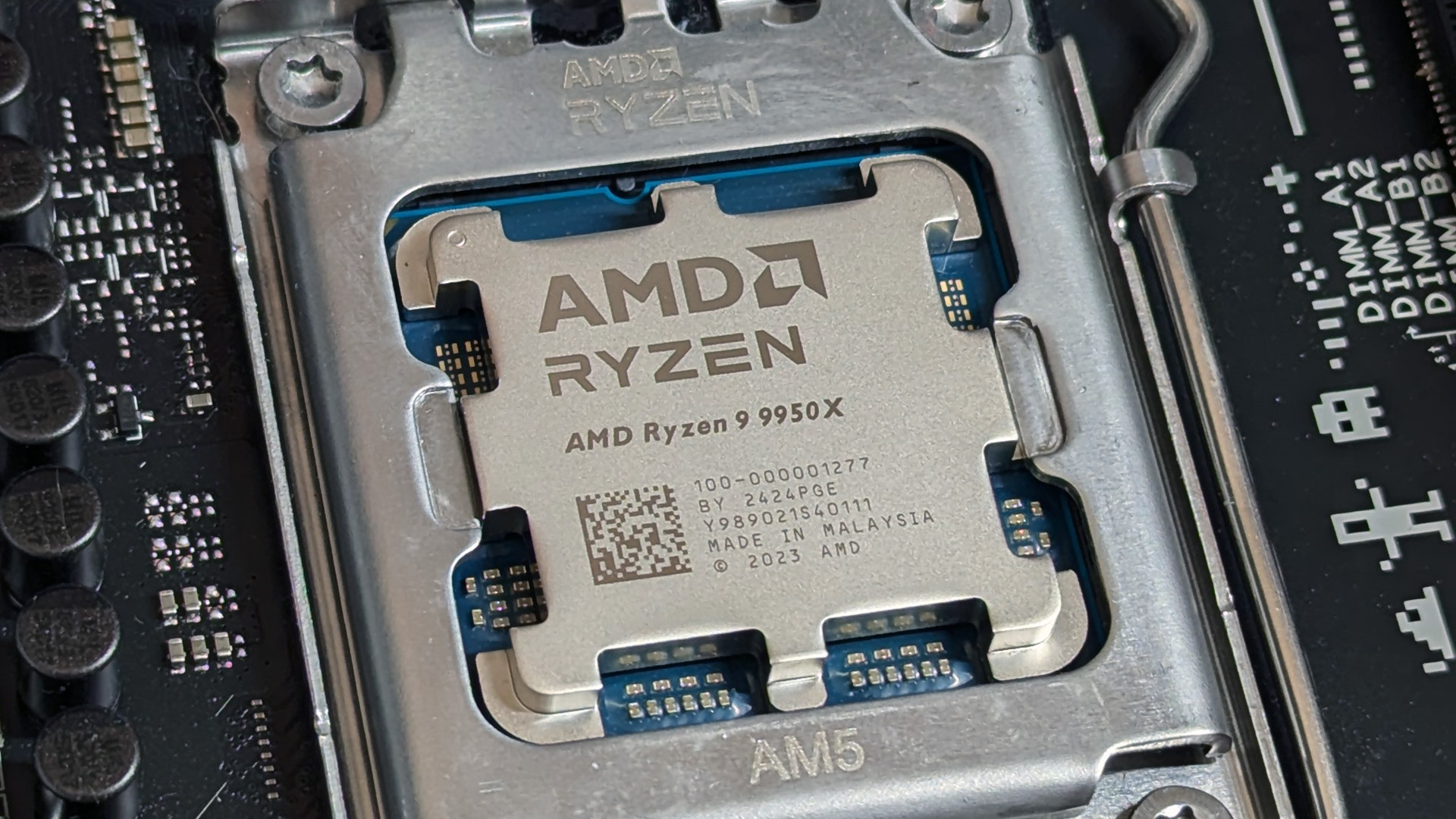

AMD's Ryzen 9 7950X has been succeeded by the Ryzen 9 9950X, but that doesn't necessarily mean it needs to be replaced. The older chip has the same number of cores and threads, it draws the same 170W of power, and it ultimately delivers performance so similar you won't really notice in everyday computing.
Former Windows Central Senior Editor Rich Edmonds stated in his AMD Ryzen 9 7950X review:
"The most powerful processor available from AMD, this 16-core monster of a CPU is capable of smashing through even more intensive workloads. With a TDP of just 175W, it's possible to build a very powerful gaming PC."
Add in the fact that the Ryzen 9 7950X is now about $130 cheaper than the 9950X and you have yourself a tough decision to make. Windows Central Editor Ben Wilson said in his Ryzen 9 9950X review that "the multi-core generational leap is so minor from the 7000 Series to the 9000 Series that you won't see any significant differences to warrant the cost," which should give you some extra confidence in buying a last-gen chip.
I wrote a separate article with a more detailed comparison of the Ryzen 9 9950X and 7950X to help anyone still stuck on the fence.
Get the Windows Central Newsletter
All the latest news, reviews, and guides for Windows and Xbox diehards.

Cale Hunt brings to Windows Central more than eight years of experience writing about laptops, PCs, accessories, games, and beyond. If it runs Windows or in some way complements the hardware, there’s a good chance he knows about it, has written about it, or is already busy testing it.
- Ben WilsonSenior Editor
