Windows Central Verdict
The Beelink EQR6 delivers great performance in a whisper-quiet chassis that's small enough to fit on any desk. Designed from the ground up for a productivity-based workflow, this is a great choice for anyone looking for a PC that fits nicely in the home or work office.
Pros
- +
Great performance
- +
Easily upgradable RAM and storage
- +
Integrated PSU
- +
Dual LAN ports
Cons
- -
Only one USB-C port
- -
No 32GB RAM option
Why you can trust Windows Central
I've become a huge fan of mini PCs over the last handful of years, thanks to CPUs getting good and efficient enough to run without much compromise in these mini desktop chassis. Beelink is a top contender in this space, offering a wide range of mini PCs ranging from high-performance to low-end at all kinds of price brackets.
Today, I'm reviewing the Beelink EQR6, the company's newest productivity-focused mini PC designed for people who are looking for a desktop that's good for office-based workflows like web browsing, email, Microsoft Office, and video conferencing while still being incredibly powerful for video and photo editing if necessary.
I've been using the Beelink EQR6 for the last three weeks, and this is my review.
This review was made possible thanks to a review sample provided by Beelink. The company had no input and did not see the contents of this review prior to publication.
Beelink EQR6: Pricing and availability
The Beelink EQR6 is available directly from Beelink's website or from third-party online retailers such as Amazon for as low as $389 for the entry-level configuration. The EQR6 has seven different configuration options, which include different CPUs, RAM, and storage options. This review focuses on the top-end configuration with an AMD Ryzen 9 6900HX, paired with 24GB RAM and 1TB SSD storage, and retails for around $459.
The entry-level configuration comes with a Ryzen 5 6600H, 16GB RAM, and 500GB SSD storage for around $329, but you can often find it as low as $290 on Amazon. Below, you can find the complete configuration options for the Beelink EQR6, along with retail pricing for each.
- Beelink EQR6 (Ryzen 5 6600H / 16GB RAM / 500GB SSD) $329
- Beelink EQR6 (Ryzen 5 6600H / 24GB RAM / 500GB SSD) $369
- Beelink EQR6 (Ryzen 5 6600H / 24GB RAM / 1TB SSD) $399
- Beelink EQR6 (Ryzen 7 7735HS / 24GB RAM / 500GB SSD) $399
- Beelink EQR6 (Ryzen 7 7735HS / 24GB RAM / 1TB SSD) $429
- Beelink EQR6 (Ryzen 9 6900HX / 24GB RAM / 500GB SSD) $429
- Beelink EQR6 (Ryzen 9 6900HX / 24GB RAM / 1TB SSD) $459
Beelink EQ6 — From $289 at Amazon
This mini PC features three different CPU configurations, two RAM options, and two storage options, and is designed for office-productivity workflows. It's super quiet, lightweight, and small on the desk.
Beelink EQR6: Design
The Beelink EQR6 is rocking a contemporary minimalist design with an all-plastic grey exterior. Unlike many other mini PCs, air vents for dissipating heat are hidden quite well. There are no vents on the top or sides of the PC, meaning the box looks super clean from the front.
Those vents are present on the underside and back of the mini PC, alongside the majority of the ports. The front side of the device has just three ports: a USB-A, USB-C, and a 3.5mm audio jack. These are positioned alongside a power button and an LED light to indicate when the device is on. The power button itself is small but tactile, providing a satisfying "click" sensation when pressed.
All the latest news, reviews, and guides for Windows and Xbox diehards.
The top of the PC includes a subtle embossed pattern effect that gives the Beelink EQR6 a slightly unique appearance. The underside features two rubber feet that run along the front and back of the PC, which lifts the box up of the desk ever so slightly to allow for air to enter through the vents underneath.
This bottom panel can also be removed to gain access to some upgradable components. The panel is held on by four screws which are hidden by rubber seals that can be easily removed. What's also nice about the EQR6 is that the power supply is built-in, meaning there isn't an ugly power brick attached to the power cable.
Beelink EQR6: Features
In addition to the front I/O, which consists of a USB-A, USB-C, and 3.5mm audio port, the Beelink EQR6 has a handful of more ports around the back. On the rear, we have three more USB-A ports, two HDMI 2.0 ports, two LAN ports, and a power connector. The two LAN ports are an interesting addition to a mini PC like this and come with their own advantages.
Dual LAN ports allow for all kinds of unique workflows, including accessing both internet and intranet networks at the same time, segmenting a network into different subnets, balancing bandwidth load across two ports, and redundancy in case one LAN port ever fails. You likely already know what you want to use dual LAN ports for if you're familiar with the concept. If you're not, don't worry, as you're not required to use both. For my review, I've just been using one for the internet, and it works just fine like that, too.
The EQR6's dual HDMI 2.0 ports also allow for outputting up to 4K 60Hz to external monitors. Sadly, the front USB-C port cannot be used for display purposes, only data transfer. I also think the single USB-C port on the front isn't enough. I would have preferred at least one more USB-C port on the back of the PC, too.
All the USB-A ports, bar one, are USB 3.2 Gen 2, which offer up to 10Gbps transfer speeds. There is a single USB-A port on the back that runs at USB 2.0 speeds, which is much slower and only really useful for transferring small files or connecting a USB keyboard or mouse.
One of the best things about the EQR6 is that it features an upgradable design, which is encouraged by Beelink. Popping off the underside cover is as easy as removing four rubber pads and screws, and you're in. From here, you can upgrade either the RAM or storage, which consists of two DDR5 RAM slots and two M.2 PCIe 4.0 SSD slots. The Beelink EQR6 should support up to 64GB of RAM and as much storage as you can throw at it with those dual M.2 ports.
Moving onto software, Beelink is very good at shipping a clean Windows image on these devices. I was surprised to see that out of the box, Windows 11 version 24H2 is already pre-installed and ready to run. This version of Windows has only been available on Copilot+ PCs up until now, and I think the Beelink EQR6 might be one of the first to include 24H2 outside of that Copilot+ umbrella.
There is basically no bloatware on this device, with the only non-Microsoft app pre-loaded being AMD's own software for configuring the AMD Ryzen chipset. The EQR6 ships with Windows 11 Pro, which automatically activates when you connect to the internet. There is no product key in the box.
Even with the image being clean and safe, I always recommend clean-installing Windows on mini PCs anyway, but be careful with clean installs on this PC. Beelink's website for grabbing drivers appears to be broken, and I wasn't able to find any of the EQR6's drivers online. While Windows is able to grab some drivers from Windows Update, it wasn't able to grab all of them. Luckily, I did a driver backup before clean installing, so I still had all the drivers I needed. Make sure you do a backup first if you're attempting to clean-install Windows.
Beelink EQR6: Performance
In regards to raw performance, the Beelink EQR6 doesn't disappoint. The Ryzen 9 6900HX inside is a powerhouse when it comes to productivity-based tasks. In my time using the PC, I never once found it to be slow when opening apps, multitasking, rendering videos, editing photos, and browsing the web. It's a perfectly capable chip, trading blows with the Intel Core Ultra 7 155H commonly found in high-end Ultrabooks.
In our benchmarks, the EQR6 just about beat out the Geekom AS 6 in our CrossMark test, falling just below the Lenovo IdeaCentre Mini. It's also faster than the HP Envy Move and Lenovo IdeaCenter AIO 5i, both of which are full-sized all-in-one desktop computers. It also beats out the Beelink SER5 Pro.
In the GPU department, the Radeon 680M doesn't disappoint either. It beats the Intel Iris Xe found in the IdeaCenter Mini, as well as the RX Vega 8 in the Beelink SER5 Pro by quite a margin. The GPU is capable of light gaming at 1080p low-medium graphics and is perfectly suitable for 4K photo or video editing.
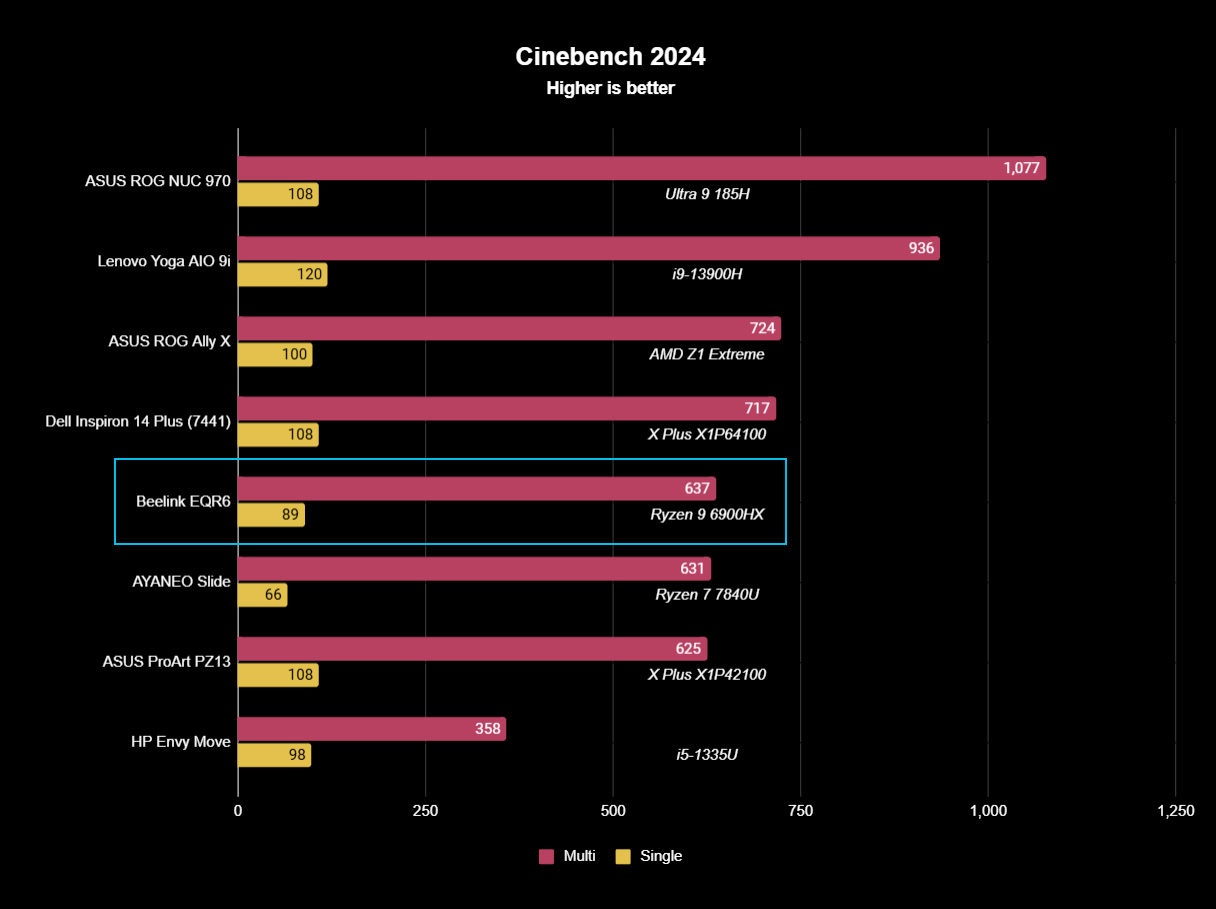
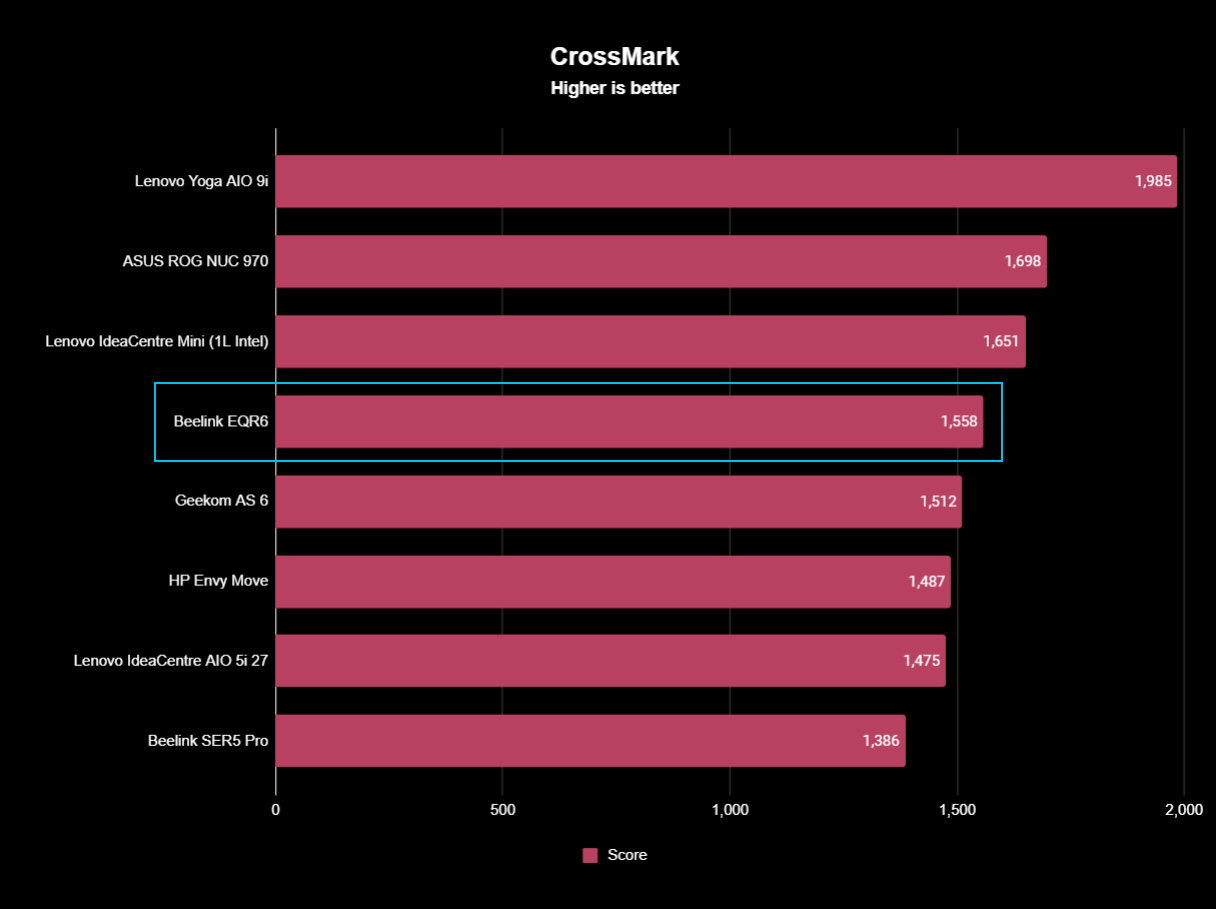
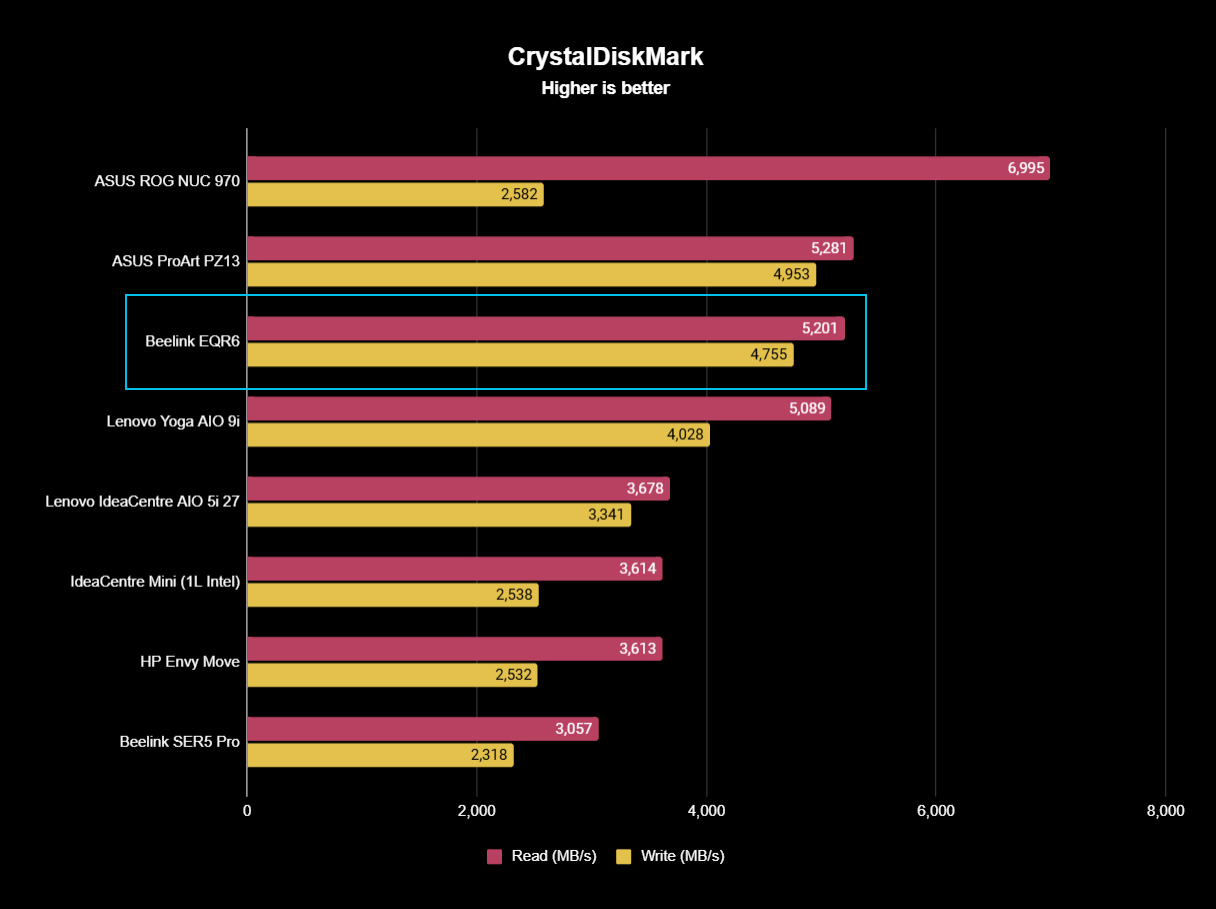
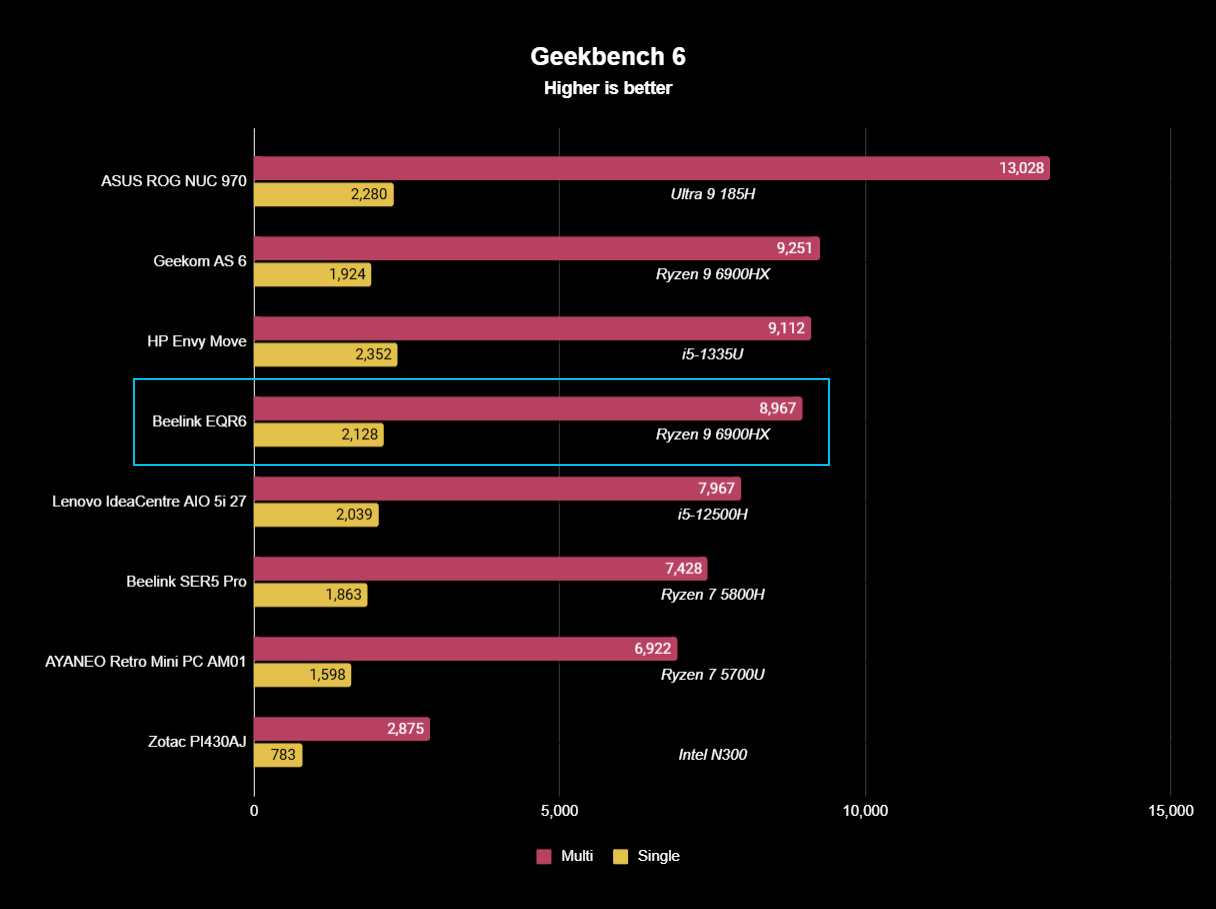
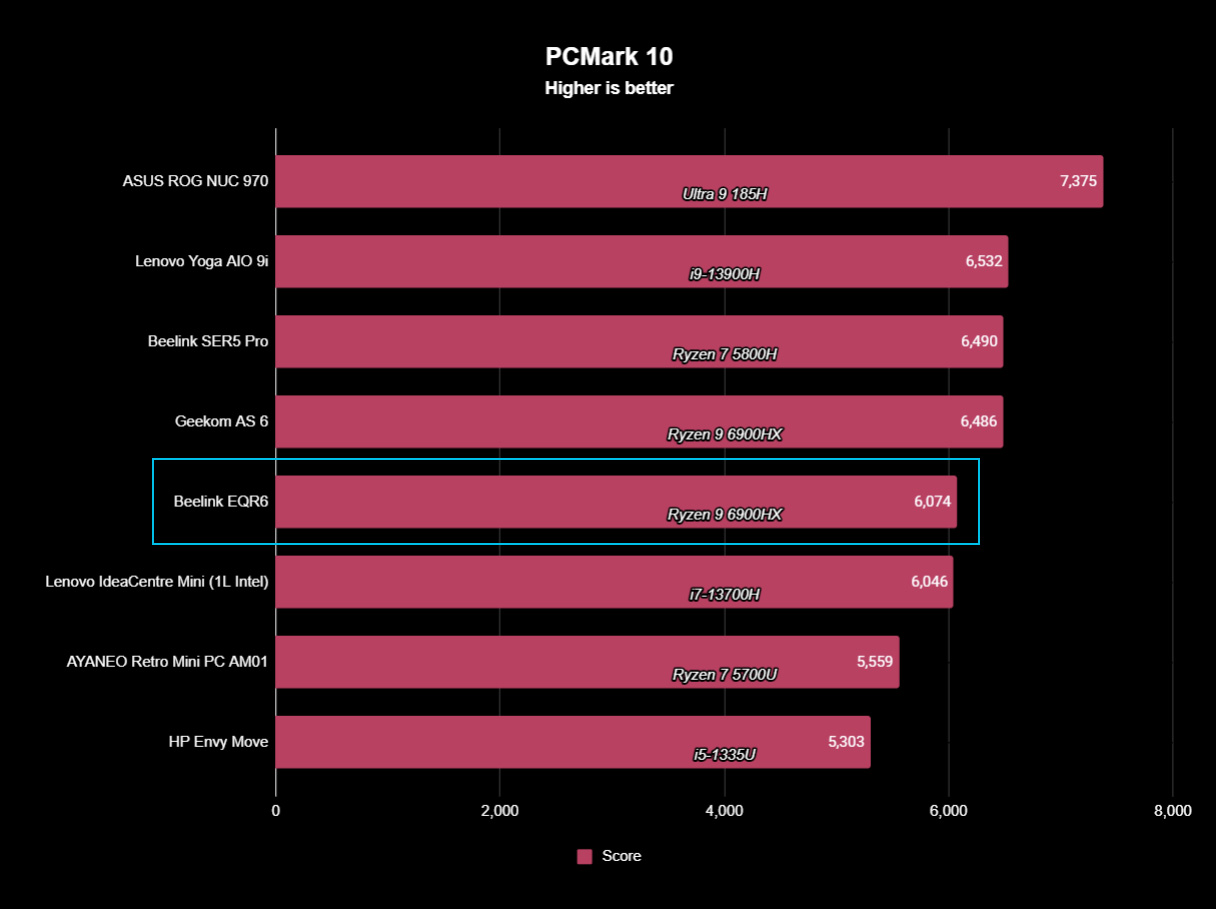
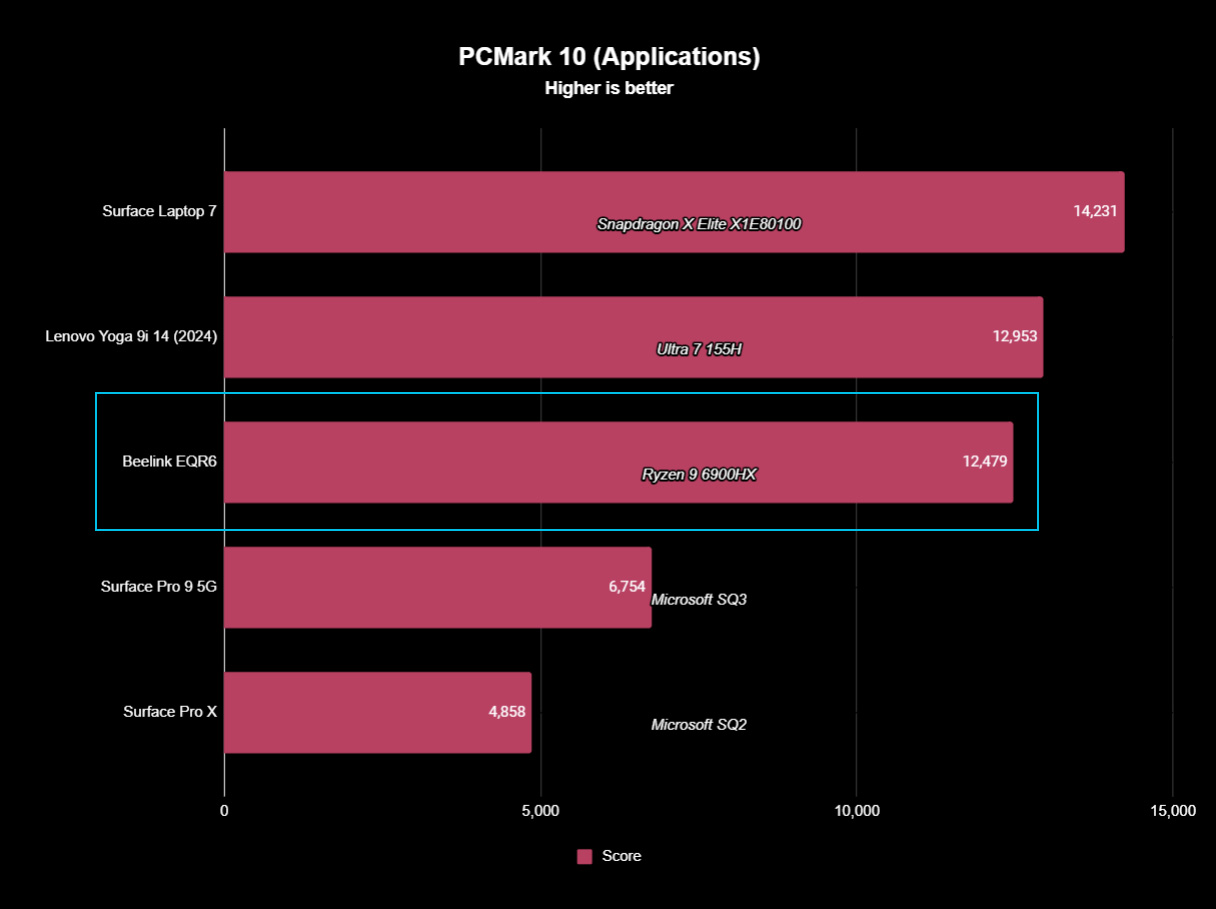
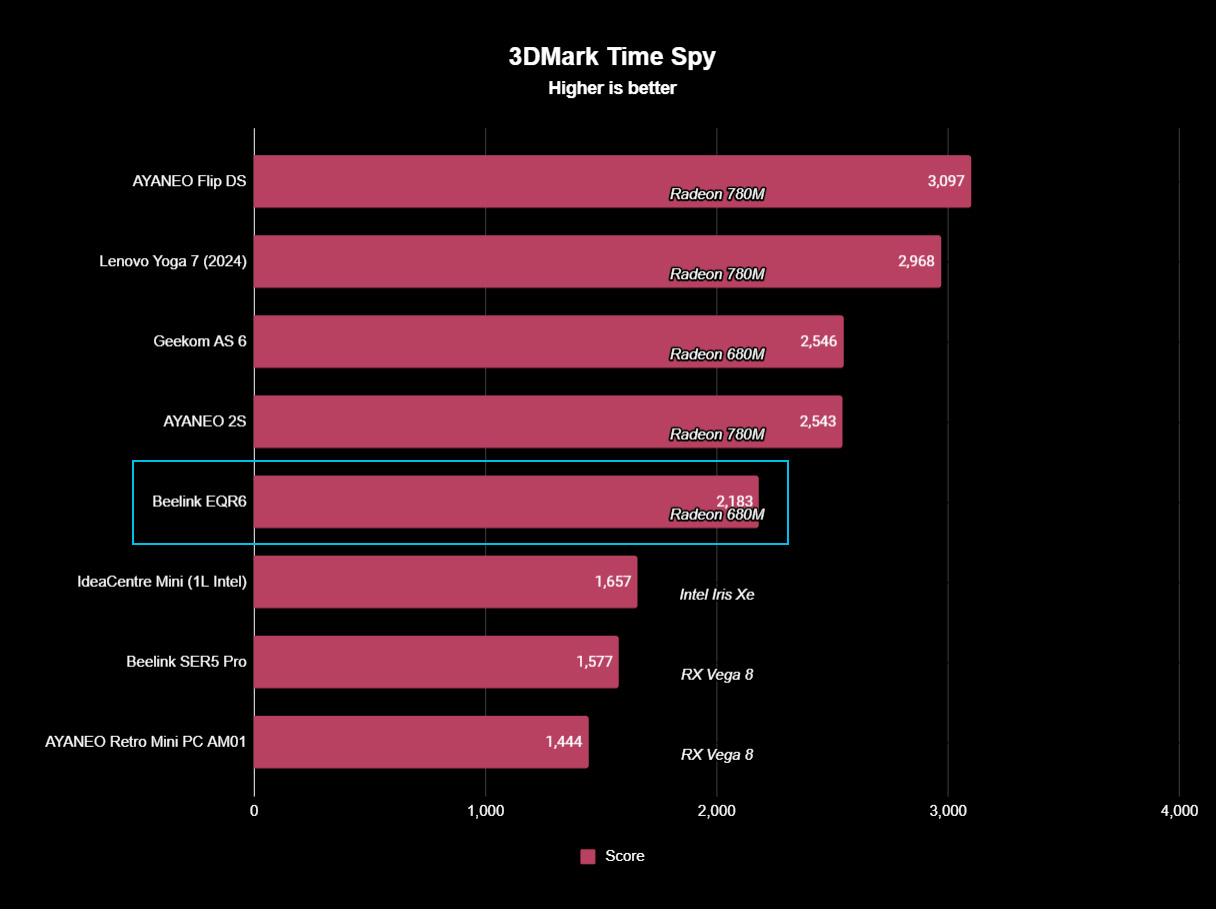
What's great about the Beelink EQR6, and one of the main reasons why it's being marketed as an office-focused PC, is that it's pretty much near silent all of the time. I only ever heard the fans spin up during our benchmark testing and gaming/video rendering, and even then, it was still whisper quiet. It also doesn't get alarmingly hot, which explains why you pretty much never hear the fans.
Overall, the performance of the Beelink EQR6 is excellent for the price you pay. Keep in mind this is the top-end configuration with a Ryzen 9 6900HX, so results may vary on the other SKUs available.
Beelink EQR6: Should you buy it?
You should buy this if ...
✅ You need a mini PC that's powerful yet quiet.
✅ You integrated graphics capable of video editing and some gaming.
✅ You need dual LAN ports.
✅ You want a productivity machine that doesn't take up much space.
You should not buy this if ...
❌ You need multiple USB-C ports.
❌ You want to do high-end gaming.
Overall, the Beelink EQR6 is an excellent all-rounder mini PC that's very capable when it comes to productivity workflows and light video and photo editing. It features a clean design and is small and quiet enough to fit on pretty much any desk in any environment and not be an ear or eyesore.
👉 See the best mini PCs in 2025
I do wish it had one or two extra USB-C ports, but the rest of the port selection is pretty great. I also like the different CPU and RAM configurations available, meaning you can likely grab an EQR6 that perfectly fits your price bracket. If you only need something with 16GB RAM and 500GB storage, you can opt for that and pay less as a result.













