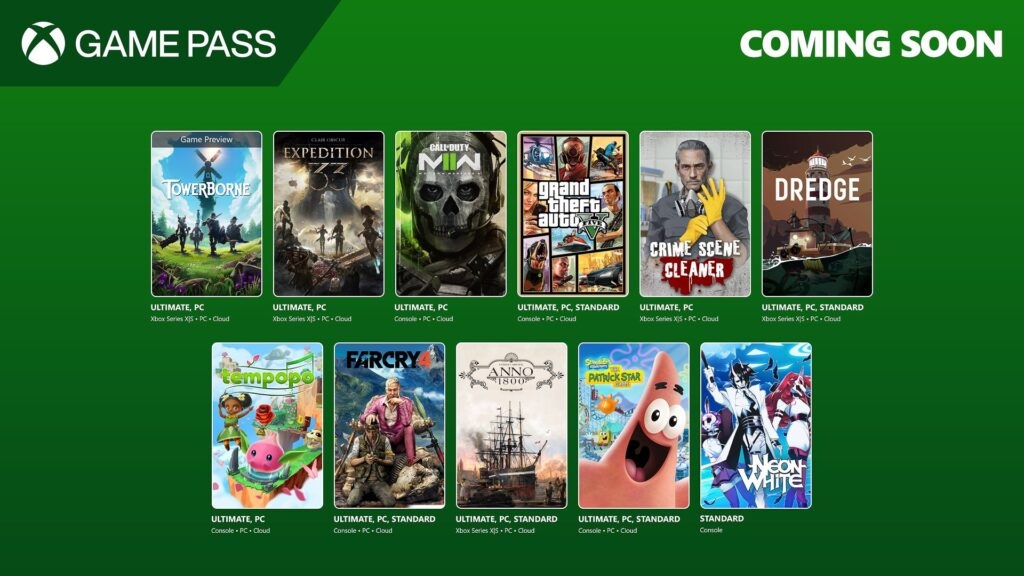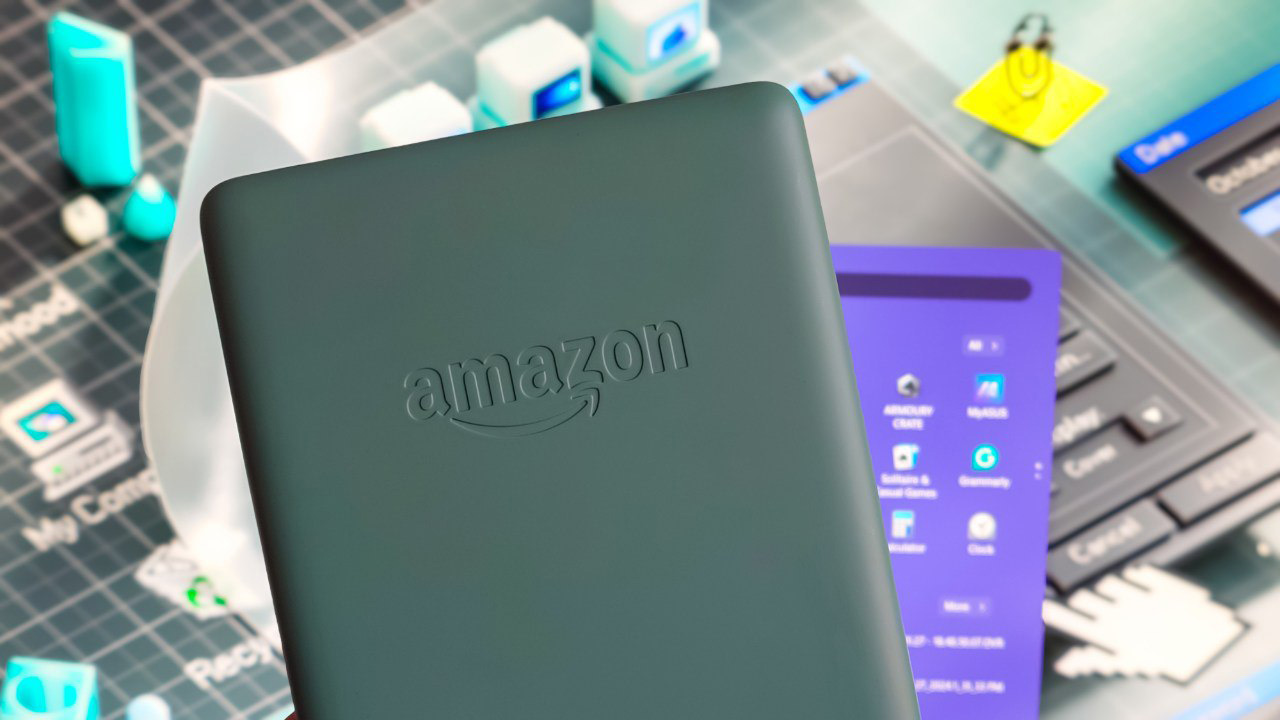
Amazon removed the option to download Kindle ebooks to your PC on February 26, 2025. Yes, that included ebooks that you've already purchased and have tied to your Amazon account.
It's another sober reminder that we really don't own anything in a digital format. Worse, Amazon hadn't exactly made a big deal of the news, hoping to quietly kill off the feature.
If you haven't downloaded a Kindle ebook lately, you probably have not seen the warning. It's a small paragraph in the pop-up ebook menu, stating:
Starting February 26, 2025, the "Download & Transfer via USB" option will no longer be available. You can still send books to your Wi-Fi enabled devices by selecting "Deliver or Remove from Device" option.
To be clear, Amazon ebooks will still be downloadable directly to a Kindle over Wi-Fi after February 26. You just won't be able to download them to your PC for backup or to change their file type to suit other ereaders.
For many users, that won't really change how they use their Kindle. For others, however, it's a bigger deal.
Why does Amazon's Kindle ebook download ban matter?
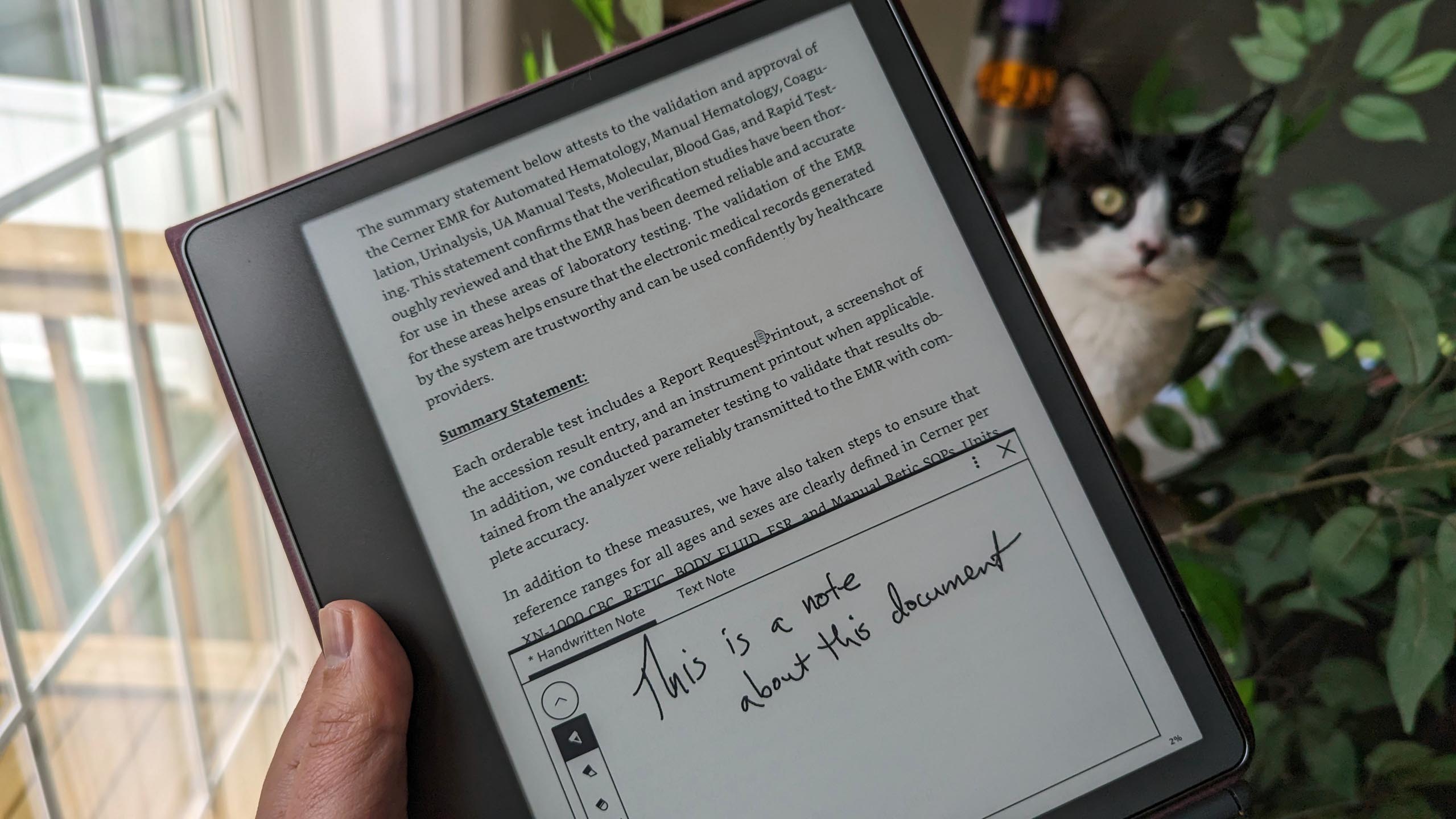
Think of a brick-and-mortar bookstore. You enter the doors, pick out some books, pay for them, and leave. They're now yours to do whatever you wish. Read them? Great. Share them? Even better.
Books are meant to be passed around and enjoyed by friends and family for years to come. Unfortunately, that approach won't make the most money for big companies like Amazon.
Get the Windows Central Newsletter
All the latest news, reviews, and guides for Windows and Xbox diehards.
I understand that digital ebooks are much easier to share broadly, resulting in worries of piracy. I also understand that a company like Amazon wants to protect its Kindle ecosystem.
But when you take what is arguably the most prolific ereader hardware and digital platform in the world and suddenly kill a major feature, users aren't likely to be pleased.
There's also the matter of Amazon's tendency to delete ebooks without warning. Consider this: you buy an ebook from Amazon and download it straight to your Kindle (since there's no longer a different avenue).
Amazon realizes that the book wasn't distributed legally (despite you buying it from its store) or isn't fit for selling (perhaps due to language or subject), and it's suddenly gone from your library.
This scenario has happened in the past with some high-profile books, and there's no guarantee it won't happen again. Now that you can't download your Kindle ebooks to your PC, Amazon has complete control over what you've purchased.
Without PC downloads, you can no longer change file types to suit other ereaders or devices you might own. Want a book that's only sold on Amazon? You'd better hope you have a Kindle. Have an old Kindle without a Wi-Fi connection? You're also out of luck.
How can I save my Kindle ebooks before the download ban?
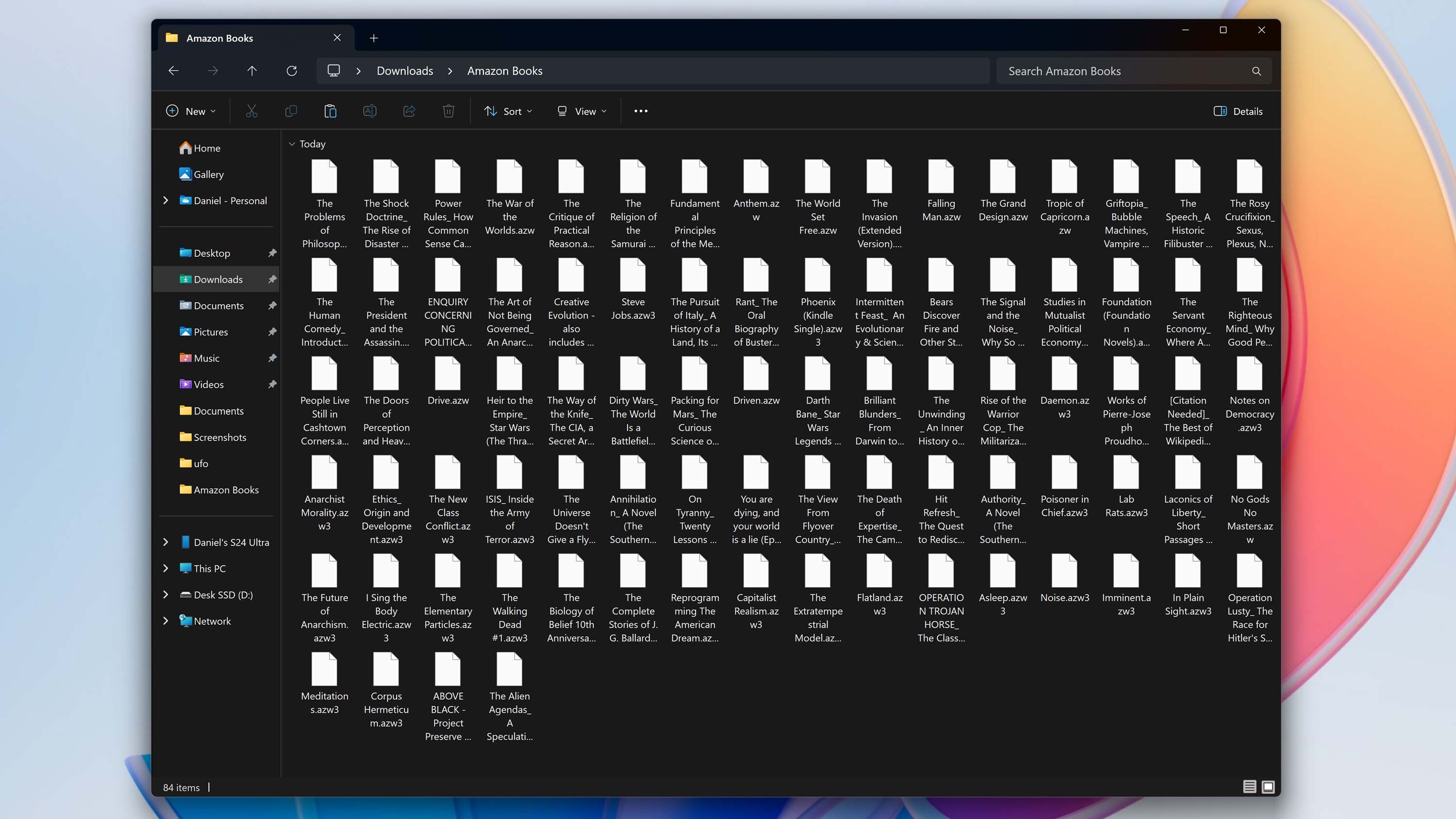
You're running out of time before the February 26 download ban to save your Kindle ebooks to your PC. Here's the straightforward method:
- Head to Amazon.com and log into your Amazon account.
- Hover over Accounts & Lists in the top-right corner.
- Click on Content & Devices.
Here you'll find a list of your linked Amazon devices as well as the Kindle ebooks you've purchased on your account.
You can click on individual ebooks to download them. Just enter the More actions menu and select Download & Transfer via USB.
This method works great if you only have a handful of Kindle ebooks tied to your account. What happens if you have a massive library and no time to download each ebook individually?
YouTube channel "How To Do Stuff" also put together a great guide for using Tampermonkey and GitHub browser scripts to bulk download your Kindle books from Amazon.
Just grab the Tampermonkey browser extension for Edge, Chrome, Firefox, Safari, or Opera Next, then grab the GitHub script from Daniel Winkler. This method opens up the ability to bulk download your Kindle ebooks from the Amazon website.
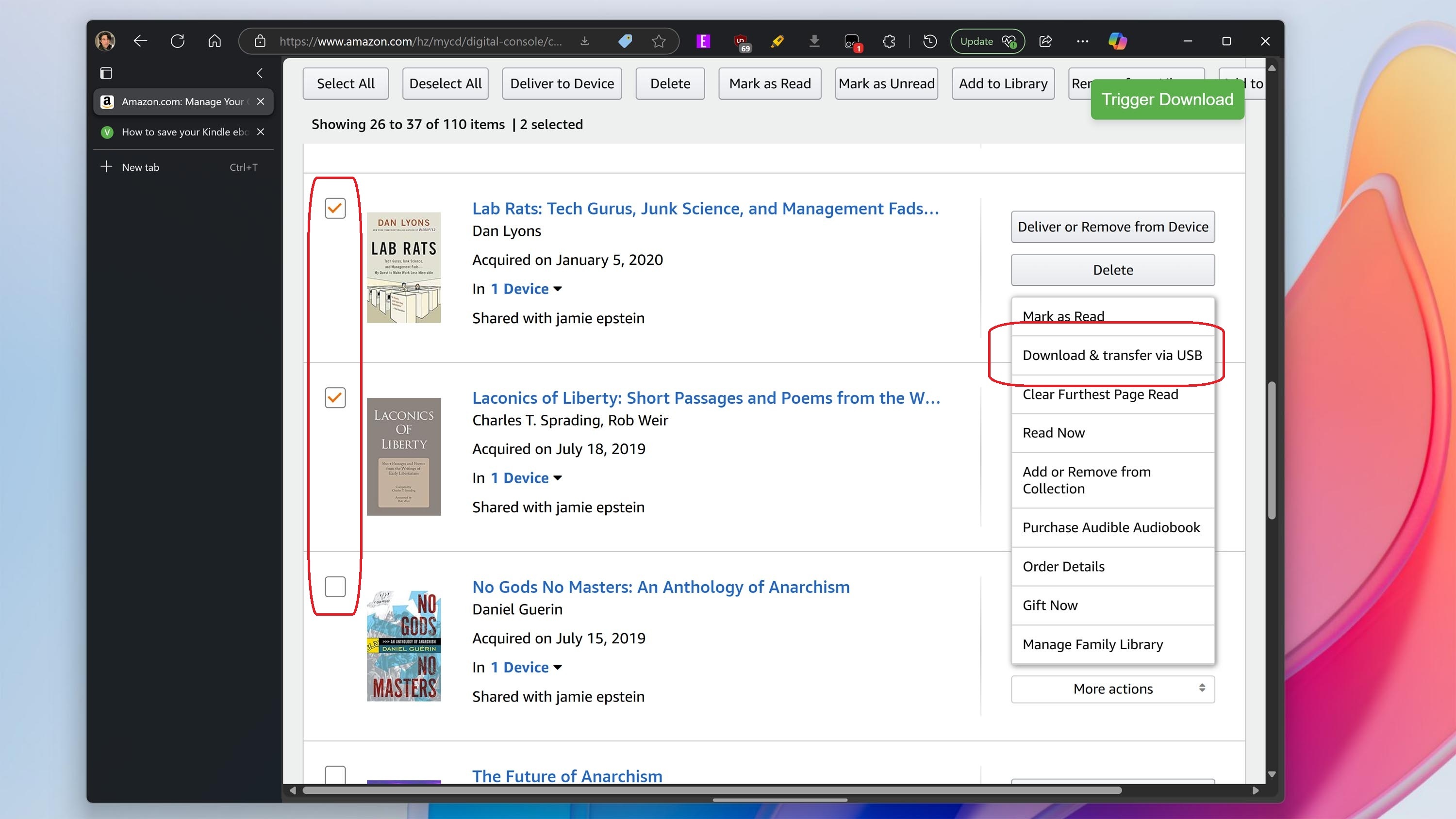
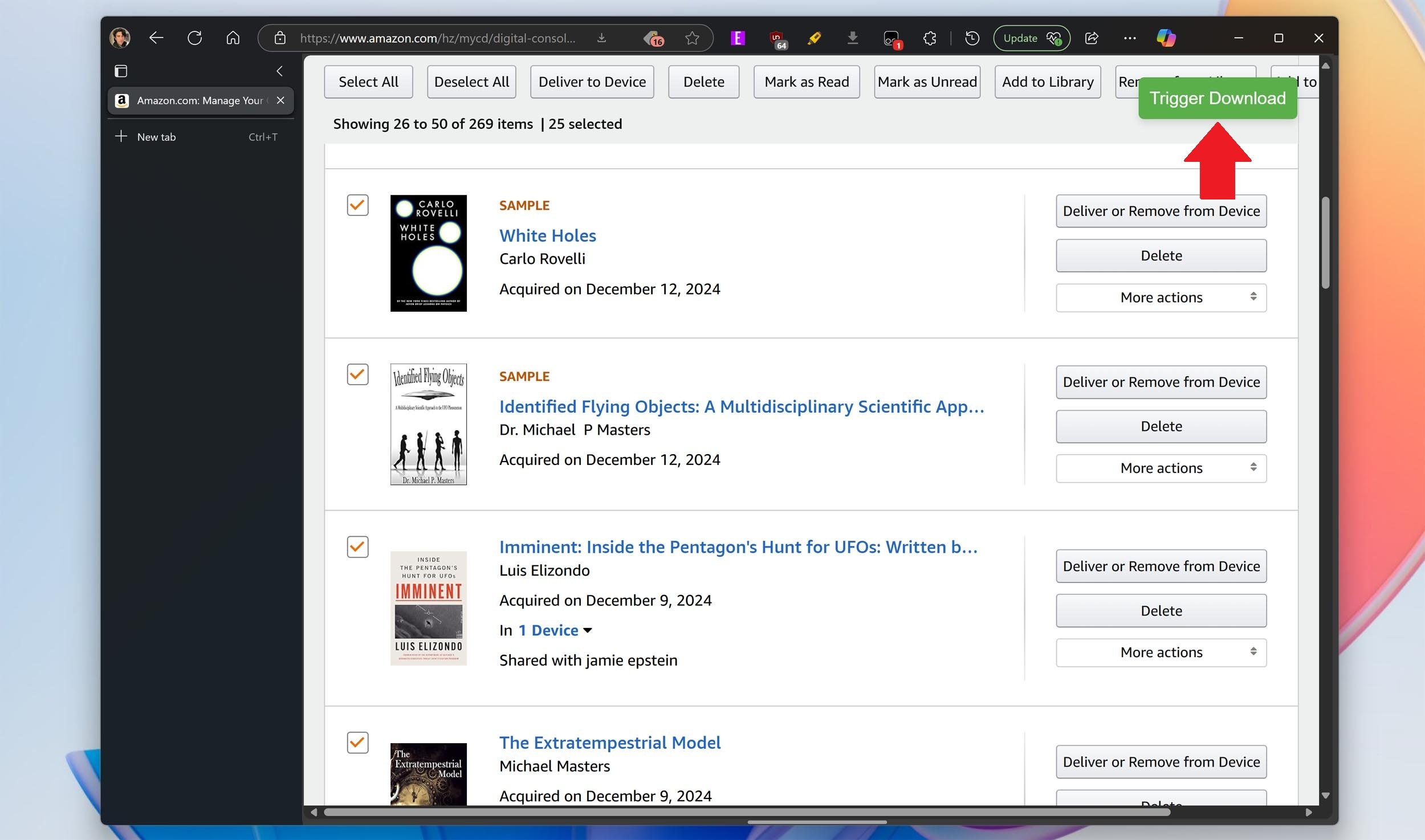
Windows Central's Daniel Rubino used this method to save all of his Kindle ebooks before the February 26 deadline, and he provided me with some screenshots of the process. As you can see, it's a clean interface that adds checkmarks next to your books, allowing you to quickly filter what gets downloaded.
Once you've selected the books, just click the "Trigger Download" button in the top-right corner.
What you do with your downloaded Kindle ebooks is up to you. I'm not promoting anything illegal; this is simply a way to hold onto the content you've legally purchased.
Is there a better alternative to Kindle?
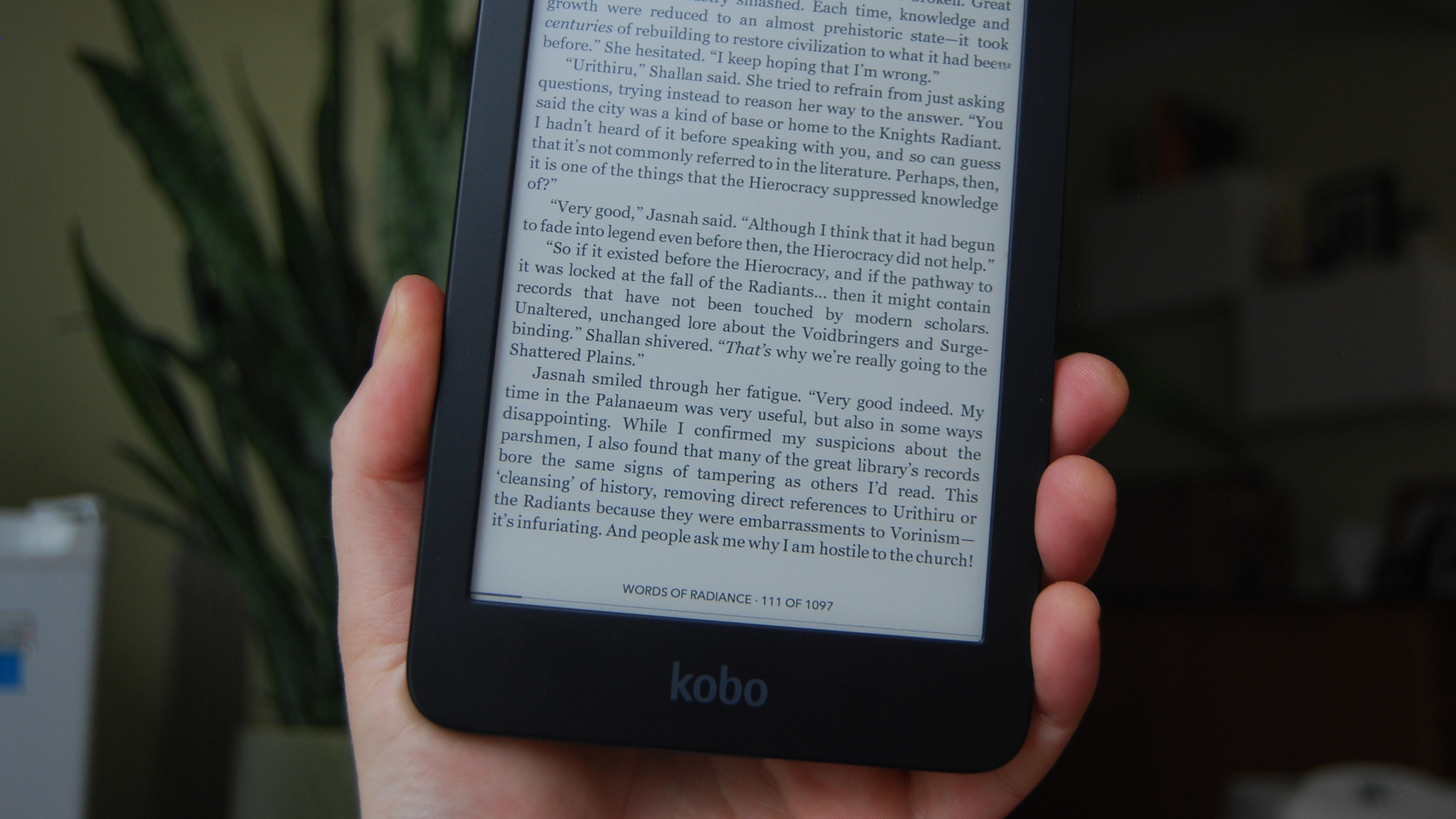
Amazon's Kindle certainly isn't the only viable ereader on the market. I have a Kobo Clara 2E device that I absolutely love, but there are other options available from Nook, Boox, and reMarkable.
Unlike the Kindle and its proprietary file types that don't work on other ereaders, something like the Kobo Clara uses EPUB files that are much easier to share among your devices.
Yes, there are ways to strip DRM and convert your Kindle books to something like EPUB, but I'll let you search out the method on your own.
In my case, I'm disappointed that I'll no longer be able to source certain ebooks from Amazon to use with my non-Kindle ereader. I get that Amazon wants to protect its Kindle ecosystem, but this move will undoubtedly push more people towards piracy in the process.

Cale Hunt brings to Windows Central more than eight years of experience writing about laptops, PCs, accessories, games, and beyond. If it runs Windows or in some way complements the hardware, there’s a good chance he knows about it, has written about it, or is already busy testing it.
You must confirm your public display name before commenting
Please logout and then login again, you will then be prompted to enter your display name.