Hands-on with Windows 10 October 2020 Update highlighting new features and changes
Check out what's new with the next Windows 10 update before it's available!
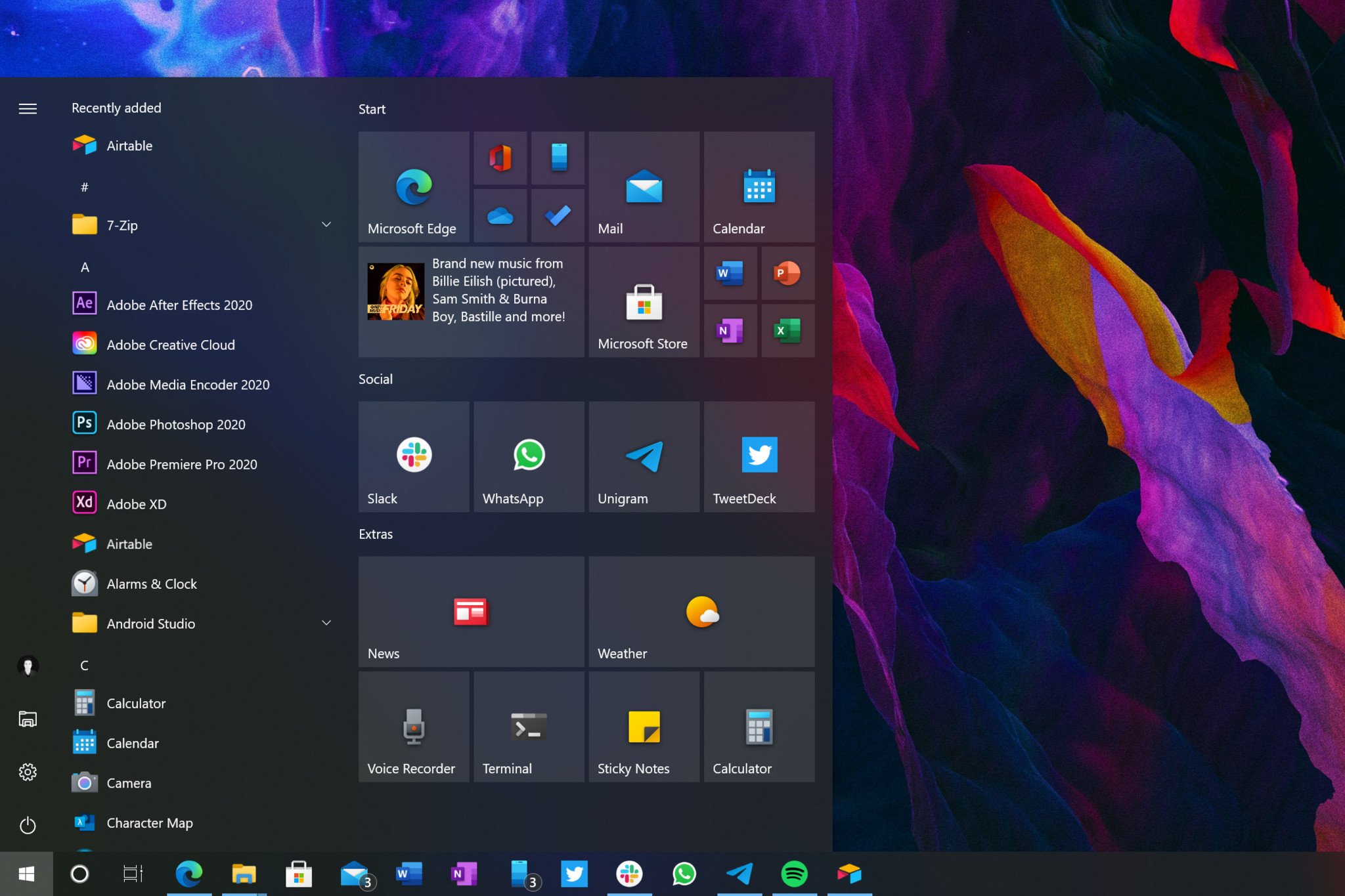
Microsoft's second big feature update for Windows 10 is around the corner, and it's packing a number of notable changes and enhancements that we think you're going to like. Microsoft is finally focusing on the little things, trying to improve the overall design of the OS, and it starts with the Start menu.
With Windows 10 October 2020 Update, Microsoft has begun working on making UI areas inside Windows more consistent. It's started by streamlining the UI of the Start menu, which now has a tile interface that matches your system theme instead of being independently colored. In addition, the Start menu Apps List no longer has colored boxes around app icons.
Other areas of improvement include a slight update to the Notifications UI, the ability to copy system information from the Settings app, and ALT+Tab users can now see Microsoft Edge webpages in the switcher UI. The new Microsoft Edge itself is now also preinstalled.
Finally, Microsoft is updating the system behavior when moving between laptop mode and tablet mode by default. Windows will no longer ask you if you want to enter the dedicated tablet mode on Windows 10, and instead will enhance the desktop mode with bigger hitboxes on the Taskbar and File Explorer.
Make sure you check out our hands-on video above for the full walkthrough, and let us know what you think. Windows 10 Version 20H2 is coming soon!
Get the Windows Central Newsletter
All the latest news, reviews, and guides for Windows and Xbox diehards.

