Hands-on video of Microsoft's Your Phone app for Windows 10
Your Phone for Windows 10 has many features, let's go hands-on and check them out.
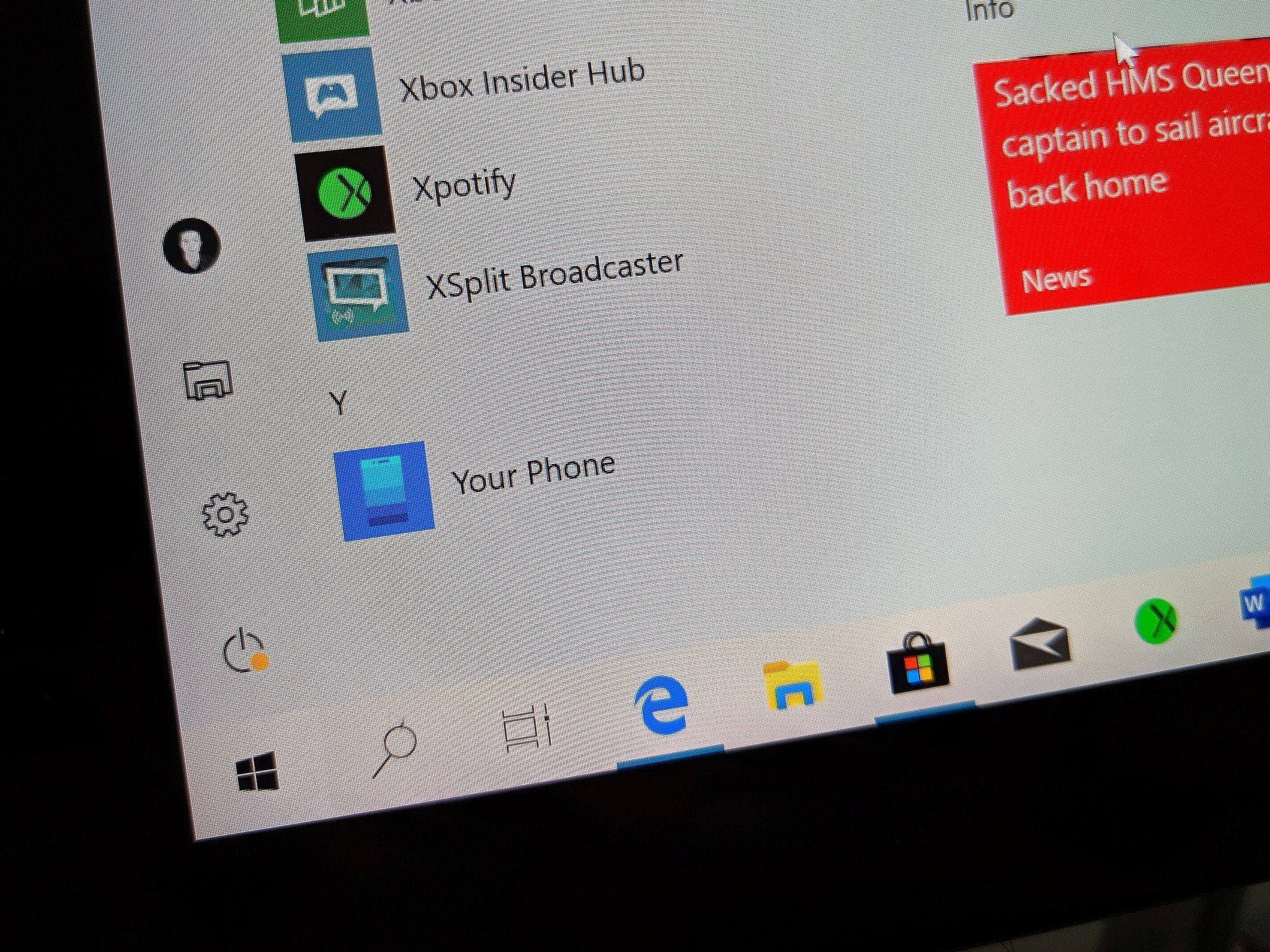
Microsoft's Your Phone app for Windows 10 is one of best new Windows features in years. If you own an Android phone, this app will allow you to pair your smartphone with your PC and synchronize your phones notifications, texts, calls, and more so that you can see them right on your desktop.
Your Phone is a feature that Microsoft touts as being a productivity enhancer, as syncing your phone to your PC means you'll spend less time pulling your phone out of your pocket to see why it vibrated. Once Your Phone is configured, you'll be able to interact with content on your phone as if that content was native to your PC to begin with.
For example, through Your Phone, I can see 30 of my recent photos taken on my smartphone, and can open, edit, and insert them into documents and other programs if needed. My phones notifications also show up as Windows notifications, and in some cases, allow me to respond to them without even opening the Your Phone app.
You can check out all of Your Phone's app features in our hands-on video walkthrough embedded above. Do you already use Your Phone? If not, are you planning to? Let us know in the comments.
Get the Windows Central Newsletter
All the latest news, reviews, and guides for Windows and Xbox diehards.

