Hands-on with PowerToys for Windows 10
Enhancements and tools for Windows 10, built by Microsoft.
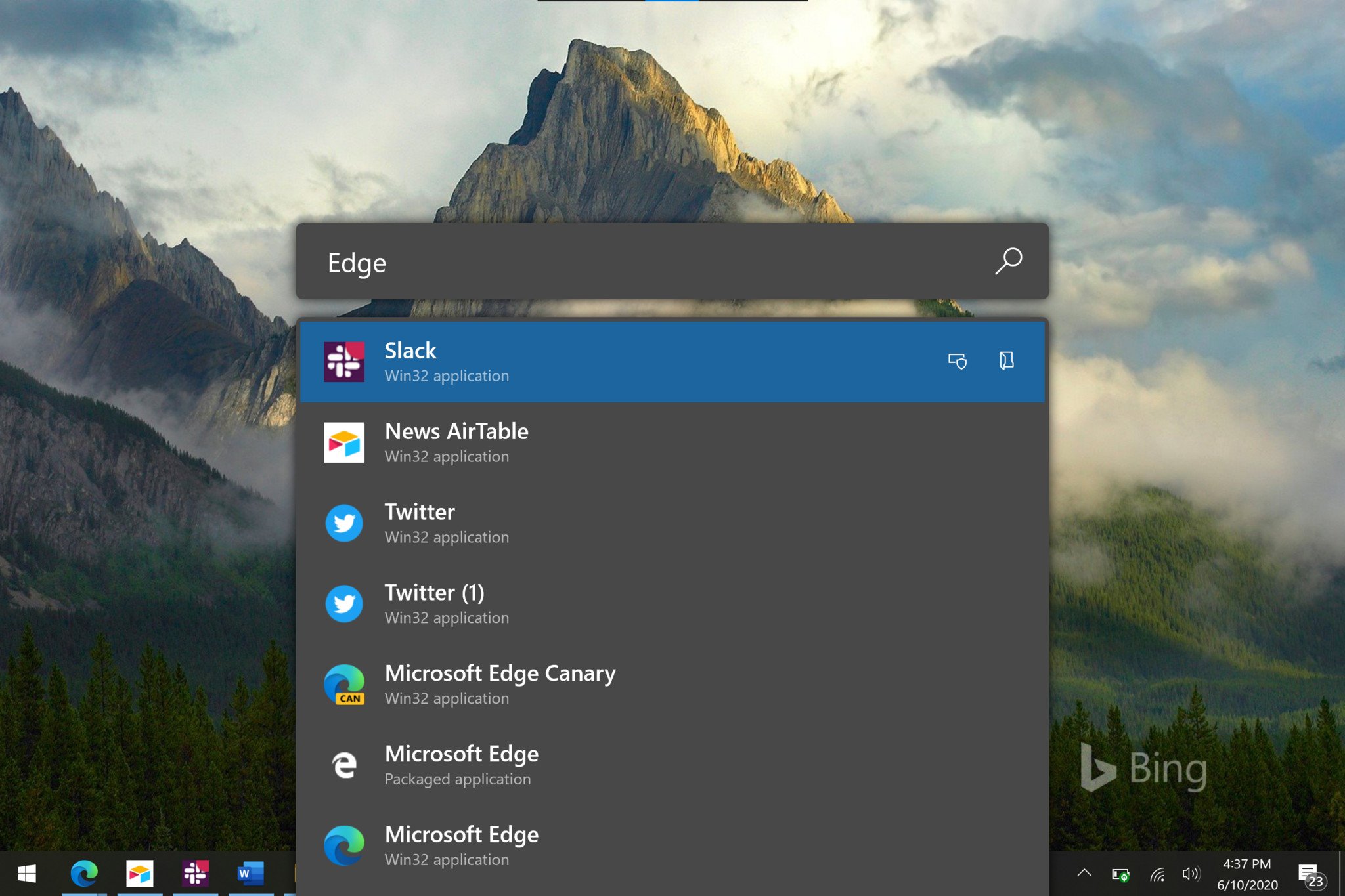
PowerToys for Windows 10 is a collection of tools built by Microsoft that enhances the Windows 10 experience for power users. If you've ever wanted to remap certain keys on your keyboard, or create specific app window layouts on your desktop, PowerToys is for you. It's still in development, but new features and enhancements are being added all the time.
We've gone hands-on with the latest preview build, which has seven features built in for users to take advantage of. In our video, we take a brief look at all the features, including FancyZones, Image Resizer, and PowerToys Run. Here's a full list of features:
- FancyZones
- PowerToys Run
- Image Resizer
- File Explorer Add-Ons
- Keyboard Manager
- Shortcut Overview
- PowerRename
FancyZones and PowerToys Run are two of my favorite features, the first of which lets you create specific workspace layouts for open app windows. PowerToys Run is an alternative to Windows Search, and is a fast and straightforward search UI for installed and running programs, as well as files on your PC.
You can download and install PowerToys today for free from Github. The program is updated all the time with new features, too. If you'd like to get started with PowerToys, make sure to check out our guides.
- How to use PowerToys Run to launch programs on Windows 10
- How to resize images on Windows 10 with PowerToys
- How to bulk rename your files on Windows 10 with PowerToys
Get the Windows Central Newsletter
All the latest news, reviews, and guides for Windows and Xbox diehards.

