
A new web browser called Project Spartan has been introduced in Windows 10 Technical Preview build 10049. It's still not finished, but Windows Insider members can start playing with it to leave some feedback.
Microsoft reminds us that this preview is not a polished, ready-for-everyone release. More features and improvements will be added before it's widely available. In the meantime, let's take a look at what's available now! Watch our hands-on video.
Cortana is built-in to Project Spartan, but it's not very obvious. There's no dedicated button for her in the toolbar. She just shows up whenever she feels like it. For example, if I start typing 'weather Barcelona' in the address bar, she pops up with weather information before I even finish typing. You can also highlight words within Project Spartan and then right click to 'Ask Cortana.' She slides in from the right with more information.
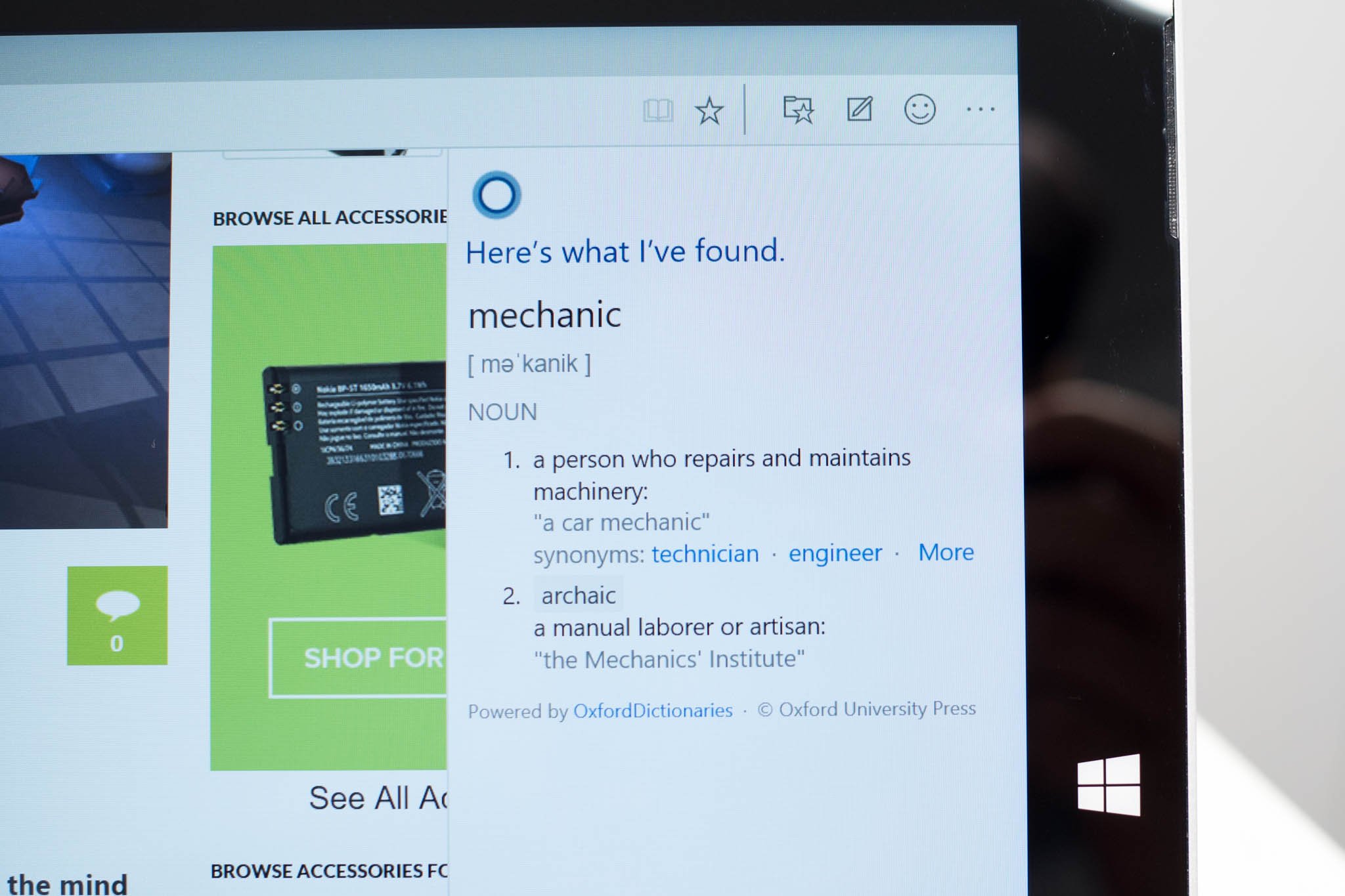
You can draw or add notes to web pages with Project Spartan. Tap the Ink button on the top right corner to reveal the marker, highlighter, text tool, and clipper. When you're done with your notes or drawings, you can share them with your friends via email, Facebook, Twitter, and more. It ends up to be an HTML file labeled as a Spartan Web Note.
If you want to take away all the distractions like ads and fancy CSS styling, Project Spartan has Reading View. It lets you focus on content. If you want to read certain pages later, you can add them to your Reading List.
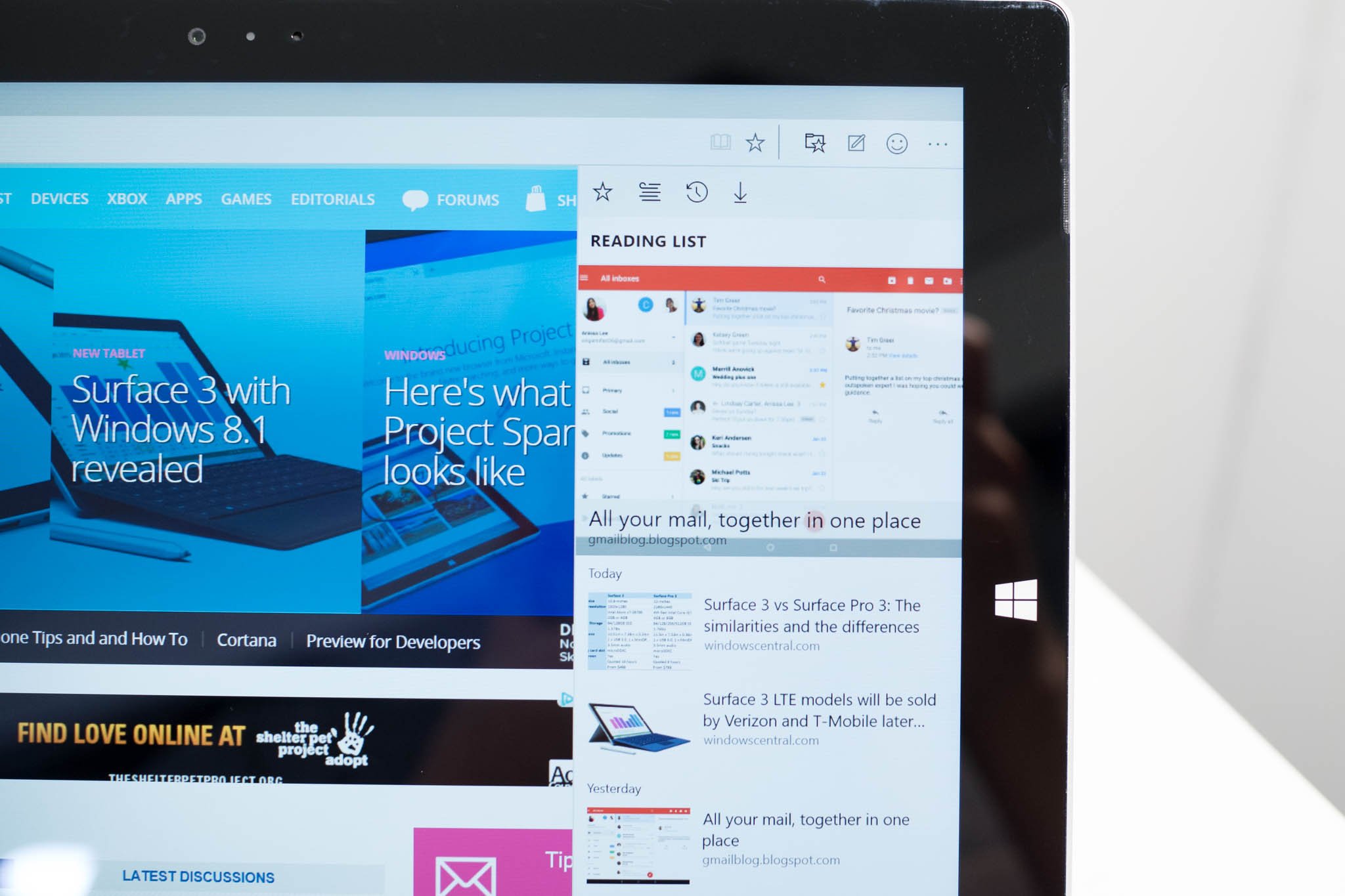
Microsoft says Project Spartan has a new rendering engine that is built around the idea that the Web "just works," while being fast, more secure and more reliable. That is happening behind the scenes, so most of us won't notice.
What would we like to see next? We'd like to be able to swipe to back to a previous page. Have you tried Project Spartan yet? How do you like it so far? Sound off in the comments!
Get the Windows Central Newsletter
All the latest news, reviews, and guides for Windows and Xbox diehards.

