
Nokia Refocus arrived at the Windows Phone Store earlier today for Nokia Lumia devices with PureView Camera. It supports the Nokia Lumia 920, Lumia 925, Lumia 928 and Lumia 1020 (with Amber installed). It lets you capture first and then focus and re-focus later. We just installed it on our Nokia Lumia 1020 and took it on a test drive.
Watch the walkthrough video after the break.
When you first open the app, you get a quick introduction. They make it look really easy to use. There’s also a tip to put the camera close to your subject. Click start when you're ready.
Nokia Refocus starts taking photos when you tap the screen or click the camera button. Try to stay still for a few seconds. The camera app captures a series of 2-8 images, each at five megapixels at a different focus that’ll be aligned and merged together to make one image.
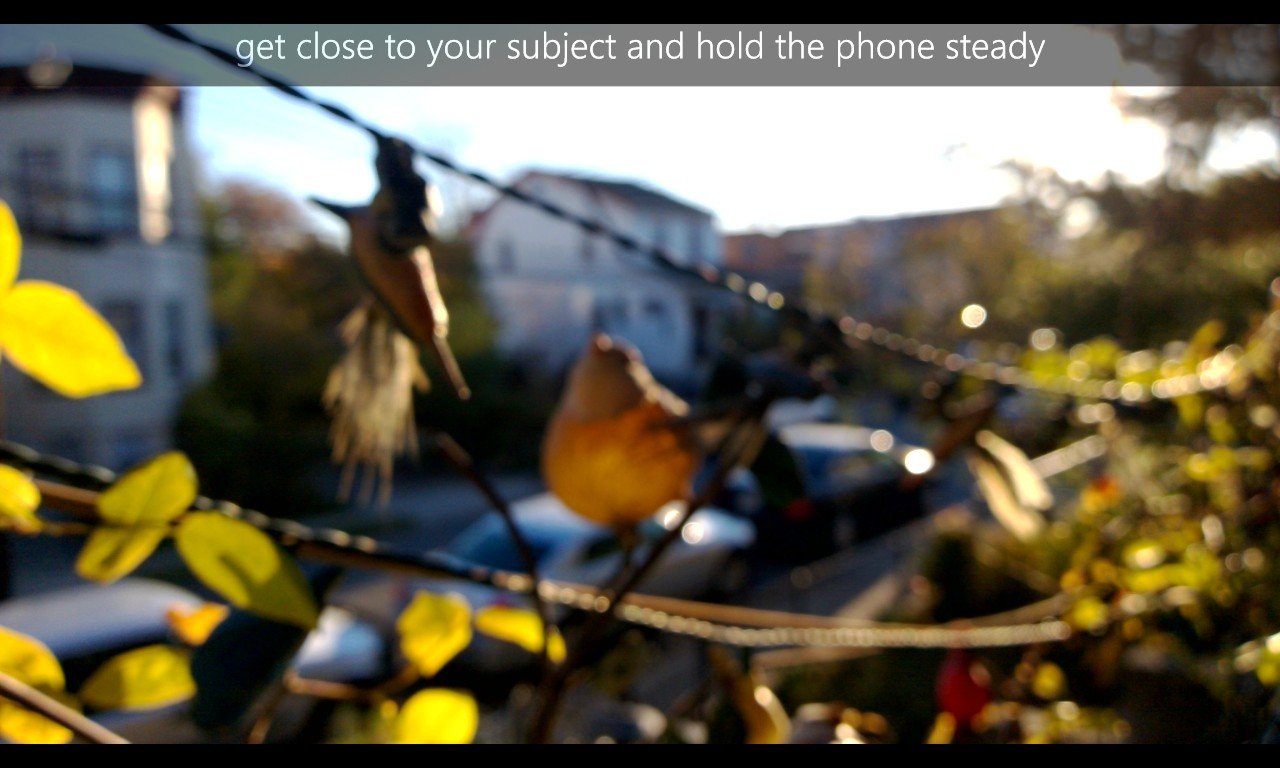
Tap anywhere on the final image to refocus or click the ‘all in focus’ button to get everything in focus. This works really well when you have a subject up close and there’s enough lighting. There’s also an option for color pop. Tapping a color in a certain section of the photo will remain while the rest of the photo turns black and white.

If you’re happy with the image, click save. Click the share button, if you want to show this off on Twitter, Facebook, or with friends and family by email. You’ll need to log in to your Microsoft account before it can share on Twitter or Facebook.
We recommend removing the link provided in the message. The tweet will have two links to the same image if you don’t remove it. The links send your friends to refocus.nokia.com where they can play with the focus. If you share on Facebook, they can refocus the photo directly from within your Facebook news feed.
Get the Windows Central Newsletter
All the latest news, reviews, and guides for Windows and Xbox diehards.
Nokia Refocus is a free download from the Windows Phone Store if your Lumia device is supported. Check it out and let us know what you think in the comments!


