
Microsoft has just released their Live Lock Screen app. It's currently in beta and only available for those on Windows Phone 8.1. The creative app replaces your normal Lock screen with one that is unique and animated. Check out our quick hands on with Live Lock Screen for Windows Phone 8.1.
First impressions? The app is nice for being a beta. You might notice a slight lag between pressing the power button to unlock your device and to have the display turn on with the new Live Lock Screens. That said, it's a very minor lag and wasn't always present when unlocking the device. Though it did feel a little more noticeable on our Lumia 630 with 512MB of RAM.
Yup. Microsoft managed to get the device working on low-memory devices. That's a relief since they had previously said it would require at least 1GB of RAM or more, and would have left out those with popular devices like the Lumia 520.
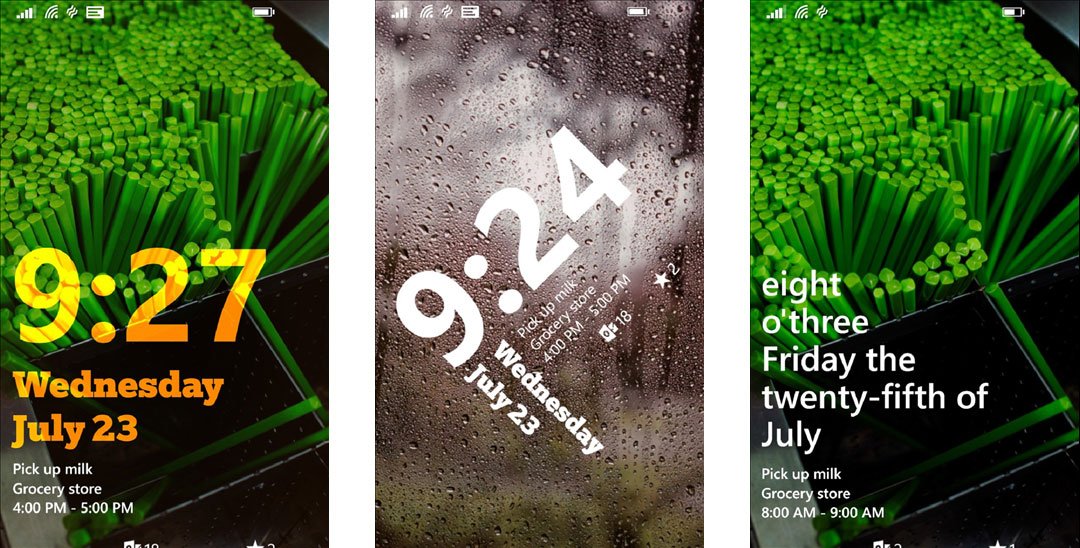
We like the ability to customize the images. You can have the Bing image of the day either automatically appear as an image. Or you can get creative with your own photo or photos. If you select more than one photo, the Live Lock Screen app will alternate between them in time intervals selected by you.
Take the Live Lock Screen app for a spin and let us know what you think of the app.
Have a favorite Live Love Screen out of the included six? Let us know which one it is.

Get the Windows Central Newsletter
All the latest news, reviews, and guides for Windows and Xbox diehards.

