Hands on with the new ASUS Transformer Pro
ASUS' latest 2-in-1 is a mild refresh that seems to address our complaints raised about its predecessor.

The last time ASUS launched a Surface-like device was the Transformer 3 Pro and it was very nearly a Surface Pro killer. Parts of the tablet were ahead of Microsoft's, most notably the inclusion of Thunderbolt 3, but it also had its faults.
The biggest of those was, sadly, the paint job. During the course of our review, we scratched it up pretty bad during very careful use. And it's always hard to recommend an expensive device that damages that easily.
More: ASUS Transformer 3 Pro review
The new one simply called the Transformer Pro and it's a very mild upgrade from its predecessor. The first thing to discuss though is the new color scheme: It doesn't really have one. The demo units I saw at a recent ASUS event in London were all just plain silver, like a Surface Pro. Hopefully, this return to a plain finish means no horrendous scratches as soon as you breathe on it.
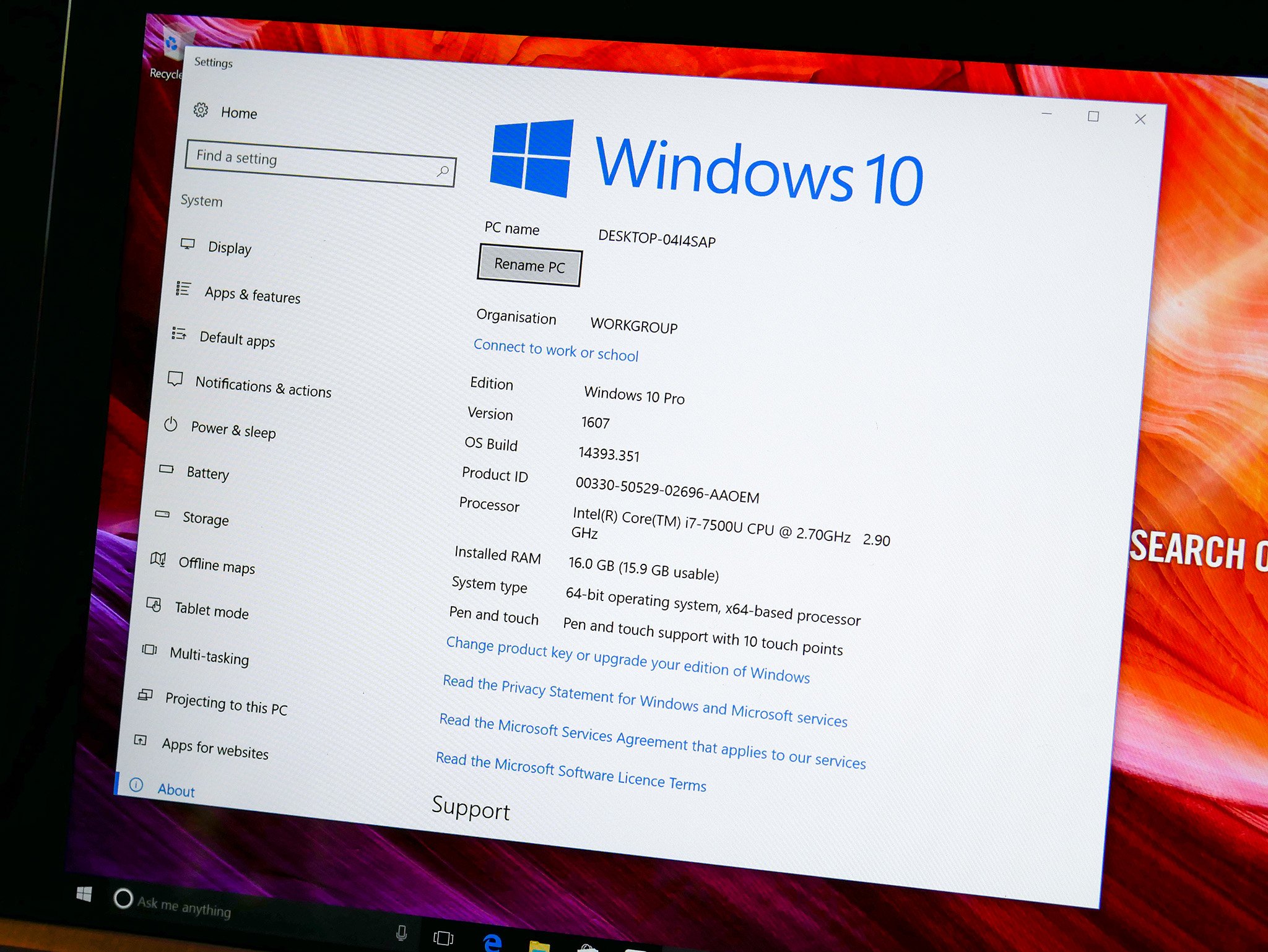
The Transformer Pro is a high-end 2-in-1 and for the most part this year's model iterates on the hardware found in the Transformer 3 Pro. You'll find 7th generation processors from Intel, for example. Here's a quick breakdown of what to expect.
| Category | Specification |
|---|---|
| Display | 12.6-inch 250nits brightness |
| Display Resolution | 2160 x 1440 Aspect Ratio: 3:2 |
| Software | Windows 10 Pro |
| Processor | Seventh Gen Intel Core i5-7200U Seventh Gen Intel Core i7-7500U |
| Storage | Up to 1TB SSD |
| Memory | 8GB or 16GB RAM LPDDR3 |
| Graphics | Intel HD graphics 620 |
| Rear Camera | 8.0MP |
| Front Camera | 2.0MP |
| Audio | ASUS Sonic Master |
| Ports | One full-size USB 3.0 One USB Type-C Thunderbolt 3 Full sized HDMI |
| Security | Fingerprint sensor Windows Hello support |
| Battery | 39Wh |
| Pen | Yes |
| Weight | 0.85kg (1.87lbs) |
For the most part, the new model is about the same as the older one. The display has taken a hit it seems, dropping from 2880 x 1920 to 2160 x 1440 while maintaining the same physical size at 12.6-inches. That's not necessarily a bad thing since battery life on last year's model was pretty rough. Fewer pixels may help out.


The rest of the Transformer Pro is mostly business as usual compared to the older model, save for the latest processors from Intel. The kickstand still has tons of angles it will operate at, there's still the Thunderbolt 3 port and you still have Windows Hello, albeit in a different form.
All the latest news, reviews, and guides for Windows and Xbox diehards.
The camera array has been swapped out for a fingerprint sensor on the top edge. I can't say it bothers me, so long as there's Windows Hello that's the important thing.
The pen seems largely untouched, which is fine since it's a very nice pen. It's fairly close in size and weight to the Microsoft Surface pen and is really nice to use with Windows Ink. Oh, and there's a pen loop on this year's model. Thanks for listening on that front!
The keyboard cover has also had a makeover, too. ASUS makes good keyboards and that continues it seems with the new Transformer Pro. The biggest difference to the 2016 model is the finish, with the soft touch coating accompanied by a hard, metallic finish.
I like it while, equally, others may not. It adds a little extra sturdiness for sure, but that's not the best part.
Quietly, ASUS also seems to have included an option for the keyboard to have an 8-cell battery that would significantly increase overall use time. No-one really spoke about it but nestled towards the bottom of the specs sheets with the demo units were the details.
This keyboard cover takes the overall weight up to about 4lbs, but it contains a 73Wh 8-cell battery. Almost double the stock battery inside the Transformer Pro. An interesting prospect to say the least, although you'll notice it more in your bag.
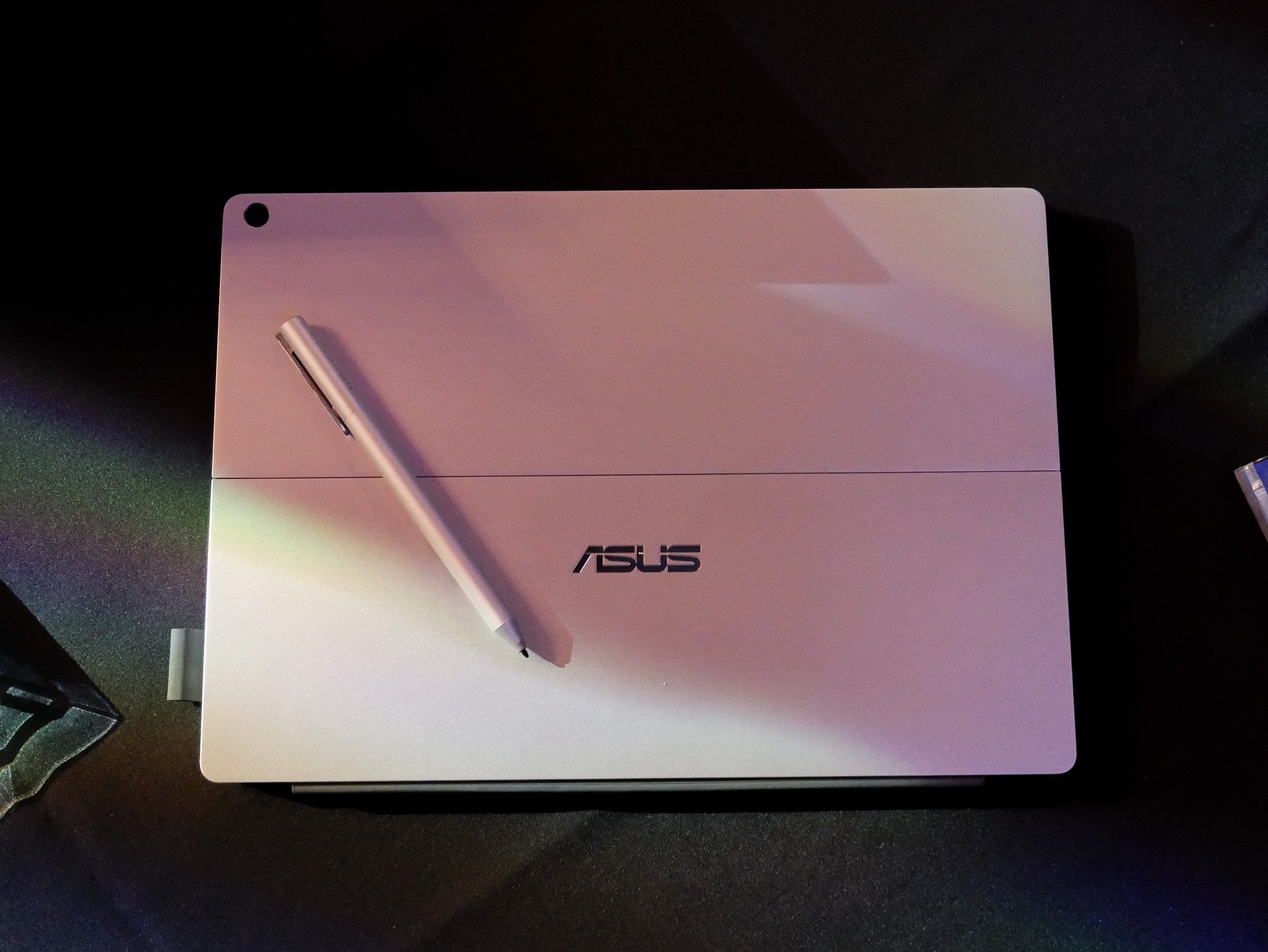
Prices for the new Transformer Pro start in the UK from £1,199.99 and some configurations are on sale already. In the U.S. you can get one from around $1,000. Ultimately it looks like this year's model might be a winner, considering how good the Transformer 3 Pro was despite its flaws.
The display resolution drop isn't really noticeable and lets be fair, it's still a high-resolution display for a 12.6-inch screen. The changes are small but important, and mostly fix our criticisms of the older model. We might be a little closer to that Surface Pro killer we've talked about before.

Richard Devine is a Managing Editor at Windows Central with over a decade of experience. A former Project Manager and long-term tech addict, he joined Mobile Nations in 2011 and has been found on Android Central and iMore as well as Windows Central. Currently, you'll find him steering the site's coverage of all manner of PC hardware and reviews. Find him on Mastodon at mstdn.social/@richdevine

