
A common complaint among most of you is that Microsoft sometimes appears to be lacking dedication to its own platform. When a Microsoft owned property, like Skype, gets a feature on iOS before Windows Phone it’s hard to argue. Apps like Photosynth took months after Windows Phone 8 launched to come to the Store. So when Microsoft launches a new game Halo game you’d expect something to happen with the Halo Waypoint app right? That didn’t exactly happen last year, but the app was updated updated this week. Let’s see what’s new.
So Microsoft Studios updates the Halo Waypoint app. An app that hasn’t seen any love or attention since Halo 4 launched. The latest update (version 1.7) finally includes “stats” for Halo 4.
Awesome right? It took some time, but Halo Waypoint finally has something for everyone that plays Halo 4. Well, it would be awesome if the app didn’t just kick you out into IE to get anything Halo 4 related. Click career and then overview and you’ll see three options: view carrier, classified, and Halo 4 stats. Tapping any one of those will kick you out of Halo Waypoint and into the web browser where you’ll be using the online Halo Waypoint app to view your stats and career info. Lame.
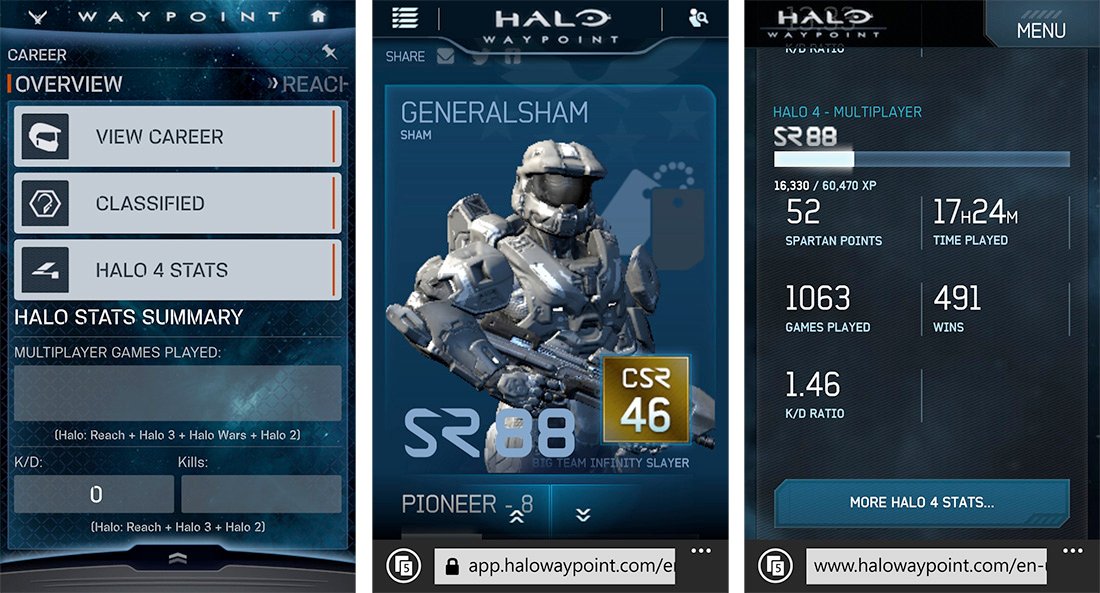
Cool, finally get Halo 4 stats in the app. Oh wait, web browser.
My Xbox is used for two things: Netflix and Halo. I’ve been playing Halo since the first one came out in junior high, it’s by far my favorite game. It’s a shame that there isn’t any Halo 4 love for a native Windows Phone app. If you still play Reach you’ll remember all the cool things the app can be used for – like the Atlas feature that gives you real time map information of you and your teammates. I get that Microsoft probably wants to push SmartGlass for those types of situations, but then it makes me wonder why even “update” the Halo Waypoint app for Windows Phone. And don’t get me wrong, the web app for Halo Waypoint is incredible. It’s an example of how responsive web design is the future.
So if you feel like updating Halo Waypoint to get directed to the web browser for your Halo 4 stats you can download the app right here in the Store, use the QR code below, or swipe to the right in our app.

Thanks for the tip Robert!
Get the Windows Central Newsletter
All the latest news, reviews, and guides for Windows and Xbox diehards.

