Halo Infinite system requirements: Can my PC run it?
Is your PC up to snuff, Spartans?

Both the Halo Infinite campaign and the free-to-play Halo Infinite multiplayer are now available on PC on both Steam and the Microsoft Store. But just how powerful of a PC do you need to play Halo Infinite, anyway? Microsoft and 343 Industries have answered that question by revealing Halo Infinite's full PC specs to the public. Here's what you need to know, including what the minimum and recommended specs for Halo Infinite are, and how you can check whether your PC meet these requirements easily.
What are the PC and system requirements for Halo Infinite?
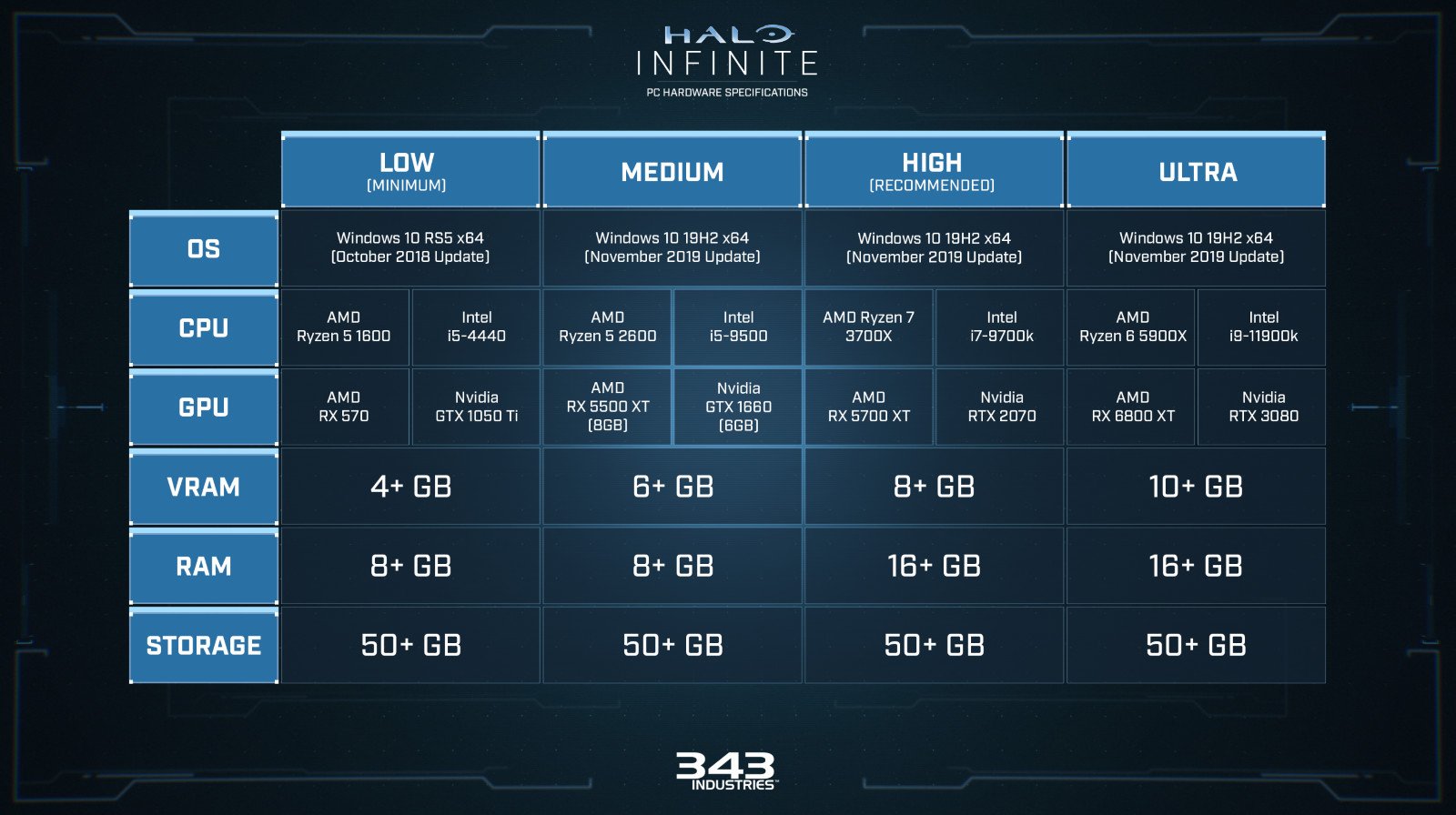
Halo Infinite's minimum requirements are fairly accessible for most players since they're not too demanding. With that said, more powerful hardware never hurts to have, especially if you want to push for a sky-high frame rate on one of the best PC gaming monitors available.
Here's what 343 Industries lists as the minimum required specs for Halo Infinite:
- OS: Windows 10 RS5 x64 or newer
- CPU: Intel i5-4440 or AMD 5 1600
- GPU: NVIDIA GTX 1050 Ti or AMD RX 570
- RAM: 8GB
- Storage: 50GB (30GB for just multiplayer)
With this hardware, you'll be able to play Halo Infinite with decent visuals and an acceptable frame rate. However, you're going to need beefier specs if you want to enjoy the game on higher settings with smoother FPS.
Here's what the developers list as recommended specs for Halo Infinite:
- OS: Windows 10 19H2 x64
- CPU: Intel i7-9700K or AMD Ryzen 7 3700X
- GPU: NVIDIA RTX 2070 or AMD Radeon RX 5700 XT
- RAM: 16GB
- Storage: 50GB (30GB for just multiplayer)
These specs will give you the power you need to play Halo Infinite at high settings with buttery smooth frame rates, although it's worth noting that many of these components (particularly the GPUs) are hard to come by right now. If your specs don't match or surpass these recommended ones, you may want to turn some settings down.
Can my PC run Halo Infinite?

If you're unsure whether or not your PC meets the minimum or recommended specs listed above, don't worry — there's an easy way to check. All you need to do is do a quick analysis with the DirectX Diagnostic Tool, which allows you to review what hardware you've got installed in your system with just a few clicks. Here's how to use it.
Get the Windows Central Newsletter
All the latest news, reviews, and guides for Windows and Xbox diehards.
- Click the Windows button on your taskbar.
- Type dxdiag.
- Click dxdiag in the search results. Windows will then show your PC specifications.
- Navigate to the System tab for details on your processor, memory, and Windows version.
- Navigate to Display tab for details on your graphics hardware and video memory (VRAM).
If a part of your PC isn't up to spec for Halo Infinite, you'll be able to tell with this handy tool. Don't forget to check out our guides to the best cheap graphics cards and the best budget CPUs if you need to make an upgrade, as the minimum specs for Halo Infinite are pretty affordable. Alternatively, you can also check out our roundup of all the best graphics cards and the best processors for your custom PC if you want to make some big upgrades to your rig. Hopefully you'll be able to find powerful GPUs in stock despite scalpers' efforts to ravage retailer inventories.
For details regarding potential issues with the launch of Halo Infinite's campaign and multiplayer that could be impacting your performance, don't miss our roundup of all Halo Infinite known bugs and launch issues.
Halo Infinite multiplayer is available on Xbox Series X, Xbox Series S, Xbox One, and Windows PCs right now. The campaign portion of Halo Infinite has also launched, and it's superb, solidifying the full Halo Infinite package as one of the best Xbox games available right now if you're a fan of shooter games.
Halo Infinite
Despite its issues, there's plenty to like about Halo Infinite. The core multiplayer gameplay is great, and since it's free-to-play, there's no barrier to entry. The campaign is fantastic, too, as it features an excellent story, fun open world gameplay, and plenty of action-packed levels to play through.
Brendan Lowry is a Windows Central writer and Oakland University graduate with a burning passion for video games, of which he's been an avid fan since childhood. He's been writing for Team WC since the summer of 2017, and you'll find him doing news, editorials, reviews, and general coverage on everything gaming, Xbox, and Windows PC. His favorite game of all time is probably NieR: Automata, though Elden Ring, Fallout: New Vegas, and Team Fortress 2 are in the running, too. When he's not writing or gaming, there's a good chance he's either watching an interesting new movie or TV show or actually going outside for once. Follow him on X (Twitter).


