Halo Infinite: How to change campaign difficulty
Easy too easy? Heroic not enough of a challenge? Switch things up.

The Halo Infinite campaign is fantastic, but picking the right difficulty for your skill level can be tough, especially if you've never played a Halo campaign before. Thankfully, Halo Infinite allows you to change your difficulty mid-playthrough if you feel that the one you've selected is too easy or too difficult.
Unfortunately, it's not very clear how to change your playthrough's difficulty settings, resulting in many players not even being aware that the option exists. Don't worry, though, because this quick guide will show how to change your difficulty with just a few menu selections.
How to change Halo Infinite campaign difficulty
To change your campaign difficulty for existing playthroughs in Halo Infinite, you need to use the "Load Game" option instead of "Continue" to load your save. Then, you need to select a few menu options. Here's how to do the full process:
- On Halo Infinite's main menu, select Campaign.
- Select Load Game.
- Select your save file.Source: Windows Central


- Select Difficulty.
- Select the difficulty option you'd like to play with.
- Select Play.
From this point on, your playthrough will be automatically loaded with your chosen difficulty when you select "Continue" in the Campaign menu. If you want to change your difficulty again, repeat the above steps.
The Halo Infinite campaign is available now for $60 on Xbox Series X, Xbox Series S, Xbox One, and Windows PCs. It's one of the best Xbox shooters ever made, so you should definitely pick it up and give it a shot.
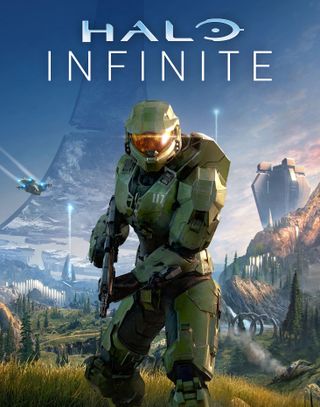
A new Great Journey awaits
Halo Infinite's campaign has a great story, incredible gameplay, and breathtaking presentation. It's everything a Halo fan could want, and we can't recommend it enough.
Get the Windows Central Newsletter
All the latest news, reviews, and guides for Windows and Xbox diehards.
Brendan Lowry is a Windows Central writer and Oakland University graduate with a burning passion for video games, of which he's been an avid fan since childhood. He's been writing for Team WC since the summer of 2017, and you'll find him doing news, editorials, reviews, and general coverage on everything gaming, Xbox, and Windows PC. His favorite game of all time is probably NieR: Automata, though Elden Ring, Fallout: New Vegas, and Team Fortress 2 are in the running, too. When he's not writing or gaming, there's a good chance he's either watching an interesting new movie or TV show or actually going outside for once. Follow him on X (Twitter).
