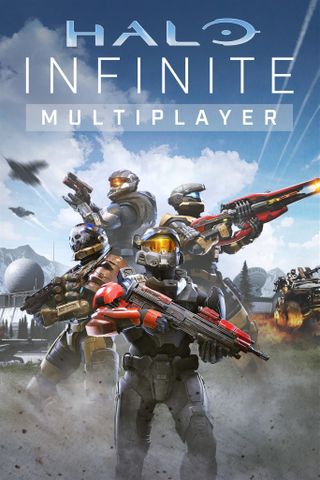Halo Infinite Big Team Battle not working: How to fix and known workarounds
While the developers continue investigating the problem, these workarounds may help.

One of the best parts of the Halo Infinite multiplayer experience is its Big Team Battle mode, which sees two teams of 12 players duke it out with various weapons, vehicles, and equipment pieces across three huge maps and several different game modes. Unfortunately, ever since Halo Infinite's official launch on Dec. 8, players have been experiencing widespread issues while trying to connect to Big Team Battle matches. This has made the Big Team Battle playlist very frustrating to play in.
343 Industries have confirmed that they're investigating the issue as much as possible during the holiday season and will likely have a patch ready in January. In the meantime, there are a few ways you can mitigate the issue and ensure that your chances of running into it will be low. Here are some workarounds that will allow you to fix issues with Big Team Battle not working properly.

Solo queue into Big Team Battle
While playing Big Team Battle with a large group of friends is one of the best ways to have fun in Halo, 343 Industries has confirmed that the chances of one or more players experiencing server connection issues in Big Team Battle increase significantly when trying to queue into the playlist with a large fireteam. This means that solo players are much less likely to encounter these errors.
Therefore, to ensure that you don't have to deal with connection problems while playing Big Team Battle, we recommend playing it solo to give yourself the best chances of avoiding these issues. If you must play with friends, try and keep your fireteam size small. Ideally, you shouldn't be playing Big Team Battle with a fireteam that's any bigger than two or three players right now.
Restart Halo Infinite
343 Industries has also announced that players that are repeatedly experiencing Big Team Battle connection issues can solve the problem by restarting Halo Infinite. This won't work if you use Quick Resume; you need to fully close the Halo Infinite application and then open it again for this workaround to be effective.
Note that this workaround won't stop you from encountering similar errors in the future. It just temporarily stops the issue from happening consistently on your system, allowing you to actually play Big Team Battle for awhile.
Halo Infinite's multiplayer is free to play and is available on Xbox Series X, Xbox Series S, Xbox One consoles, and Windows PCs. It's a ton of fun, and paired with the Halo Infinite campaign, it's easily one of the best Xbox games available right now.
Get the Windows Central Newsletter
All the latest news, reviews, and guides for Windows and Xbox diehards.
Brendan Lowry is a Windows Central writer and Oakland University graduate with a burning passion for video games, of which he's been an avid fan since childhood. He's been writing for Team WC since the summer of 2017, and you'll find him doing news, editorials, reviews, and general coverage on everything gaming, Xbox, and Windows PC. His favorite game of all time is probably NieR: Automata, though Elden Ring, Fallout: New Vegas, and Team Fortress 2 are in the running, too. When he's not writing or gaming, there's a good chance he's either watching an interesting new movie or TV show or actually going outside for once. Follow him on X (Twitter).