Halo Infinite beta: Can't swap weapons and how to fix it
Not being able to switch weapons in Halo Infinite's latest technical preview is a common problem.

Halo Infinite has just kicked off its latest multiplayer technical preview, which will let Halo fans get another taste of what 343 Industries and Xbox Game Studios have been cooking up for the 2021 holiday season. However, the list of known issues in Halo Infinite's technical preview continues to grow over time, causing some frustrations for players as they try to overcome these obstacles. One of the more widespread bugs we've seen is an issue that prevents you from switching your weapon both in the newfound Training Mode and in multiplayer Slayer matches.
The issue makes it so that, while you can still equip two different weapons like normal, you're entirely unable to switch away from your primary gear. This can be detrimental in a firefight, when being able to switch weapons at a crucial moment can potentially turn the tides. This glitch appears to affect any mode that lets you switch weapons, which makes sense when it becomes apparent how to fix it.
Here's how you can fix the weapon switch bug in Halo Infinite's second technical preview:
- While in Halo Infinite, press the Menu button on your Xbox controller.
- Navigate to and open Settings in Halo Infinite.
- On the "Controller" tab, scroll down to the "On foot" section.
- In the "On foot" section, find the "Switch weapon / drop weapon" option.
- Press "A" on your Xbox controller to rebind the "Switch weapon / drop weapon" control.
- Once the binding menu is open, press the button you wish to use for this control. The default is "Y."
Even though Halo Infinite's controls on the right side of Settings showed that this control was enabled, it actually wasn't in the controller bindings. Rebinding the control should fix the issue, once again letting you switch your weapons whenever it's necessary.
The second Halo Infinite technical preview is ongoing, and we've got the full Halo Infinite beta schedule so that you never have to worry about missing a bout of multiplayer matchmaking. The technical preview may be filled with issues, but it's still giving players a test of what could easily become one of the best Xbox games of the year.

All your gaming needs, in one subscription.
Is the Xbox Game Pass Ultimate the best value in all of gaming? It's possible. Ultimate bundles your Xbox Live Gold subscription, an Xbox Game Pass subscription for both Xbox consoles and Windows PCs, and Xbox Cloud Gaming for on-the-go. That means access to hundreds of games, with more added all the time, for a single monthly subscription cost.
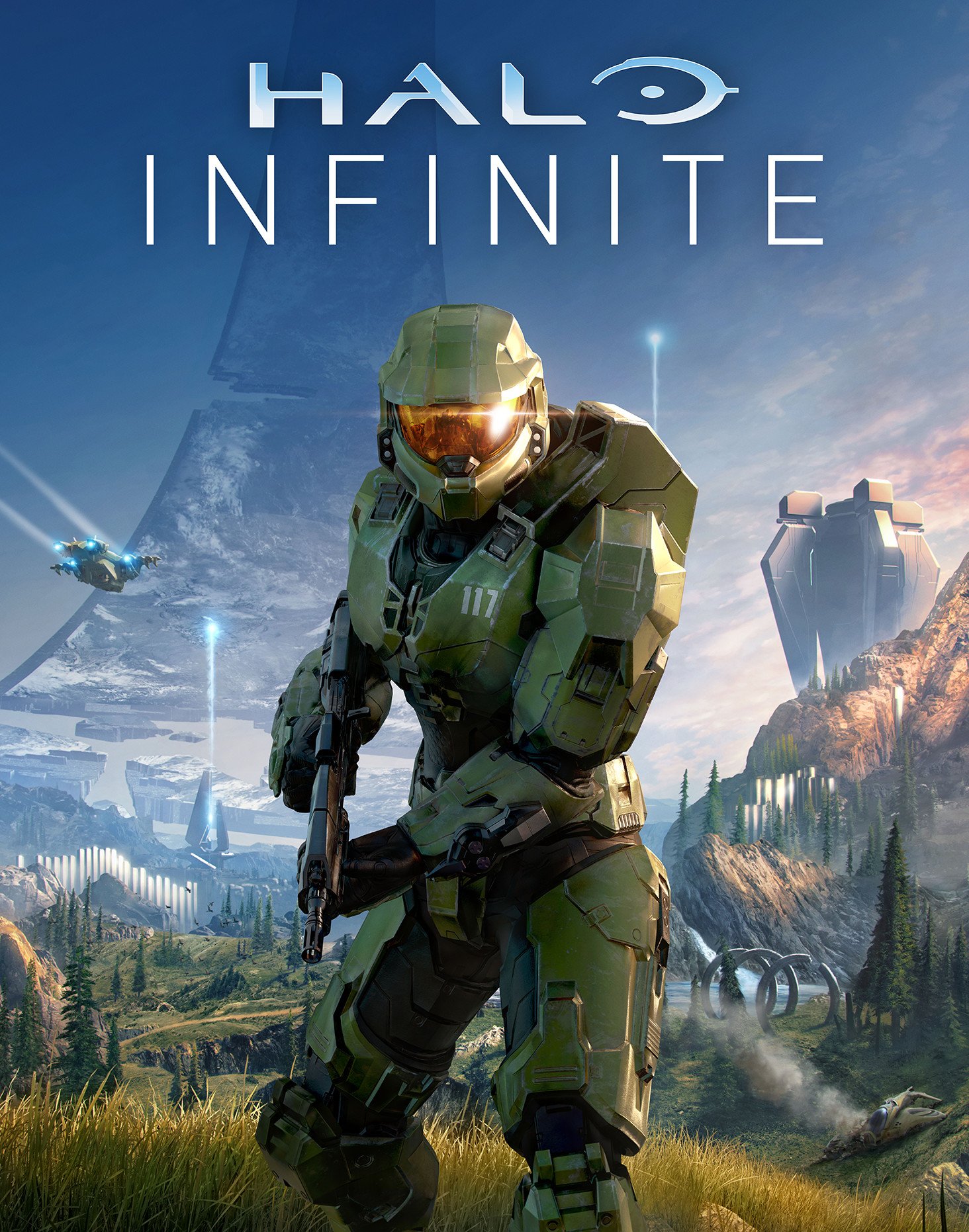
A new Great Journey awaits
Halo Infinite is sure to be an incredible game filled with wonder, adventure, and more. Based on the beta experience and what was seen at E3 2021, we can't wait to play it at launch.
Get the Windows Central Newsletter
All the latest news, reviews, and guides for Windows and Xbox diehards.

Zachary Boddy (They / Them) is a Staff Writer for Windows Central, primarily focused on covering the latest news in tech and gaming, the best Xbox and PC games, and the most interesting Windows and Xbox hardware. They have been gaming and writing for most of their life starting with the original Xbox, and started out as a freelancer for Windows Central and its sister sites in 2019. Now a full-fledged Staff Writer, Zachary has expanded from only writing about all things Minecraft to covering practically everything on which Windows Central is an expert, especially when it comes to Microsoft. You can find Zachary on Twitter @BoddyZachary.
