Official GSMA Mobile World Congress for Windows Phone updated, ready for next week
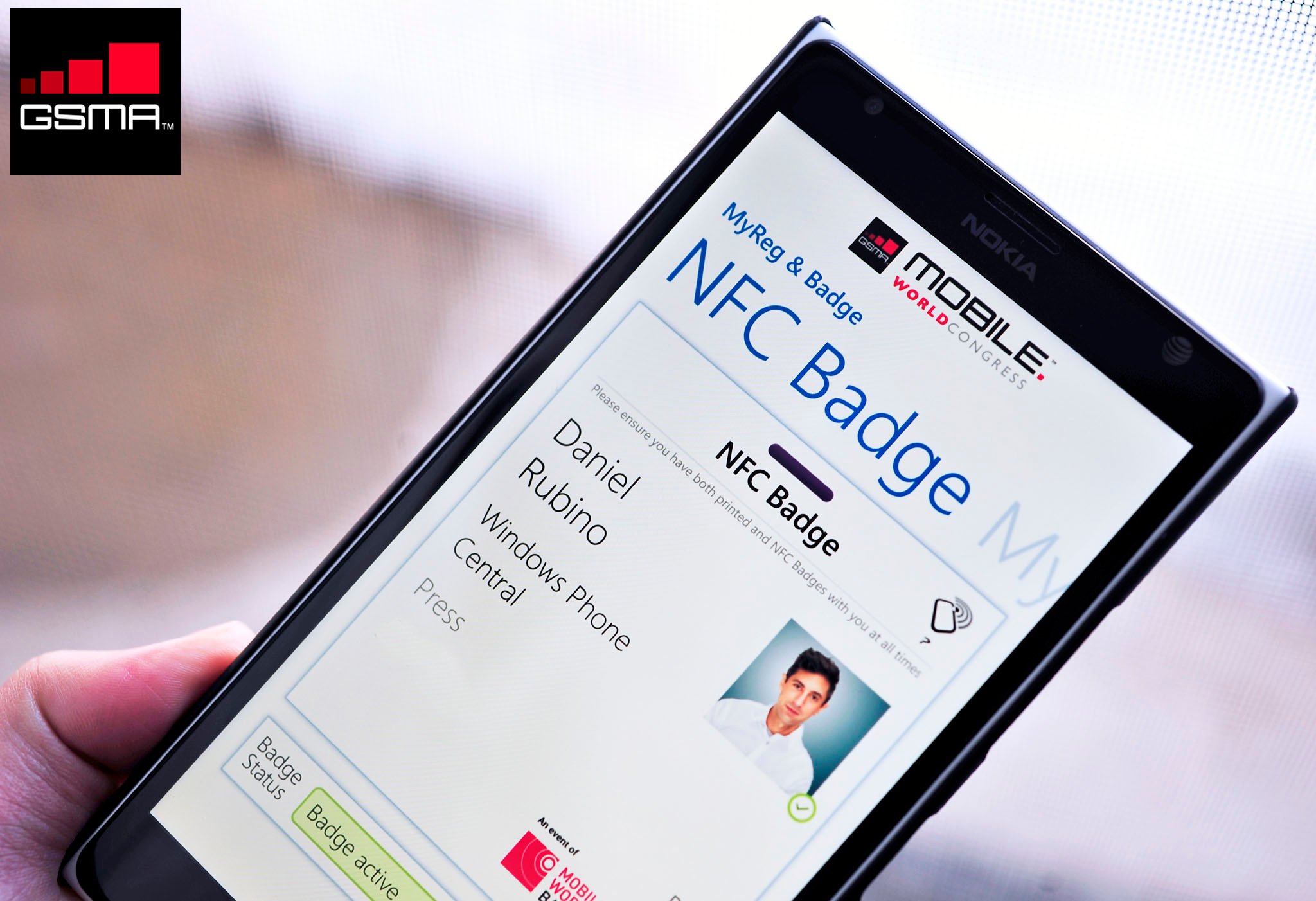
It’s exactly one week before Mobile World Congress kicks off in Barcelona. Windows Phone Central will of course be there to cover the event, though we’re not expecting any major Windows Phone news to happen.
Still, Nokia will be there with presumably their new Android device, and there will also be a Nokia developer day too. In addition, Microsoft is holding a ‘Media and Analyst Event’ for select attendees on Sunday, where we’ll be covering that as well.
If you’re going, you may want to pick up the updated official GSMA Mobile World Congress app. The app, which was first released last year for the 2013 event, has been bumped to 1.2.0.0. At least, that’s what it says in the Store. When you open the app though, it says we’re on version 1.0.1.0.
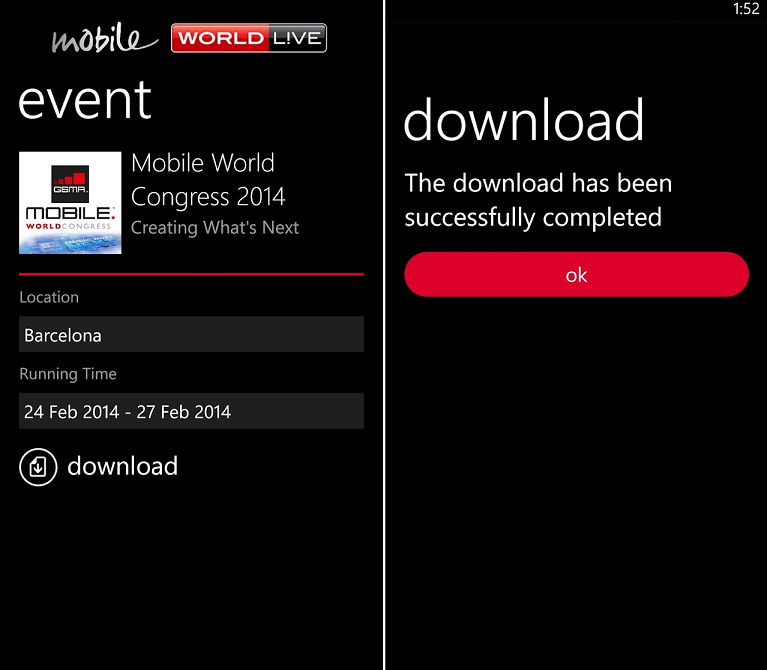
The app is a little trickier this year as it’s an app within an app. Inception! To use, you open the main app and download a new database. That will ‘unlock’ the full app. Specifically you should tap ‘Mobile World Live’ and/or ‘Mobile World Congress 2014’ and then hit download. The latter will take a bit longer as it’s more full-featured. Afterwards, you’ll have the full app ready for the 2014 conference.
That’s a neat concept as the app kind of bypasses the Store for direct updates of events and last minute changes (the app can also check for updates, optionally, in the background).
The GSMA app is pretty essential for attendees as it features a wide Tile, schedule of events, speakers, exhibitors, news + social links, mapping, information and My Event. The latter is a way to view all your earmarked speakers, events or exhibitors and it’s all done through a faux Tile system within the app.
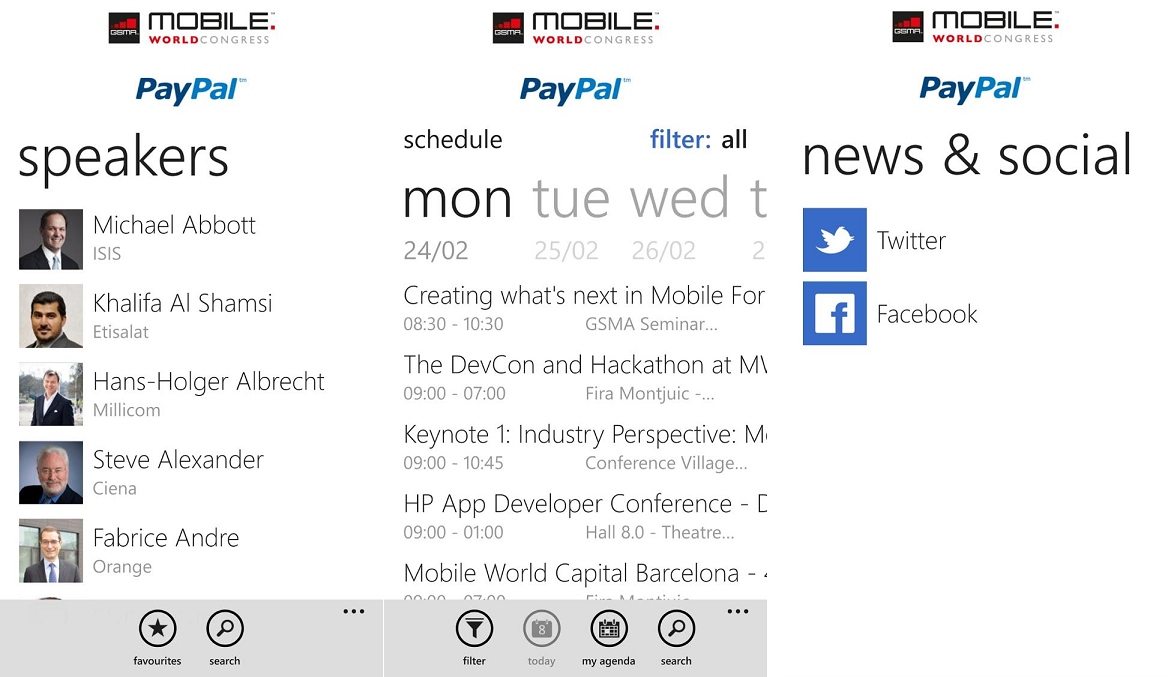
Users can search for names or companies and simply tap an asterix symbol in the upper right hand corner to basically bookmark the entry for quick access. Users can also get direct messages from the organizers, which is good for any breaking news or summaries of the day’s events and the interactive mapping looks to go live once the event starts.
Get the Windows Central Newsletter
All the latest news, reviews, and guides for Windows and Xbox diehards.
Likewise, the previously separate NFC Badge app is also now built in, making the whole thing much more streamlined.
As a side note, we checked the Android version of the app for comparison. Reports are streaming in that it turns off Wi-Fi on certain devices, with lots of negative reviews. Guess things aren’t always greener on the other side.
Pick up the official GSMA app for Mobile World Congress 2014 here in the Store.
Thanks, Xaphoon148, for the tip!


Daniel Rubino is the Editor-in-chief of Windows Central. He is also the head reviewer, podcast co-host, and analyst. He has been covering Microsoft since 2007 when this site was called WMExperts (and later Windows Phone Central). His interests include Windows, laptops, next-gen computing, and wearable tech. He has reviewed laptops for over 10 years and is particularly fond of 2-in-1 convertibles, Arm64 processors, new form factors, and thin-and-light PCs. Before all this tech stuff, he worked on a Ph.D. in linguistics, performed polysomnographs in NYC, and was a motion-picture operator for 17 years.
