GroupMe adds custom notification sounds for group chats, direct messages

GroupMe users can now customize the chat app just a bit more with new settings for notification sounds. With the settings, you can now tweak the sounds that you'll hear for different types of message alerts you can receive from the app.
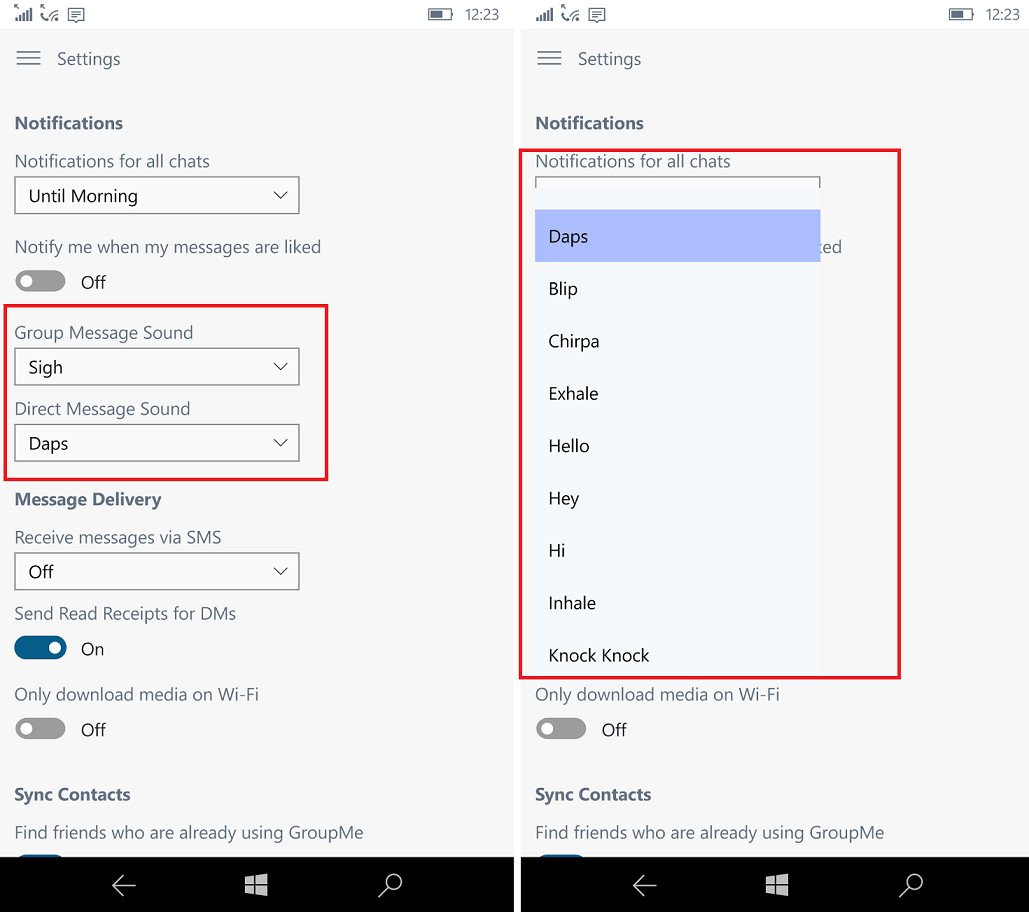
The tweak comes with version 2.10.7 of the GroupMe app, which is now rolling out to everyone. As seen in the screenshots above, there are now dropdown boxes under the Notifications section of the app settings. You can use each dropdown to select from different sounds for group messages and direct messages.
Overall, this is definitely a small addition, but one that's likely to be welcome by some. Besides, more customization never hurts. If you want to try out the new settings, you can download the latest version of GroupMe from the Windows Store now.
Thanks to Justin F. for the tip!
Download GroupMe from the Windows Store

All the latest news, reviews, and guides for Windows and Xbox diehards.

Dan Thorp-Lancaster is the former Editor-in-Chief of Windows Central. He began working with Windows Central, Android Central, and iMore as a news writer in 2014 and is obsessed with tech of all sorts. You can follow Dan on Twitter @DthorpL and Instagram @heyitsdtl.
