Grimbo, a wonderfully animated Windows Phone game

Grimbo is a relatively new Windows Phone game that has terrific graphics and challenging platform styled levels to conquer.
The game has you navigating Grimbo, the Grim Reaper boy, through each level avoiding obstacles, hunting for objects and collecting coins. The game is designed with foreground and background segments that adds visual depth to the game.
After playing the Windows Phone game for the past few days, Grimbo comes across as a quality gaming title to pass the time with. Grimbo is available for low-memory Windows Phones.

The main menu for Grimbo has your customary options of jumping into game play, viewing the developer credits, adjust the audio and visit the game's store. While you can earn coins during game play, the game's store has options to build up your coin count through in-app purchases.

Game play is spread out across six worlds, each with fifteen levels of play (only ten in the first world). Each world is unlocked as you earn crowns, which are awarded based on your gaming performance with each level. You can also unlock all the worlds through a $1.99 in-app purchase. Levels, on the other hand, can be played in any order after you complete the first level of the game.
To move Grimbo around the game, just tap/hold anywhere on the left side of the screen and a movement joystick will appear. This joystick is available to move Grimbo around the world map and game play screens.

Before you jump into game play, you will have the option to pick up bonus items such as a magnet to collect coins, a checkpoint where your progress can be saved and a shield to protect Grimbo. Each item will cost you a few coins.
Get the Windows Central Newsletter
All the latest news, reviews, and guides for Windows and Xbox diehards.
The game screen will have your coin count displayed in the upper left corner and a pause button in the upper right corner. Again, your movement control is done by tapping/holding the left side of the screen. Tapping the right side will make Grimbo jump and there is a punch button available in the lower right corner of the screen.

The object of the game is simple, navigate Grimbo across the platform while avoiding dangers and collecting coins. You will run across characters that will send you on scavenger hunts for special items.
Levels include a nice range of terrains to navigate and obstacle to contend with that include chains to slide down on, floating rocks to climb, flowers that act as trampolines, underwater areas to swim around. Dangers include bottomless pits, enemy warriors and bouncing spikey balls.

One nice feature with Grimbo is the three-dimensional aspects of game play that show up from time to time. Grimbo will be moving along accordingly when a flower bounce will send him to a part of the game that is displayed in the background or send him forward to another area of the game. It is not exactly 3D but does add depth to game play and some smooth animations.
Overall Impression
Grimbo is a wonderfully animated platformer game available for your Windows Phone. Game play can be rather challenging with a wide range of obstacles and dangers to duck and dodge. While game play is challenging, the graphics quality of Grimbo helps the game stand out from the other platform games available. The variety of scenery and cast of characters doesnt' hurt either. The game, in many ways, reminds me of the Rayman Windows Phone gaming titles.
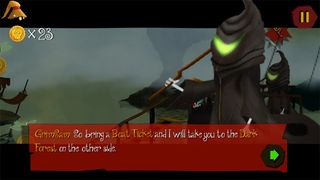
After playing Grimbo over the past few days, it comes across as a capable gaming title for your Windows Phone. The game, at last check, nails down a 4.5 star rating that is spot on for this Windows Phone title.

George is the Reviews Editor at Windows Central, concentrating on Windows 10 PC and Mobile apps. He's been a supporter of the platform since the days of Windows CE and uses his current Windows 10 Mobile phone daily to keep up with life and enjoy a game during down time.
