Greed City, the location-based Windows Phone game gets more social with new update

Lighthouse Game Studio’s follow-up to Torchbear, the location-based game Greed City has been out on Windows Phone 8 for something like two months now. And in that time, the developer has released its fair share of updates. Each one of these makes the free game a little more rounded and more worthy of players’ time.
Today’s update, version 1.1.7 adds an exciting new feature: the ability to comment on other users’ actions, plus a few more minor features and bug fixes.
Greed City version 1.1.7 release notes:
- Overall performance improvements
- My empire now includes a sort by LEVEL and also shows the remaining purchase freeze time
- Complete redesign of the news feed
- News feed now shows more than just the last 20 items
- Nearby Screen now displays business category as well
- Ability to comment on news feed items
- Notification Center (lets you know when someone comments on one of your items, or replies to a thread you've commented on)
- Delete a business (only if you added it and are still the owner)
- Bug Fixed: using the search feature to add a business caused the location to reset to your current location.
Comment city
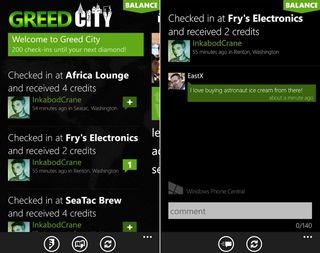
When I first played Greed City, one of my chief complaints was the lack of socialization in a game that’s supposed to be social. Well, that complaint has just greatly dwindled because users can now comment on the items in their news feed.
The news feed is sort of like a general Facebook wall that displays the recent check-ins, acquisitions, and the like of all players. Now if you see someone check into your one of your properties or say they steal a property away by buying it, you can say something about it. Just tap the plus icon next to the item and leave a comment. If an item already has comments, the number of comments replaces the plus sign.
Besides scanning the news feed, players can view comment threads they’re involved in from the new Notification Center. That feature still needs some work though. I could see quite a few users overlooking the tiny envelope button that leads to the notification center. It really should have been listed verbally next to leaderboards, add business, and search.
Room for improvement
Speaking of doing things differently, I confess I’m disappointed to see that the planned Live tile feature didn’t make it into this update. Greed City follows the “formerly known as Metro” design principles very well overall. And yet for some reason, its tile does not display relevant information to the player as you’d expect. You generally want a game like this to be pinned to the Start screen and ping users with relevant updates throughout the day. Lighthouse does plan to incorporate a proper tile eventually, so hopefully we’ll see that feature sooner than later.
Update: Err, the tile does seem to display a number now that either represents a business having been purchased or a new comment. This change was not described in the release notes and differs from the feature we were told to expect.
Get the Windows Central Newsletter
All the latest news, reviews, and guides for Windows and Xbox diehards.
Welcome to the city

Notice the envelope button at top-left.
In Greed City, players purchase and manage real life businesses at the locations of their choosing. In-game business owners then earn credits when other players check into their businesses, as do the visitors. The goal is to build as vast an empire as possible. If you’re new to the game, check out our quick start guide to learn the ropes in a hurry.
Greed City is a free game and a light 2 MB download. Windows Phone 8 users can grab it here from the Store. Don’t forget to follow yours truly, EastX within the game! Just head to your profile page, tap Search, and then swipe over to Player.

Paul Acevedo is the Games Editor at Windows Central. A lifelong gamer, he has written about videogames for over 15 years and reviewed over 350 games for our site. Follow him on Twitter @PaulRAcevedo. Don’t hate. Appreciate!
