Gratitude Journal, an easy way to keep track of your daily thoughts
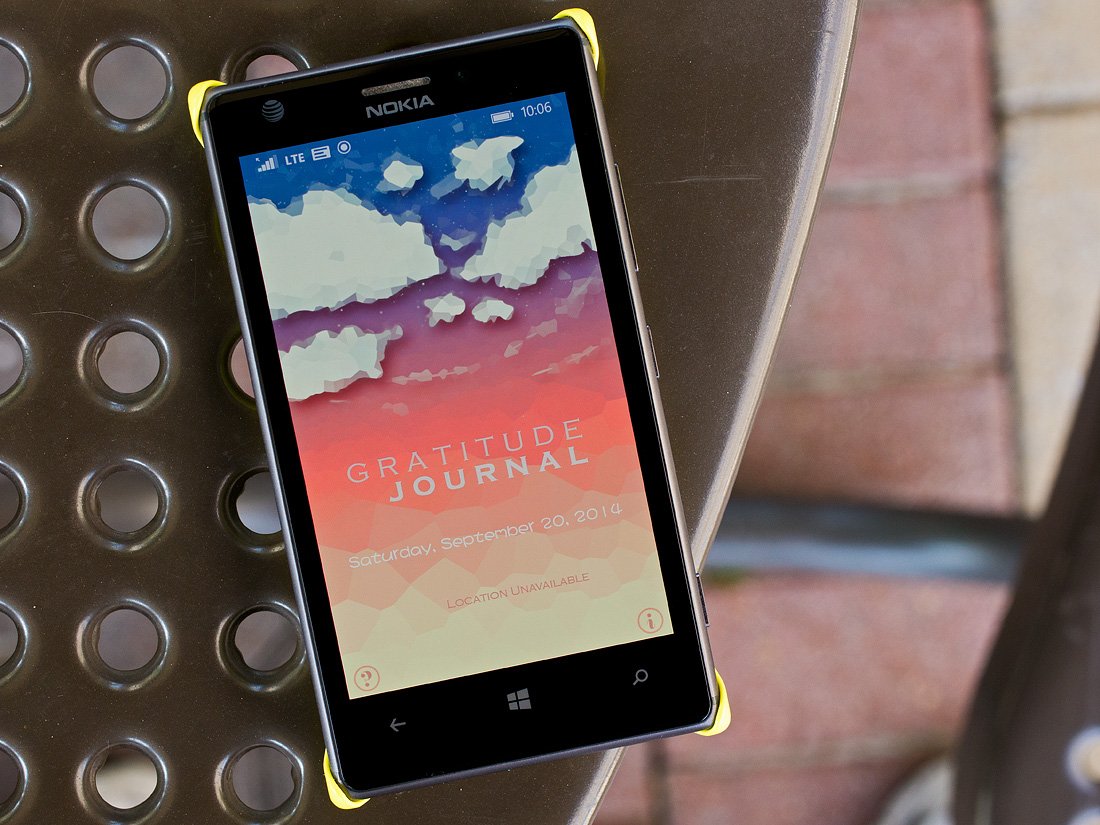
Gratitude Journal is a Windows Phone app that is designed to make it easy to record daily journal entries and in the traditional sense of the title, remind ourselves what we are grateful for. However, there is no rule you can use it as journal for just about anything.
Gratitude Journal takes advantage of gesture based controls and voice dictations to help you document your entries. Add OneDrive support along with location based weather information that is automatically added to your entries and I can see Gratitude Journal appealing to many Windows Phone users.
The layout for Gratitude Journal isn't very complicated. Your opening page greets you with today's date, a weather icon illustrating the current conditions for your location, a button to pull up the About Screen and a help button that pulls up an overlay pointing to what everything is. This help button is present throughout the app and does a nice job of showing the features each page possesses.
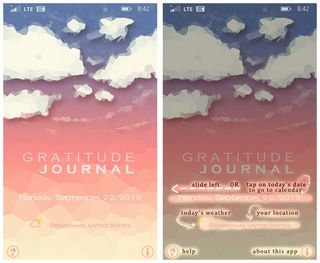
To get started recording your journal entries, swipe to the left or tap on the screen to pull up a monthly calendar. From there, pick a date and your journal page will appear. Any date with a journal entry already in place will have a check mark besides it.
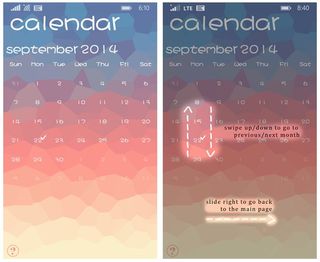
Journal entries can be entered the old fashion way with the Windows Phone keyboard or you can tap the microphone at the bottom of the page to audibly record your entry. The voice recognition isn't too bad with respects to accuracy. Every now and then it had trouble picking apart my Southern accent but you can say that about any other voice recognition software.
Across the bottom of the screen, you will see the time of your entry along with the weather conditions at that time. The time will be reflective of your first entry and will not change should you come back and add to the entry. If the time and date are key to any subsequent entry, you'll have to add it to the text of your journal entry.
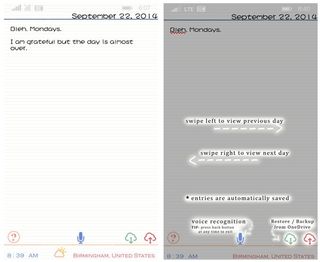
Your help button sits in the bottom left corner and your OneDrive backup/restore controls sit in the bottom right corner. While entries are automatically saved, there is no provision to automatically back them up.
Get the Windows Central Newsletter
All the latest news, reviews, and guides for Windows and Xbox diehards.
Overall Impressions
Gratitude Journal is a clean looking, easy to use journal app for documenting what you are grateful for, how you're feeling or any other thought you want to record for posterity. The app has a very inviting appearance and the voice command feature makes it easy to jot down your thoughts while on the go.
While I can see the attractiveness of Gratitude Journal, there are a few items I would toss into the developer's suggestion box that I wouldn't mind changing. For starters, it would be nice if you tapped on the date from the main menu and go directly to that date's journal page. It just seemed a little cumbersome to have to go through the calendar view to create an entry.
Next up is the font. I'm not exactly sure exactly what font it being used but I can imagine it won't appeal to everyone. Lastly, the app needs a setting to automatically backup the journal to OneDrive. Maybe on every third opening of the app to avoid needing it to run in the background?
Still, while there is room for improvement what is in place with Gratitude Journal is nice and should appeal to anyone looking for an easy to use Windows Phone journal app. Gratitude Journal is currently rated at 5 Stars in the Windows Phone Store and while we like the app, we'd score it slightly lower.
- Gratitude Journal - Windows Phone 8.x - 6MB - Free - Store Link

George is the Reviews Editor at Windows Central, concentrating on Windows 10 PC and Mobile apps. He's been a supporter of the platform since the days of Windows CE and uses his current Windows 10 Mobile phone daily to keep up with life and enjoy a game during down time.
