Grab Microsoft's Translator app for Windows 10 before it goes away forever
You'll have to use Microsoft's mobile Translator apps or built-in Translator features going forward.
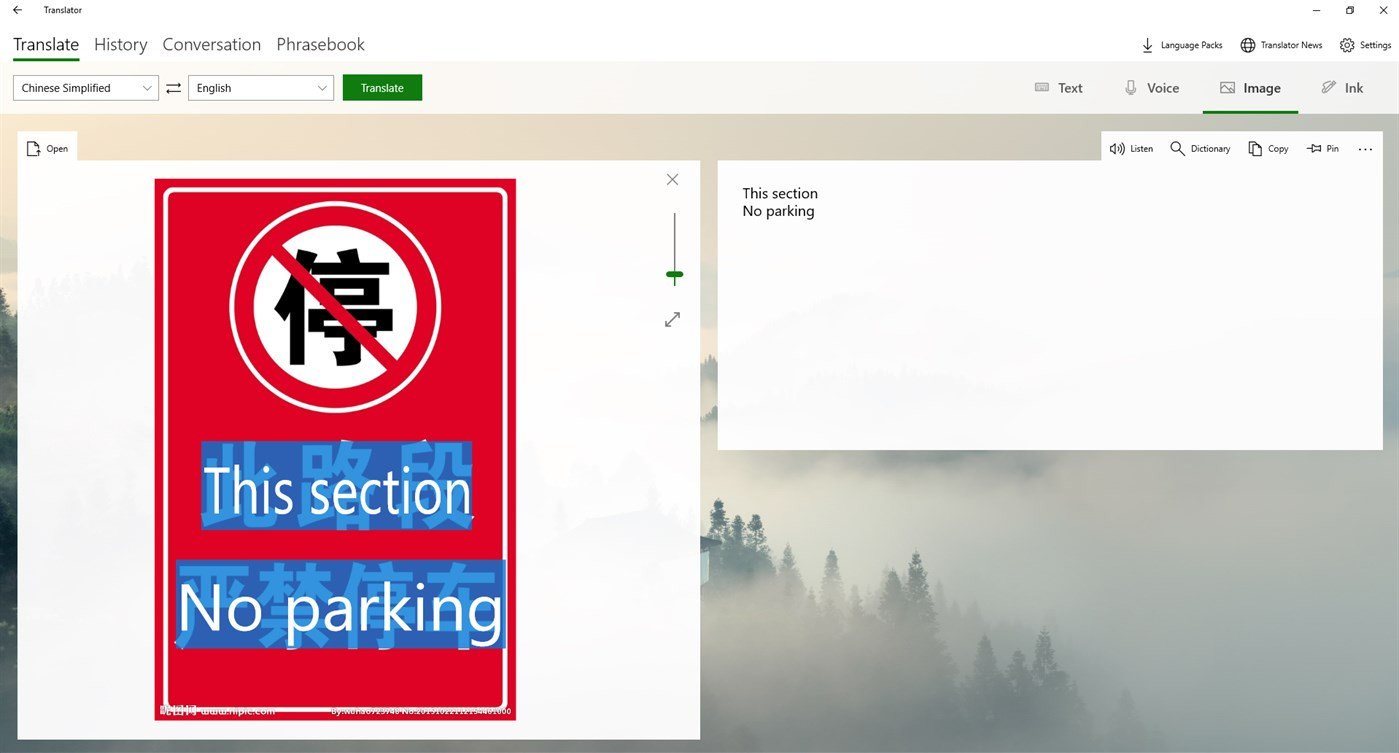
What you need to know
- Microsoft's Translator app for Windows 10 won't be available after today.
- You can download it now, and it will continue to work, though it won't receive any updates.
- Microsoft still provides and maintains Translator apps on Android, iOS, and the web.
Today is the last day that you can download Microsoft's Translator app for Windows 10. After today, the app will continue to work, but it won't receive any more updates or technical support going forward. Translator is free through the Microsoft Store, but you need to download it before the end of the day.
While the Windows 10 app is going away, Microsoft still has Translator apps on iOS, Android, and the web. Translator is also built into several Microsoft apps and services, such as Office and Microsoft Edge.
The end date of the Translator app has been known for some time. A Microsoft Translator blog post outlines the cutoff:
The Microsoft Translator app for Windows desktop will no longer be available for download, beginning April 8, 2021. If you have already downloaded the desktop app, it will continue to work however technical support and updates to the service will no longer be provided. This does not affect any other translation features in Microsoft products that use the Microsoft Translator service.
Though the Windows 10 version of Translator is going away, it shouldn't be hard to find even if you miss the chance to pick it up. Microsoft's Translator apps on mobile devices are free, and the translator is built into quite a few services.
All the latest news, reviews, and guides for Windows and Xbox diehards.

Sean Endicott is a news writer and apps editor for Windows Central with 11+ years of experience. A Nottingham Trent journalism graduate, Sean has covered the industry’s arc from the Lumia era to the launch of Windows 11 and generative AI. Having started at Thrifter, he uses his expertise in price tracking to help readers find genuine hardware value.
Beyond tech news, Sean is a UK sports media pioneer. In 2017, he became one of the first to stream via smartphone and is an expert in AP Capture systems. A tech-forward coach, he was named 2024 BAFA Youth Coach of the Year. He is focused on using technology—from AI to Clipchamp—to gain a practical edge.

