GPS Voice Navigation updated to improve battery performance
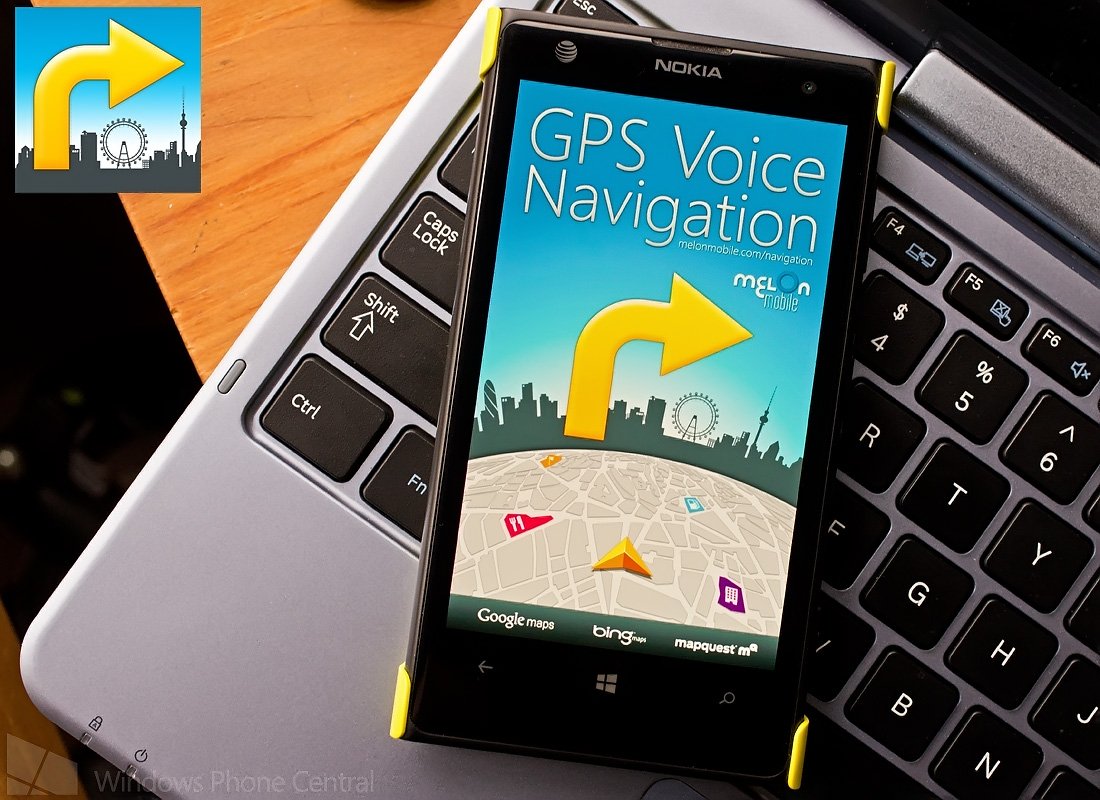
GPS Voice Navigation is one of the more popular navigation apps available for our Windows Phone. While GPS Voice Navigation has its popularity, as we see with other navigation apps, battery consumption can be an issue. It is easy to see these apps suck the life out of a battery making a car charger a necessity when using Windows Phone navigation apps.
An update was recently pushed out for GPS Voice Navigation that hopes to noticeable improve battery performance. The version 7.0 update adds Eco and Background modes that are designed to save up to fifty-percent of your Windows Phone battery life.
The developers did exhaustive testing on the loading of maps, frequency of screen refreshes, display brightness, online data usage and GPS acquisition speeds. The result was the Eco and Background modes that are included in the version 7.0 update.
Activated by the leaf tile in the lower right corner of the main screen, the Eco Mode utilizes a single screen, which displays a battery meter, time and distance left on the route. In Eco Mode, the voice directions are on and no maps or tiles are loaded. You will also be notified of upcoming speed cameras and automatically goes into Lockscreen Mode. That is your Windows Phone will shut down the display as it would otherwise. You will still be able to hear voice commands while the screen is shut down though.
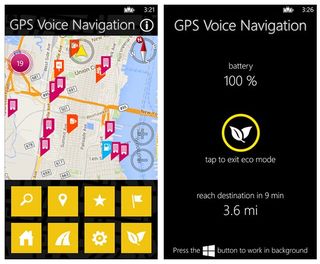
While in Eco Mode, you can activate the Background Mode (Windows Phone 8 only) which will allow GPS Voice Navigation to run in the background. The Background Mode allows you to perform other tasks while you still receive navigation instructions.
So what good is a navigation app that doesn’t display maps or tiles? I don’t see Eco Mode being very useful for short trips where there isn’t a lot of distance between turns. However, for longer trips while you travel the same road for longer distances I can see the battery savings and ability to perform other Windows Phone tasks being a benefit. You will still be alerted when a turn is approaching and can jump back into standard mode to see the map view again.
The new features brought about with the version 7.0 are interesting and should help you better manage your Windows Phone battery life. There is a trial version available for GPS Voice Navigation and it is available for Windows Phone 8 and 7.x devices.
Get the Windows Central Newsletter
All the latest news, reviews, and guides for Windows and Xbox diehards.
The full version of GPS Voice Navigation is currently running $6.99 and you can find it here in the Windows Phone Store.

George is the Reviews Editor at Windows Central, concentrating on Windows 10 PC and Mobile apps. He's been a supporter of the platform since the days of Windows CE and uses his current Windows 10 Mobile phone daily to keep up with life and enjoy a game during down time.
