GPS Tracking 4D - location management from your Windows Phone

GPS Tracking 4D is a new Windows Phone app from the developers of GPS Voice Navigation and with the support of the AppCampus project. The app allows you to share your location with friends and family, as well as see their location from your Windows Phone. Much like you can do with Life360 or similar Windows Phone apps.
In just tinkering with GPS Tracking 4D for a short period, it comes across as a very appealing Windows Phone app. It can give parents a little peace of mind knowing where their children are and easy to use when you need to share your location with friends/family on where to meet up.
You will need to sign up for an account with GPS Tracking 4D (free) and in order to track friends or family, they will need the app installed on their phone and have an account as well. The developer is working on an Android and iOS version to help expand GPS Tracking 4D's coverage.
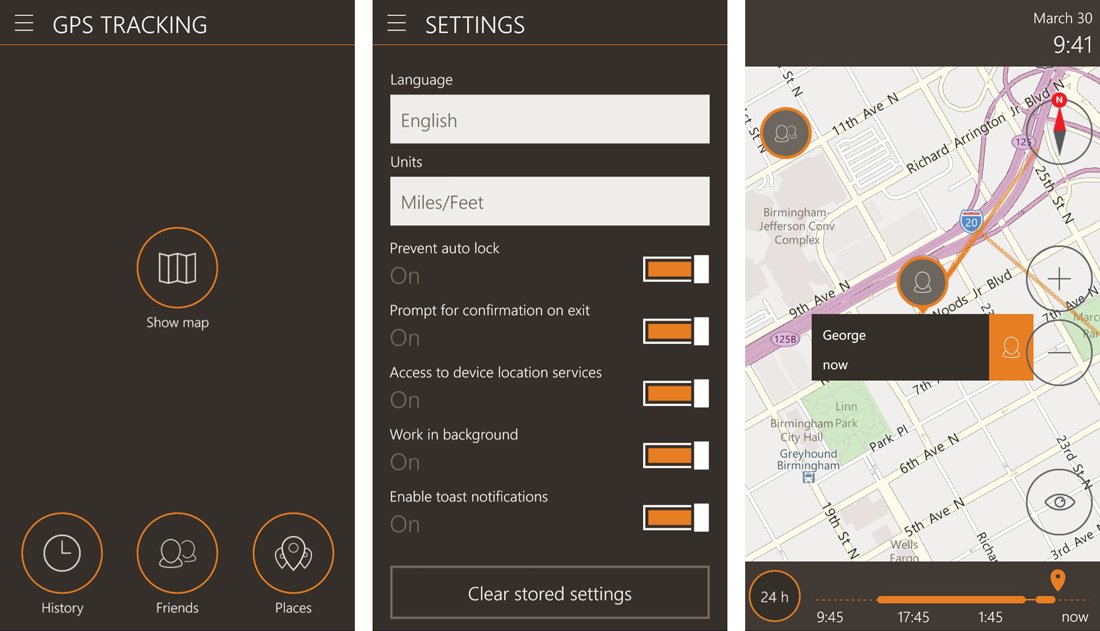
Along with locating friends or family GPS Tracking 4D will let your track routes, sync routes with friends and send your location to friends. Additional key features of GPS Tracking 4D include:
- Geo-fencing with notifications that alert you when a friend/family member enters or leaves a specific location (e.g. school, movie theater, etc.)
- Automatic location updates
- Location history for the past month
- Ping locations
- Invisible mode
- Live Tile support
GPS Tracking 4D is a free Windows Phone app but is limited to one pinned friend on a map, one alert and tracking your location history up to one day. You can remove these limits through a $4.99 in-app purchase.
It is an interesting app and if you have the need to manage your location or keep track of family members, GPS Tracking 4D is a Windows Phone app worth trying.
Download GPS Tracking 4D for Windows Phone (Free)
Get the Windows Central Newsletter
All the latest news, reviews, and guides for Windows and Xbox diehards.

George is the Reviews Editor at Windows Central, concentrating on Windows 10 PC and Mobile apps. He's been a supporter of the platform since the days of Windows CE and uses his current Windows 10 Mobile phone daily to keep up with life and enjoy a game during down time.

