GPS App - Review

Like to geocache? There's a Windows Phone app for that.
GPS App is Windows Phone 7 navigation application designed to help guide you way-points or geocaches. You can navigate your way to geocaches by way of the compass screen or use the Bing Map view.
For those not familiar geocaching is an outdoor sporting activity in which the participants use a GPS receiver to hide and seek containers, called "geocaches" or "caches", anywhere in the world.
To read more on GPS App, follow the break.
Finding your way around.
The application is about as simple as it can get. The main screen of GPS App has all your positional data for both your position and the Cache's position. There's also a large compass and information on your degree of travel, altitude and a general "distance to cache" read-out.
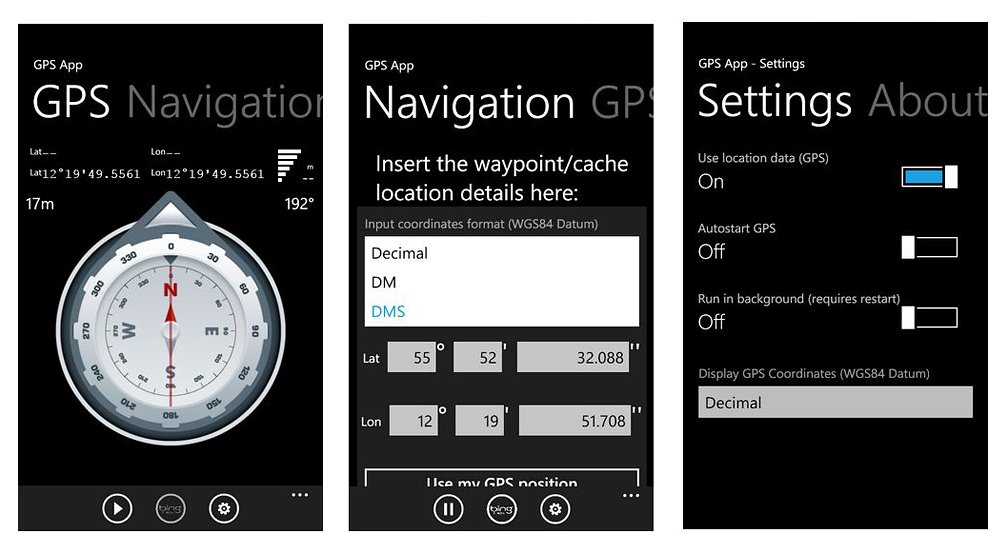
Swipe to the side and you'll find the Navigation Page that can set a Cache or load cache locations that have already been set. There are plenty of geocaching sites to find cache locations with GPS App recommending geocaching.com.

You can guide yourself to the cache by way of the GPS Screen or by the map view. Maps are provided by Bing and are fully touch navigable. You have three buttons on the map view. One to track your movements, one to center it on the cache's location and one to show both your location and the cache's. You can also toggle between the map view and aerial view.
Get the Windows Central Newsletter
All the latest news, reviews, and guides for Windows and Xbox diehards.
Settings cover the basics; turning on/off location services, auto-start the GPS, run in the background, and how you want the GPS coordinates displayed.
Overall Performance and Impression
GPS App performed really well during a recent trip to the Gulf Coast. The app pinpointed my position within a stone's throw of my actual position.
While GPS App was intended for geocaching, you can use the cache point as a way point. For example, on hikes you can set the cache point where you parked the car or your campsite to help guide you back.
GPS App is a straight forward gps application. It was a very stable application with no bugs, glitches, or crashes experienced. Even though the intended use is for geocaching, GPS App has some versatility to it mainly for back tracking. GPS App is a free application for your Windows Phone and worth having installed.
You can find GPS App here (opens Zune) at the Marketplace.
George is the Reviews Editor at Windows Central, concentrating on Windows 10 PC and Mobile apps. He's been a supporter of the platform since the days of Windows CE and uses his current Windows 10 Mobile phone daily to keep up with life and enjoy a game during down time.

