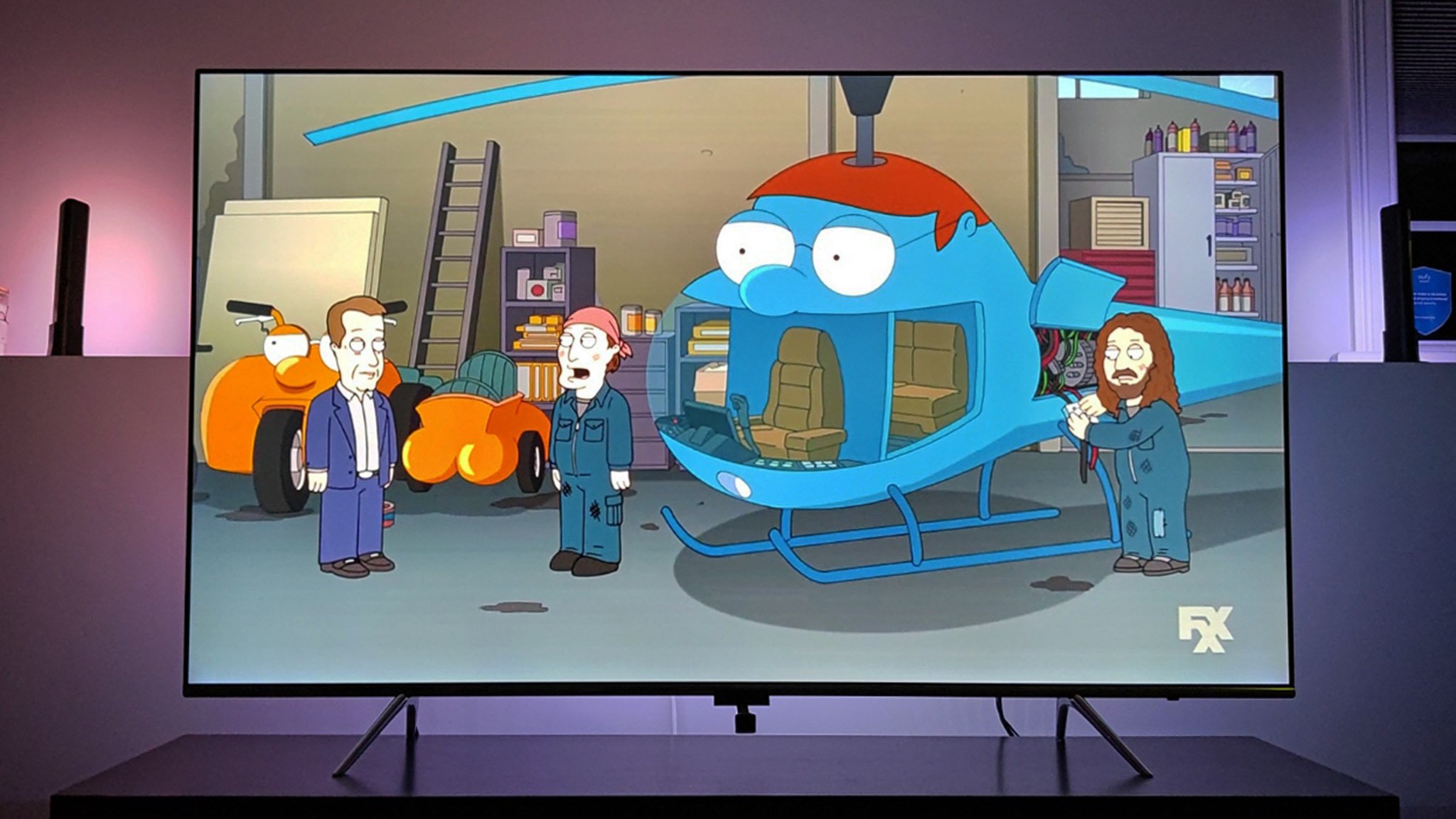I jumped on the TV backlighting, aka "bias lighting" trend, in 2018 when I picked up a DreamScreen 4K for my 65-inch Samsung. While it has served me well, the company, unfortunately, went bankrupt, and while it still works, it's not ideal (it has issues with my Google Chromecast 4K). Enter Govee, who has been challenging Phillips Hue for the best home-lighting system with its DreamView.
I've spent the last few weeks with the DreamView LED TV kit, and I liked it so much that I bought another one for my other TV. Here's why you should consider getting one for your home and why bias lighting is more than just looking cool.

Bottom line: One of the most affordable and best-supported options for backlighting your TV. Easy setup and decent color reproduction make the Govee DreamView kit easy to recommend.
For
- Easy to set up
- Good color reproduction and brightness
- Reasonably priced
- Integrates with Google, Siri, and Alexa
- Can be used for your PC
Against
- Camera sensor is not great looking
- No zone control
- Slight delay for fast-moving content like gaming
- No way to automatically turn it on/off
Govee DreamView T1 Pro TV: Price and availability

The Govee DreamView T1 kit with dual light bars can be ordered through Amazon or Govee direct. It retails for $150, but Govee often runs sales bringing the price down to $120. Unfortunately, Govee does not yet have distribution at Best Buy. For those who want just the backlighting for the TV without the added light bars, you can get that kit for $90 ($72 on sale).
Govee DreamView T1 Pro TV: What's good

Opening the package, you are greeted with many pieces in the kit, including the RGBIC LED strip, dual RGBIC light bars + stands, the ColorSense 1080p HD camera, the connector box, wire clips, calibration markers, and instructions.
Installing the backlighting for your 55- to 65-inch TV is simple. First, dry run the LEDs to make sure they fit your TV, then peel away the 3M backing to adhere it to the rear of the TV. Govee includes plastic wire clips to hold down the LEDs near the corners where they may loosen up over time. These are extremely helpful for cable management, and I was thrilled to see them included.
The dual light bars are self-explanatory. Just slip them into their respective stands and have them flank your TV on either side, giving them enough room to let them shine (and not wholly overlap the TV's LEDs).


The ColorSense 1080p HD camera is a controversial design because it sticks out, literally. You can install it on top or the bottom of the TV, so the choice is good, and it depends on whether you have a lot of overhead lighting. I installed the camera on the bottom and found it less distracting than on top. That camera "reads" your TV's screen in real-time to reproduce lighting on the sides of the TV. It's a clever solution.
The good news is because of the camera there is no HDMI-intercept component here (unlike my DreamScreen 4K). That means you can use Govee DreamView with any Smart TV OS as the camera reads whatever is on screen at the time. Whether your content comes from an Xbox Series X, Google Chromecast, or your TV's smart apps, it all works.

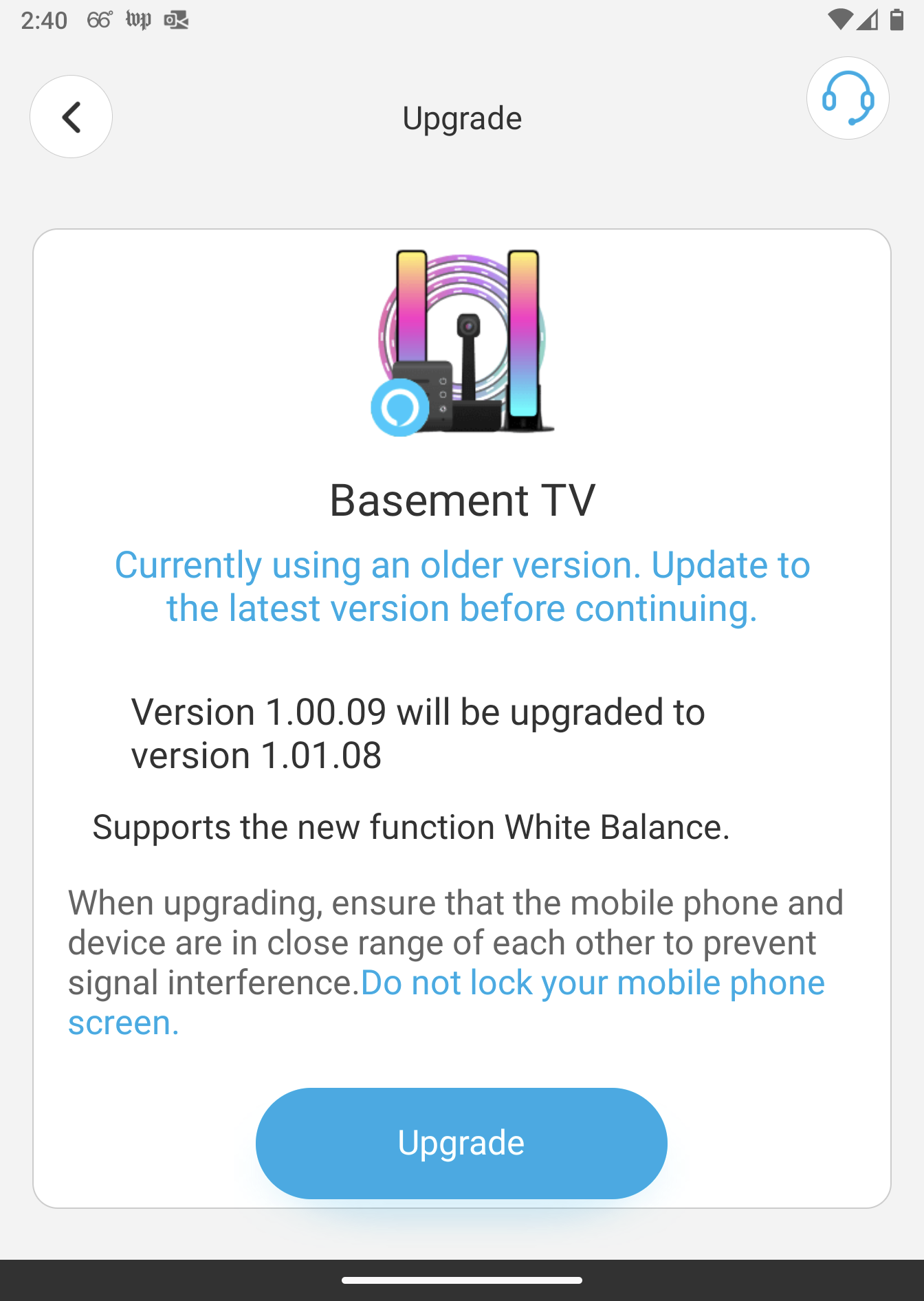
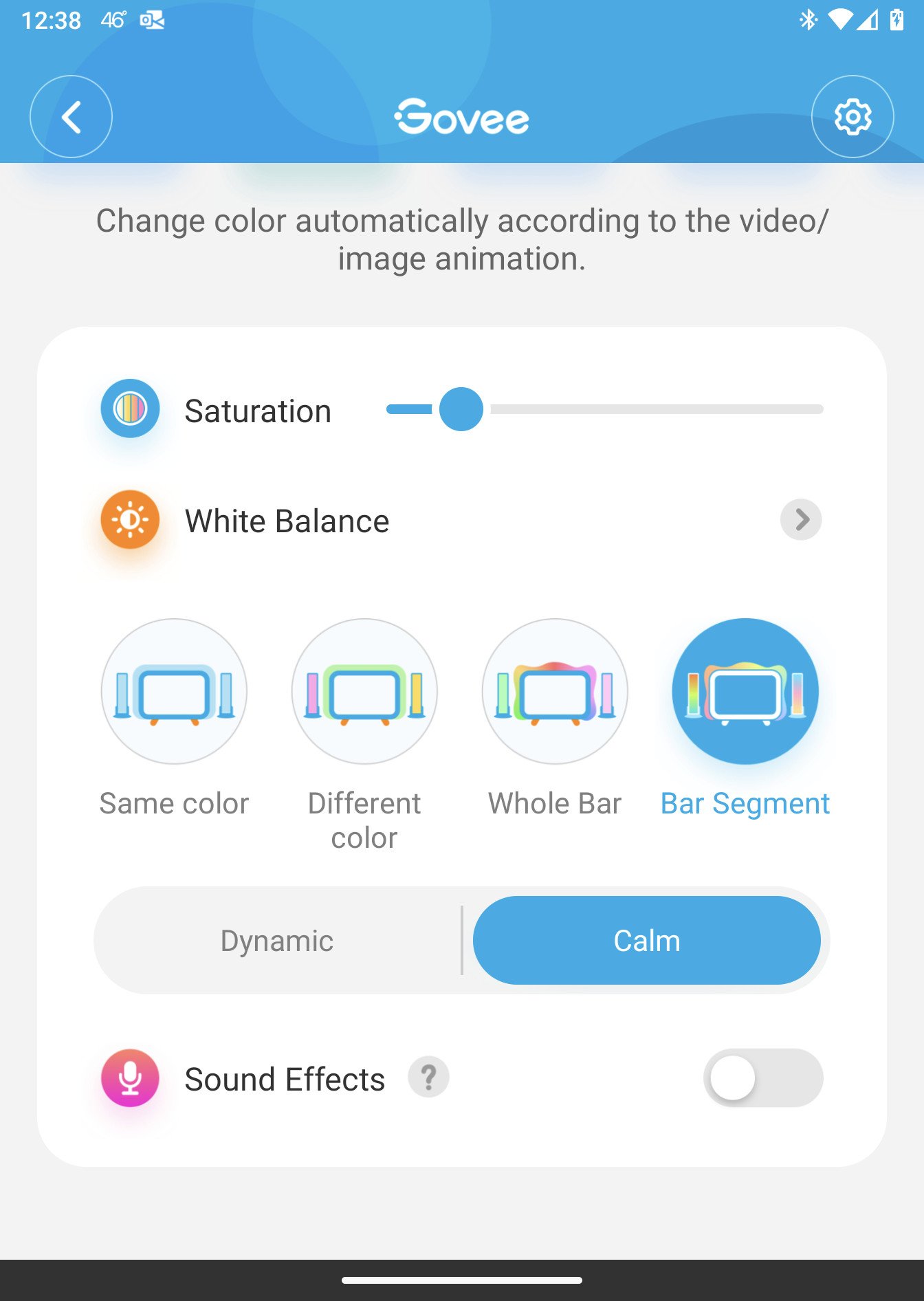
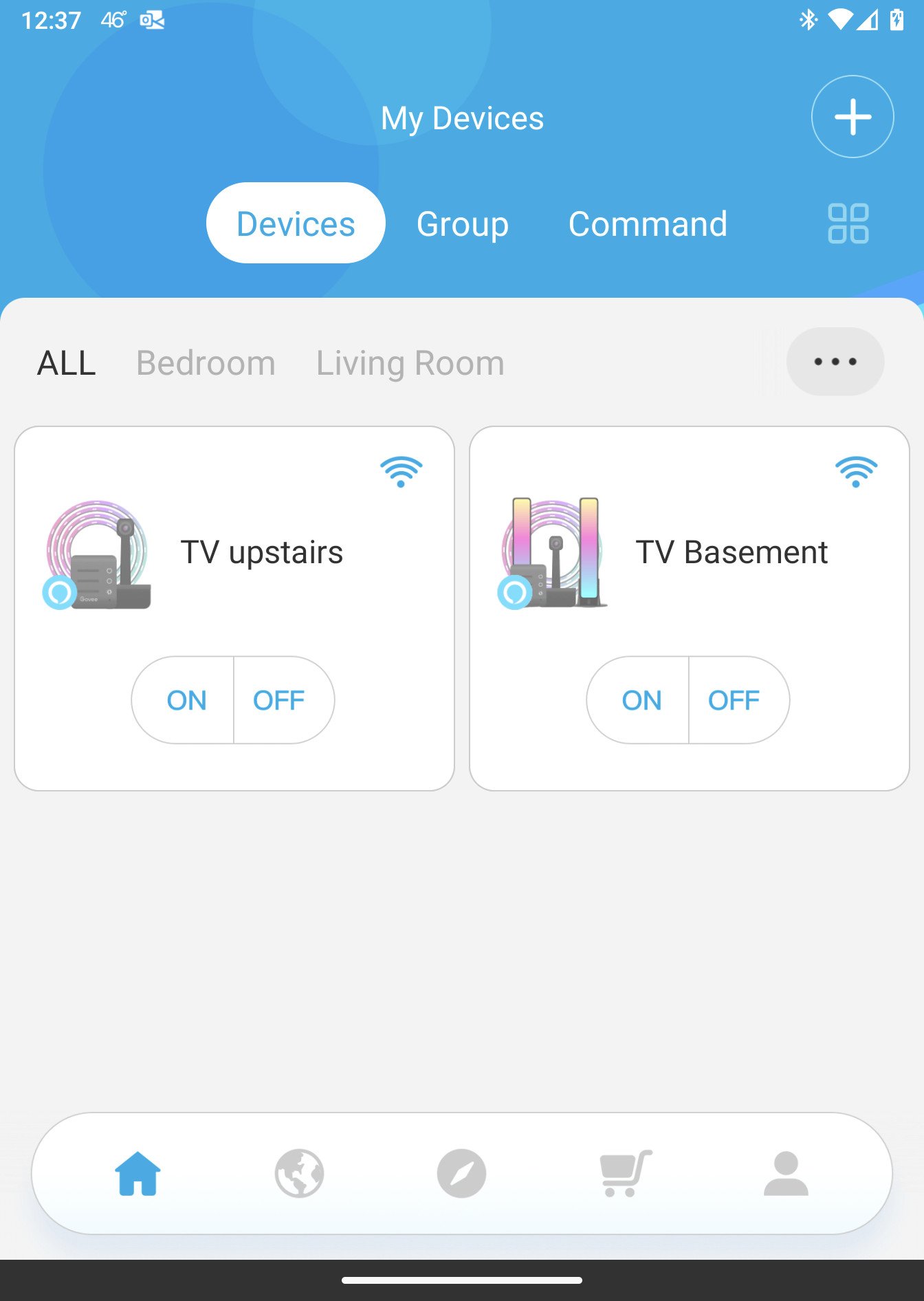
Once you have the three components installed (camera, TV LED strip, side light), they all plug into a small control and power box that also sticks to the back of the TV. That box lets you run the included AC adapter to it and gives hardware controls for the system. Govee's wire length for everything was ideal, with nothing coming up too short.
Govee stresses that you need to calibrate the system for it to look good, and luckily that is easy too. Slap some orange squares around the edge of the TV and run the Govee calibration software via the Android or iOS app. Once completed, you can fine-tune the visual experience with the Govee Home app.
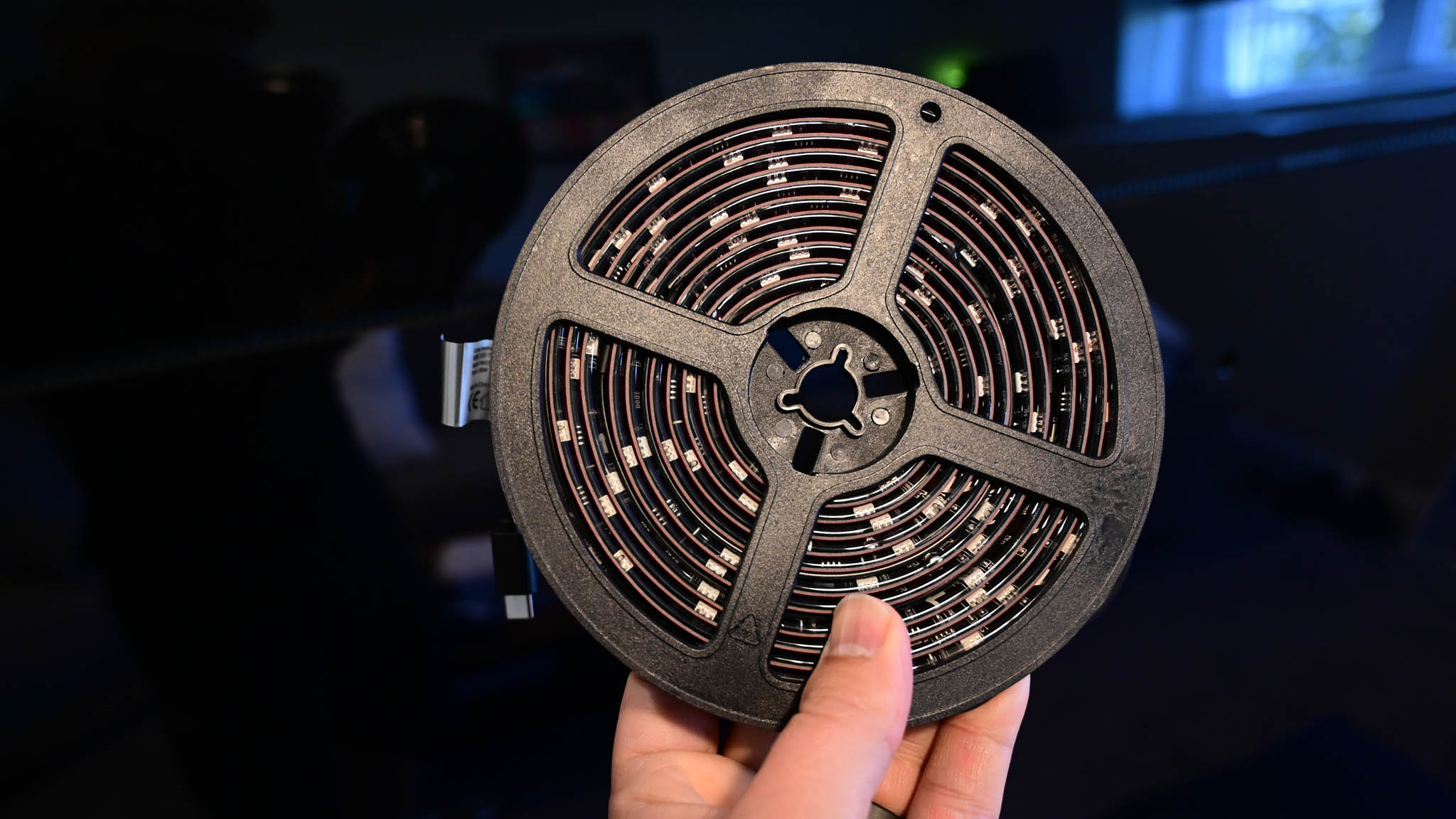

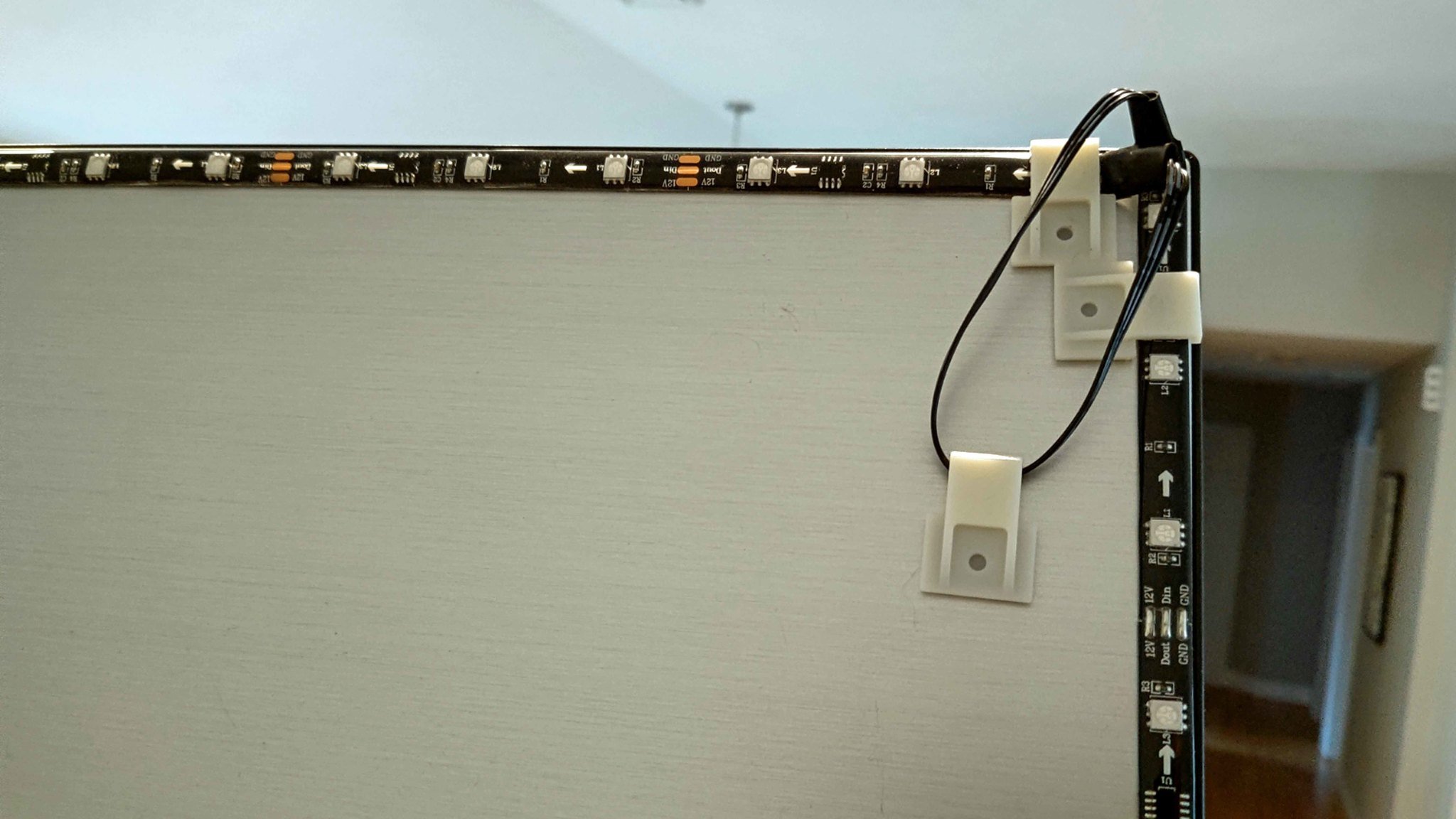
The Govee Home app is simple to use with plenty of options. Users can set the TV lighting to music, video, color, scene, or DIY. Saturation, brightness, white balance, and preset behaviors for movies or gaming are also available. Users can even turn on sound effects where the Govee microphone picks up the audio and tries to add that to the lighting effect, e.g., the screen can flash if it thunders. While sound effects are neat, they can distract from watching a movie or regular TV. But, again, it's a fun option to have available.
Setting saturation to zero gives the most realistic color reproduction for my preferences (and what many consider to be ideal).
Overall, installation took around 30 minutes, including using the included alcohol wipes to prep sticking the LEDs to the back of the TV.
Because this system uses a combination of Bluetooth and Wi-Fi (your local network), connections to it are high-speed. Once I linked Alexa to my Govee account, barking out a command like, "Turn on the TV upstairs" resulted in a nearly instant activation.
It's also worth noting that although we used the Govee on our TVs and Xbox setups for this review, the whole kit works just as well for your desktop PC and monitor. That makes it an intriguing option for gamers who want biased lighting but don't want to fiddle with a complicated setup.
Finally, one of the best parts about this Govee system is that it works with any AV and TV setup. While HDMI intercepts are faster and more accurate, that changes when you throw in HDMI standards, audio formats (Dolby Digital, Atmos, THX, etc.), visual formats (HDR10+, Dolby Vision), support for 4K and 120+ FPS, as HDMI quickly becomes a wiring and hardware nightmare. My DreamScreen 4K simply wouldn't work with my Google Chromecast 4K, whereas Govee does.
Govee DreamView T1 Pro TV: What's not good

There's not a lot to dislike with Govee's system, but I think a few things can be improved.
One complaint is there are no controls for zones with the TV LED strips. For instance, my DreamScreen 4K did have zones to make one area of the LEDs dimmer than the other area. Why? If your TV is wall-mounted at an angle, you don't want the LEDs closest to the wall to be as bright as those farther from it. Being able to dim one side (or zone) lets you create more even lighting.
I wouldn't say I like that there is no way to automatically turn off or on the lighting. In other words, when you turn on your TV (or power on your Xbox), you then either need to bark out a vocal command to Alexa (or Google or Siri) or fire up the Govee Home App and hit the power button. It's not hard work, but my DreamScreen 4K, due to the HDMI and USB wiring, "sensed" the TV was on, and it followed. Govee could solve this by adding a USB Type-A connector that detects your TV's USB port turning on and using that to toggle itself.
Speed is one side effect of using the camera to detect what is on your TV (instead of intercepting the HDMI signal for external accessories like an Xbox). For regular TV and movies, the Govee is fast enough to keep up, but if you're gaming, you may notice a slight delay in the colors matching what is on the screen. It's not a huge problem, but this is a tradeoff using this method.
Govee DreamView T1 Pro TV Competition

With the demise of the $250 DreamScreen 4K, there aren't many options that offer what Govee does for its price.
Philips Hue's $230 Play HDMI Sync Box is the most obvious contender. That $230, however, only gets you the box and no lights. You still need a Hue Bridge and add the Play gradient light strip, which for a 55-inch TV is another $230 (plus $60 for the Hue Bridge if you don't have one). On the plus side, it uses HDMI inputs to directly intercept your TV's signal giving very low latency and highly accurate representation. You can also sync all this content with your general Hues lights should you already be immersed in that ecosystem. However, if you don't plug in external media like an Xbox, Google Chromecast 4K, or Apple TV and only rely on your apps built into your smart TV, the Play HDMI Sync Box is simply a no-go for you.
At the other extreme are generic LED lighting kits that you can find on Amazon for $35. These are generic LED strips that use a simple remote to manually set the colors and brightness. These lights don't react to content on your TV; you just set it to a color and get backlighting. While not nearly as satisfying as dynamic bias lighting, it's still a better experience than having no lighting at all.
Speaking of, if you need a good TV for Xbox, gaming, or just want the best, check out our best TVs for Xbox One guide.
Govee DreamView T1 Pro TV: Should you buy it?
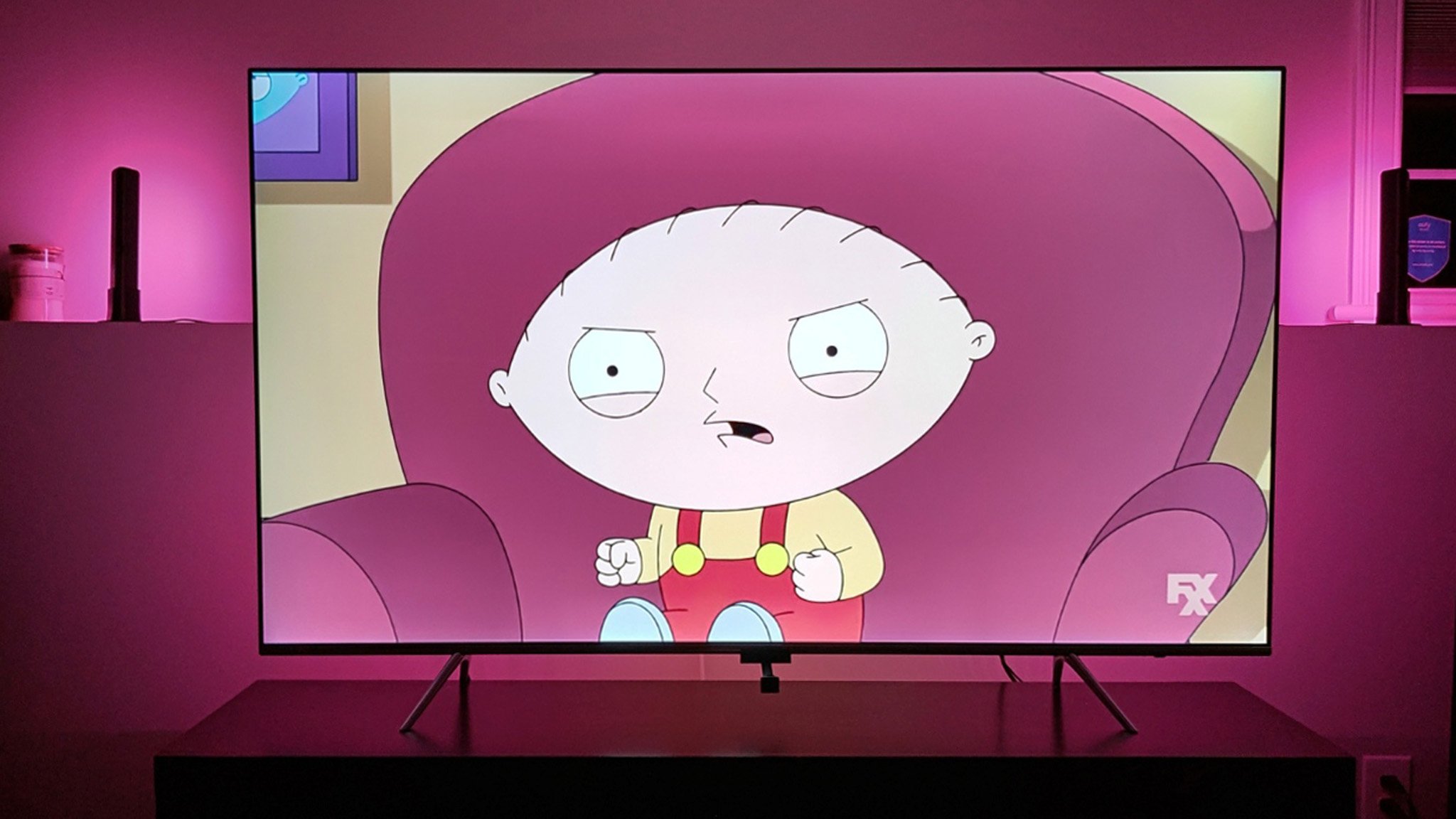
You should buy this if ...
- You want affordable immersive, dynamic bias lighting for your TV
- You're not tied into the Philips Hue ecosystem (or find it too expensive)
- You use native apps on your TV with no external HDMI sources
You shouldn't buy this if ...
- If you want the fastest dynamic bias lighting, especially for video games
- You're all in on Philips Hue and don't want another ecosystem
- You find the external camera off-putting
In 2022, there are still many companies vying for your smart home lighting needs, but Govee is the only real challenger to Philips Hue that I've seen. Govee has so many options for light bulbs, ambient lighting, home media, standing lights, wall lights, and even outdoor lights that you can feel safe investing in it without it going out of business.
Govee DreamView is an outstanding value for dynamic bias lighting for your TV. At $150 for the complete kit with two side lights ($90 for just the TV LED strip and camera), it is massively cheaper than going with Philips Hue. While the camera is odd, if you set it up correctly, you won't even notice it, especially on movie night when you turn the lights low.


As to why you should want dynamic bias lighting for your TV, there are multiple reasons. Primarily it eases eyestrain. Staring at a bright screen in a pitch-black room causes extra work for your eyes. But having some ambient lighting around your TV lessens the effect as it doesn't cause your pupils to dilate as much. It can also make your TV's picture look better due to increasing the contrast on your screen. The site How to Geek does an excellent job of breaking it all down. Of course, a third reason is it simply looks great, which it does.
Overall, I was impressed with the Govee DreamView system. It is easy to set up and affordable, and it has a robust ecosystem that I am now very likely to buy into as I move away from Philips Hue. Indeed, I like it so much that I purchased the $90 light strip kit for the upstairs wall-mounted LG TV. If that's not an endorsement, I'm not sure what is.

Daniel Rubino is the Editor-in-chief of Windows Central. He is also the head reviewer, podcast co-host, and analyst. He has been covering Microsoft since 2007 when this site was called WMExperts (and later Windows Phone Central). His interests include Windows, laptops, next-gen computing, and wearable tech. He has reviewed laptops for over 10 years and is particularly fond of 2-in-1 convertibles, Arm64 processors, new form factors, and thin-and-light PCs. Before all this tech stuff, he worked on a Ph.D. in linguistics, performed polysomnographs in NYC, and was a motion-picture operator for 17 years.