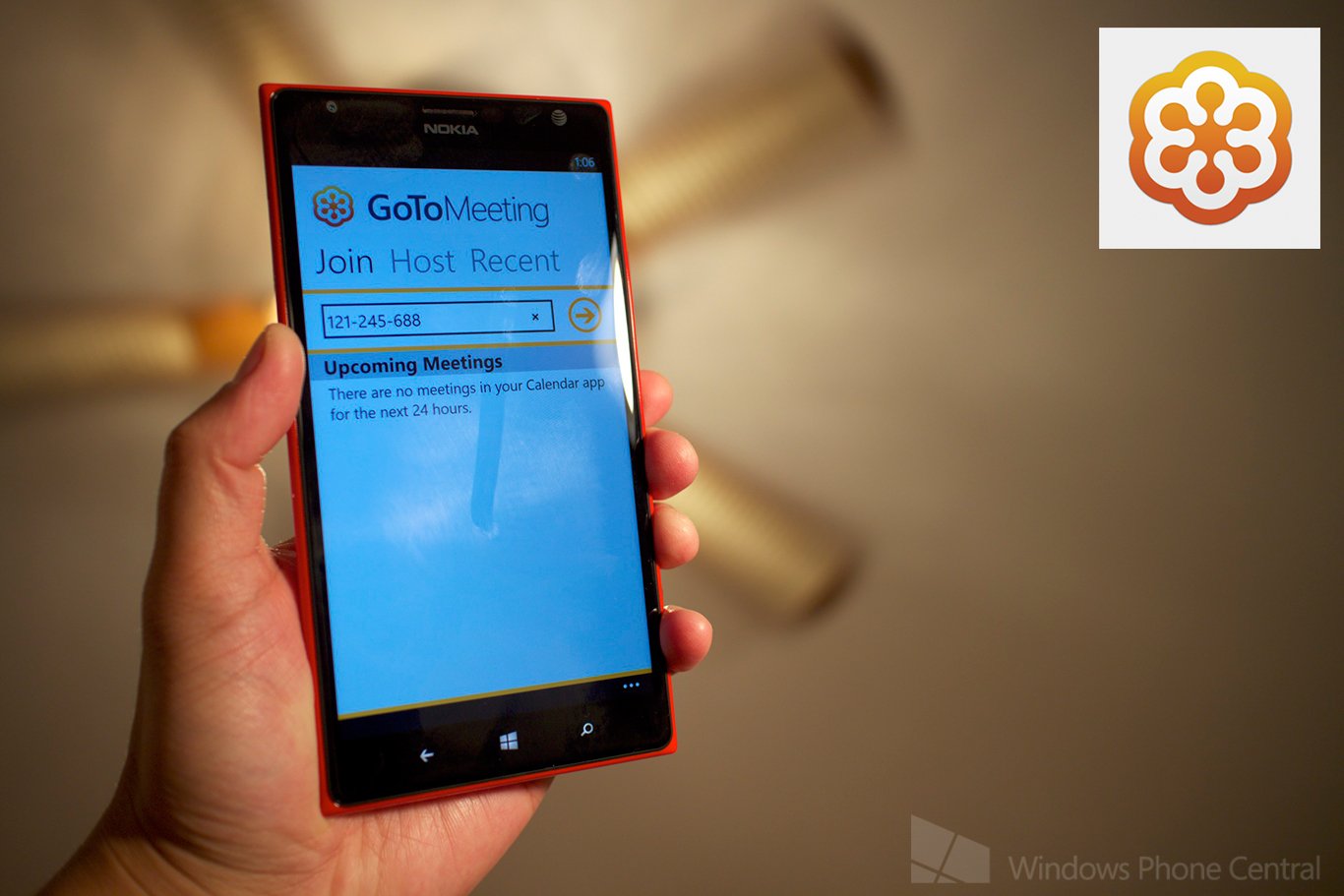
Many companies use GoToMeeting by Citrix for online meetings. People have been able to attend online meetings from anywhere because the software has been available on Mac, PC, iPad, iPhone or Android tablet. Windows Phone users are no longer left out because GoToMeeting has just been released at the Windows Phone Store!
The app lets you join or start a meeting in seconds. You can also view slide presentations, design mockups, spreadsheets, reports – whatever meeting presenters choose to share over the built-in internet audio or phone conference.
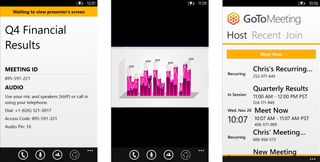
To join a GoToMeeting session, enter the Meeting ID provided by the meeting organizer. You don’t need to purchase an account to attend GoToMeeting sessions.
Hosting a meeting requires a GoToMeeting account. If you don’t have one, try it for free here. Meeting must be scheduled from your desktop, but you can start it from within the application. You also pass presenter controls to anyone in the meeting so they can share content.
Here are the features included in the initial version according to the store listing:
- Start a scheduled meeting or launch an instant meeting on the fly.
- Join meetings and webinars in seconds by entering the Meeting ID or tapping a link in an email or calendar appointment.
- View presentations, mockups and reports – whatever the presenter shares on-screen.
- Connect to audio through your Internet connection or dial-in over the phone.
- Pinch to zoom meeting content.
- Switch to landscape or portrait mode to customize your meeting view.
One notable feature that’s missing in this release is Citrix’s HDFaces. It’s the video conferencing portion of GoToMeeting. That is currently only supported on Mac, PC, and iPad.
GotoMeeting is a free download from the Windows Phone Store. Are you glad that it’s now here? Let us know in the comments!
Get the Windows Central Newsletter
All the latest news, reviews, and guides for Windows and Xbox diehards.
Thanks for the tip, fwaits!

