Get the forecast, rain or shine, with Got The Weather for Windows 10

Got The Weather joins a very crowded field of Windows 10 weather apps and hopes to catch your attention with its simple and concise design. Available for Windows 10 PC and Mobile, Got The Weather provides the current forecast information, what to expect from Mother Nature in the next 24 hours and an extended forecast.
The app lacks weather radar but does support weather alerts in the form of push notifications and Live Tile flags. There is not a lot of flash with Got The Weather, but it does a good job covering the basics.

Got The Weather opens up the current forecast information with the ability to side swipe to view the 24-hour forecast (broken down by the hour) and seven day forecast.
Weather information includes:
- Current temperature and feels-like temperature
- Humidity
- Rain Probability
- Wind Speed
- Cloud Coverage
- Barometric Pressure
- High Temperature
The current weather conditions are presented in detail with the 24-hour and seven-day forecasts offering a summarized forecast. If you need more detail, just tap an individual hourly period or a day of the week to pull up more details in the forecast.
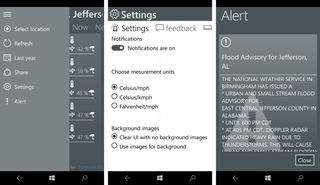
There is also a menu bar running down the side of the display with options to select your location, refresh the weather information, view weather conditions from last year, share the forecast, access the settings and view any weather alerts. The historical information from the previous year is a nice touch, allowing you to jog your memory and answer the inevitable question: "Was it this hot/cold last year?"
By default, the forecast location is based on your device's location (from GPS, Wi-Fi, and/or cellular) and you have the ability to manually enter additional locations. Switching between locations requires you to visit the locations menu, though you'll be limited to just the United States.
Get the Windows Central Newsletter
All the latest news, reviews, and guides for Windows and Xbox diehards.

Settings for Got The Weather include turning on/off notifications, choosing your measurement units and turning on/off background images. Background images illustrate the current weather conditions. The alternative is a solid gray backdrop.
The app does lack weather maps or radar, but it does a good job of notifying you of weather alerts both through push notifications and Live Tile support. Speaking of which, the Live Tile displays the current conditions on one side and an extended forecast on the other. Options are non-existent with the Live Tile beyond small, medium and wide tile sizes. I would have liked to have seen options on what the Live Tile displays, the option to turn off the backside and a transparent option.

While there is room for improvement, Got The Weather is a clean and free Windows 10 app. If you are looking for a more feature-rich weather app, it probably will not fit the bill. If you are looking for a weather app that provides the basic forecast information in a clear and concise manner, Got The Weather might be just what you are looking for.
Download Got The Weather for Windows 10 PC and Mobile

George is the Reviews Editor at Windows Central, concentrating on Windows 10 PC and Mobile apps. He's been a supporter of the platform since the days of Windows CE and uses his current Windows 10 Mobile phone daily to keep up with life and enjoy a game during down time.
