Searching for a doctor made easy with GoodDoc for Windows 10
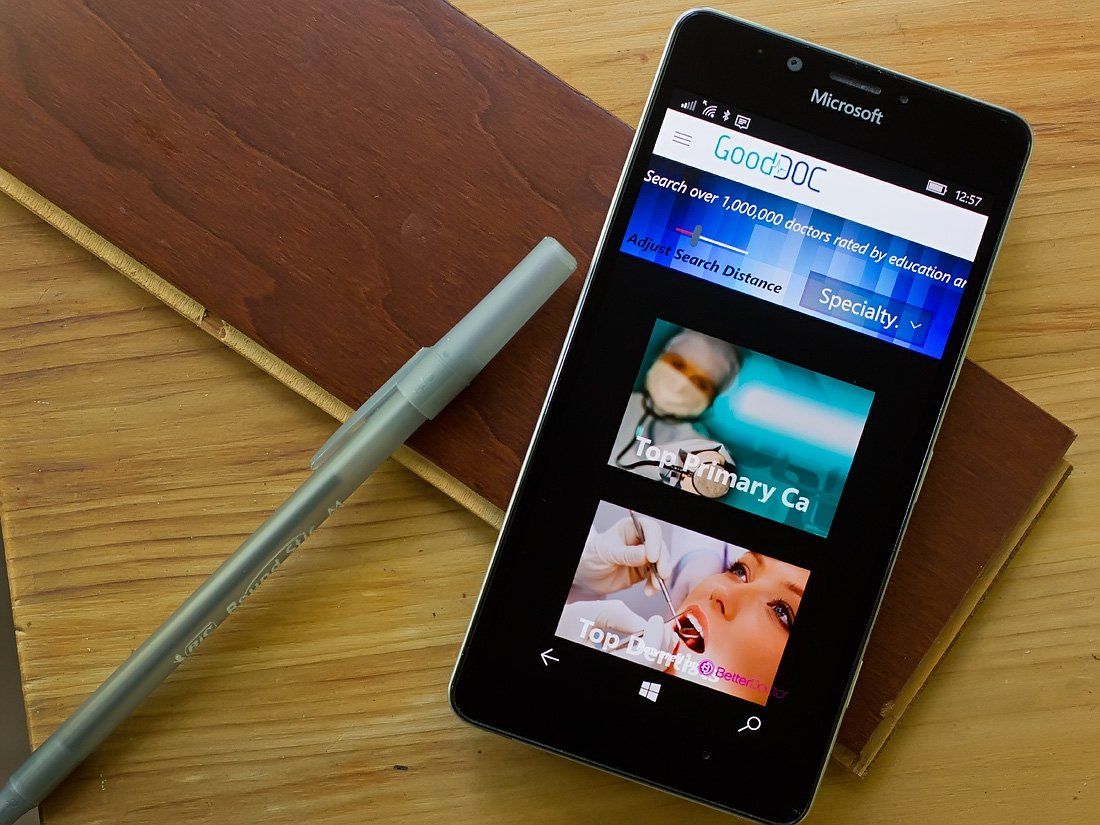
GoodDoc is a Windows 10 app that is designed to help you find a doctor anywhere in the United States. Available for both Windows 10 PC and Mobile, the app seeks out the top-rated physicians based on your current location and covers primary care physicians, dentists, optometrists, pediatricians and OBGYNs.
While available for both PC and Mobile, the Mobile version of GoodDoc needs a good bit of polishing. The PC version of GoodDoc performs and looks significantly better and is a Windows 10 app that could come in handy while traveling or simply finding a local doctor as your health needs change.
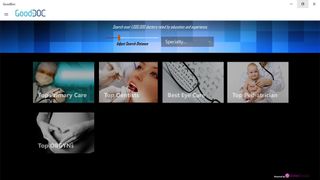
The primary menu for GoodDoc has search parameters at the top of the screen to set your search distance and choose a specialty to search by. The specialties range from Addiction Psychiatry to Chiropractic Neurology to Pediatric Allergy.

More generalized searches are broken down by fields of practice and include button searches for Top Primary Care, Top Dentists, Top Eye Care, Top Pediatric and Top OBGYNs. There is a menu button in the upper right corner of the primary menu that includes navigation options such as returning to the home screen, viewing your favorite doctors, viewing your health cards and checking out any Center for Disease Control alerts.
To access the health cards requires you to log into the app with your Facebook or Google account. The health cards page allows you to scan your medical, dental or vision insurance cards using the camera on your phone, tablet or computer. This is a handy feature, especially on the phone, to have all your insurance information easily accessible.

Search results, regardless of the manner of your search, lists the top-rated doctors in your area that can be sorted by distance or rating. The basic information is listed on each doctor's card and includes name, discipline of practice, distance, rating and location.
Tapping on an individual doctor pulls up a more detailed biography of the doctor and a Bing Map charting the location. The amount of detail in the doctor's biography varies and can include educational history, work history, contact information and languages spoken. The heart icon can be tapped to mark a doctor as a favorite, which makes it a little easier to re-visit the doctor's information and available for offline access.
Get the Windows Central Newsletter
All the latest news, reviews, and guides for Windows and Xbox diehards.

With regards to the database of doctors is concerned, GoodDoc searches over one million doctors in the United States. GoodDoc does not list what sources it taps into and in searching for doctors in my area, the results did seem a little limited. There is a keyword search option available, but even then none of the physicians, dentists or optometrists I personally have used could be found. While it is possible that every doctor I've interacted with has been a fraud and charlatan, that seems far less likely than concluding that whatever database GoodDoc uses must be incomplete.
Windows PC vs. Mobile
While the functionality of GoodDoc is identical with both the Windows 10 PC and Mobile versions, the app doesn't seem to work well with the smaller Windows Mobile Phone screen.

In using GoodDoc from a Microsoft Lumia 950, the map views did not appear, the specialty options were blank and I would often find information on the doctor cut-off at the bottom and right side of the screen. While a Universal App, the GoodDoc isn't a very good universal fit for the range of displays in the Windows 10 environment.
I do believe the GoodDoc is a Windows 10 app with potential — the Windows 10 PC version performed the best, but the Mobile version needs some serious renovations with regards to display compatibility.
The app does a good job of providing consistent basic information on each doctor, such as address and phone numbers. I would like to see the ability to generate travel directions from within the app, though.

The supposed 1,000,000+ doctors in the GoodDoc database should be enough, but at least in my area the results were limited. As I mentioned earlier, none of my personal doctors appeared in the results and it felt as though the results were based more on hospital affiliations than proximity.
GoodDoc is currently priced at $2.99 and isn't a terrible Windows 10 app. I can see it coming in handy while traveling or while at home to find a dentist, eye doctor or general practitioner as the need arises. It just needs a little refinement and polishing, especially with the Windows 10 Mobile version.
Download GoodDoc for Windows 10 PC and Mobile

George is the Reviews Editor at Windows Central, concentrating on Windows 10 PC and Mobile apps. He's been a supporter of the platform since the days of Windows CE and uses his current Windows 10 Mobile phone daily to keep up with life and enjoy a game during down time.
