Goblins! Problems! - a Windows Phone game of survival

Goblins! Problems! is a Windows Phone game where you are tasked with battling wave after wave of goblins. You hack and slash your way through an endless number of these wicked creatures, earning gold along the way.
Goblins! has an RPG feel with upgradeable character traits and specialized attacks. The graphics aren't too shabby and while I don't know if I could spend the afternoon playing Goblins! Problems!, it might not be a bad option when you need help passing shorter bits of time. The game is available for low-memory Windows Phones.
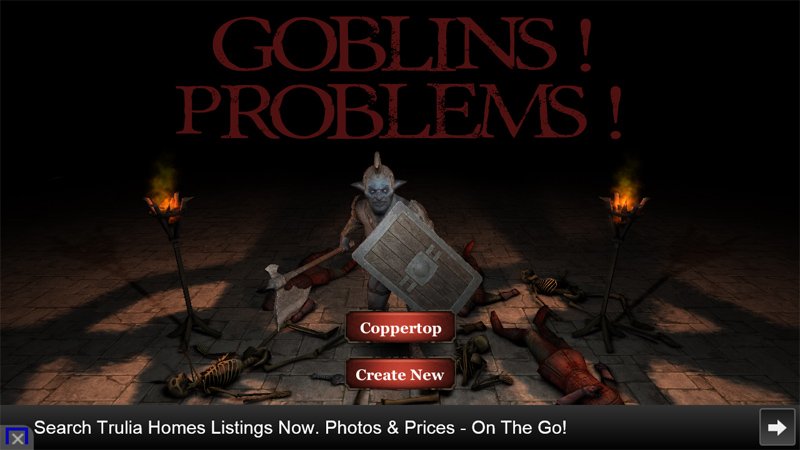
When you first launch Goblins! Problems! you will need to establish a player profile by creating a screen name. Goblins! only has support for one player profile.
Once you create your profile, the game will take you to the game's main menu, which may be a little confusing at first glance.

Your character will be illustrated to the left with a skills menu and series of gaming controls displayed on the right. The gaming controls, from top to bottom, include:
- Player Profile: This button will bring you back to your character's skills page.
- Settings: Goblins! has a fairly minimal settings menu with options to set your graphics level and mute the sound.
- Leaderboard: See how other players are ranked based on the amount of gold they have collected during game play.
- Battle: Here is where you start the game. You can start from the first wave or choose a stronger wave to begin the game with.
- Exit: This command offers two options - return to the main page or quit the game entirely. The main page is where you create your player profile.
As you slay the goblins during game play, you will earn gold. Gold that in turn can be used to upgrade your character's abilities. These abilities are separated into two categories, passive and active. Passive abilities include health, attack, armor, critical hits, critical damage and dodge. Active abilities include archer's help, berserker rage and holy defense. There are pre-requisites to each active ability.
Game Play
The objective of Goblins! Problems! is rather simple. Kill all the goblins and do not let them kill you. Your attack controls are placed in the bottom right corner of the screen and your movement is done by tapping and moving your finger around the bottom left corner.
Get the Windows Central Newsletter
All the latest news, reviews, and guides for Windows and Xbox diehards.

There isn't a movement control displayed and the attack controls include your main attack and three buttons for the active abilities.
Goblins will enter the screen from all sides and in playing Goblins! for a short time, I found two tactics that seemed to work best until you build up your character. First, you can position your character with their back against a wall and defend frontal attacks. The other tactic is simply run around, hacking and slashing at anything that moves.

Regardless of how you approach things, you do not need to let goblins surround your character. This will spell doom for your character's health real quick.
Game play is rather short with Goblins! when you first start playing the game. Once you build up your character's abilities, game time does seem to extend a bit.
Overall Impression
Goblins! Problems! is a decent game but is very singular in nature. You only have one gaming mode and only one battle arena (a medieval tomb). This lack of variety may hurt Goblins! appeal for some..
I don't think having only one gaming mode is a bad thing but the game really could use a change of scenery after every couple of waves. I also wouldn't mind seeing the ability to customize the appearance of the gaming character to help add a little flavor to the game.
All in all, Goblins! Problems! may not have the strongest staying power compared to other combat oriented Windows Phone games are concerned but the game does have a slight level of appeal. I can see it being a fun game to pull up when you need help passing shorter bits of time. I'm just not sure it can hold up to longer gaming sessions.

George is the Reviews Editor at Windows Central, concentrating on Windows 10 PC and Mobile apps. He's been a supporter of the platform since the days of Windows CE and uses his current Windows 10 Mobile phone daily to keep up with life and enjoy a game during down time.

