Go To for Windows Phone 8, voice commands for your favorite destinations
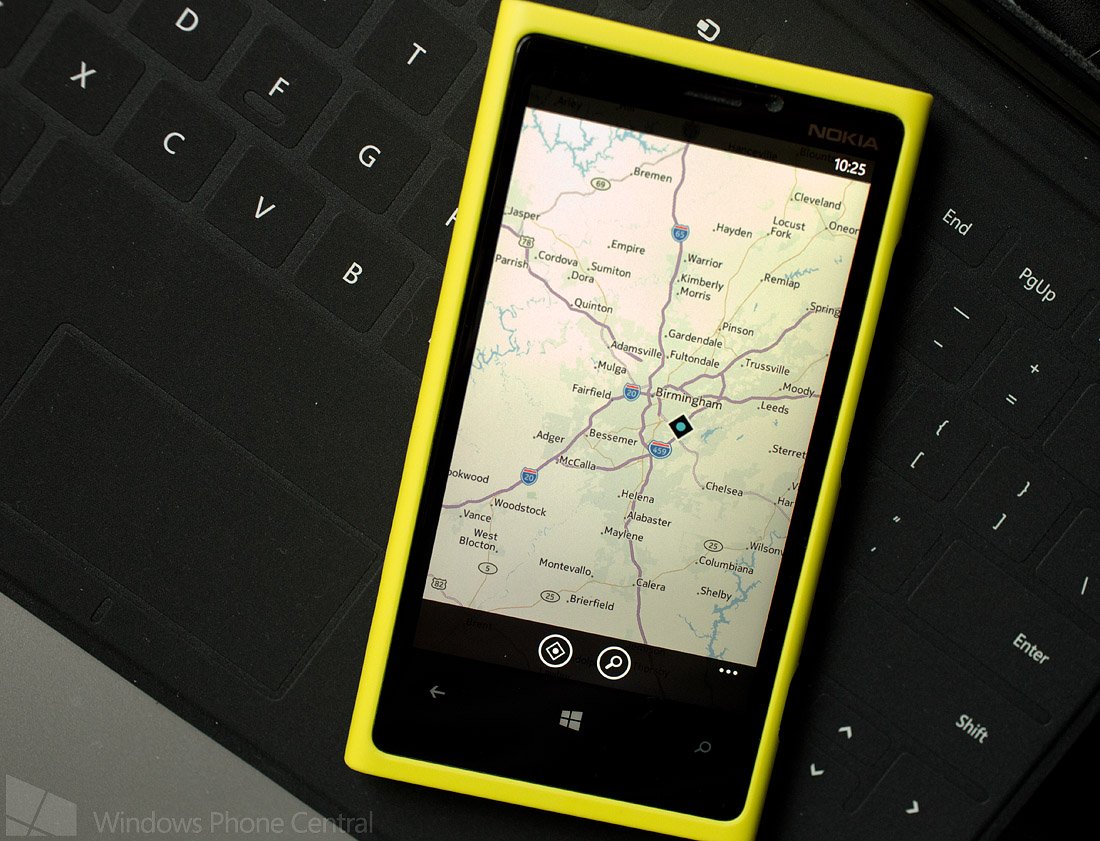
Go To is a new navigation app for our Windows Phone 8 devices that lets you look up addresses and create voice commands to generate travel directions to that address.
The app is in it's infancy but the foundation present in Go To's initial release is nice. The app supports both Nokia and Google maps with directions generated through the navigation apps installed on your Windows Phone (HERE, NAVIGON, etc.).
The layout is simple, you have your map view with two control buttons at the bottom; your current location and a search button. Up under the three-dot menu you'll find access to the voice commands, a switch to go from Nokia and Google maps, access to the settings, and access to a help section.
When you find a location, tapping on the address banner will pull up an About screen that offers options to generate driving or transit directions, save the address in your voice commands, and pull up more information (through Nokia's HERE maps) on that address.
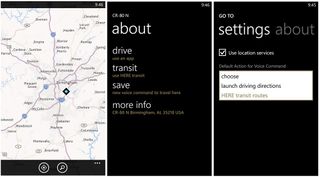
When you save an address to voice commands by default the voice command will be the street address but you can edit that to whatever fits. For example, if it's an address to a restaurant you can have the voice command be the name of the restaurant.
Once save you have three voice commands available through your Windows Phone's voice command feature (press/hold the Start button). You can say "Go to (name)" to send you to an options screen where you choose between driving or transit directions. You can also say "Go to (name) by car" to pull up Nokia Drive directions or "Go To (name) by transit" to pull up HERE maps and transit routes.
Additionally, if you go into the app's settings you can create a default action for the "Go to (name)" command that will automatically launch driving directions or transit.
Get the Windows Central Newsletter
All the latest news, reviews, and guides for Windows and Xbox diehards.
Initial impressions with Go To are nice and the ability to use voice commands to access saved destinations can come in handy. The app could use a little polishing which should come with future updates. According to the developer future improvements include an option to view saved locations as well as the map view, multiple language support (only supports English at the moment) and more dynamic voice commands. Having the ability to pin locations to your Start Menu wouldn't hurt either.
Go To is a free app for your Windows Phone 8 device that you can find here in the Windows Phone Store. Go To went live just a while ago and it may take some time before it pops up in the Store.

George is the Reviews Editor at Windows Central, concentrating on Windows 10 PC and Mobile apps. He's been a supporter of the platform since the days of Windows CE and uses his current Windows 10 Mobile phone daily to keep up with life and enjoy a game during down time.
