GitHub's mobile apps just snagged the ability to find relevant users in comments
Developers on the go just gained some handy tools on GitHub's mobile apps.
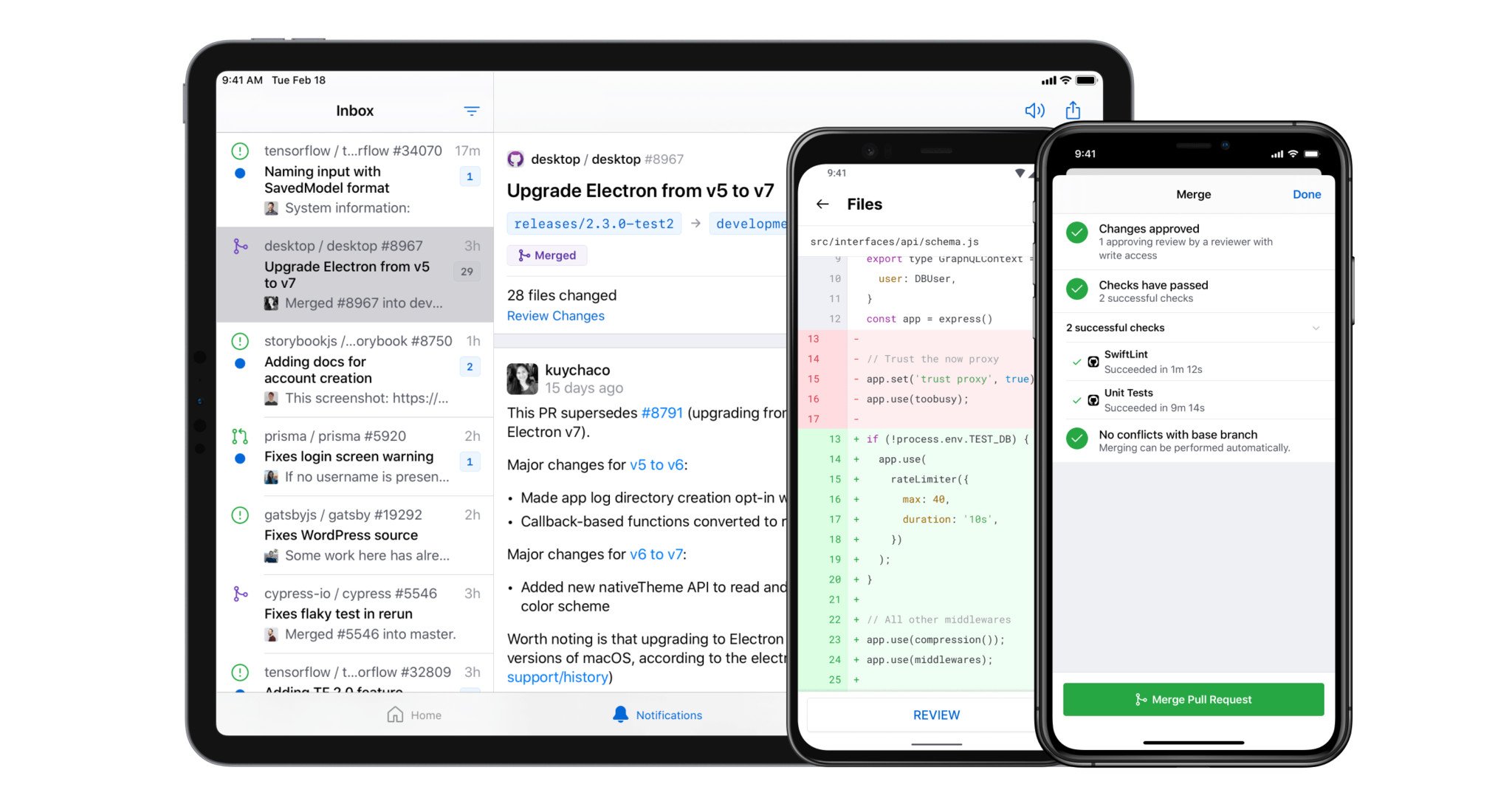
What you need to know
- GitHub's mobile apps on iOS and Android just received an update.
- The update makes it easier to find relevant users in comments.
- The iOS version now has a redesigned issue creation flow with templates.
GitHub's mobile apps have an update on iOS and Android. The update focuses on delivering highly requested features from GitHub users, including the ability to switch branches when browsing repositories and the option to view a list of commits in pull requests or repositories.
GitHub's mobile apps allow developers to manage GitHub accounts and projects on the go. The Microsoft-owned GitHub launched the apps last month.
The update brings the app to version 1.1.0 on both Android and iOS. Here's the complete changelog for the Android version of Github:
- Type @ in a comment, issue, or review to show a list of relevant users
- Switch branches when browsing repositories
- View a list of commits in pull requests or repositories
- Create new issues using issue templates
- Easily quote & reply to comments
- Select from your saved replies when leaving comments
The changelog for the iOS version of GitHub has several of the same features, but also has some other changes:
- Typing "@" in a comment, issue, or review will autocomplete a list of most-relevant users that you can select from
- Switch branches when browsing repositories
- View a list of commits in pull requests or repositories
- A new, native commit details view accessible from commit lists or pull request timelines
- Totally redesigned issue creation flow with templates
The updates are available now in their respective app stores.

This mobile app allows you to browse notifications, read and reply to issues and pull requests, and review and merge pull requests. It's a useful tool for managing GitHub projects and your account on the go.
Get the Windows Central Newsletter
All the latest news, reviews, and guides for Windows and Xbox diehards.

Sean Endicott is a tech journalist at Windows Central, specializing in Windows, Microsoft software, AI, and PCs. He's covered major launches, from Windows 10 and 11 to the rise of AI tools like ChatGPT. Sean's journey began with the Lumia 740, leading to strong ties with app developers. Outside writing, he coaches American football, utilizing Microsoft services to manage his team. He studied broadcast journalism at Nottingham Trent University and is active on X @SeanEndicott_ and Threads @sean_endicott_.
