Streamlabs OBS might be your new favorite streaming app
If you're a fan of OBS there is an app you should know about.
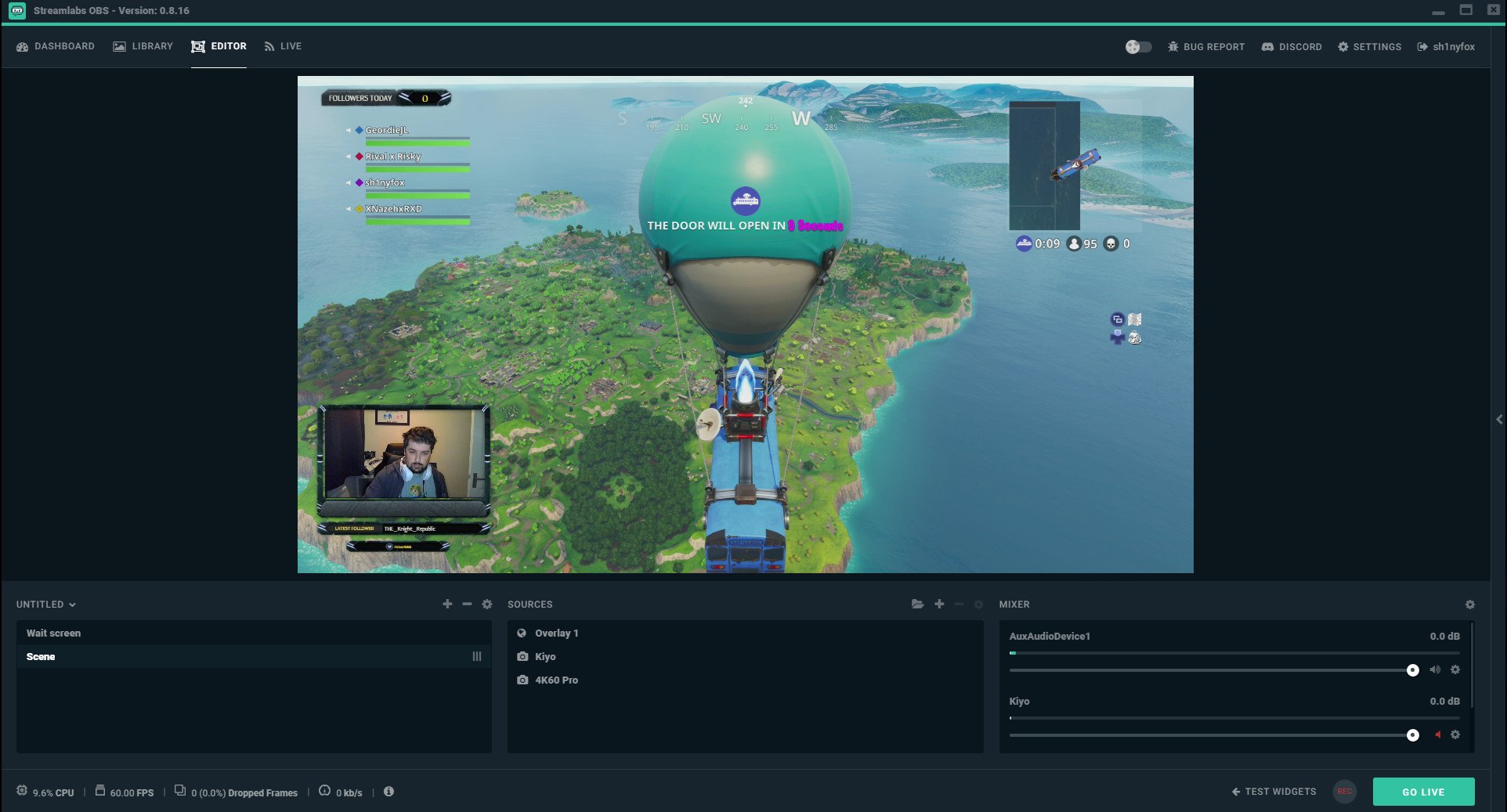
Streamlabs is one of the most popular streamer tools around, whether you're on Twitch, Mixer or YouTube. It offers a whole host of services, including overlays, donation management, custom notifications and so much more.
We first looked at it in the middle of 2017 when it started supporting Mixer, and everything that's great about it still applies. But if you're a streamer who loves Streamlabs, there's another tool that could make your life a whole lot better.
Streamlabs Open Broadcaster Software (OBS) might be the best thing to happen to your stream.
What is Streamlabs OBS?
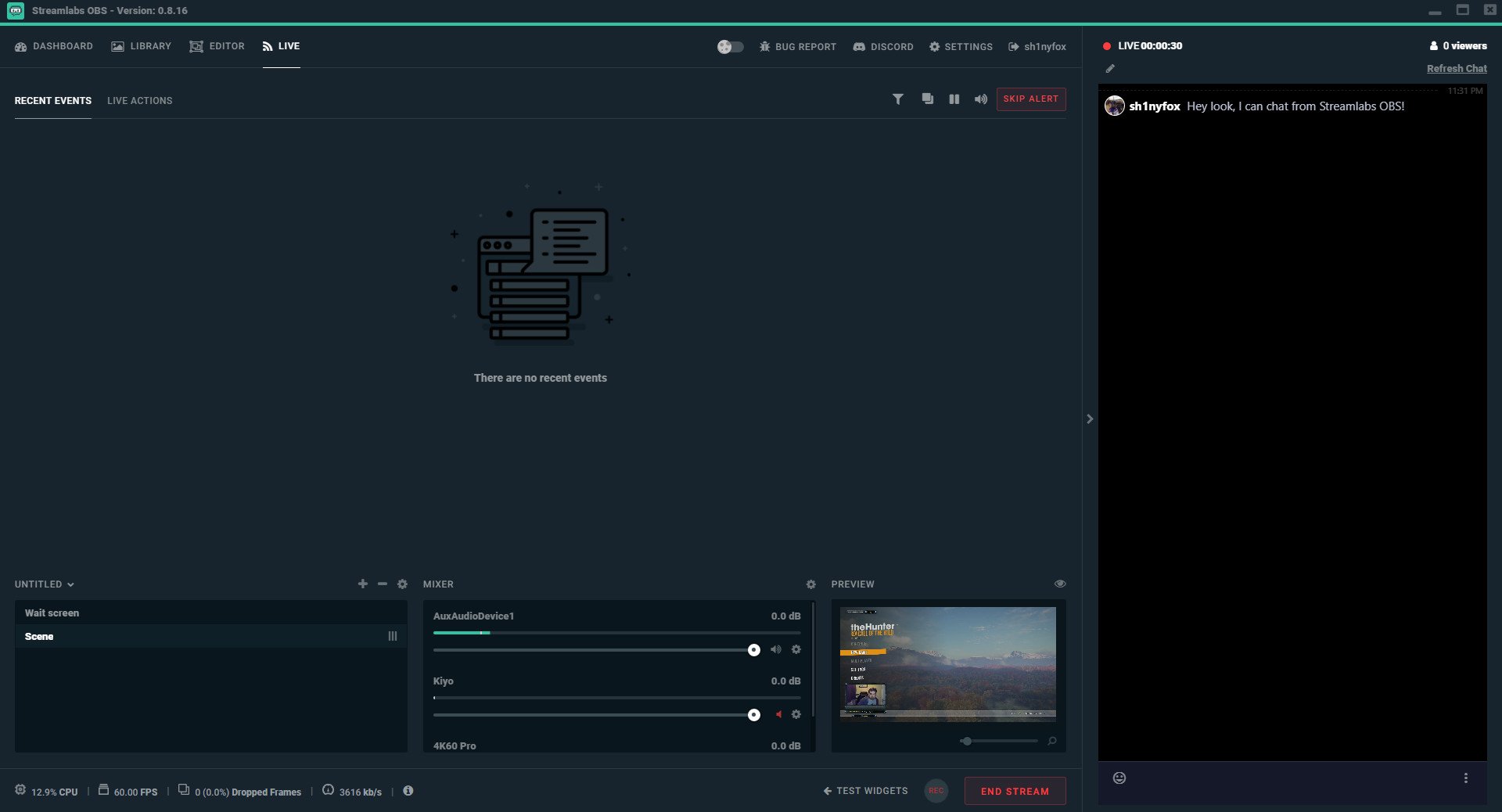
In a nutshell, it's OBS mixed with everything you love about Streamlabs, in one convenient application.
Streamlabs OBS is all you need for streaming! Our almighty developers have combined a streamer's essentials like video preview, dashboard, and chat windows in one app with better video quality and lower CPU usage. What a time to be alive!Streamlabs OBS is built on top of the core OBS engine. We want to thank Jim and all the other developers who have contributed to the OBS project. Without their years of hard work and contributions Streamlabs OBS would not have been possible. Much love and appreciation.
It's not a simple case of being a skinned version of OBS, though. Much of the core functionality is the same as the regular OBS Studio app, but there's so much more. One of the best features, for example, is when you're live on Mixer or Twitch, Streamlabs OBS will pull your chat into the program window, so you don't need to have a browser or third-party app open to see what's going on.
For the most part, setting up your stream is similar to the regular version of OBS, and we have a guide on getting going with that for you.
Get the Windows Central Newsletter
All the latest news, reviews, and guides for Windows and Xbox diehards.
Performance improvements
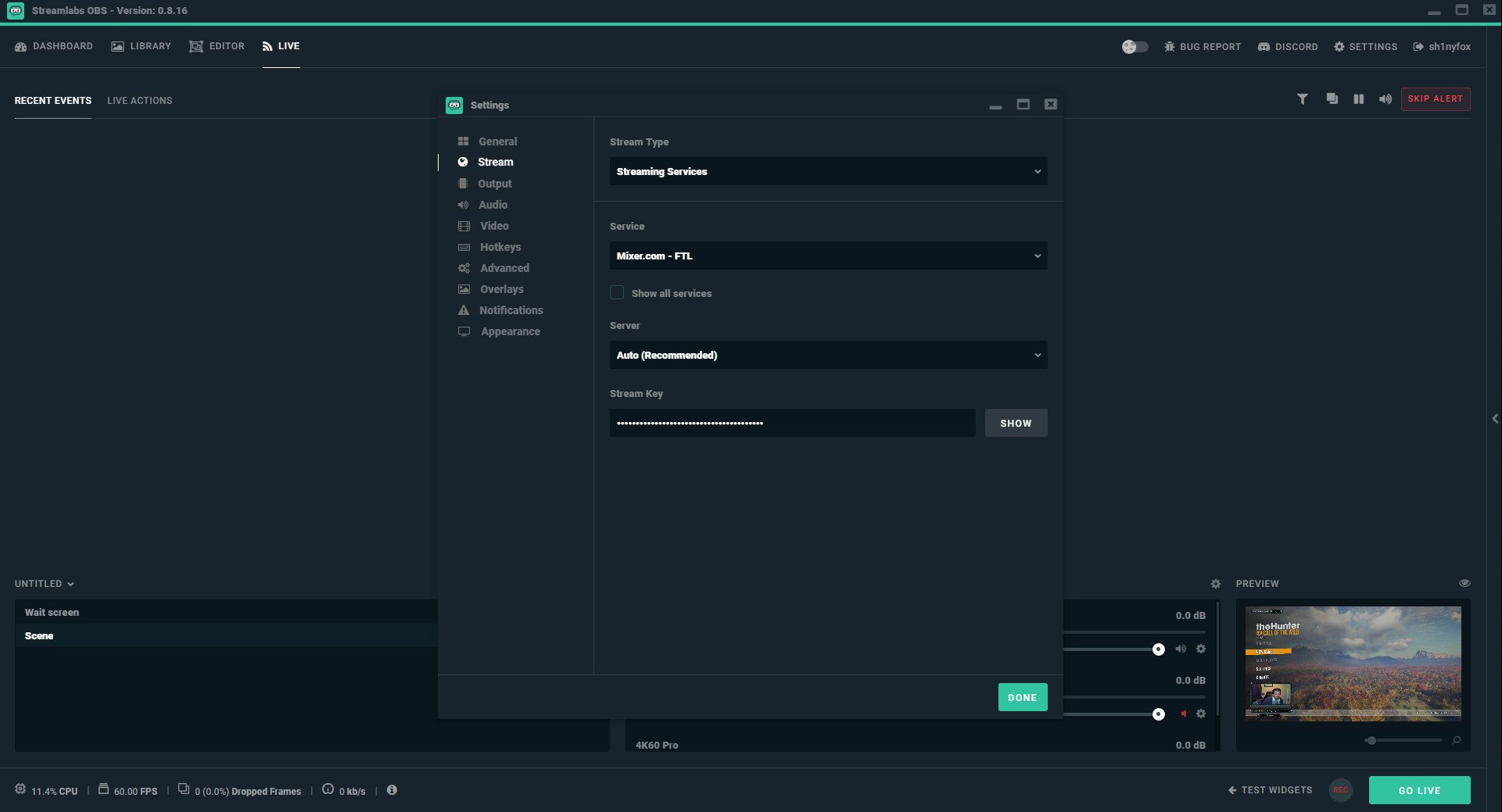
On the landing page, Streamlabs makes a bold claim about its version of OBS regarding CPU usage. The developers say its could see performance could be improved by as much as 25 percent which, if true, is reason alone to use it for your streams. Mileage will vary, though, as it very much depends just how much other stuff you currently have going on when you're streaming.
In a very simple test between this and the program I'm most familiar with, XSplit, I found some definite differences. The first is RAM use. Streamlabs OBS, with the same exact stream setup as XSplit, used 300MB less RAM on my PC. That's quite a lot, with XSplit almost pushing 1GB at times while Streamlabs OBS was much less taxing at sub-700MB.
CPU usage was also lower on Streamlabs OBS, on average I'd say around five percent, so not massive, but still an improvement. And this is just purely with a stream setup comparing like for like with no other programs open. Streamlabs is banking on you normally having a web browser open and any number of other applications.
There's one area I'm less impressed with, and that's in the actual setup process. In XSplit and normal OBS, adding sources and changing their settings is fast and easy, but in Streamlabs OBS this area of the app often hangs for me. However, since it's still a beta, some issues are to be expected.
So many features
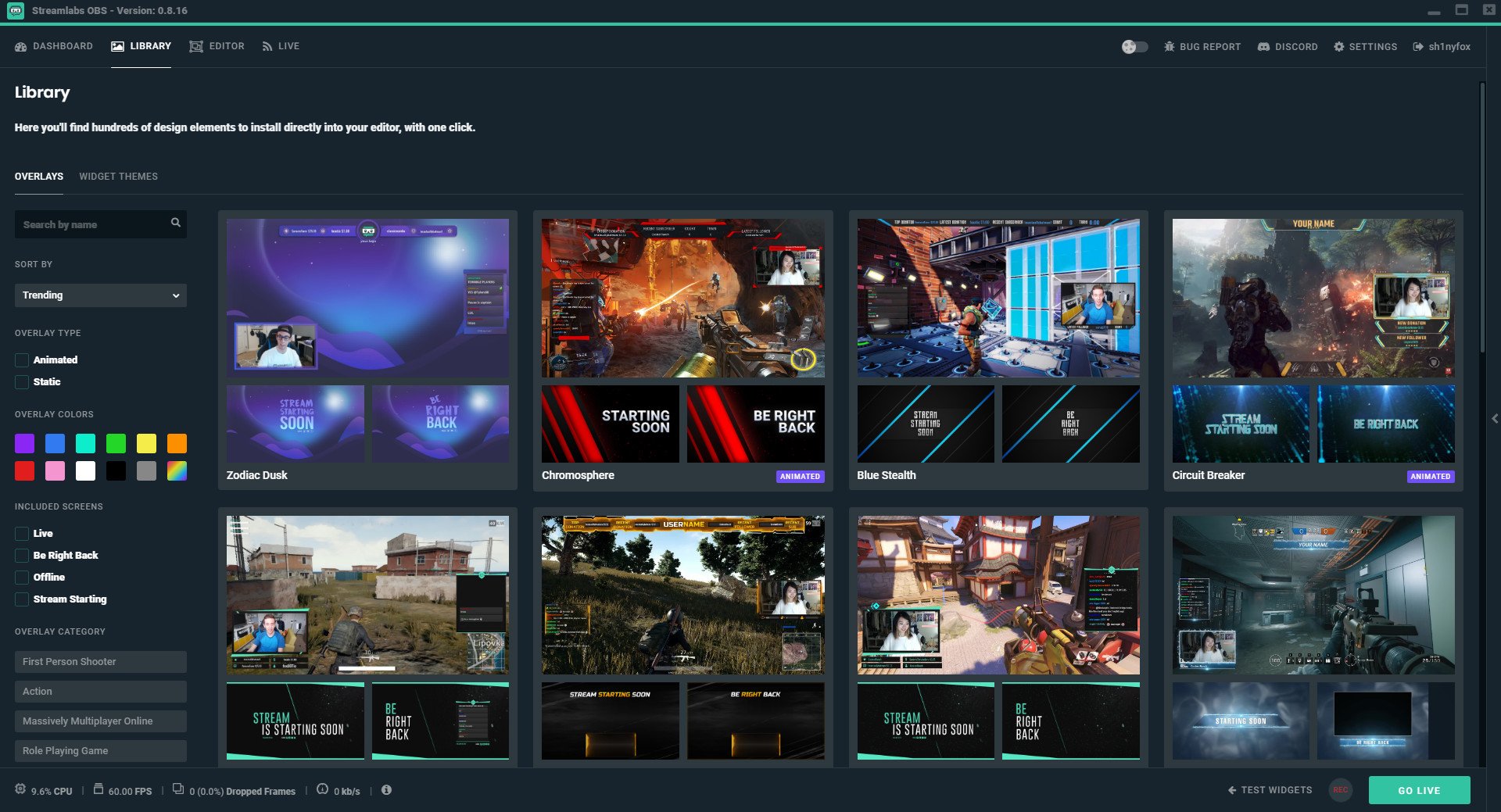
The thing I like the most is that it pulls in Mixer chat once you're live, and that's just one feature in a long list of things this app can do that neither regular OBS or XSplit can. Do you want to see all your stream stats, donations, subscriber information, new followers and viewer counts all in one place? This app lets you.
If you use Streamlabs to manage this stuff already, which there's a solid chance you do, then Streamlabs OBS can do it as well. I'd be here all day running through every feature, but if it's part of Streamlabs, it's likely in here.
And that includes the vast library of pre-made overlays for that extra hot looking stream. Only now you don't need to mess around with it in a browser then paste a URL into your streaming software. Choose the one you want inside the streaming software, and you're done.
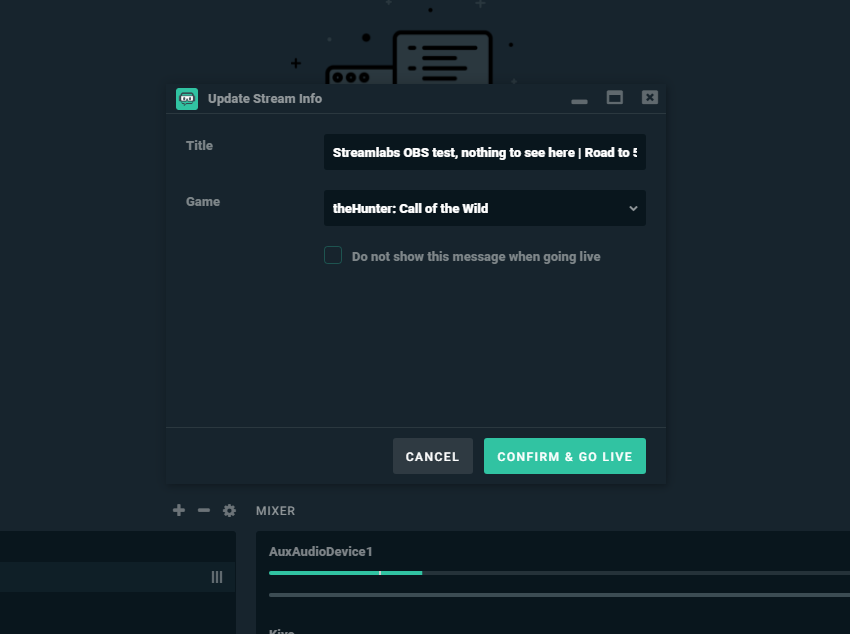
The developers promise setup to streaming should only take 60 seconds, and while I didn't time it, it feels accurate. If you already use Streamlabs, your stuff is automatically pulled in when you log in. If you've been using OBS to this point, no worries, your stream setup can be imported in a jiffy. Of course, if you're starting from scratch it'll probably take at least a few minutes.
I also really like that Streamlabs OBS lets you set both a stream title and game within the app. Sometimes it's the little details.
Bottom line on Streamlabs OBS
Even though it's still in beta, Streamlabs OBS is an accomplished piece of streaming software. It combines most of what folks love about OBS with everything they love about Streamlabs, adding in some bonus features like built-in chat and stream titling.
If you use Streamlabs already it's almost a no-brainer. It's and the convenience of managing your Streamlabs stuff in with your stream from one application is extremely enticing.
There's also the fact that it (mostly) performs well, is fairly thrifty on how much of your PC resources it gobbles up and is very easy to set up, especially if you're moving from OBS.
If you're a streamer, it's definitely worth checking out. It just might be your next favorite thing.

Richard Devine is a Managing Editor at Windows Central with over a decade of experience. A former Project Manager and long-term tech addict, he joined Mobile Nations in 2011 and has been found on Android Central and iMore as well as Windows Central. Currently, you'll find him steering the site's coverage of all manner of PC hardware and reviews. Find him on Mastodon at mstdn.social/@richdevine
