GetThemAll and Enhancer for YouTube browser extensions arrive for Microsoft Edge
Two new extensions for Microsoft Edge are now available. Here is why you want GetThemAll and Enhancer for YouTube!
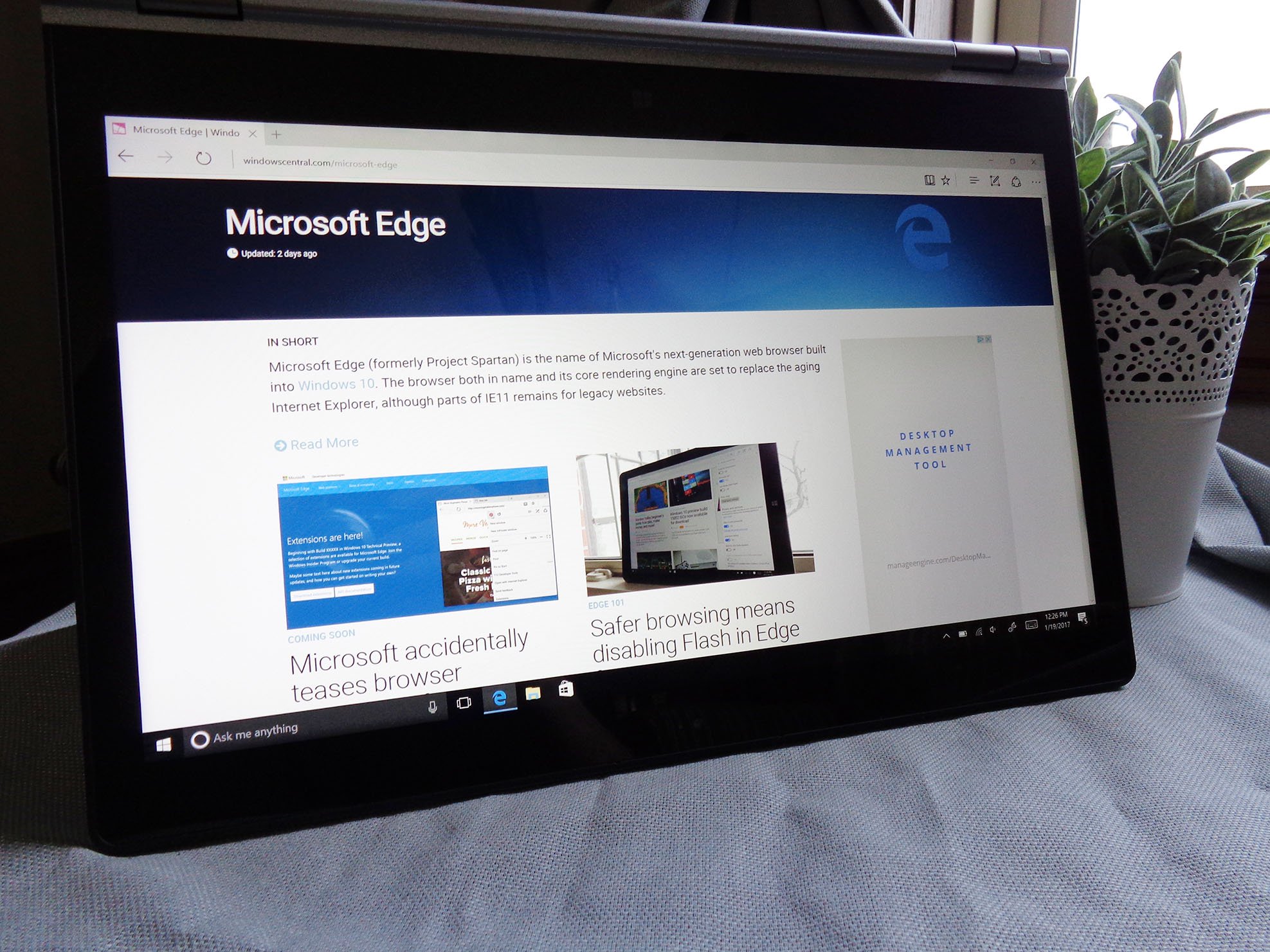
Another couple of big-name browser extension is now available to those using the Microsoft Edge browser in Windows 10. Starting today, the popular GetThemAll – Video Download add-on is now in the Windows Store and earlier last week Enhancer for YouTube was released as well.
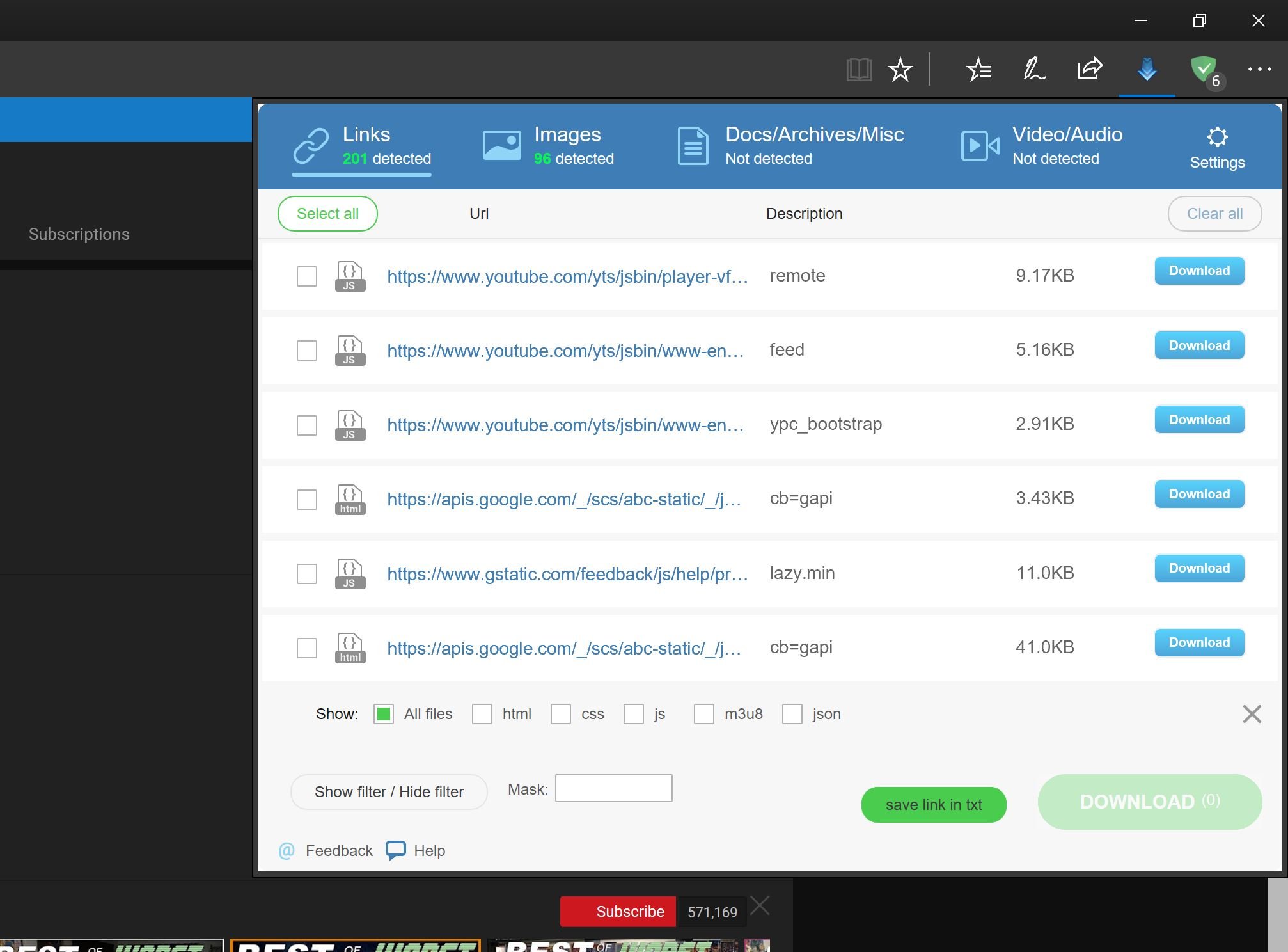
GetThemAll
GetThemAll is a simple extension that scours your current webpage for download links to apps, documents, and videos, putting them all together in an easy to navigate window. Users can then just download the files directly to their PC. From the app description:
GetThemAll (GTA) is a whole new dimension in download management software. Tired of searching for millions of files on websites and downloading them one by one? You will no longer have to! GetThemAll will find all files available on the page you view by itself – all you need to do is choose exactly what you want to download.
GeThemAll Video downloader can download from most popular video or social websites similar to:
- YouTube
- Vimeo
The extension seems to work quite well, and we're sure a lot of power users will appreciate having those new options available right in Edge for the first time.
Download GetThemAll from the Windows Store
Enhancer for YouTube
Enhancer for YouTube was listed a few weeks ago, but due to some store errors, the listing was unavailable for the week. That issue got fixed, so now we can share with you're the download link.
Get the Windows Central Newsletter
All the latest news, reviews, and guides for Windows and Xbox diehards.
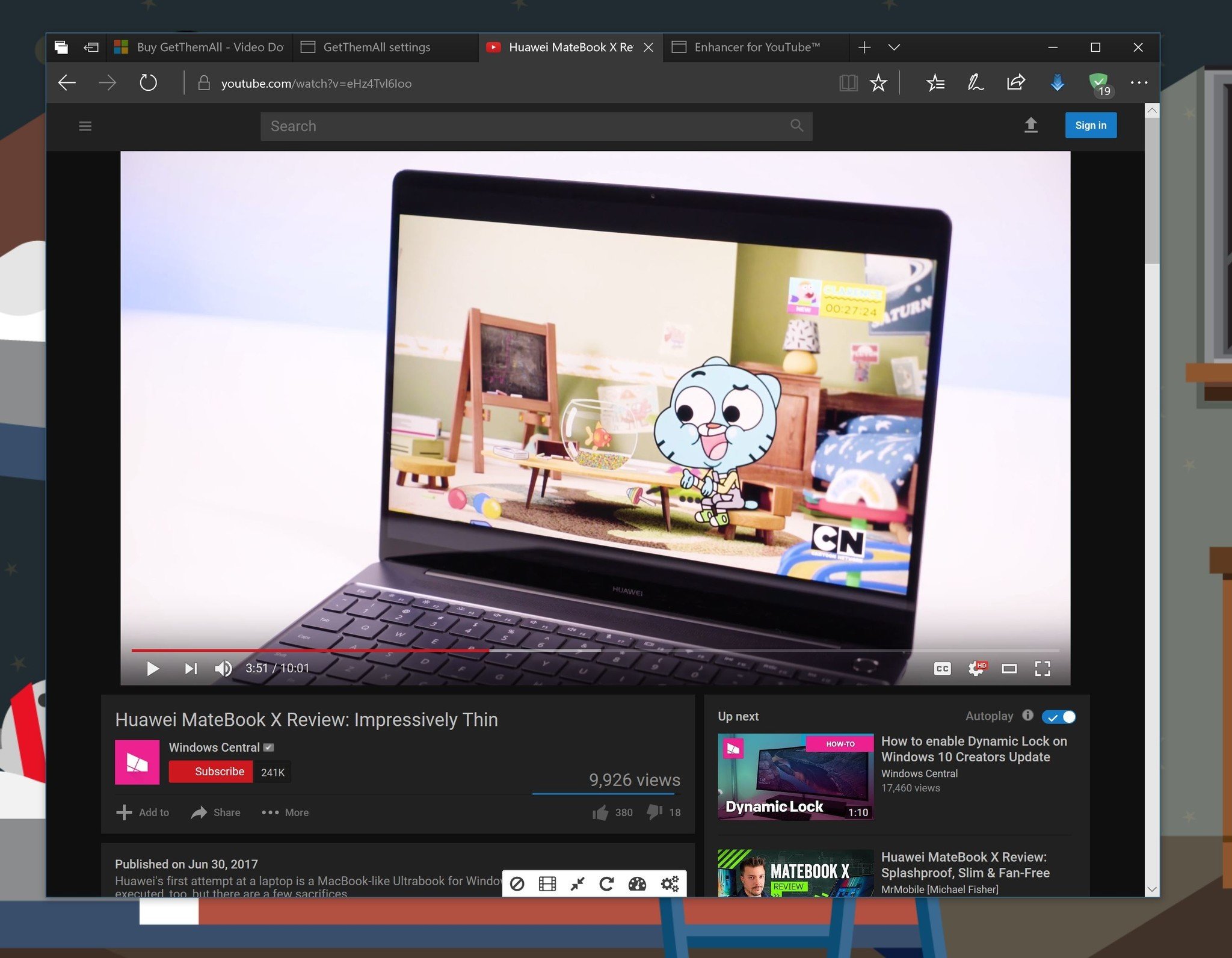
Enhancer for YouTube lets you re-skin the YouTube.com website with a dark theme, default playback conditions including resolution preferences, sort comments by newest, disable auto-play, and more. It's a clever app that is useful if watch YouTube videos on the web (I prefer MyTube! instead).
I've been using Enhancer for YouTube for a while now, and it's hard to go back to anything else. It's perfect for when you do have to follow a web link to the YouTube channel, and the pre-set resolution settings are impressive.
Download Enhancer for YouTube from the Windows Store
Let us know what you think of these new Edge extensions in comments!

Daniel Rubino is the Editor-in-chief of Windows Central. He is also the head reviewer, podcast co-host, and analyst. He has been covering Microsoft since 2007 when this site was called WMExperts (and later Windows Phone Central). His interests include Windows, laptops, next-gen computing, and wearable tech. He has reviewed laptops for over 10 years and is particularly fond of 2-in-1 convertibles, Arm64 processors, new form factors, and thin-and-light PCs. Before all this tech stuff, he worked on a Ph.D. in linguistics, performed polysomnographs in NYC, and was a motion-picture operator for 17 years.
