
Odds are you’ve come across 500px if you’re a photographer or just an admirer of good photography. It’s a fast growing online community, portfolio platform, and storefront for many hobbyist and semi-professional photographers. With a gorgeous site compared to Flickr, it quickly established itself as one of the best places to showcase your work. On Windows Phone we don’t have an official app yet, but we do have two solid third party apps. How does newcomer Shoopix stack up against 480px and My 500px? Let’s check it out.
Shoopix slipped in to the Windows Phone Store about a month and a half ago, but recently received an update that added some needed features. In version 1.1 you can now login to your actual 500px account, like and add photos to your favorites, view a mini-map of where the photo was taken, and some minor bug fixes were also included. Some bulletin points from the description in the Store:
- Browse 500px photo streams (most popular, editor’s choice, upcoming, newest shots…)
- View photos from these feeds on the app’s tile and on the lock screen
- View photo details, statistics and comments
- Like photos and add them to favorites with your 500px account
- Search 500px photographers’ works by keywords
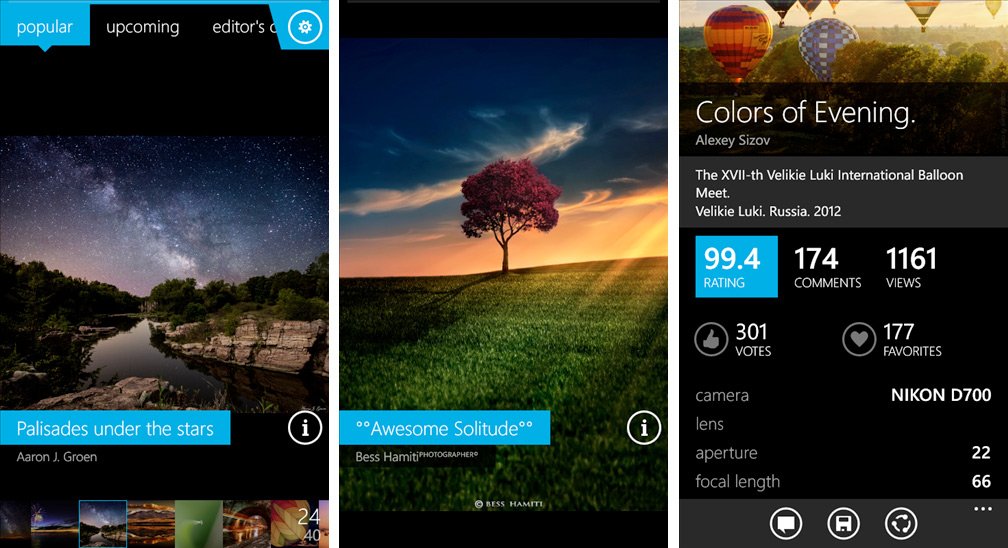
When you first load up Shoopix you’ll notice two things: the nice interface and an advertisement. We’ll get to that advert in a bit.
If you’re rocking Windows Phone 8 you’ll be able to take advantage of a double wide tile and some lockscreen functionality. You can independently set your lockscreen or live tile to rotate images from the popular, upcoming, editor’s choice, or fresh today feeds. Intervals for the lockscreen can be set to 1, 2, 4, 8, 12, or 24 hours. It would be great to choose a specific users feeds or your favorites.
Navigation is a little tricky at first, but becomes easy once you get the hang of it. Tapping near the very top of your screen will bring up the navigation cues. You’ll be able to see which feed you’re currently viewing and can slide between them. You’ll also see a gear icon to take you into the settings (where you can login and control the live tile/lockscreen). Tapping on an image will bring up the photographers name and an information icon. The information icon will then give you all the meta and complementary information about the photo. Things like camera settings, comments, number of views/favorites, and photo map will pop up.
You can of course share pictures through either email or the built-in social networks. It’s the ability to download an image to your device that is awesome. Rotating lockscreen images rock, but sometimes you just want to look at one gorgeous picture for long, long time. By saving them to your device you can do just that.
It’s a nice app, but I can’t get past the advert that takes up the bottom portion of your screen when you’re looking at these photos. I understand the need to gain revenue for the time you spend creating an app, but it’s hard to justify when it takes away from the experience of using the app. This wouldn’t be a problem if there was a way to remove the ad, but I couldn’t find anything. I’d gladly pay a few bucks to remove the ad and enjoy the photos.
Get the Windows Central Newsletter
All the latest news, reviews, and guides for Windows and Xbox diehards.
That quibble aside, Shoopix is a nice addition to the 500px third party apps available on Windows Phone. I still give 480px the edge, but could see Shoopix competing against it for space on my Start screen if I could remove that ad.
You can pick it up for both Windows Phone 7.x and 8 in the Windows Phone Store. Grab it for free right here, use the QR code below, or swipe to the right in our app.


