Get water logged with Water Log

The Windows Phone app Water Log is designed to help remind you to drink water during the day. Part of being fit is proper nutrition and part of proper nutrition is drinking plenty of water every day. How much water is "plenty"? Some sources cite 3 liters for men and 2.2 liters for women. Then there's the "8 glasses a day" rule and Bing searches on the subject will find other recommendations and equations.
While opinions vary on how much water we should be drinking on a daily basis, it is important you drink. Water Log tracks your daily water consumption and reminds you to keep drinking. Water Log is a simple, yet effective way to meet your daily nutritional goals during Fitness Month and beyond.
Water Log's main screen illustrates your daily progress. You have a glass icon that is tapped whenever you consume a glass of water or you can tap the + or - button below the icon to record your water intake.
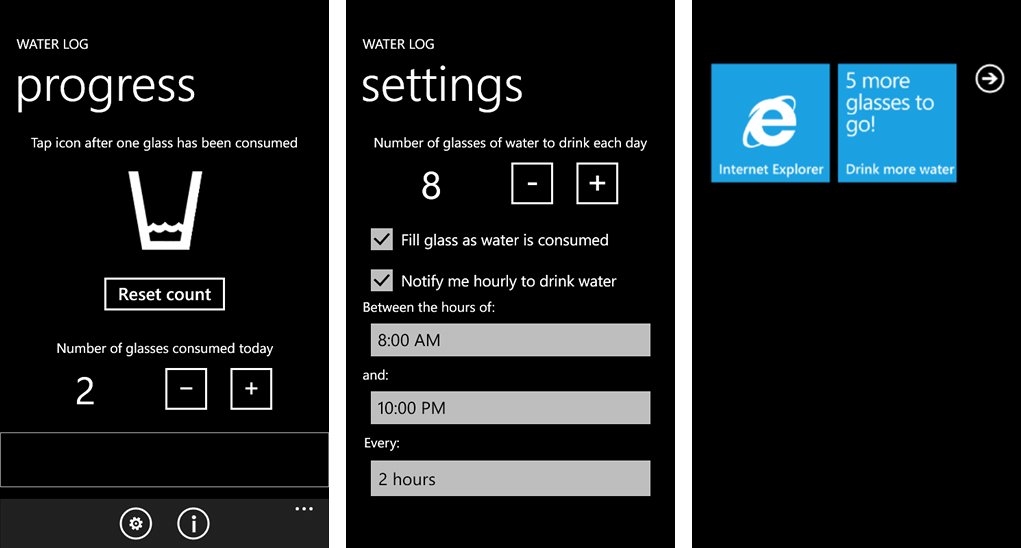
From the settings, you can set your daily goal of glasses of water (8 is the default), choose to animate the glass icon and set a reminder to drink a glass of water every hour. Water Log does have Live Tile support that will display your current water consumption.
There are two downside to Water Log. First is that Water Log won't reset every day automatically or provide a history of your water consumption. Every morning you'll have to reset the counter from the main progress page of the app. It's not a major issue but I could see it coming in handy to have at least the counter reset daily.
Second is that Water Log measures your water intake by the glass without really defining what a "glass" is. It could be a 6oz. Dixie Cup or a 32oz. Big Gulp. It would be nice to define the volume of water as well as the glass. Neither issue really hurts the app but keeps the tracking more "in general" than specific consumption. The reminder feature is a really nice touch but the accounting needs a little refinement.
If you need an app to remind you to drink water and help you track your daily consumption of water, Water Log is worth a look. Water Log is a free, ad-supported app for your Windows Phone and you can find it here in the Windows Phone Store.
Get the Windows Central Newsletter
All the latest news, reviews, and guides for Windows and Xbox diehards.

George is the Reviews Editor at Windows Central, concentrating on Windows 10 PC and Mobile apps. He's been a supporter of the platform since the days of Windows CE and uses his current Windows 10 Mobile phone daily to keep up with life and enjoy a game during down time.

