Get the time, weather and a flashlight with Night Stand Clock

While Fitness Month is focusing on sleep and relaxation, part of a good night's sleep is waking up on time. Right? In that spirit we now turn our attention to an alarm clock app for your Windows Phone.
Night Stand Clock is a resourceful alarm clock app for your Windows Phone that has a wide selection of clock designs, includes integrated weather and can double as a flashlight. It's a nifty alarm clock app that should help you rise and shine from a relaxing sleep.
Night Stand Clock has a simple and straight forward interface. A "i" symbol sits in the bottom corner of the screen to access the settings and an alarm bell symbol is either opposite the settings button or up near the weather display to indicate if an alarm is set.
The settings menus are the heart of Night Stand Clock and offers ten themes for your clock ranging from various colored standard digital displays to an analog wall clock. You have the option to show the day of the week, turn on twenty-four hour format, show seconds, and display the weather. The weather information includes a weather icon illustrating current conditions and the current temperature.
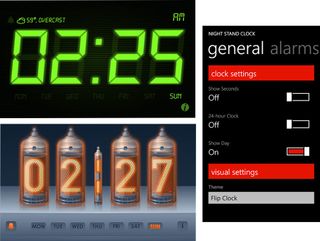
If the clock display is too bright, you can swipe down at your Windows Phone Screen to dim the display.
Alarms can be set to repeat by day of the week and includes eleven different alarm sounds ranging from a cuckoo clock to a school bell. You do have a snooze feature that can be set from two minutes to thirty or turned off completely. Live Tile support is present to display your next alarm time.
One nice feature on Night Stand Clock is the ability to shake the phone to generate a bright, white screen that can be used as a flashlight. So... if something goes bump in the night you have an easy way to light up the room.
Get the Windows Central Newsletter
All the latest news, reviews, and guides for Windows and Xbox diehards.
All in all, Night Stand Clock is a handy alarm clock app for your Windows Phone. The snooze alarm does need a logic puzzle or some means to make it more challenging to get a few more minutes of sleep but what's in place works. The app does disable the lockscreen so you'll need to make sure your Windows Phone is connected to power to avoid risking the battery conking out in the middle of the night.
There is a free, three day trial version available for Night Stand Clock with the full version running $.99. There is also a free Lite Version that lacks the weather display and is limited on the number of clock themes. Lastly, there is Night Stand Clock Seasons: Halloween and Night Stand Clock Seasons: Christmas ($.99 and $1.29 respectively) that include holiday themes. Just follow the links to the Windows Phone Store or scan the QR Codes below.

George is the Reviews Editor at Windows Central, concentrating on Windows 10 PC and Mobile apps. He's been a supporter of the platform since the days of Windows CE and uses his current Windows 10 Mobile phone daily to keep up with life and enjoy a game during down time.
