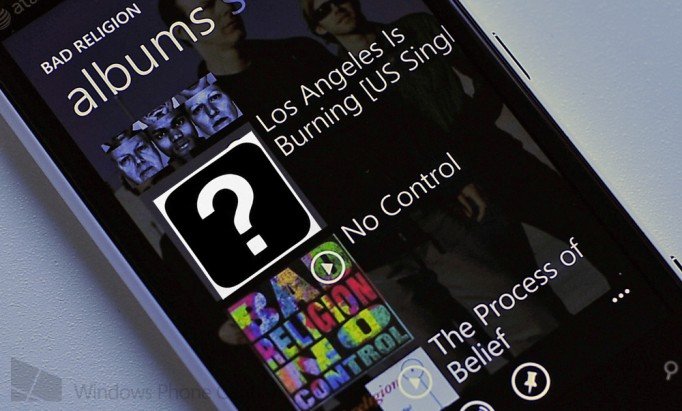
Update: This app has been removed from the Store. We're unsure if it is due to a bug or another issue, though we'll try to find out.
Xbox Music on Windows Phone isn’t perfect yet. Sure, GDR2 brought some improvements to the app, like fixing duplicate songs and improving sync with the cloud collection. But it’s still not perfect, it’s still now where it should be on Windows Phone. We’ve covered an app called MPAtool in the past, it helps you manage missing artwork in the Xbox Music app. It just received an update fixing some limitations. Let’s check it out.
You might be new to Windows Phone or missed out on MPAtool the last time we covered it. The app addresses some shortcomings of the native music app on Windows Phone. You’ll notice missing album and artist art quite often if you add music from an outside source that isn’t Xbox Music. MPAtool allows you to add both artist and album art to your collection. Here’s what’s new in v4.0.7.16 of the app:
- New image sources
- Delete dummy files
- Design improvements
- Dropbox support
- Tutorial video
- Stability improvements
- Bug fixes
I didn’t have any album art missing on my device, but Daniel has had success with the app in the past and calls it a very useful app. Hard to disagree there. Here’s a video of the app in action from the developer:
MPAtool is a must have app for music lovers who are tired of not seeing beautiful images with their music. The tool is beyond useful. For example, the Auto download feature will go through all your artists and download the latest images.
There are some limitations of the app, mostly imposed by the Windows Phone SDK. For example, editing the information of albums. You can’t do that with the current version of the OS, but MPAtool gives you an edit mode to fix misspellings and improve search results for an artist or album. It won’t fix it in the Xbox Music app, but it’ll at least let you get the actual art related to your artist/album.
The best part of MPAtool? It’s completely free, so if you’re having issues with album art it doesn’t hurt to download the app and play around with it. It’s available in a variety of languages too. Don’t see yours? You can help the developer translate to your local language by following the instructions in the app.
Get the Windows Central Newsletter
All the latest news, reviews, and guides for Windows and Xbox diehards.
MPAtool is a free app for Windows Phone 8 devices. You can grab it in the Windows Phone Store, use the QR code below, or swipe to the right in our app.
Source: Windows Phone Central Forums
Thanks for the tip how1ard!


