Get jotting with Metro Wordpad for Windows Phone
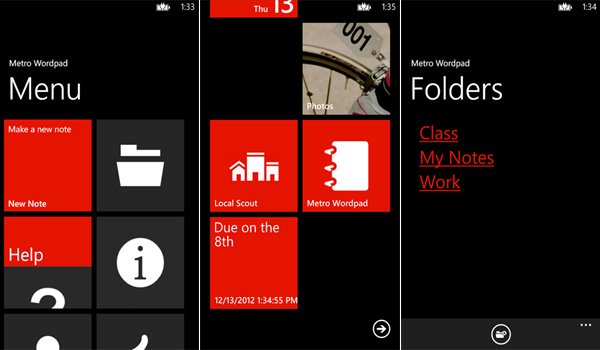

There are a number of note taking apps available for Windows Phone, including Microsoft's own OneNote. Another one (like you'd need any more choices) potentially worth mentioning is Metro Wordpad. The app is a well-rated and popular Windows Phone notepad that enables consumers to create folders, send notes to others and more. It's a neat little app that's worth checking out if you're not digging the likes of OneNote.
As expected, Metro Wordpad shares numerous features and functionality with similar apps. It's worth noting (pun intended) that the app may not be as feature rich as Evernote and other apps backed by companies and larger developers, but as an alternative it's pretty neat. There are a few unique elements to the solution, which provides a few unique touches. Here are some of the features of Metro Wordpad:
- Create folders for notes to be stored within and pin said folders to the start screen
- App theme matches current accent setting
- Search for notes with the built-in search functionality
The app was bumped to version 1.3, which included support and optimisations for Windows Phone 8. Advertising is implemented, with an ad-free version of the app now available on the store for a minute fee. One feature that's rather handy is the ability to pin folders of notes to the start screen, as well as individual notes themselves.
The overall design of Metro Wordpad is heavy influenced by the modern look of Windows Phone and Microsoft's simplistic user interface. The app reflects the current phone accent throughout and search functionality is included to quickly locate saved notes.
You can download Metro Wordpad from the Windows Phone Store for $0.99 (an ad-supported, free version is also available - both listed for Windows Phone 8 only).

Get the Windows Central Newsletter
All the latest news, reviews, and guides for Windows and Xbox diehards.

Rich Edmonds was formerly a Senior Editor of PC hardware at Windows Central, covering everything related to PC components and NAS. He's been involved in technology for more than a decade and knows a thing or two about the magic inside a PC chassis. You can follow him on Twitter at @RichEdmonds.