Get custom backgrounds for your Xbox One easily with Theme My Xbox
Getting custom backgrounds for your Xbox One can be a little clunky, but Theme My Xbox is here to make things easier.
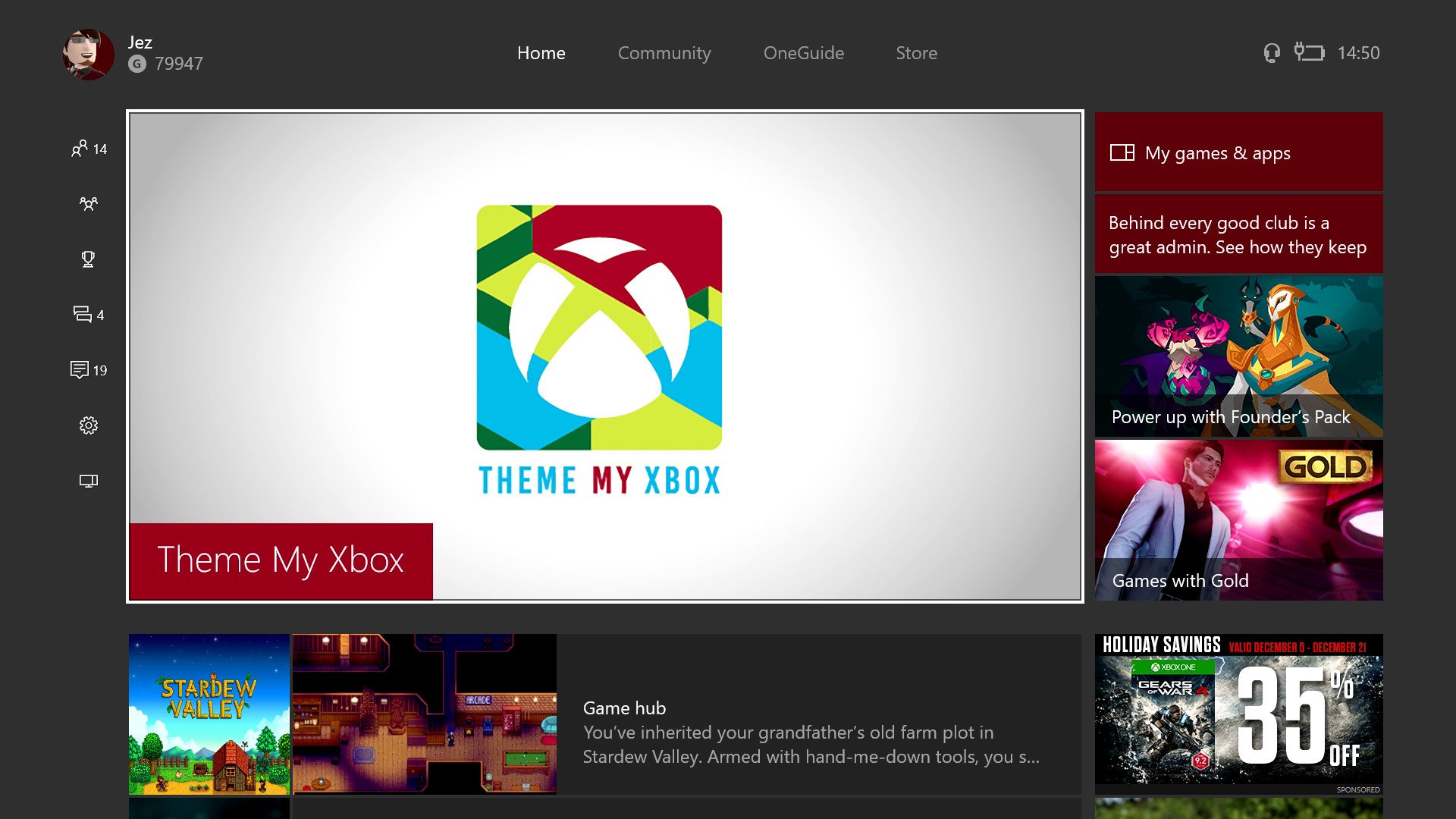
Developed by Spitfire Games, Theme My Xbox does exactly what it says on the tin. The free app allows you to easily browse from dozens of custom wallpapers for your console, and selecting them is as simple as a button press.
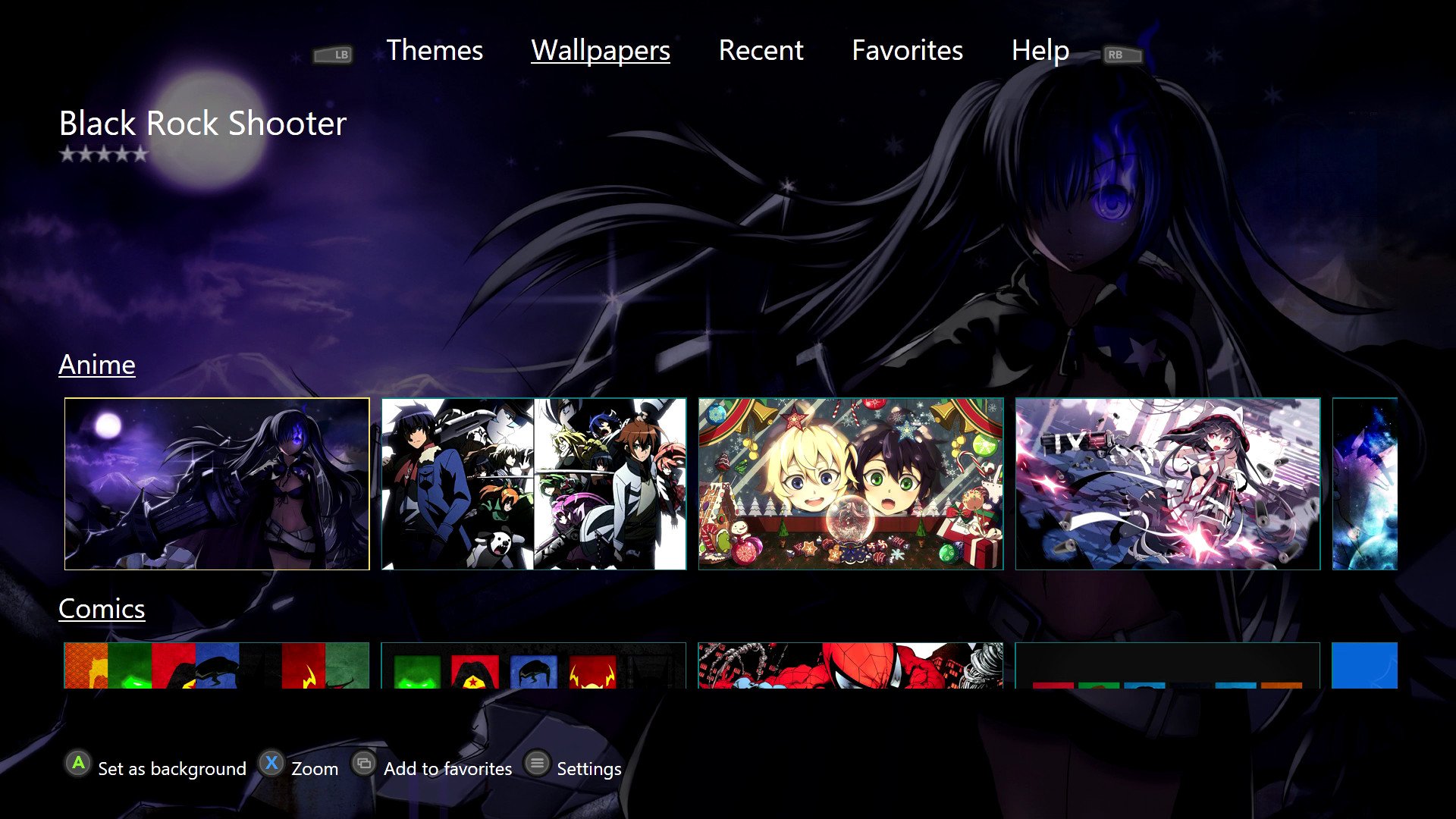
The app is still in development, but it received a large update recently which vastly improves the experience. The themes and wallpapers available are user-uploaded, via the website ThemeMyXbox.net. Both the site and the app could use more visual polish, but the functionality is solid. The app works precisely as intended, and uploading new themes to the website is an easy process.
You navigate the app by pressing the bumpers or by using the joysticks. You can select from several categories, including Television, Anime, and Gaming, with more being added regularly. You can view a mock-up of how the background will look on your console with the UI elements present by pressing X and set the wallpaper by pressing A.
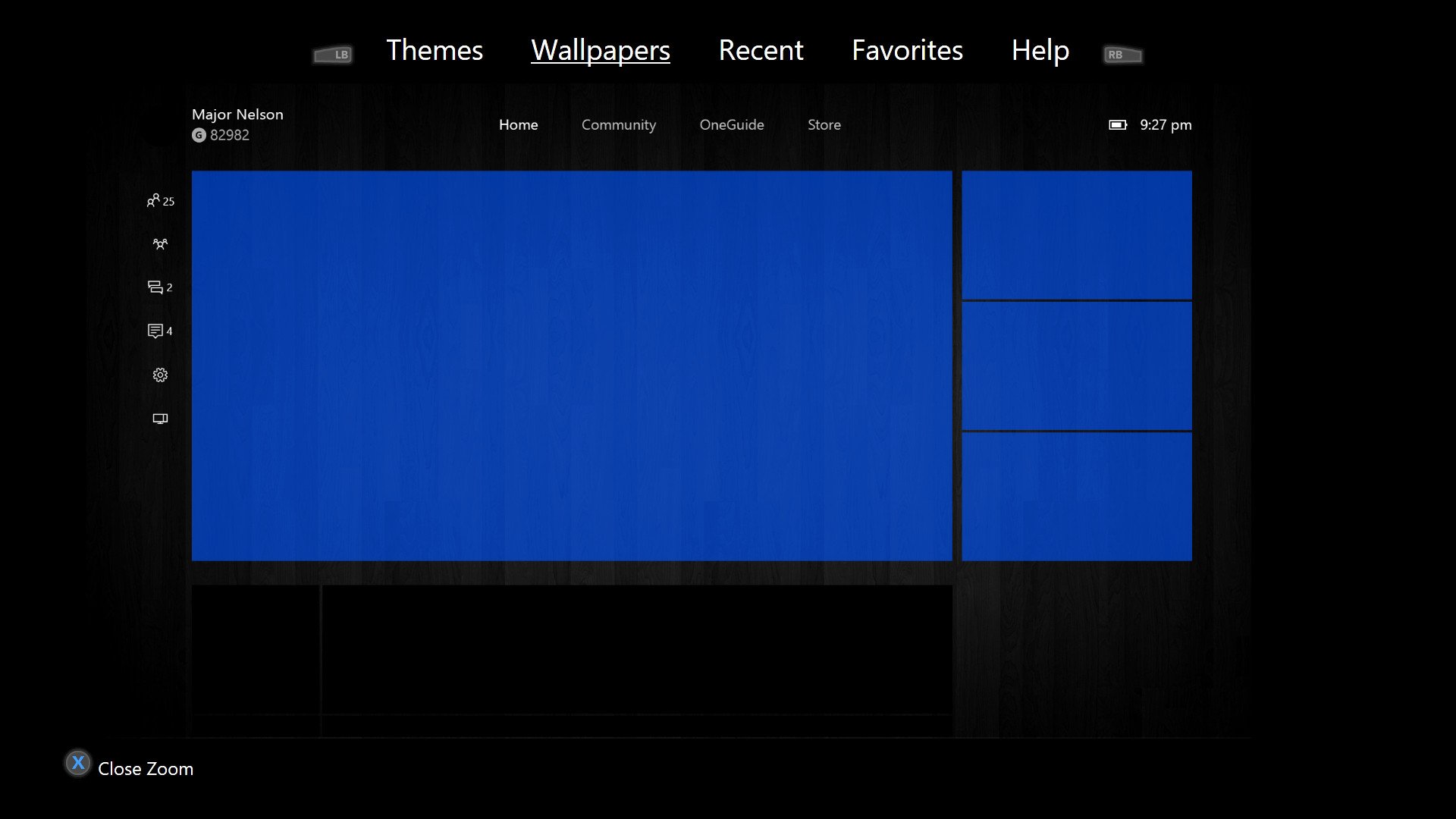
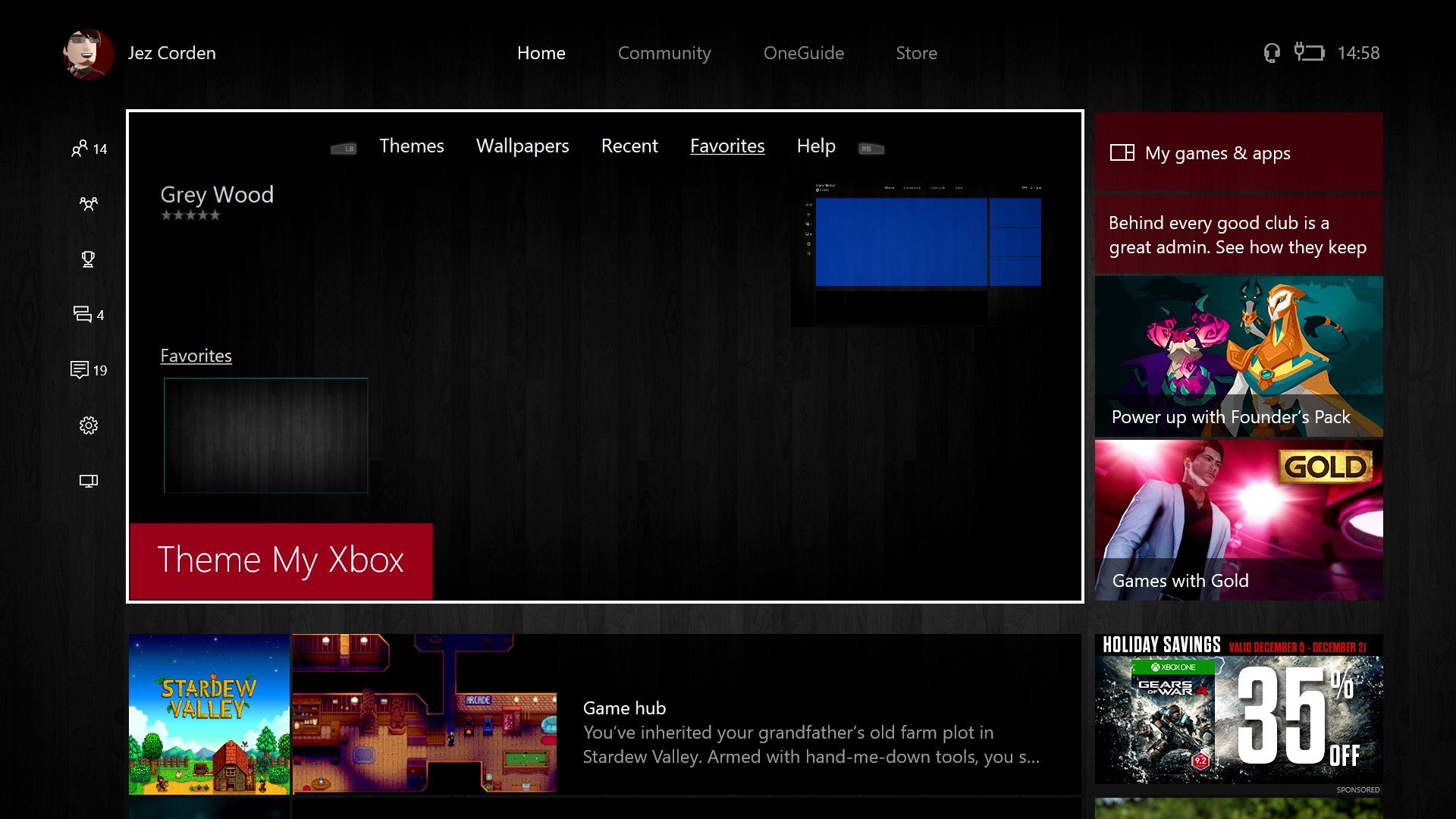
One of the coolest features of the app is that it uses the Windows 10 feature to cycle backgrounds. By setting backgrounds as favorites with the View key, you can then enable background cycling by pressing the Menu button, and even set the intervals for each background change.
Theme My Xbox is another example of how UWP can enhance the Xbox experience as a whole. We'll be keeping an eye on Theme My Xbox's updates moving forward. If you want to help the app's development and give feedback, you can donate to the project at the ThemeMyXbox.net website, and follow the app's development at its official subreddit.
You view the app's listing on the Windows Store using the link below. To download it on your Xbox, search for "Theme My Xbox" in the Xbox Store.
Get the Windows Central Newsletter
All the latest news, reviews, and guides for Windows and Xbox diehards.

Jez Corden is the Executive Editor at Windows Central, focusing primarily on all things Xbox and gaming. Jez is known for breaking exclusive news and analysis as relates to the Microsoft ecosystem while being powered by tea. Follow on Twitter (X) and Threads, and listen to his XB2 Podcast, all about, you guessed it, Xbox!
