NVIDIA's GeForce Experience updated with new UI, better PC game recording and more
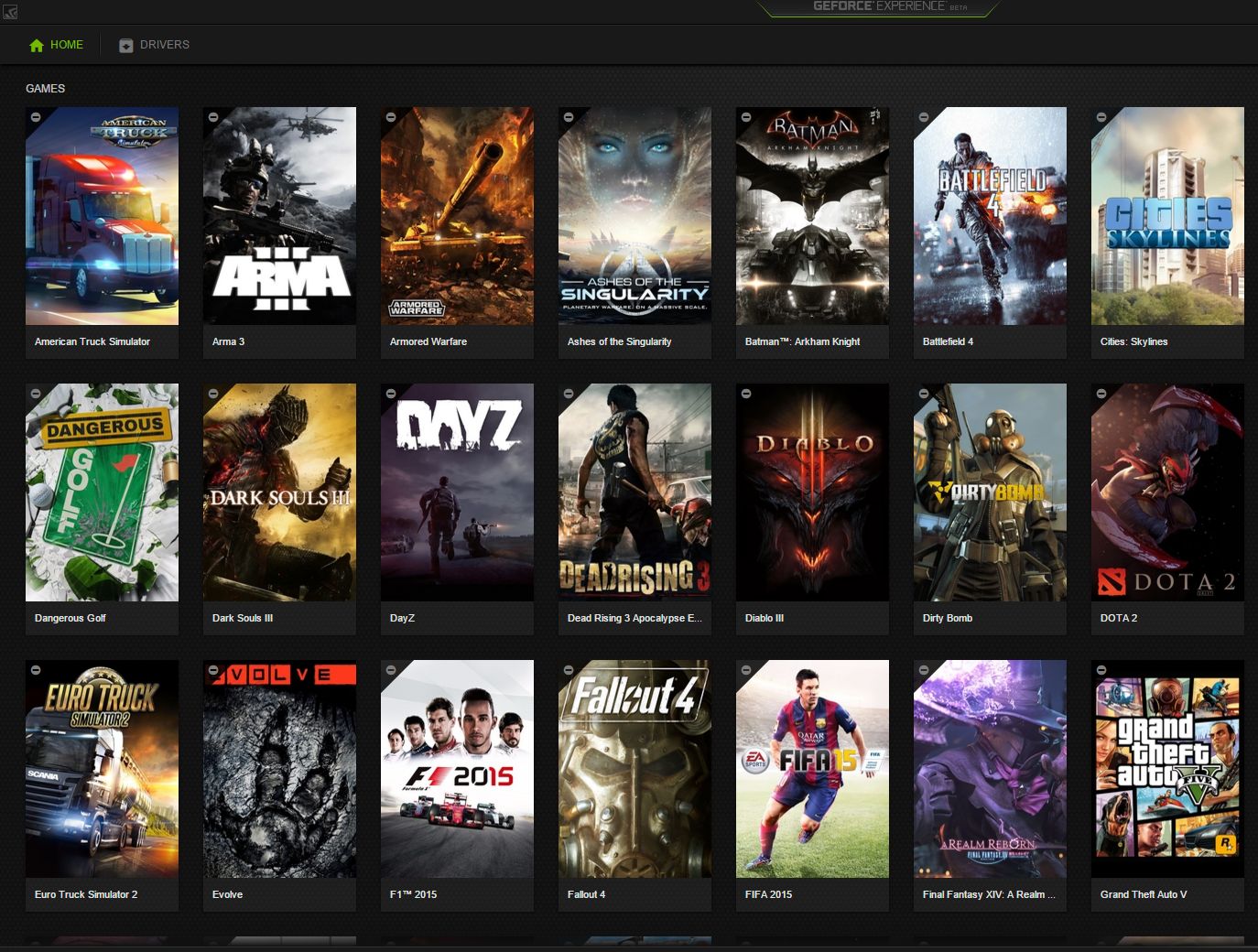
NVIDIA has released a major update to its GeForce Experience software. It bumps the version number to 3.0 and includes a new and faster user interface, better performance and new in-game video recording features.
As before, the GeForce Experience software is a fast way for PC gamers with NVIDIA graphics cards to update their drivers, along with recommended optimizations settings for each game in their PC library. NVIDIA adds:
Every element of GeForce Experience has received a makeover in this new version. We've simplified the Home Page with a modern user interface, made information, games and Optimal Playable Settings accessible with a single click, and accelerated every action. And behind the scenes, the GeForce Experience 3.0 is 3x faster and consumes 50% less memory than the previous version.
For PC game "Let's Play" video fans, GeForce Experience 3.0 has some new in-game controls for recording, editing and uploading clips of your awesome gameplay for everyone else to check out:
Now, GeForce Experience can record gameplay at 60 FPS, at up to 4K, in fullscreen and windowed modes, and upload a complete or trimmed clip to YouTube; livestream to Twitch and YouTube Gaming at 1080p60; capture and edit screenshots, and upload them straight to Imgur without leaving the game; show your FPS during gameplay; and let a friend jump into your game via Chrome to either watch, take control of your character, or play in co-op. And now these features are also available on Optimus notebooks.
Need a new NVIDIA GPU? Have a look at our guide to the best graphics cards to get the most bang for your buck.
Download NIDIA GeForce Experience 3.0
Get the Windows Central Newsletter
All the latest news, reviews, and guides for Windows and Xbox diehards.

