Garmin Vivosmart HR+ review, a possible Microsoft Band alternative

Garmin has a healthy range of wearable devices to track your fitness and outdoor activities. The Garmin Vivosmart HR+ is one of the company's latest offerings and sports GPS tracking, a heart rate monitor and a decent range of features to track your daily activities.
With Microsoft discontinuing its popular Band series of smartbands, we took the Garmin Vivosmart HR+ out for a test drive to see if it could be a worthy alternative. On the surface, the Garmin may appear to fall short of what Microsoft offers with the Band, but when using the Vivosmart HR+ for tracking general fitness activities, it performs extremely well.
Design

Keep in mind the Vivosmart HR+ is more fitness oriented than smartwatch oriented. The band does a good job of tracking your steps, runs, monitor your heart rate, map out your activities and more. While the Vivosmart HR+ does have a few smartwatch features, it lags far behind the Microsoft Band 2.
Key features of the Garmin Vivosmart HR+ include:
- GPS enabled
- Built-in Heart Rate Monitor
- Waterproof rating of 5ATM (swim friendly)
- 5-day battery life
- Touchscreen
Build quality comes across as solid, capable of standing up to day to activities and active workouts. The Vivosmart HR+ may not be the flashiest fitness band on the market, but it does offer plenty of fitness monitoring features.

Compared to the Microsoft Band 2, the Vivosmart is slightly narrower and slightly thicker than the Band 2. The Vivosmart is also noticeably lighter than the Band 2, weighing in at only 1.1 ounces (31 grams). The Band 2 by no means will weight you down, but it is easier to forget you are wearing the Vivosmart.

Vivosmart's touchscreen measures 1 x .42 inches (160x68 pixels), is constantly on and is very readable in daylight but loses a bit of contrast in dimmer lighting. The screen isn't unreadable in lower light, but you may find yourself squinting at times to view the display. The Vivosmart HR+ does have the ability to adjust the screen's brightness, and there is a backlight feature, both of which can help the screen's usability in low light conditions. Still, I would have liked to seen more contrast on the screen or maybe even offer the choice between light and dark backgrounds.
Get the Windows Central Newsletter
All the latest news, reviews, and guides for Windows and Xbox diehards.

The Vivosmart HR+'s display is touch enabled, allowing to you swipe through the key readings the band captures. They include the date/time, steps taken, distance, steps and heart rate. Pressing the control button launches the band's menu display that includes options to:
- Launch an activity
- Activate a do not disturb feature
- Turn on/off the alarm (has to be set within the Garmin Connect app
- Turn on/off Bluetooth
- Force synchronization with the app
- Launch a Find My Phone feature that turns on your Windows Phone light and an audio alarm
- Access your activity history
- Access the band's settings (brightness, activity reminder, display orientation)
- View the Information panel (software version and battery level)
The touchscreen is very sensitive to the touch and it is easy to brush the Vivosmart against your shirt and accidentally shift from the time display to your step counts. The band will automatically reset to your home screen (set in the Garmin Connect Mobile app), but don't be shocked if you look at the Vivosmart for the time and find the screen has shifted. It's not a deal breaker and on the plus side, the screen is very easy to manipulate while on the run.
The Vivosmart HR+ is listed as swim friendly with a waterproof rating of 5ATM. This makes it suitable for splashes, rain or snow, showering, swimming, diving into water or snorkeling. While the Vivosmart HR+ is not rated for scuba diving or high-speed water sports, being swim friendly is a major plus.

Charging the Vivosmart HR+ requires a small cradle to be attached to the underside of the fitness band. The USB charging cradle takes about two hours to fully charge the Vivosmart and Garmin rates the battery at five days without the GPS or 8 hours of use with the GPS turned on. In using the review unit, Garmin's projections are spot on. A full charge made it just over four days that included some time with the GPS turned on.
Both the fit and feel of the Garmin Vivosmart HR+ are comfortable. The rubber strap on the Vivosmart has a bit of elasticity to it that allows it to stretch during workouts. The strap is a little narrower than what you find with the Band 2 or even the Fitbit Charge 2. It uses a traditional watch-style buckle that is easily manipulated. While the Vivosmart is a little on the thick side, the band does not stick out like a sore thumb.
While I would like a boosted resolution and reduced sensitivity in the Vivosmart's display, what is in place works. Overall, while it took me some time to get used to the design and fit of the Vivosmart HR+ after using a Microsoft Band for so long, I found the Vivosmart HR+ growing on me. As far as design is concerned, while there is some room for improvement, Garmin has done a good job of things.
Software and Performance
Performance from the Garmin Vivosmart HR+ worked out nicely. It measured steps, stairs, distance and calories on par with the Band 2. The Vivosmart HR+ does have the option to customize walking and running stride lengths if so desired, and GPS performance was quick, and my mapped location was accurate.

The heart rate seemed a little high with the Vivosmart HR+ when compared to the Band 2's readings. Where the Band 2 measured my sitting rate in the neighborhood of 65-68, the Vivosmart measured it in the 70-73 range. The difference isn't dramatic but noticeable.
The software performance for the Vivosmart HR+ was a mixed bag. There are essentially two apps needed to manage your Vivosmart HR+. There is the Garmin Connect Mobile app that is available for Windows 10 PC and Mobile that displays your activities and provides you access to a number of settings for the Vivosmart HR+ that are not accessible from the device. Garmin Connect Mobile is essentially an offline version of the Garmin Connect website{.nofollow}.
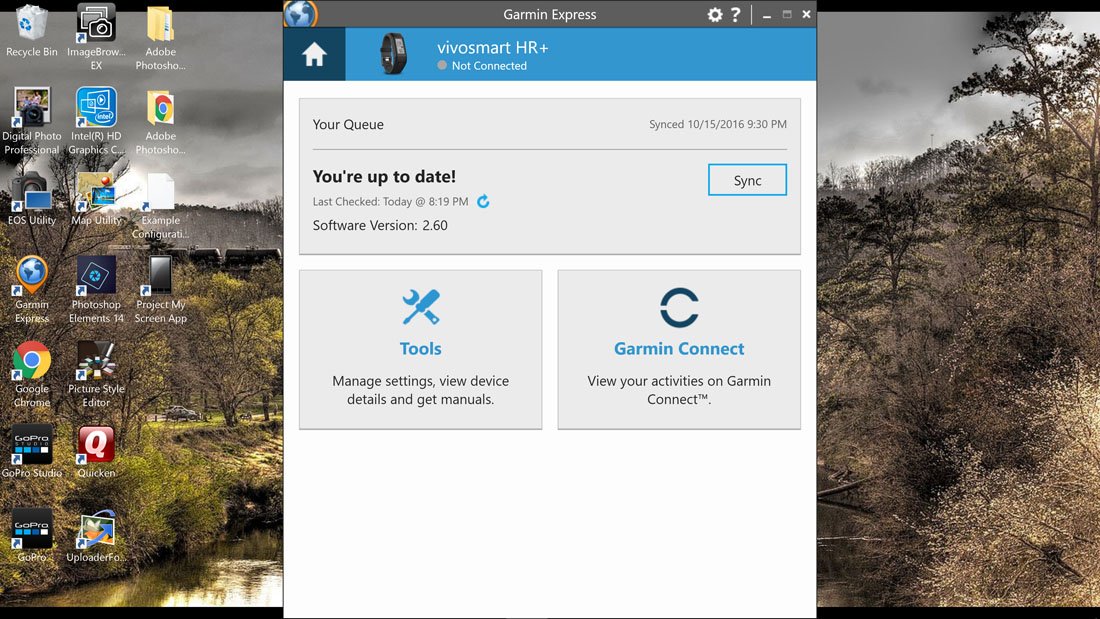
The second piece of software for the Garmin is a desktop app, Garmin Express, that is available from Garmin's website. It is a little cumbersome to have to bounce between the two apps to manage your Vivosmart HR+ and would be nice to have everything under one roof.
The Garmin Connect Mobile software compares closer to the Fitbit app than the Microsoft Band app. All three are capable fitness apps, but navigating around Garmin Connect did seem a little cumbersome. Your main snapshot display offers summaries of your daily activities and is customizable to hide features you may not use. For example, I don't use the sleep monitoring and I can go into the settings and hide that feature. Just keep in mind when you edit your snapshot selections, you need to restart the app to reflect those changes.
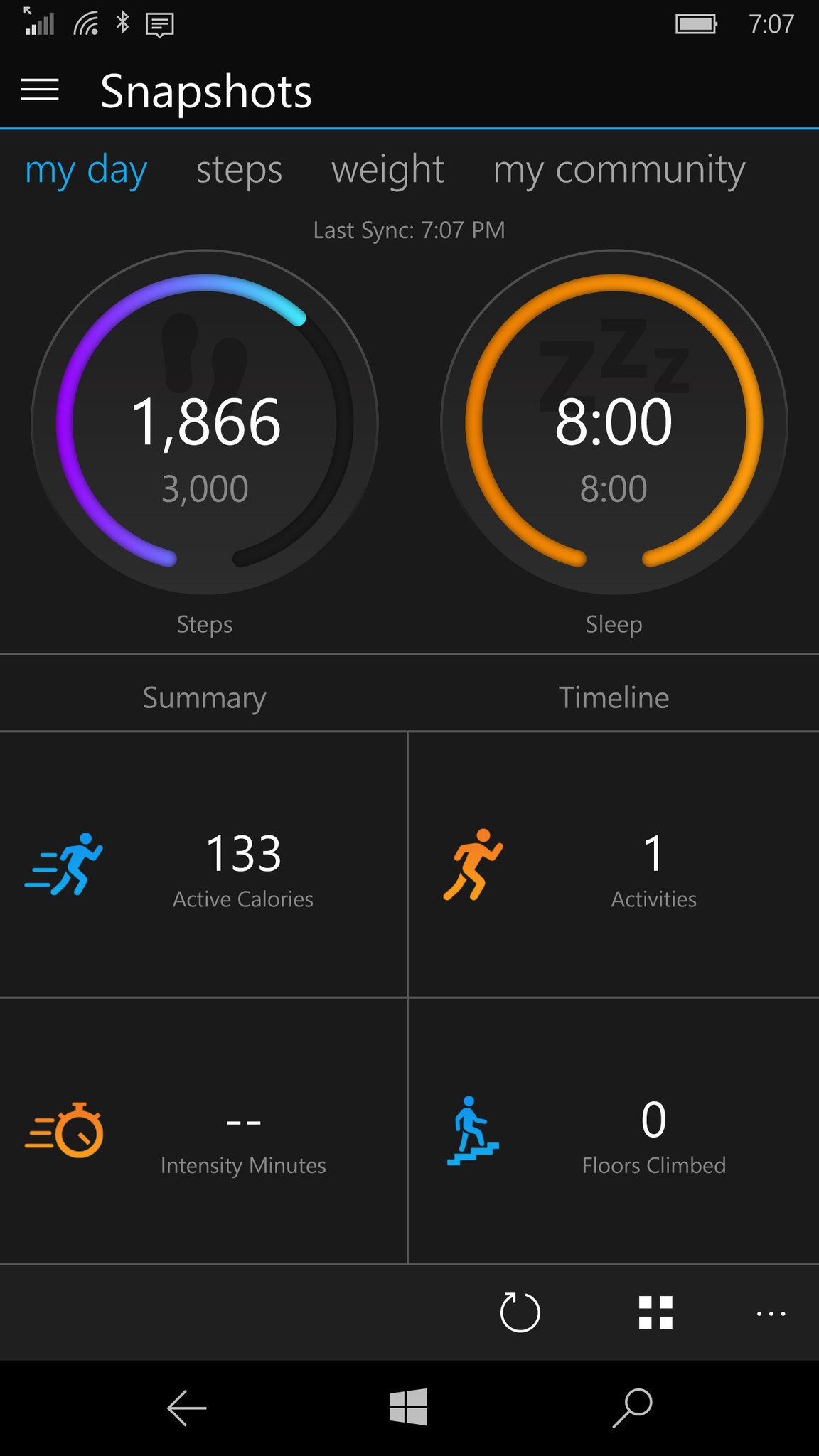


You have the ability to establish your daily goals, set what notifications you want to transfer to the Vivosmart and can connect to the myFitnessPal service to monitor your dietary intake. There is also the ability to connect to other Garmin users and create a circle of health and fitness where you can compare and compete with daily activities.
Speaking of which, as far as activity tracking is concerned the Vivosmart HR+ can track three types of activities with or without GPS support. You can track runs/walks, bike rides or the generic other activity. The other option tracks your time, distance and maps out your route with GPS and can be useful for swimming or kayaking. You just have fewer measures recorded.
Settings include options to edit your Garmin Profile, adjust the settings on your Vivosmart HR+ band, choose your units of measurements and manage notifications. The listed notifications that the Vivosmart HR+ should support include incoming calls, missed calls, text messages, Cortana, meeting reminders and new mail. There is also support to add Windows 10 apps to this list that have support for notifications.
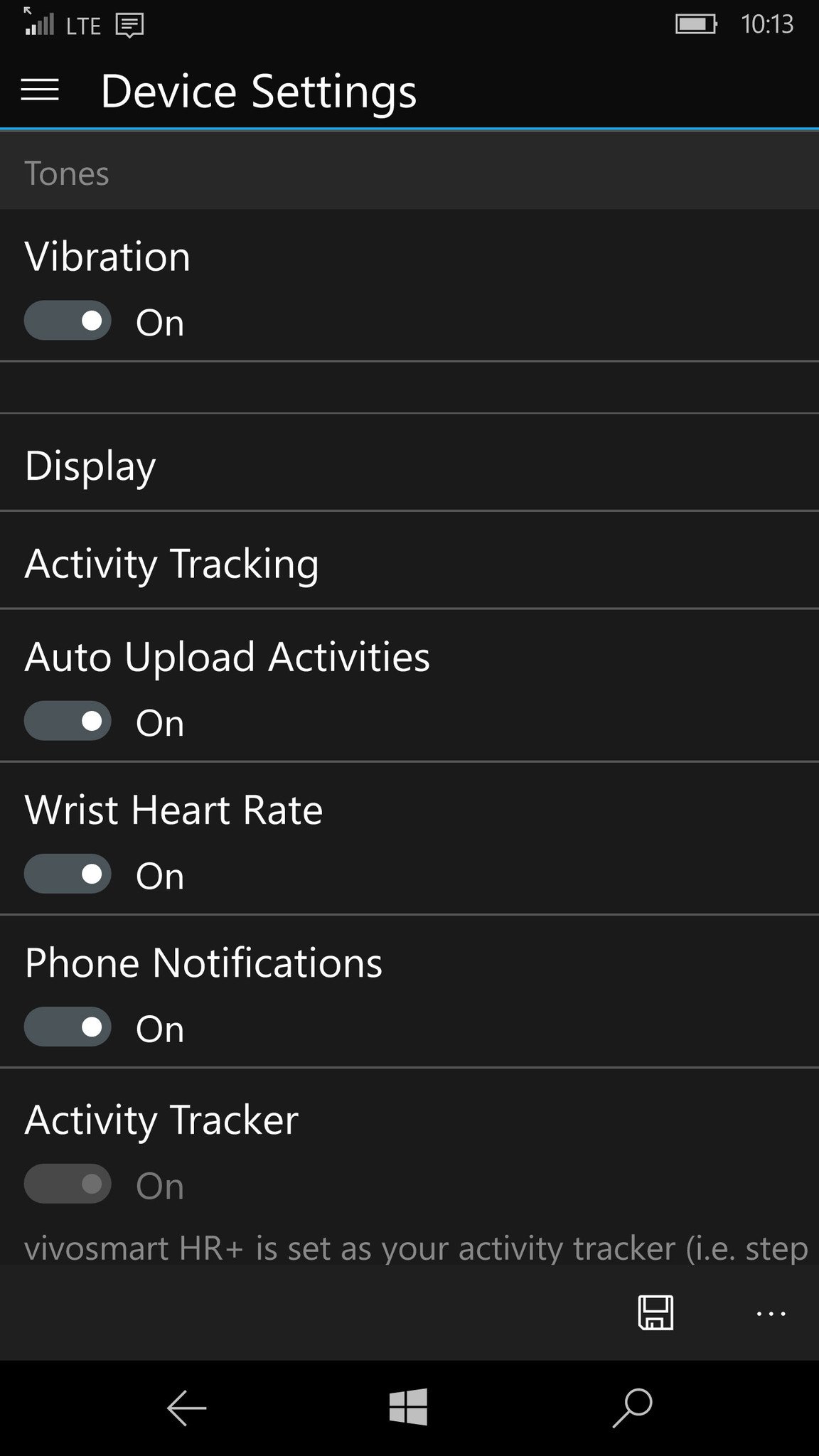
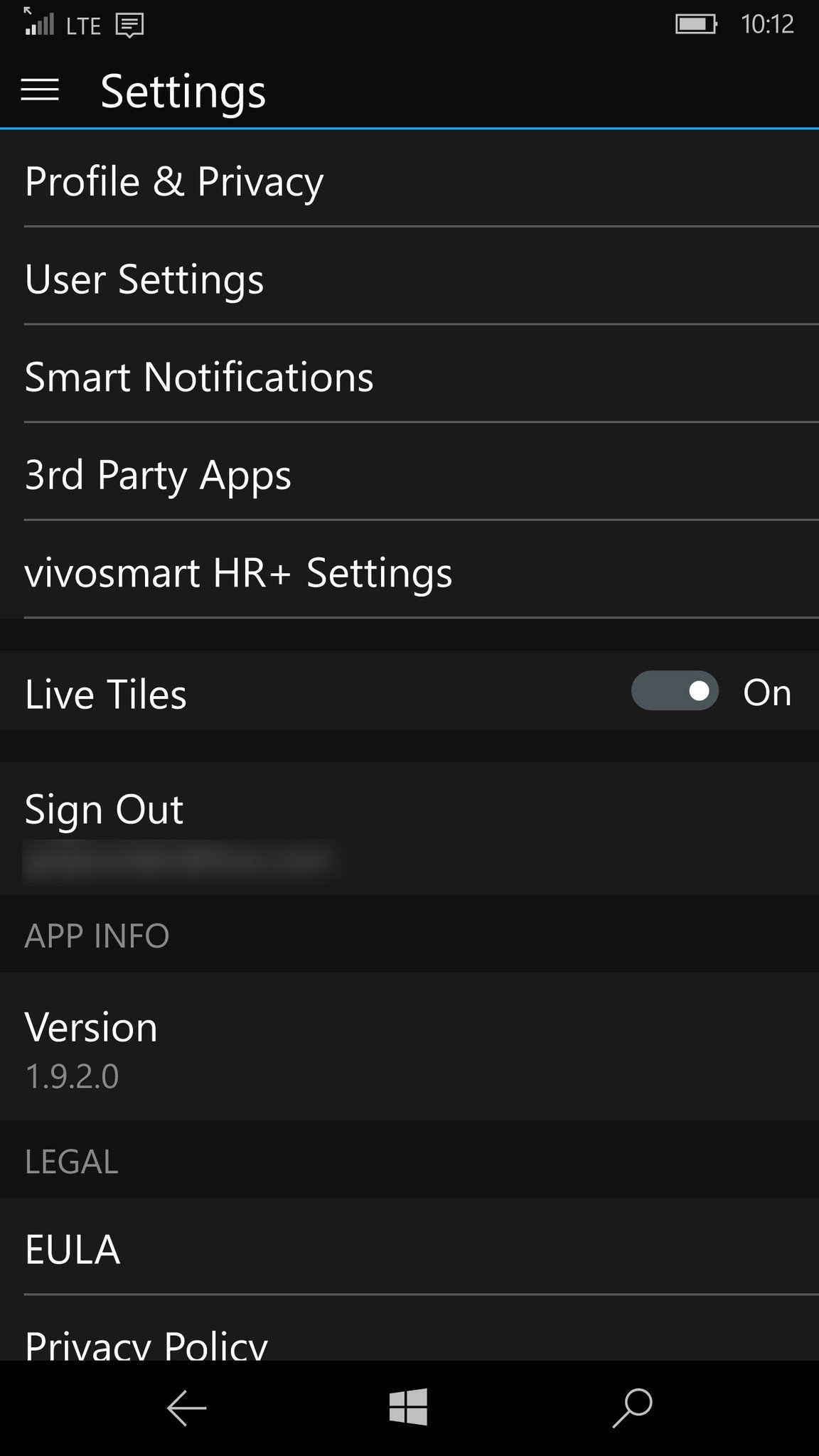
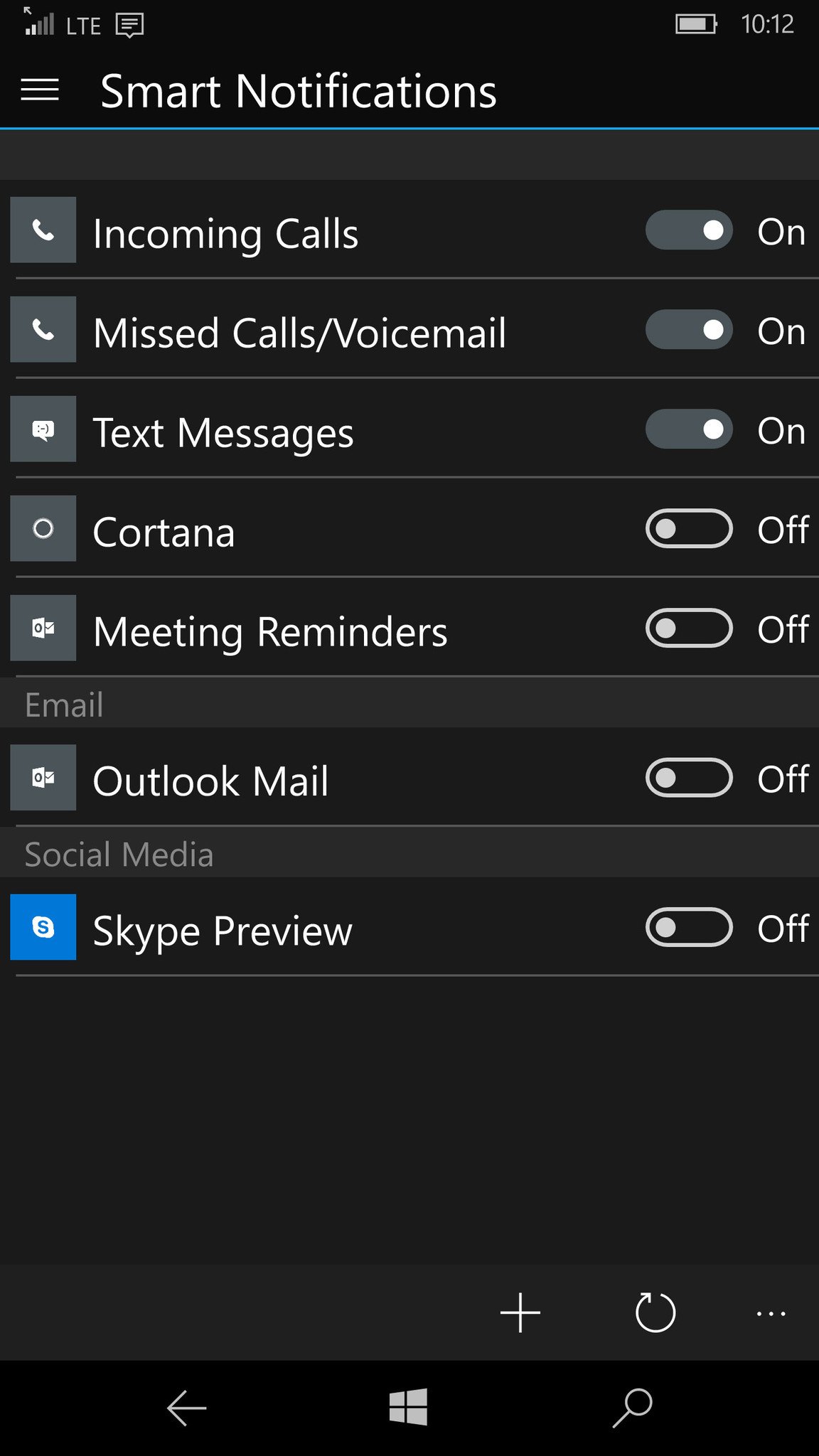
I say "should" because try as I may, I could not get the notifications to work. Garmin does list Windows 10 Phones as compatible with its Smart Notifications, but with every incoming call, text message and upcoming appointment the Vivosmart HR+ failed to alert me of those notifications. It attempted notifications from the Microsoft Lumia 950, which is listed as untested, and the Lumia 830, which is tested and confirmed to support notifications. Notifications were non-responsive using either Windows Phone.
I have reached out to Garmin on this issue, and while there is no clear-cut solution, they are looking into the matter. Hopefully, whatever is preventing notifications from reaching the Vivosmart HR+ can be easily corrected. It may take GATT support but whatever the solution, any fitness band feels incomplete without notification support.
Overall, the Garmin Vivosmart HR+ performed well in tracking my daily steps and monitoring the time I spend on the treadmill. The software does take a little time to get used to, mainly because of all the features and the amount of data collect. The Connect Mobile app does have a little flexibility in delivering the basic information on your activities or gobs of data to further analyze your performance. The only downside to the software and device performance rested with the failure to deliver smart notifications to the Vivosmart HR+.
Overall Impressions

All in all, I liked the Garmin Vivosmart HR+ as a fitness band. It falls short as a smart watch, and I do not think you can say it can be a straight-up Band 2 substitute. The Vivosmart HR+ worked out nicely as a fitness band but lacks the smartwatch features the Band 2 possess. The Vivosmart HR+ lacks weather information, the ability to reply to messages or control music. While listed as supporting notifications, I could never get them to work.
As a fitness band, the Vivosmart HR+ does a solid job of things. From a comfortable fit to accurate recordings of your fitness activities, if you are in search of a band that is more fitness oriented, the Vivosmart HR+ should do well.

While an impressive device, there is some room for improvement with the Vivosmart HR+. The display needs to be more visible across the board, and I wouldn't mind seeing the sensitivity dialed back just a touch. I also wouldn't mind seeing a few style points added to the device with a stainless steel frame to break up the rubber/plastic appearance the Vivosmart HR+ has.
The software aspect of the Garmin fitness system has a lot of potential. The Garmin Connect Mobile app is feature rich and reflects a lot of data collected by the Vivosmart HR+. Navigation is a little cumbersome to begin with, but after using the app a few times finding your way around the app gets easier. The downside with the software system is that you have to access a separate desktop app to update your Vivosmart HR+ and it would be nice if all your software needs were pulled under one roof.
The Microsoft Band 2 offers a nice balance between fitness and smartwatch features and it is a shame Microsoft scrapped it. While the Vivosmart HR+ may fall short on the smartwatch side of the coin, if your wearable needs fall more into the fitness category, the Vivosmart HR+ is a very capable device. Its closest competitor is likely the Fitbit Charge 2, a capable device but it lacks onboard GPS and waterproofing. If you are looking for a Windows 10 Mobile wearable that's more smartwatch oriented, the Vector Watch might be more your cup of tea.
The Garmin Vivosmart HR+ is available in three color patterns and two sizes. It is available in black, blue and purple colors, as well as regular and large sizes. The fitness band is currently priced at $199.99 and available through a wide range of retailers or directly from Garmin.
George is the Reviews Editor at Windows Central, concentrating on Windows 10 PC and Mobile apps. He's been a supporter of the platform since the days of Windows CE and uses his current Windows 10 Mobile phone daily to keep up with life and enjoy a game during down time.

