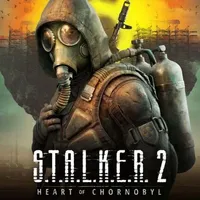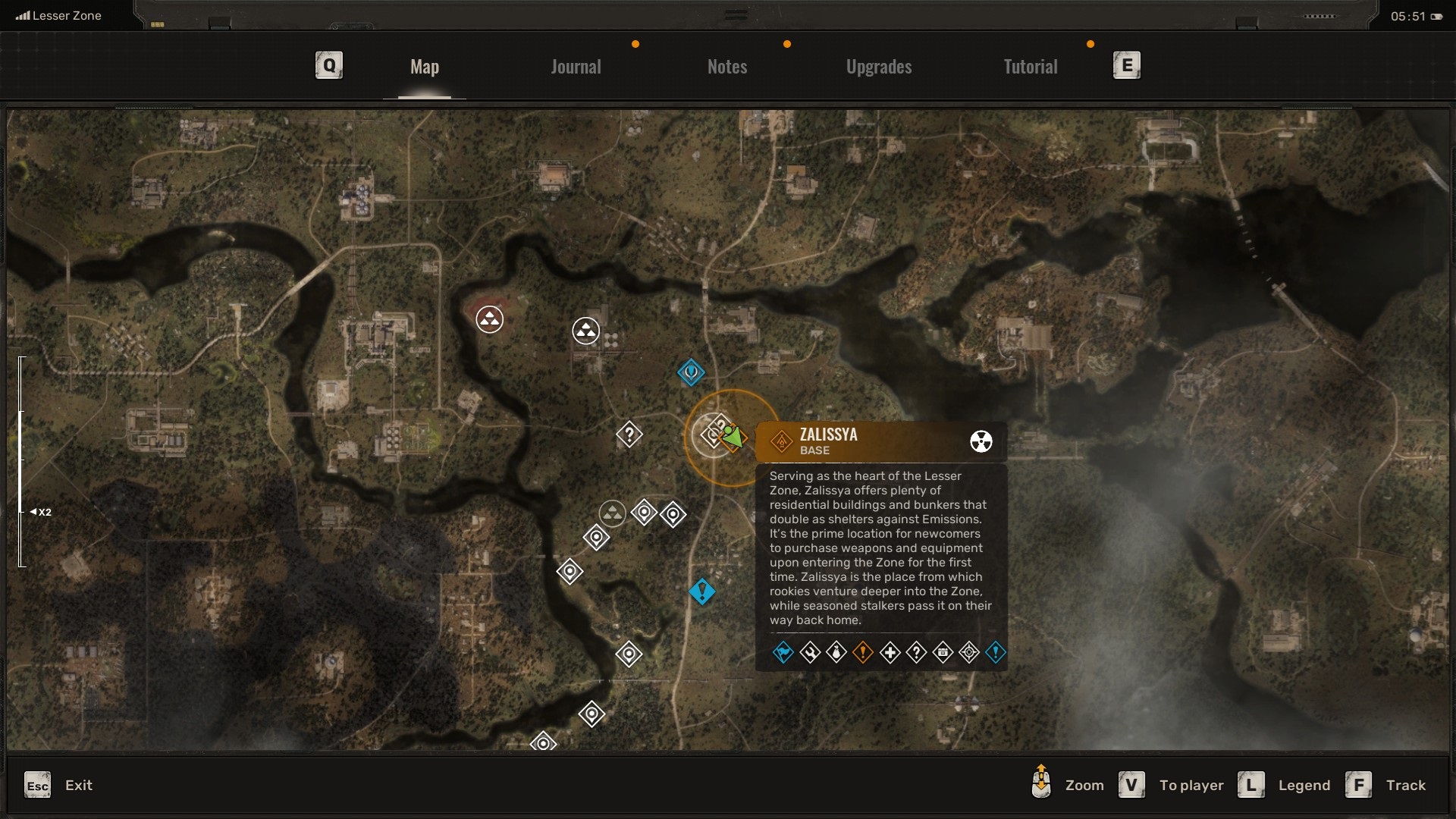You won't survive in STALKER 2 unless you know how to repair weapons — here's what you have to do to with broken guns and armor
Keep your equipment in tip-top shape and stay in the Zone while playing STALKER 2: Heart of Chornobyl.

If you're diving into the Zone, there's some basics you've got to know.
A Stalker is only as good as their equipment, and in order to survive the harsh, irradiated world of STALKER 2: Heart of Chornobyl, you'll need everything in the best condition possible. That's not always easy when you're being attacked by mutants, shot by other survivors, or just being picked up and tossed around by strange Anomalies.
If you don't repair your equipment, you can expect to face some significant issues. Your armor won't protect you as much, your weapons won't deal damage, and your guns in particular will become prone to jamming — you seriously don't want this to happen in the middle of fierce firefight or when facing down a charging mutant — eventually leading to them becoming nearly-useless.
I had a far better time in-game once I understand the nuances of keeping my equipment in good condition, so I'm here to help. Here's how you can repair and maintain your gear in STALKER 2.
STALKER 2: Heart of Chornobyl | $50.69 at CDKeys (Steam, PC)
The wait for STALKER 2 has been a long one, but at long last, it's finally here — and you can grab the highly anticipated survival horror shooter now. Full of dangerous mutants, ruthless bounty hunters, supernatural phenomena, and unimaginable treasures, The Zone awaits. Make sure your equipment is in good condition, or else...
Xbox: Amazon (Physical) | Game Legends (Limited Edition, Physical)
PC: GOG (Digital) | Game Legends (Physical)
STALKER 2: How to repair weapons and armor
Fortunately, keeping your equipment in tip-top shape is actually fairly simple once you know exactly what to do.

- Best Xbox headsets to get in 2024
- Best upcoming Xbox games
- Best gaming laptops in 2024
- Best Xbox controller deals
- Best Xbox hard drives
- Best Xbox SSDs
In order to repair your equipment you need to find a settlement, and then locate a technician, which will be marked on your map and compass with a wrench symbol.. For the early game when you're starting off, this means you'll want to head to Zalissya (which can be seen on the map above) and talk to Lens.
Once you've found your tech, check to see which pieces of your kit need the most attention. The durability of an item can be checked by opening your inventory and then selecting the weapon or armor in question. Look at the bar along the bottom of the item. If it's green and at (or close to) 100% durability, there's nothing to worry about. If it's yellow and around 70% durability or so, it's taken some wear and tear, and you should fix it up soon, but it can still be used. If it's red, it could be below 40% durability, and that means it needs immediate attention.
All the latest news, reviews, and guides for Windows and Xbox diehards.

To repair an item, talk to the technician and simply open the Upgrade panel. From here, you can pay tickets to fix the item up. The more valuable the item is and the more durability it's lost, the more you'll have to pay. Fixing a bit of damage on a basic pistol might only take a few hundred tickets, but repairing heavily-damaged armor could take several thousand. Make you're earning plenty of money when you're out and about, as you don't want to end up stuck and unable to pay for repairs.
STALKER 2: What to do with broken guns
If you only have enough money for some repairs, then consider things carefully and weigh your options. Is there are gun you're not using frequently that's broken? Depending on the type of weapon it is (such as a basic pistol) you may be better off just dropping it and picking up another from a dead survivor as your explore the Zone.
A completely broken (red durability) gun also can't be sold to a Trader, meaning it's worthless when you're trying to trade and make money. While you can repair it and then sell it, the cost means this usually isn't a good idea. Unless you've got a good reason to do otherwise, just drop your broken weapons.
STALKER 2: Heart of Chornobyl is currently available on Xbox Series X|S and Windows PC (via Steam, the Xbox App, and the Epic Games Store). It's also available in Xbox Game Pass Ultimate and PC Game Pass.
Xbox Series X 1TB Digital Edition | $449.99 at Amazon
The Xbox Series X Digital Edition ditches the disc drive to give you $50 in additional savings. The white console is otherwise largely unchanged, but it's perfect for anyone that is fine sticking to digital games that still wants the best possible experience.

Samuel Tolbert is a freelance writer covering gaming news, previews, reviews, interviews and different aspects of the gaming industry, specifically focusing on Xbox and PC gaming on Windows Central. You can find him on Bluesky @samueltolbert.bsky.social.