Xbox rolls out update to its accessories app to help with minor thumbstick issues
The latest Xbox console update brings improvements to the accessories app and Gamerpic customization

What you need to know
- Xbox recently rolled out an update to consoles to improve the Xbox accessories app, giving you more...control over your controllers.
- The app allows for thumbstick and trigger calibration to help with minor issues and you can map mouse inputs to your Elite controller.
- The update also introduces more customization for gamerpics and home backgrounds.
Hot off the back of news with can now make friends on Xbox, we have had another dashboard update which lets us tinker with our controllers. Here's everything you need to know about the Xbox Accessories update.
More control over your controller
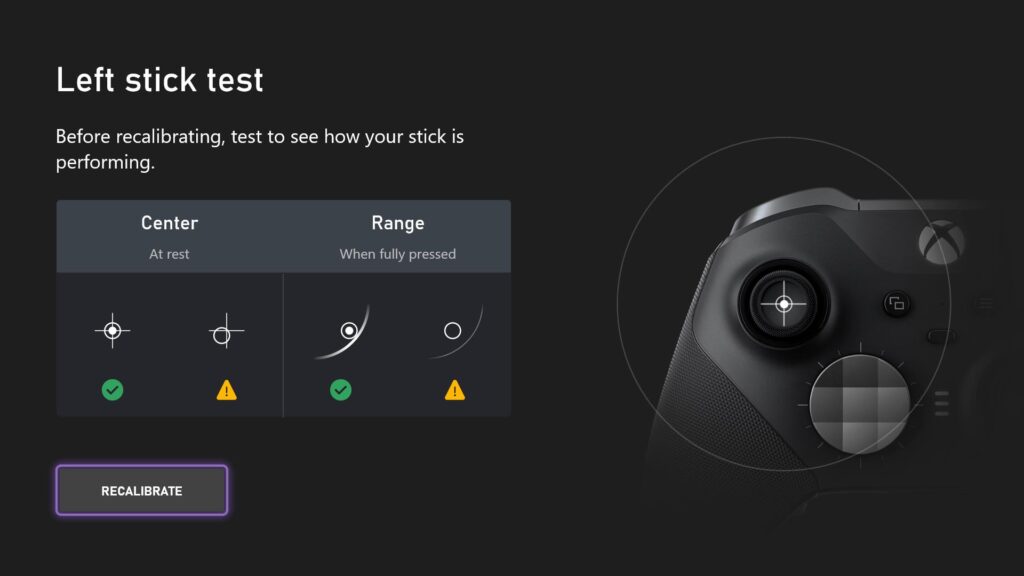
No this isn't a silver bullet for stick drift issues, but it should help in minor calibration issues you may be having with your Xbox controllers that aren't a result of wear and tear.
Thumbstick Calibration for Xbox Elite Wireless Controller Series 2
The Xbox Accessories app now supports thumbstick recalibration for the Xbox Elite Wireless Controller Series 2 on both console and PC. This feature lets you fine-tune your sticks to fix minor issues like drift or uneven input, saving you the hassle of repairs, replacements, or lengthy support calls.
You can now also extend the life of your Xbox Elite Wireless Controller Series 2 by replacing worn or damaged parts like thumbsticks, paddles, and the D-pad. Replacement parts are available directly through Microsoft. If you've never taken apart an Xbox controller before, you may want to watch a Youtube video but it's not too difficult with a careful hand and a trusty bottle of isopropyl alcohol.
If you’re repairing the controller yourself, remember to use the thumbstick recalibration tool after replacing the base or circuit board, as these can affect calibration. Keep in mind, however, that some issues, like drift from regular wear, may not be fixable purely by using the new Xbox accessories app.
Trigger calibration for Xbox wireless controller and Xbox Elite Series 2
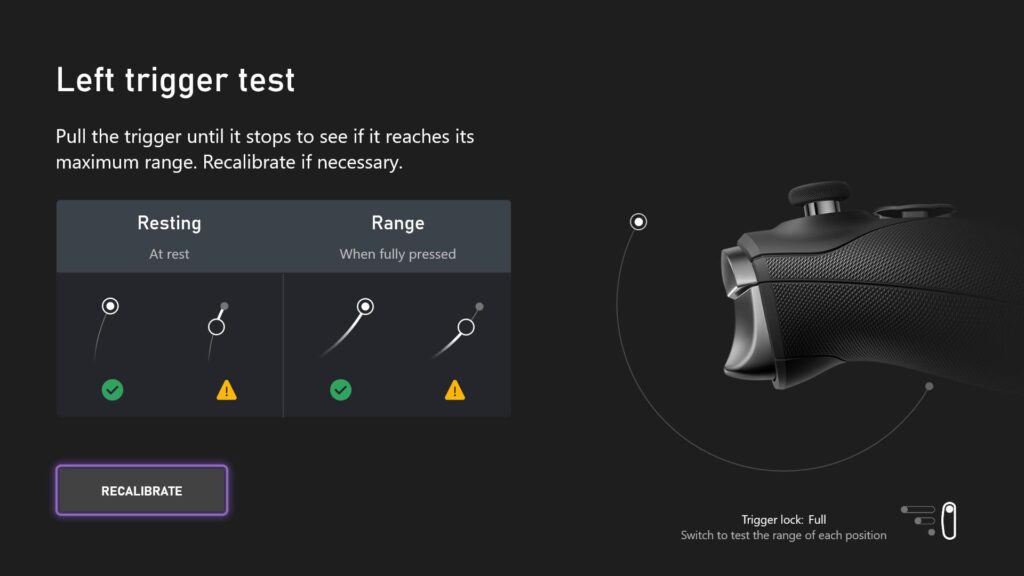
If you're dealing with minor trigger issues on your Xbox wireless controller or Xbox Elite Series 2, you can now use a self-guided calibration tool in the Xbox Accessories App to adjust the triggers yourself.
🎃The best early Black Friday deals🦃
- 🎮ASUS ROG Ally (Ryzen Z1) | $349.99 at Best Buy (Save $150!)
- 💽Seagate Xbox Series X|S Card (2TB) | $199.99 at Best Buy (Save $160!)
- 📱iPad 9th Generation (64GB) | $199.99 at Best Buy (Save $130!)
- 🎮Xbox Series X (1TB) | $449.99 at Best Buy (Save $50!)
- 🖥️ABS Cyclone Desktop (RTX 4060) | $1,099.99 at Newegg (Save $400!)
- 🕹️Amazon Fire TV + Game Pass Bundle | $74.99 at Amazon (Save $52!)
- 💻HP Victus 15.6 (RTX 3050) | $449.99 at Best Buy (Save $430!)
- 🎮Lenovo Legion Go (Ryzen Z1 Extreme) | $549.99 at Best Buy (Save $150!)
- 📺HP Curved Ultrawide (34-inches) | $349.99 at Best Buy (Save $130!)
More thumbstick mapping options to improve accessibility on Xbox Elite Series 2 and Xbox adaptive controller
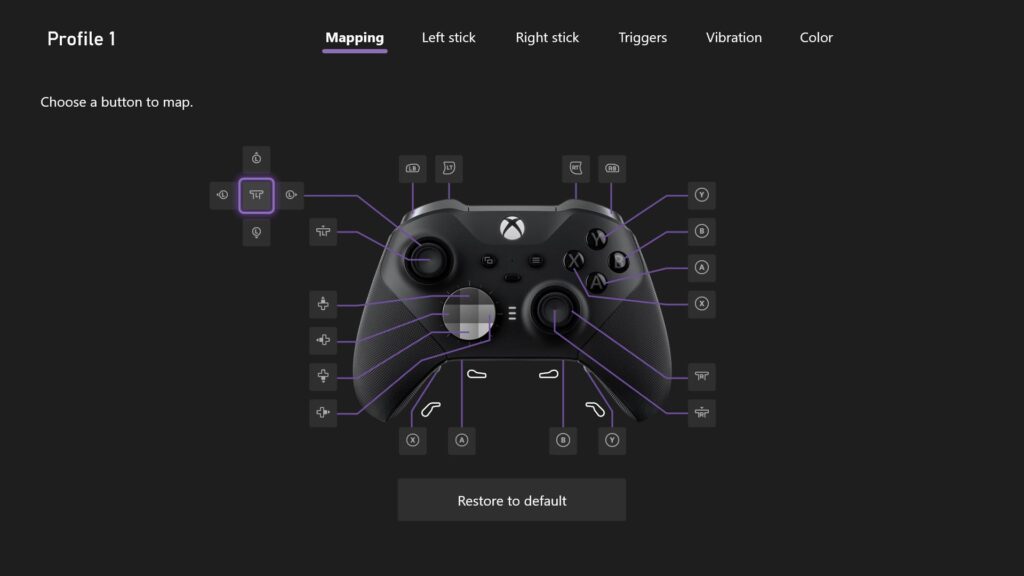
Using the new Xbox accessories app, you can now map the thumbsticks on your Xbox Elite Wireless Controller Series 2 or any external joysticks connected to the Xbox Adaptive Controller to buttons or keyboard inputs. To get started, simply create a new profile or edit an existing one in the Xbox Accessories app and explore the new thumbstick mapping options.
Mouse mapping inputs
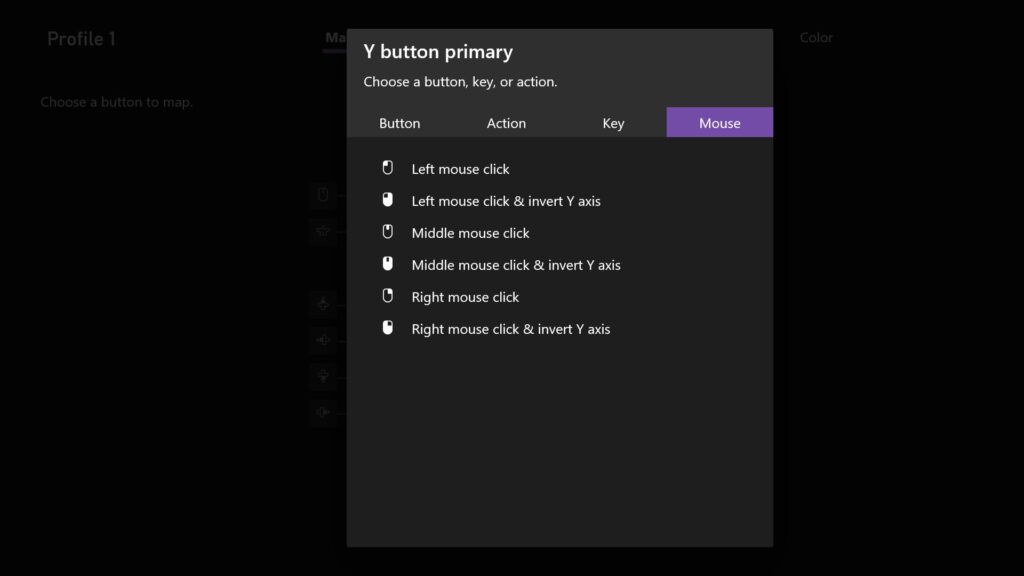
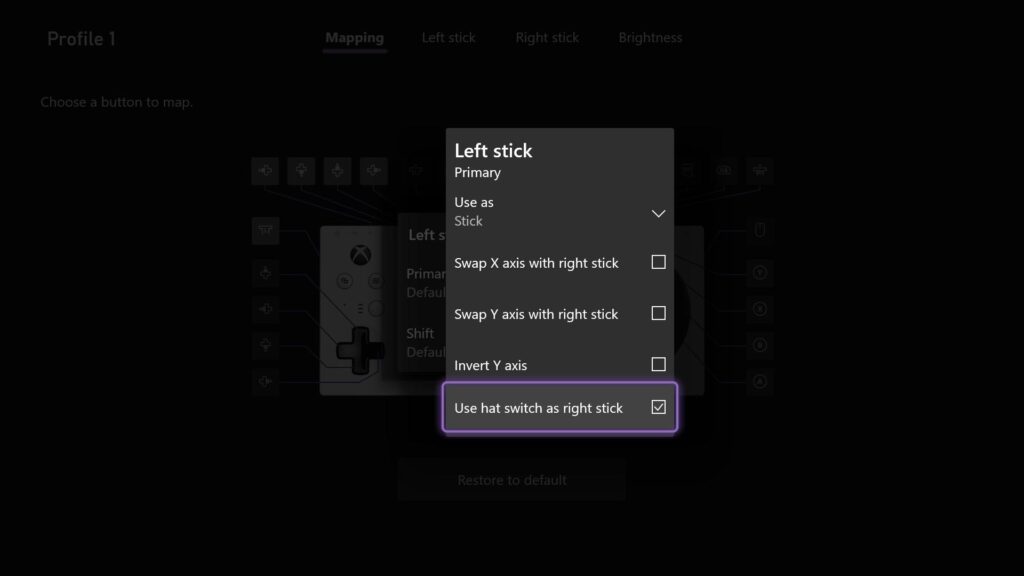
You can now map your Xbox Elite Series 2 or Xbox Adaptive controller thumbstick or joystick movements to control the mouse cursor. Plus, you can assign buttons to left, right, and middle mouse clicks. For this feature on PC, make sure your controller is connected via USB.
Get the Windows Central Newsletter
All the latest news, reviews, and guides for Windows and Xbox diehards.
Customization opens up for Gamerpics and backgrounds
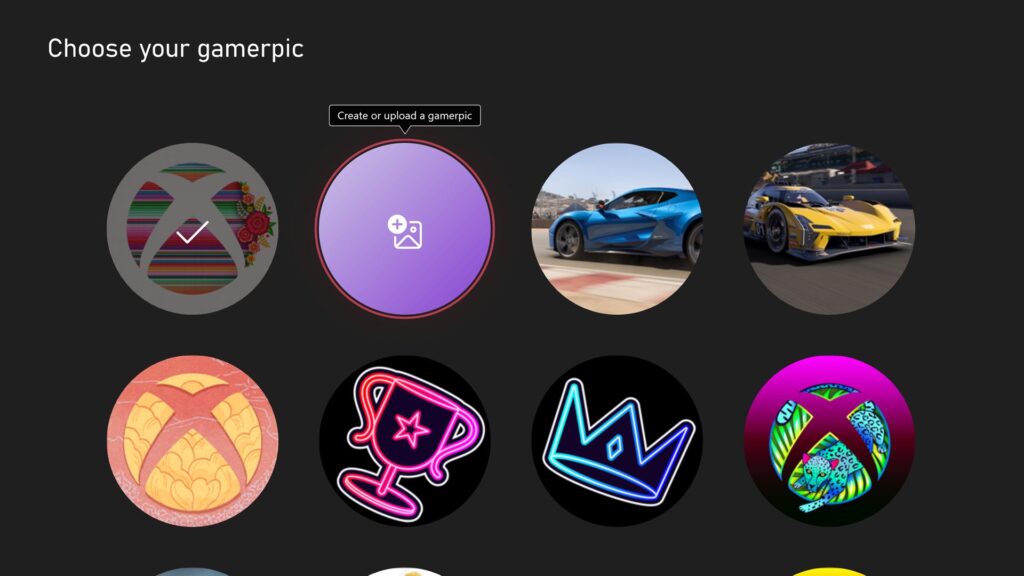
There have been a few tweaks to both gamerpics and backgrounds, not just within this update but over the past couple of months as shared by Eden Marie over on Twitter. For example, you can now set your Home background to change and feature game art as you move around the dashboard.
Hey Xbox! If you'd like your Home background to change to feature game art as you move along the top row, you can now do that regardless of what you've otherwise chosen as your background.It's at Settings > General > Personalization > My background > Show selected game art. pic.twitter.com/Z0EHa6EvopOctober 23, 2024
In addition, Xbox has lowered the minimum image size requirement for custom gamerpics, so you can now use screenshots and achievement art directly as your gamerpic. You can also crop images before setting them as your Home background.
Make the most of the Xbox accessories app
To make the most of these new features, it’s important to have a controller that suits your needs. Whether you're looking for enhanced customization, better durability, or just an overall upgrade, choosing the right Xbox controller can make all the difference. Thankfully we've summarized the best Xbox controllers, some of which are on sale in early Black Friday deals. So check these out to find the perfect match for you and take advantage of these new updates.
Jen is a News Writer for Windows Central, focused on all things gaming and Microsoft. Anything slaying monsters with magical weapons will get a thumbs up such as Dark Souls, Dragon Age, Diablo, and Monster Hunter. When not playing games, she'll be watching a horror or trash reality TV show, she hasn't decided which of those categories the Kardashians fit into. You can follow Jen on Twitter @Jenbox360 for more Diablo fangirling and general moaning about British weather.

