Xbox lets you make friends now — as the new friends and followers update rolls out to everyone
The Friends and Followers feature has been updated and we can now send friend requests

What you need to know
- You can now send, accept, or delete friend requests on Xbox as well as the standard follower functions.
- The function was only available to certain Insider tranches previously but has now rolled out to all users.
Thanks to Xbox, I can now make friends. Well, on my console that is, as the Friends and Followers update has now rolled out to everyone.
Being friends with someone on Xbox is now a two-way exchange, which involves the sending of a friend request and the acceptance of it by your potential friend. Existing people you are friends with on Xbox will remain friends with the new update, and following someone is a one-way street akin to following someone on Twitter/X, where you simply stay up to date with any content they choose to share. Here's how it all works:
Update your Xbox app, everywhere.
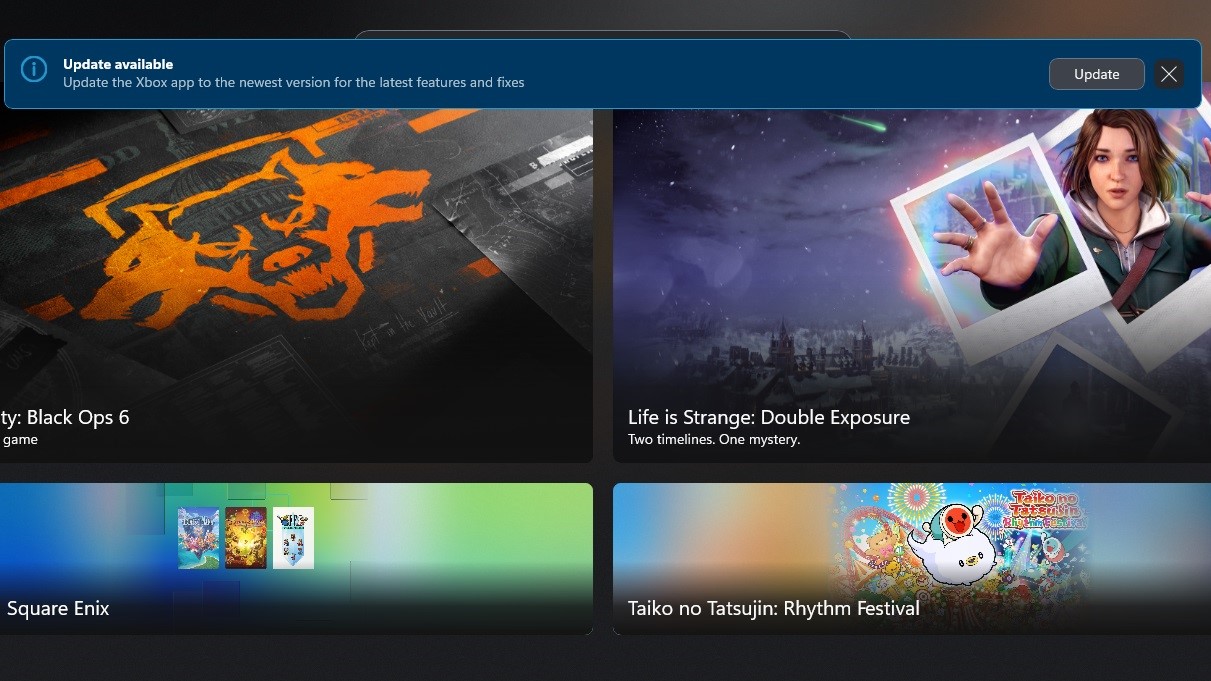
You'll notice when opening the Xbox app on Windows, it will prompt you to update with a message, so you'll need to do this before you see the new 'friend request' function. Additionally yesterday I had friend requests pop up on my mobile, but clicking on them yielded no results. This was because my Xbox app on my Samsung was also in need of an update. Update your Xbox app everywhere to use the Friends function.
Manage your friend request settings

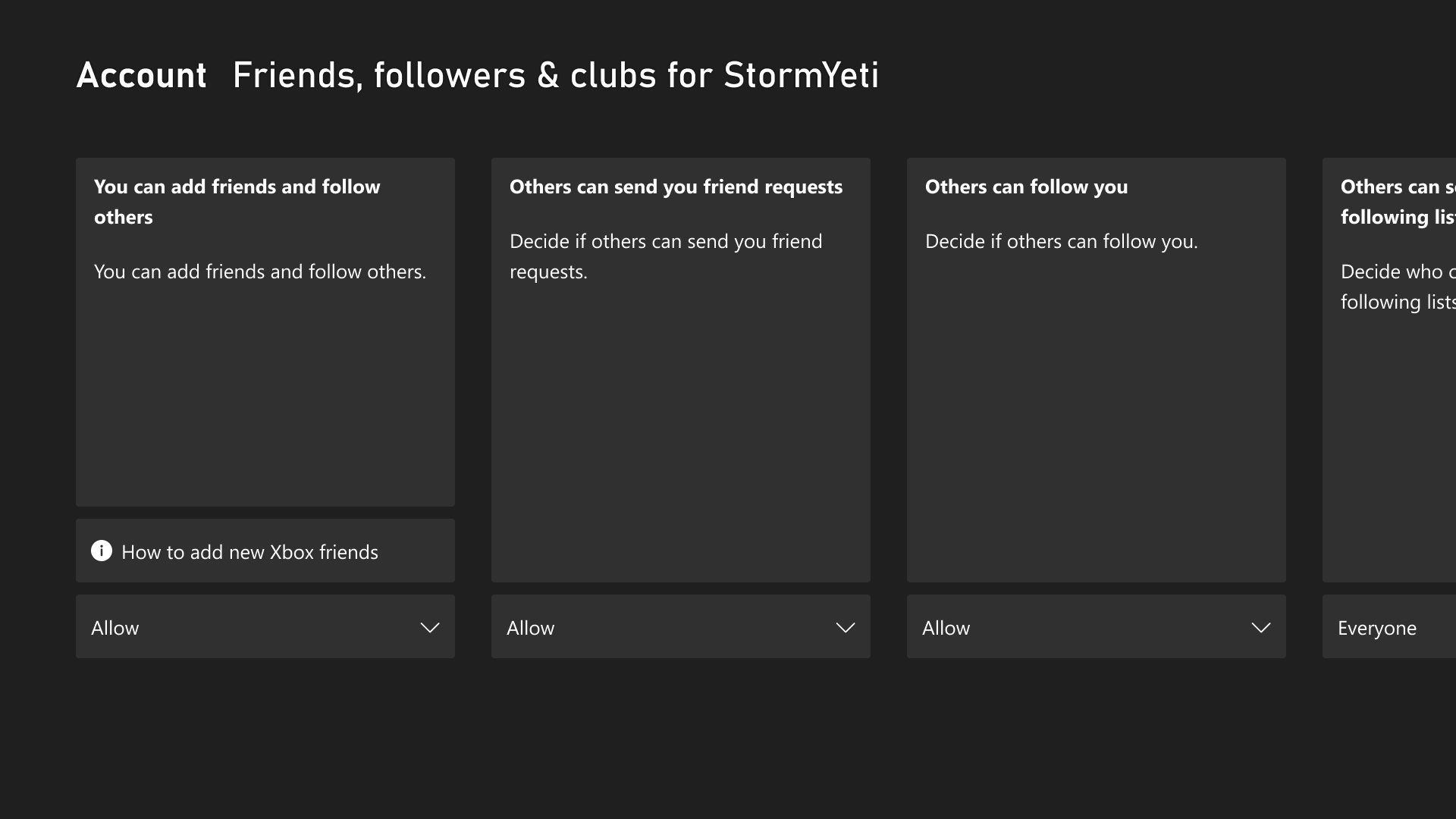
To control who can send you friend requests or follow your account on Xbox, go to Settings > Account > Privacy & online safety > Xbox privacy on your console.
Then, select View details & customize > Friends, followers & clubs to adjust your preferences. You can also change your notification settings by navigating to Settings > Preferences > Notifications.
If you prefer to manage these settings online, sign in and go to Privacy & online safety. From there, customize your privacy settings as needed, then click Submit to save your changes.
🎃The best early Black Friday deals🦃
- 🎮Razer Wolverine V2 Chroma | $59 at Amazon (Save $91!)
- 💽Samsung 990 Pro M.2 2280 SSD (2TB) | $149.99 at Newegg (Save $100!)
- 🖥️ABS Cyclone Desktop (RTX 4060) | $1,099.99 at Newegg (Save $400!)
- 💻Samsung Galaxy Book4 Edge (X Elite) | $849.99 at Best Buy (Save $500!)
- 📺LG OLED Curved Ultrawide (32-inches) | $889 at Amazon (Save $610!)
- 💻Alienware x16 R2 (RTX 4070) | $1,999.99 at Best Buy (Save $700!)
- 📺HP Curved Ultrawide (34-inches) | $299.99 at Best Buy (Save $180!)
- 💻Dell G16 Laptop (RTX 4060) | $1,199.99 at Best Buy (Save $400!)
- 📺LG C4 OLED 4K TV (42-inches) | $899.99 at Best Buy (Save $250!)
You'll now see 'friend requests' on your Xbox and in the Xbox app
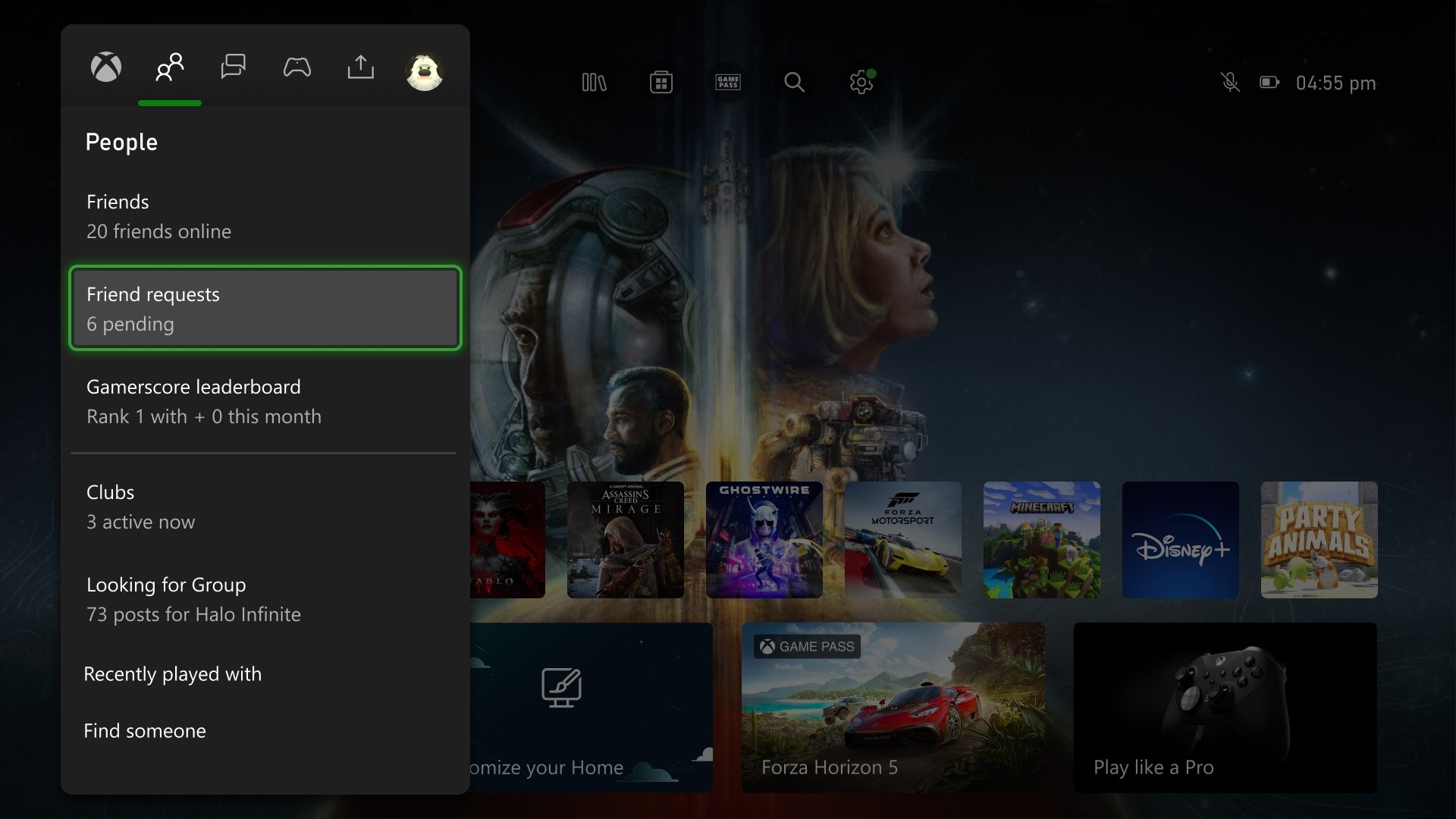
Go forth and make friends! Xbox have also said that existing mutual friends will update automatically with this change. You'll stay friends with people who had also added you as a friend previously and continue following anyone who hadn't. Friends can be accepted, and deleted from the People tab on your Xbox guide.
The rollout to everyone, and not just those on the Insider program, happened on the same day as a shadow drop for Death Stranding landing on Xbox consoles so it's been a good week for stealth updates so far.
Get the Windows Central Newsletter
All the latest news, reviews, and guides for Windows and Xbox diehards.
Jen is a News Writer for Windows Central, focused on all things gaming and Microsoft. Anything slaying monsters with magical weapons will get a thumbs up such as Dark Souls, Dragon Age, Diablo, and Monster Hunter. When not playing games, she'll be watching a horror or trash reality TV show, she hasn't decided which of those categories the Kardashians fit into. You can follow Jen on Twitter @Jenbox360 for more Diablo fangirling and general moaning about British weather.

