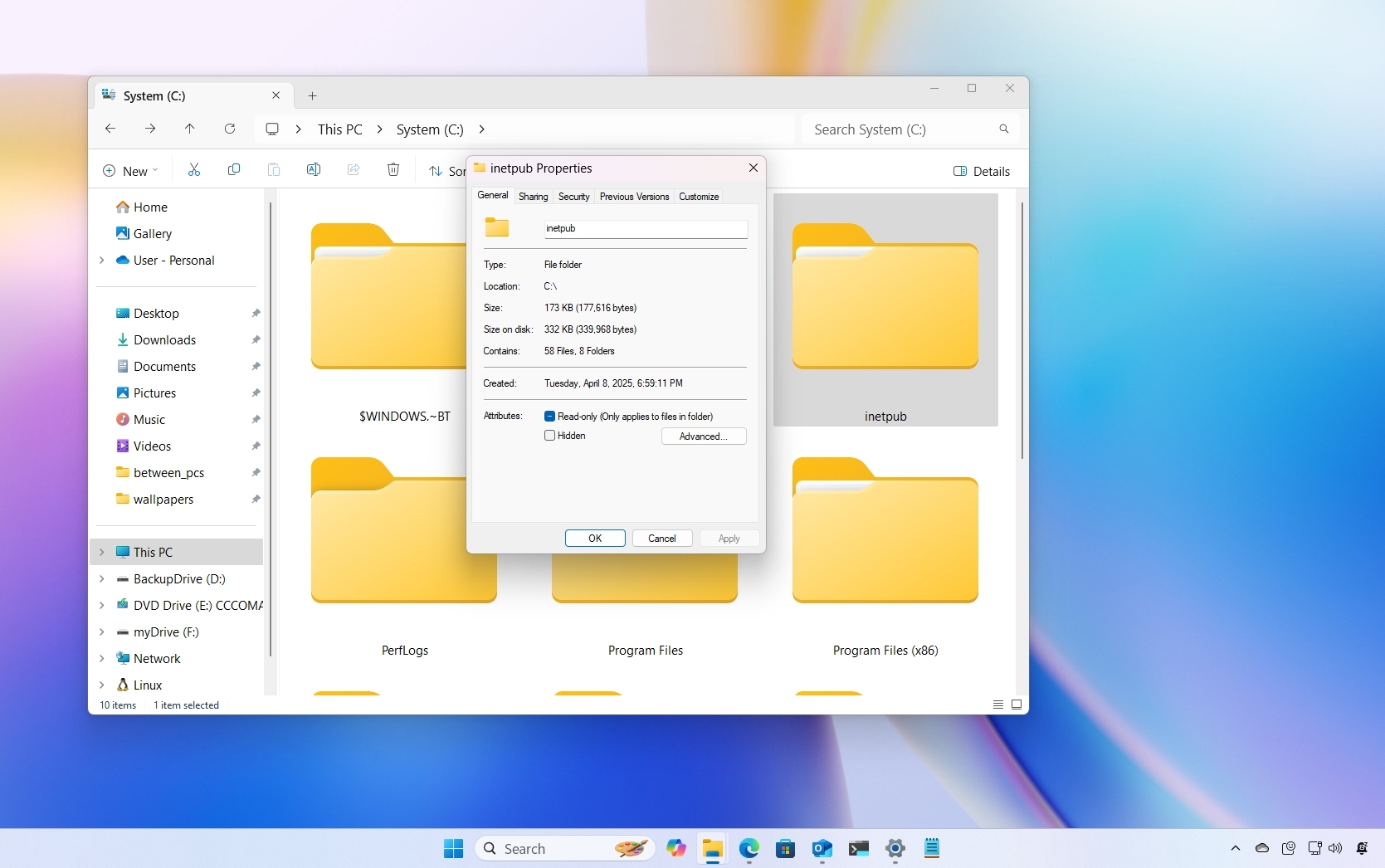Xbox is testing automatic uploads of game captures to OneDrive
Alpha Skip-Ahead users will receive a new patch implementing automatic uploads of Captures to OneDrive.
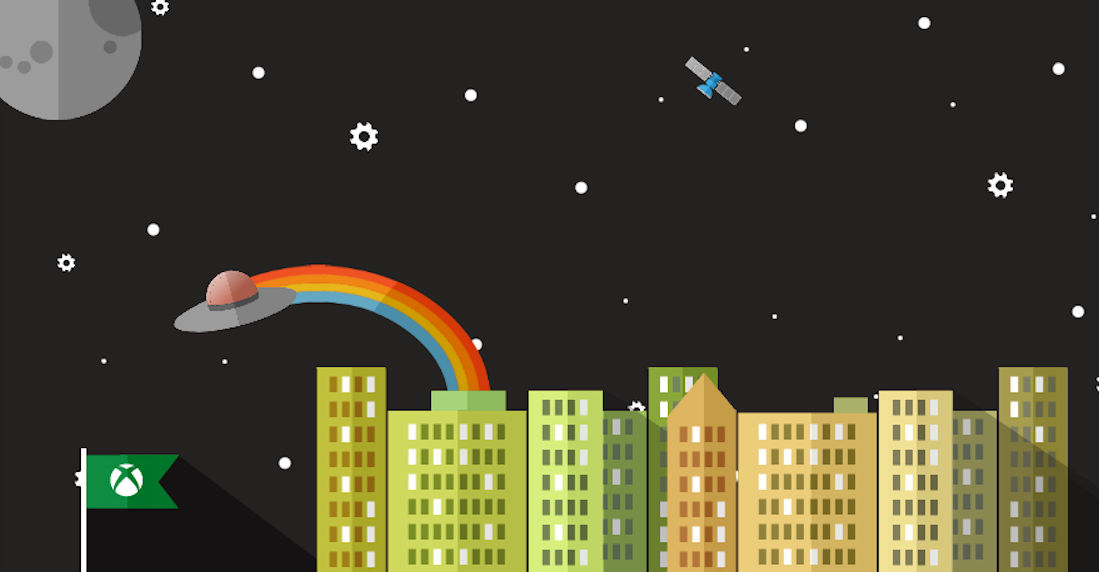
What you need to know
- A new Xbox system update is coming to the Alpha Skip-Ahead ring of the Xbox Insiders Program, beginning at 2 p.m. PT on August 30, 2023.
- Xbox OS version RS_XBOX_DEV_FLIGHT\25942.1001.230828-2000 will be a mandatory update for Alpha-Skip Ahead users beginning 3 a.m. PT on August 31, 2023.
- Users with the update will be able to choose if they want to automatically upload their captures to OneDrive, among other fixes.
The Alpha Skip-Ahead ring of the Xbox Insider Program received a surprise update this evening with a range of fixes for the console's operating system. Among all the patches was a surprise feature at the top of many users' wish lists: the ability to upload captures to Microsoft OneDrive automatically. To implement the new feature, you must be part of the Xbox Insider Program and a member of the Alpha Skip-Ahead ring. You will need to have downloaded the latest system update, and then you can enable automatic uploading by navigating to Settings > Preferences > Capture & share, under the Automatic uploads section.
In addition to automatic uploads, the latest Xbox system update will include a handy wizard allowing users to back up existing Xbox Network clips to OneDrive or an external drive.
There are some caveats to automatic uploads of your game captures to OneDrive. Users who take 4K or HDR video clips will not be able to automatically upload those clips to OneDrive cloud storage, though the feature will be available in the future. Video clips and screenshots automatically uploaded to OneDrive are uploading to Pictures\ instead of Pictures\Xbox Screenshots at this time, while video clips are being uploaded to Videos\ rather than Videos\Xbox Game DVR. Particularly snap happy users with large collections of captures numbering in the thousands will see a delay in their uploads. Xbox has asked users to be patient and give their captures a few days to appear in OneDrive.
Additional fixes were also a part of the latest system update, including a fix to address unexpected prompts to update apps and a fix for unexpected issues when some users were pre-installing titles before launch. A series of updates were also included in the latest patch that will properly reflect local languages across the console. Some users may see "odd" text across the console if they participate in Preview.
While the patches resolved some issues, there are still plenty of others that Xbox engineers continue to work on behind the scenes. The following Known Issues were acknowledged but still in need of a solution as of the most recent patch:
Audio
- Intermittent issues with audio across the dashboard, games, and apps.
Keyboard button mapping for Xbox controllers
Get the Windows Central Newsletter
All the latest news, reviews, and guides for Windows and Xbox diehards.
- In the Xbox accessories app, the "Learn More" does not work.
- Changing your keyboard language settings while the Xbox accessories app is open requires quitting the app or rebooting the console to reflect changes.
My games and apps
- Titles in the collection appear with a "trial" tag incorrectly.
Reactive voice reporting
- This feature is currently limited to English language in US, CA, GB, AU, NZ, and IE regions.
As with any new system update, Xbox has asked that users head to the community subreddit if they need support and provide adequate feedback on any issues or bugs encountered.
The latest system update, OS version RS_XBOX_DEV_FLIGHT\25942.1001.230828-2000, can be voluntarily downloaded by Alpha Skip-Ahead users beginning at 2 pm PT on August 30, but it will be mandatory for all Alpha Skip Ahead users beginning at 3 am PT on August 31.

Cole is the resident Call of Duty know-it-all and indie game enthusiast for Windows Central. She's a lifelong artist with two decades of experience in digital painting, and she will happily talk your ear off about budget pen displays.